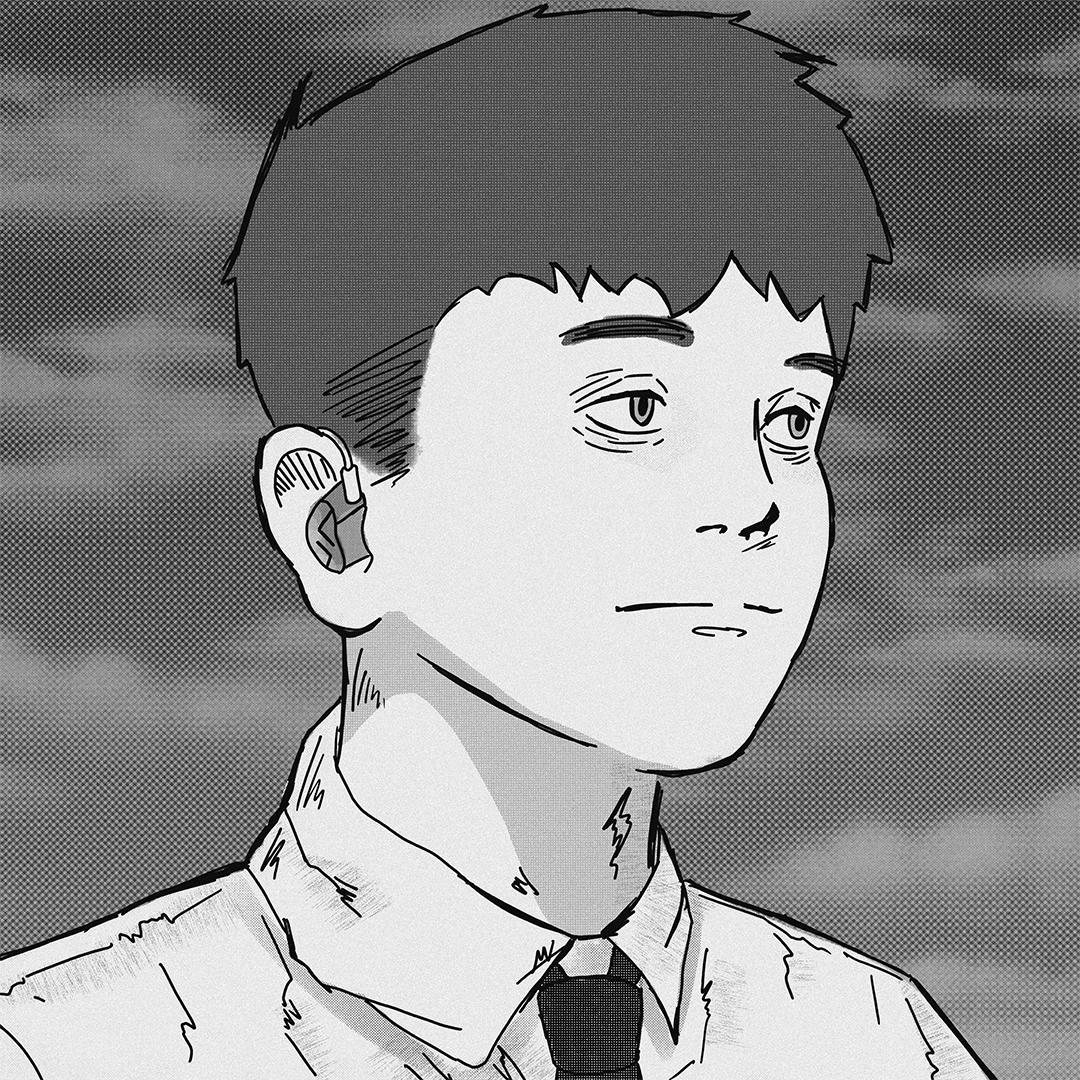And despite security recommendations, too many IT depts still force password resets every 90 days…
And people confronted with this change their password from “p@55w0rd!1” to “p@55w0rd@2”. Yep extra-secure!
At some point most security recommendations are self-defeating.
@278 and going strong, across 7 companies. One time, just to mix things up, I used an exclamation mark instead. It was exhilerating. /s
I work in the IT section of a bank and they force a change every 30 days and can only have an 8 character password no more no less 🙃
Seems like a job for Bobby tables
Hey, how do you know my password?
Ideally we’d all use password managers, but I’m aware 99% of peoole don’t. Even with one, it’s frankly a pain in the butt to be nagged about changing it. “Man, my passwords are 20 random characters. I don’t need yo reset ot unless you’ve had a breach.”
Password managers are great. Until you need to log in with a new device or a device that’s not yours.
Oh, the sixteen digit randomly generated password with two alphanumeric characters in it? Sure I remember that.
You gotta use word-based passcodes instead of random jibberish. That way you can quickly read it from your phone and type it in.
A job I quit about 6mos ago required monthly changes. It was awful. And, yes, it absolutely led to me just incrementing a number at the end. I knew it was time to quit when I was about to hit double digit numbers.
you’re saying not to hold a job for more than 10 months?
It was a joke.
But also, holding a shitty toxic job for 10mos took a mental health toll.
But also, I don’t know, in some cases that might be good advice. Since 2020 I’ve changed jobs every 6-10mos and I’m making triple what I made in 2019, so that’s nice.
Some IT guys have caught on to this and require 2 digits difference.
So “ThisJobSucks#11” becomes “ThisJobSucks#22”
How would they know how many digits changed? They don’t store the password in cleartext.
Right?
…
Well they don’t need to store it to a drive. You just entered your old password in order to login and authorise your password change.
It’ll still be in memory against your session.
You could take the old password, change one or two letters and compare the hash to the hash of the new password?
That’s the point though.
You’re not supposed to have the old password. If you had the old password you could just compare it to the new password.
The only way you can do it is to take the new password and make a hash for every possible single-character variation and compare them all to the old hash
Sorry, that’s what I meant as well :) Came out upside down when I wrote. We used to figure out shitty ISP router passwords this way by having a table of common passwords and their hashes.
No you don’t need to store anything in clear text to check password parameters
Used to have monthly changes for a Microsoft account. When trying to change, it said “You used this password 6 months ago, please use another”, besides the “passwords needs to be at least this different” message. Clearly they are storing them, not sure if they’re stored cleartext or they’re decrypting them on the fly somehow
You should not be able to decrypt a password, passwords aren’t encrypted but hashed, they would be insecure would they be encrypted.
Hashing differs from encryption in that it is irreversible, because two or more strings might result in the same hash if the hashing function is applied to them (hashing is not injective).
But since your password will always yield the same hash you can compare the two hashes and if they are equal you are considered authenticated. If you try to log in with a different password (or even the hash of the correct password) then it will produce a different hash resulting in a failed authentication attempt
The way crackers get a password if they have the hash is by guessing pw candidates and using the hash function on them, if its the same as the hash they have they found the/a valid password. The guessing can be quite involved and with enough time and data about a victim often 12-13 digit passwords with special characters and all can be cracked - If the victim used a somewhat mnemonic pw that is. Generated pws from a password safe are much safer (but usually also longer).
In your case I suspect MS was storing a history of hashes which is not advisable as it gives potential crackers more to work with, but its way less bad then storing plain text or encrypting passwords
{Sitename}+{SaLt}+{yymmdd of password change} easy peasy
I college we had to change our password every semester. Guess who added the semester number onto the end of their password. Hint: everyone.
Same as a government job that required monthly password changes. Well, at least those people had more security than the post-it note on the monitor people
NavyExchange!(ddmm of password change) for as long as I worked there, it was really only to use a register though, I had nothing compromising behind the password lock.
And despite security recommendations, too many IT depts still force password resets every 90 days…
It could be for contractual or for insurance reasons. We have some contracts with government agencies that require it, and our cyberinsurance also does. Even though NIST has been recommending for years to do long passphrase + MFA and no reset unless you suspect compromise.
So yeah, the reason behind this might not be just plain incompetence.
Who still isn’t using a password manager?
The most infuriating part is when this happens while using a password from a password manager
The fact this happens is infuriating. 😣
Then you finally do the password change, go to login and now the new password doesn’t work because you copied it to clipboard and overwrote it somehow in that small time frame goddamn shit! I always win+r and put it there until I know everything is all good.
Maybe use the clipboard history on Windows? (Win+V)
Coming from a Linux background and being forced to use windows 10/11 at work, this was a game changer for me when i accidentally mis-keyed this shortcut and turned on the history feature. Now I use it literally dozens or hundreds of times each day.
Task failed successfully!
What if I were to tell you my password manager password is the most vulnerable of all?
Nobody would guess it’s hunter2.
You should really upgrade to hunter3
But how did you see it? I used the spoiler tag
/s
I only see ******* when you type hunter2
Thank God!
Mine is bigboipassword123. Can’t dictionary attack it cuz boi isn’t in the dictionary.
P455w3rd
Who says they won’t be including Urban Dictionary in their attack?
My parents. All written down on paper in handy notebooks for anyone that breaks in. Two entire lives and everything in them just there for the taking.
If I recall, a few (most) security experts now support written-on-paper passwords. Why? Because it is the solution for users who would otherwise commit far a more egregious security faux pas otherwise.
In most circumstances, it is easier to keep the notebook secure than your wallet, your car, etc. And let’s be honest, the list of suspects are REALLY short if someone breaks into your house, opens the third drawer, grabs the notebook and runs. And if it’s more than that and somebody ransacks your entire house, I guarantee having to change your passwords is the least of your headaches.
Ultimately, physical compromise is the lowest possible security risk for most people throughout their lives. Yes, it happens. Yes, it sucks. But having your bank password out in the wild with nobody realizing it is possibly far more dangerous.
My grandma does this, but they’re in one of the many Bibles she has in her home.
I promise you that does not help.
I suspect a large number of these incidents are due to the password field in the login page allowing fewer characters than the field in the sign up page, so the password gets truncated. A couple of help desk meat shields have confirmed that for me, but mostly I think this because it seems to fix itself if I use a shorter password.
How short, you ask? Who tf knows! They sure as shit won’t tell you! Just spend the next 20 minutes trying shit til it works, because you have nothing better to do with your time!
My company doesn’t tell you what the AD policy is for changing your domain logon password but windows will just tell you that it doesn’t meet the policy. What IS the password policy you ask?
Well it’s uh… 🤷♂️
Try again!
I am annoyed on your behalf.
I’ve had goons tell me they can’t tell me the character max because of “security”
Ah, of course! Security through obscurity.
Stelth
Yeah I’ve noticed this a few times as well. It’s pretty bad.
Thank you for validating my self-indulgent rant :)
I do use a password manager but this shit still happens. Does anyone know why? Something to do with a “password hash”, I think…
They are just gaslighting you. Its a global conspiracy in tech industry
You must be using double-strength ROT13 encryption.
1 week later: EZ Pass has majority of user passwords compromised, giving hackers access to bank records of 8 million Americans.
That’s even more reason to use a password manager. You’re far more likely to have unique passwords per site. If one gets compromised, others don’t.
Idk who is safe to use for password mgmt. I haven’t seen data leaks for my banking institutions who probably have enforced regulations for IT security. Are there standards in place for password manager products? What brands are reputable?
Yourself. I use Vaultwarden on a Raspberry Pi. Lots of people use something like KeePass and sync it with Dropbox or something similar. As far as someone else hosting it, Bitwarden seems like the go to (and is the project that Vaultwarden is based on).
deleted by creator
Removed by mod
If it helps, I think we’re all in this picture at some point lol.
C00kies!
6 months later: C00kies?
6 months later: C00kies!
6 months later: C00kies?
This is how it’s done.
Or use a fucking password manager like Bitwarden or Keepass
I won’t say where I work but we have strict password requirements including that they have to be exactly 8 characters long.
Yeah our passwords aren’t very secure as we also have to change them every 90 days and if you miss the window by 3 days you have to call the IT desk to reset it which takes about 45 minutes to an hour. And in that time you basically can’t get anything done.
At home I use a password manager and all my passwords are randomly generated and whenever possible 2fa is enabled.
Personally I would use a password manager for at work as well. Bitwarden can generate 8 character passwords. Easy enough to remember and if you forget it’s right there on your phone.
Get as many people as you can to change their password on or around the same day. 93 days later either bombard IT with simultaneous requests or maybe stagger them to eat up their resources for days.
Pretty much how it is really, we also make sure to line it up when we return from holidays.
Fun fact about our system, if you change you password on your own it restarts the clock from that day.
Not sure if you’re in the US. But if you are, you should leave this anonymously on the security team’s desks.
> Verifiers SHOULD NOT require memorized secrets to be changed arbitrarily (e.g., periodically). However, verifiers SHALL force a change if there is evidence of compromise of the authenticator. - NIST control SP 800-63B Section 5.1.1.2
Basically a fairly widespread standard of security. All kinda of complaince you can fall out of if you do business with anyone who cares about NIST controls.
Ahh, so you all also shop at target online, eh?
I’m guessing this is american target and not Australian target
deleted by creator
We need the bonus frame showing a funeral occurring, let’s make this dark.
And that’s why I generate my passwords randomly.
Thank you Bitwarden.
So do I. This still happens.
I feel stupid. Can someone explain this to me? Is it saying people have a hard time coming up with a new password?