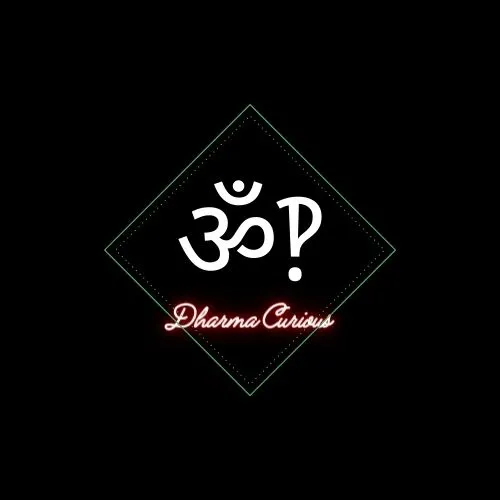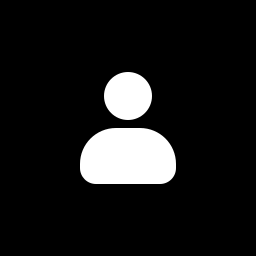I want to get some experience with Linux before win 10 goes end of support. I won’t be using this machine for work. Gaming primarily but also 3d printing and possibly some light piracy. Is there any reason not to install steam os?
Thanks in advance kind and wise nerds in my phone.
I went with Bazzite. It’s built on Fedora and intended to be installed on both Deck and desktop.
It’s been working out well so far!
Running Ryzen 3000 and RTX 4000 hardware.
Question, changing the OS on the deck, do you still get all the updates to steam and everything? Like, I’m a fairly surface level Linux user, with a steam deck. I run silverblue on one laptop, vanilla os on another. I don’t do a lot of tinkering in general. I hate kde on the deck. I prefer gnome as a rule, but kde on desktop is okay. On the deck it’s a pain in the ass. Gnome seems so much more suited to a smaller screen with touch controls. If I switched to something else, could I just get the benefit of having gnome without losing the set it and forget it benefits of steam os?
Question, changing the OS on the deck, do you still get all the updates to steam and everything?
Yes, I think so. I haven’t used SteamOS, but it seems like it gives you Steam, and exactly the right drivers for the Steam Deck? Steam is packaged for basically every distro, and you get the same experience everywhere, including “big picture mode” if you opt into that. Bazzite is designed with the Steam Deck in mind so it should have the right drivers.
I don’t own a Deck, sry baeb.
From quick reading, SteamOS 3.0 is only really available for the Steam Deck. As such, I would not recommend it for a desktop user. Earlier versions of SteamOS are no longer supported. Don’t take this as gospel, as I may be mistaken.
Still, I would personally suggest looking in to a more desktop oriented OS for now.
deleted by creator
Fixed
Highly recommend Linux Mint, Ubuntu or Fedora for your main desktop distro when coming from Windows. They have an extremely wide user base, huge list of easily installed and compatible software (like, search for it in the built in software center app and one click download and install it, instead of having to use the command line or build from source), and will definitely be the easiest to triage issues in/find answers online for.
One big consideration is driver support. Yes you should be able to set up all drivers you need on basically any Linux distro, but the three above basically are designed to do it for you, including the proprietary drivers needed for certain web content with annoying DRM, and for NVidia graphics cards. There is an open source driver for NVidia, but my understanding is that the proprietary one has way better compatibility and performance (this is purely hearsay, as I have an AMD card, so I’m not speaking from experience).
Others have mentioned the things about SteamOS being made for the one specific handheld, which is true. It boots straight into the gaming handheld mode by default, so if you wanted to see the desktop you’d have to load that, then go to the menu and select “switch to desktop mode” every time you boot.
Plus you can just get that exact same gaming mode UI on any desktop with steam installed by going into the menu and selecting it or hitting the home/Xbox/PlayStation button on a connected controller when steam is open.
There is an open source driver for NVidia, but my understanding is that the proprietary one has way better compatibility and performance (this is purely hearsay, as I have an AMD card, so I’m not speaking from experience).
Driver quality depends on the day of the week. This week its stable but that stupid bug where the KDE tool bar and background flicker through apps is back again.
Go for Bazzite, it’s freaking easy and there’s no way you can brick it.
SteamOS is currently only supported on Steam deck and while there are efforts to make it work on desktop I would advise against using them because of reliability concerns. However if you want a SteamOS like experience made for desktop I recommend Bazzite. You should be fine with it, but if you want the easiest experience possible then I would highly recommend Linux Mint. I would just put them on USB drive and try them both, check if your 3D printer is working and then install the one you prefer
off steamdeck its supported as much as most linux distros. It existed for a long time before the steamdeck.
SteamOS prior to steamdeck is an entirely different distribution FYI
like older. its optimized for steamdeck but its not like they made it less capable overall. At least that I know of. Like if steamdeck did not exist I don’t think the current version would be more capable on other hardware but it would lack some stuff that gets it to run better on steamdeck.
No, I mean it was debian based. When Steam Deck released, they moved to being an immutable arch based distribution instead.
It also isn’t currently made available for install outside of the Steam Deck yet.
there is tow versions is all now. https://store.steampowered.com/steamos/buildyourown
"NOTE: This image is not compatible with Steam Deck. "
That is the old distribution based on Debian 8, which stopped receiving LTS updates in June 2020. You should switch to something else unless the system isn’t connected to the internet.
holy crap. I am totally in the wrong here. I did not realize the core was that out of date. I actually just have steam installed on another distro which I think steamos does not really add any benefit for but I had thought at times about installing the os thinking it would kept up to date.
@RmDebArc_5 @figjam
“… while there are efforts to make it work on desktop I would advise against using them…” many people including me use Proton on desktop and everything just works smoothly & flawlessly, Proton in reality came out on desktop before on handheld console, I mean Proton was able to be used on PC long before the SteamDeck was a thing, problems are mostly user-end outageI was talking about projects like HoloISO which bring SteamOS to desktop, never said anything about proton
Use a more standard distro, that way you have a community to help you with desktop needs.
Steam OS is not available to the public. There are some derivatives like Bazzite. I’m not sure if i would want to use that for productivity. Mint will game just fine and it’s generally easy to use and a good distro for getting into Linux.
For pseudo-casual I’d suggest Pop!OS. It’s what I have running on my wife’s machine which is an AMD CPU and Nvidia GPU. She claims not to be a techy, but I think it’s more that she doesn’t want to be bothered with tinkering.
+1 for Pop, have run it for years without issue
Pop! was my first choice also. But it’s so locked down that if you want to, say, add another HDD the OS makes that a massive pain.
I moved away from it shortly after that.
SteamOS for PC is long outdated and similar distros are made specifically for handheld hardware. Go for a general desktop or gaming distro instead.
I had nearly no idea what I was doing and starting with Debian seems to have gone ok. Others said Linux mint is beginner friendly but I haven’t tried it.
Debian is not a beginner distro. It requires some knowledge and advanced setup. Mint is the default for new users nowadays.
I dunno, I just installed 12 on a 32-bit oldster and it was smooth and painless. I guess you need apt but any linux distro is going to have a little bit of a learning bump.
I say any distro you want to try - go for it. You’ll likely overwrite it in a week or two anyway. In the process you’ll pick up the 1337 sk33lz and eventually find your flava.
LMAO, only because RTFM became a bad word.
You too can use debian, the only prerequisite is knowing how to read.
Well I personally think having to read documentation ,manually set up sudoers and add repos is worse for the first impression than installing a distro that mostly just works.
FYI: If you leave out root password on install, it instead sets your user up with sudo privileges.
How can a new user know that? Same with the domain name that Debian installer asks you to enter.
 It says so on the installer page where you are asked to enter a root password.
It says so on the installer page where you are asked to enter a root password.FWIW: I’m not arguing for or against Debian as a beginner friendly distribution. Just mentioning that you don’t have to set up sudo manually.
I installed Debian at least 3 times and don’t remember ever seeing that message.
manually set up sudoers
You just install
sudoand add yourself to thesudogroup, or do you thinksudoshould be available to all users of the system by default?What repos do you need to add? If you don’t want to add a repo just download a release and chuck it on
(same for anappimage) or compile it yourself./configure; make -j$(nproc).I’m happy mint or pop or whatever exist, I don’t care which distro or even OS you use, but the above is beginner linux (including reading docs).
Nonfree is usually something people are going to want to enable (Nvidia, Steam, Media codecs, etc)
You can install a nonfree image, but a person could argue that needing to know which image is needed is already more advanced than other distributions.
Ive been a Debian user for more years than I want to think about. Its what I use the most, more so if derivatives are included. Even more if you count all the Debian VMs and LXCs.
I’d still recommend LMDE for new users. My comfort is not the same as new user comfort.
Debian is a fine distro, but it’s main strategy is being “the stable distro”. So most software packages are at least a little out of date because they only put the most stable and tested versions of software in their default repos. You can add other repos to get around this if you want the latest and greatest, but most other repos keep their main package list more up to date.
Debian is fantastic if you want to set up a quick and easy home server due to it’s long and solid history, huge user base, simplicity and stability.
stableis not the only debian release, and debian offers multiple ways to integrate newer package versions into your system. Anyone that can read a manual can run a reasonably up to date rolling release on debian.So most software packages are at least a little out of date because they only put the most stable and tested versions of software in their default repos.
And for many people, this is a good thing. By favoring reliability, Debian Stable provides the most low-maintenance experience of any distro I’ve ever used. (And I’ve been using them for a long time.)
The packaged software is generally up to date when a new Debian release lands. It’s a year or two between releases, but that’s fine, because the vast majority of software already had the features I needed, and I’m not addicted to watching version numbers rise or fiddling about with UI changes that some developers like to make every month. Security updates do come between releases, and the two or three packages that sometimes warrant a faster update cycle are easy enough to add if needed.
For sure. I use it on my home servers and love it.
Can’t answer before SteamOS 3.0 releases, but hopefully it wil be ok for other things while focusing on gaming.
In the meantime I’ve just been recommend Linux Mint as a first time experience but there are other alternatives better for gaming than Mint.
I believe SteamOS is designed only for the steam deck, I wouldn’t recommend it as a general purpose OS for a desktop or laptop.
I would recommend Bazzite, it’s like a general version of SteamOS. It comes with a version that boots directly into steam’s big picture mode (like SteamOS) or one that boots into the desktop (I run this on my desktop)
It also has improvments like nvidia drivers, printer drivers, package layering and because it’s built on top Fedora Atomic you can rollback the system to a stable snapshot if an update doesn’t work with your system.
I’ve been running on my desktop since September (I was in the same boat as you) and it’s been really good. A lot of the stuff I would’ve had to configure and mess around with is already setup for gaming
Proton, which is the main enabler for Linux gaming given that not many games are released with a native Linux version, is provided via Steam already with no need to install SteamOS. If you are coming into Linux brand new from windows I’d recommend installing a very popular distro like Ubuntu, or Mint. Learn the basics, and make sure to learn how to backup your data on Linux. If you are a) frustrated with missing some feature or software in your current distro or b) just curious about tweaking your system, start learning about how to work in the Linux shell (start with bash). Then come have some fun on a distro like openSUSE Tumbleweed (my current distro), where you always have access to the latest software and can change tons of things about your system in exchange for having to put in some more time to manage it. If that still doesn’t satisfy your needs and you have decided you love Linux and are never going back, then check out Arch Linux or its derivatives where you have nearly unlimited freedom but the highest time investment.
hehe. Agree Ubuntu is probably your best bet for ease of install and getting up to mischief quickly.
OpenSUSE is not for beginners.Neither is Gentoo. Nor Slax. I mean - don’t let that stop you - but I tried all three recently and . . . it was more frustrating than fun. They’re powerful, yes, and I know some old heads that won’t go near anything else. But for beginners? Noooooo.Edit: Sorry, OpenSUSE is probably fine, they didn’t have a 32bit version so I didn’t try it. Also, elementary os 8 is pretty slick. And PopOS. Both have very easy install & setup wizards.
Agreed of course, just letting them know the choices they have haha… my path was long, from Windows to Ubuntu to Lubuntu on an old PC, then dabbling with Qubes (daily driving was too painful) which introduced me to Debian and Fedora, back to Windows for gaming, dipped my toe back into Linux gaming with Fedora, and finally settled on openSUSE Tumbleweed for all my machines. It was all worth it tho!
SteamOS is an immutable variant of Arch Linux specifically tailored for handheld hardware. A new user would have a hard time ensuring it boots to an actual desktop instead of Steam. It is not a casual distro.