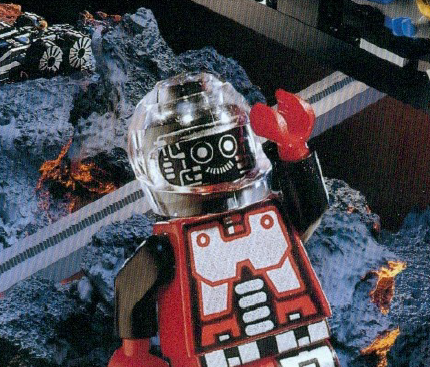So for the past little while I’ve had a Pi 4 hooked up to my TV as a Kodi box running OSMC, which has been okay I guess. Having recently built a new PC, my old Ryzen 3600/GTX-1080 box is freed up, so I’m thinking of replacing that Pi with something that can also run Steam.
I’m completely at a loss for what system to run for a living room couch/TV experience. Kodi…could be better, OSMC doesn’t have a desktop and won’t launch just a normal web browser, it uses Kodi as its only UI and it’s just not fully good enough.
I’m also not sure if Steam Big Picture Mode is capable of being a media center. Like, can it play movies from there? My experience with Steam’s Big Picture Mode is it runs like microwaved shit anyway, feels as responsive as the average dogwood.
I want to be able to get to my collection of movies on my NAS, play Steam games, and do some web browser tasks like watch Youtube and that kind of thing. I just don’t do the streaming services, I don’t need Huflix or NetMax or whatever.
I didn’t like big picture mode from the TV much, especially for media. I stuck with just using a lighter DE (Mate in my case) with some tweaks to make it easier to read from the couch and use a wireless smaller keyboard and trackball.
I can do 2 out of 3. instead of running the abomination that is Kodi, you can install normal linux to the Pi (Raspbian), and then add on jellyfin-mpv-shim (or plex-mpv-shim) and macast (for youtube, peertube, etc and it also supports DLNA). they are sinks, i.e. there is no UI for you to interact with. instead, you use your mobile phone or tablet to browse your library, youtube, whathaveyou. when you want something played, you send it to the sink and it plays it in full screen. you can use the mobile device to control playback (pause, ff/rew, change subs, etc.).
can’t help with the gaming part, moonlight/sunshine should do that but I haven’t got any experience with them.
the Pi 4 you got is more than adequate for all the mentioned tasks.
You could run just any Linux distro and use Steam for gaming and Jellyfin for media.
I have debian stable with xfce on a 2014 laptop. Increasing the fonts size and using KDE connect for remote on the phone to control the whole thing. Works smoothly for video and internet, just what I need.
It’s tedious when you need to run terminal commands so I have an SSH server running there too.
For gaming maybe you want to consider moonlight utility, to stream steam games from your gaming PC to your TV PC. It’s decent for most games but forget competitive shooters.
I’ve been using Kodi on rpi4 and 5 for years (just using Rasbian), not a gamer, but it seems there is a steam launcher for it if that helps: https://www.addictivetips.com/media-streaming/kodi/steam-games-on-kodi/
I’ve tried out Steam Link on my Pi 4 in OSMC. It’s bad. Couldn’t pipe sound from my desktop PC to the Pi, so I’d have to either use my bluetooth headset on my desktop…being unaware of that software’s existence improves the lives of millions of Americans every day.
Try again with the recent version, they updated it for current Debian Bookworm and added Pi 5 support. If audio doesn’t work, you might have problems with the Steam streaming speaker driver on the host machine.
I have a hardkernel station m1 running android TV. You can set up with or without the play store, I did mine with. It’s great. The main control is a remote from the couch.
It uses flauncher for the 10’ UI and runs tivimate for iptv. I added a cheap nvme drive for dvr functionality. Other apps include stremio, YouTube, steam link, retroarch, vlc, etc.
Do streaming services still work with this setup?