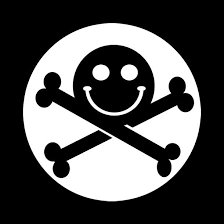Hi there, linux noob here. I have managed to install Mint 22, dual boot with win11. Everything seems to be working great, except one small problem that keeps me from using mint.
Whenever my computer is not playing a sound, after about 6 seconds, my external speakers will start playing static until a noise is played (a song or even just pressing vol +/-).
I’ve searched around a bit, but haven’t found anything to fix it so far. I’ve looked on Mint forums (and asked questions but probably did it wrong cuz nobody responded). I used GPT a bit and I think that might have been a mistake. I timeshifted back to revert any changes cuz it’s scary.
I ended up getting the powersave mode to turn off in PulseAudio, but that didn’t fix it either.
Any suggestions or ideas would be tremendously appreciated. I kinda just gave up for a bit and am back on windows, which is quite unfortunate, I’m sure you’ll agree.
I’m on a Nitro AN515-58, let me know if any more info would be helpful.
Edit: The speakers are AC powered.
Sounds odd, but you could try putting a double adapter in the output of the sound card and add a pair of headphones. It sounds like the sound card sleeps when not in use and the speakers don’t like it. (The impedance goes away. Headphones force it to always be relatively low.)
Or treat yourself to a usb mic with a headphone output and use that output with your speakers to bypass the weird sound issue.
If bored try a Fedora iso with ventoy to see if other distros have the same issue with your hardware.
Yeah, if I don’t get it fixed relatively soon, i might try a different distro, mainly trying to use mint cuz I’m a noob.
Good luck with it :)
Would be interested to hear how you get on.
Sounds like -something- is slowly cranking up the input gain trying to find a signal that’s above the noise floor.
Some apps also have settings that will let you do things like that … Audacious being one. (‘Effects’ section in ‘Output’ menu. It also has a ‘Silence removal’ setting that might help. ). You might try listening via different apps to see if the one you’re using could be doing it.
Analog amplified speakers?
Could be power saving by pulse. I haven’t needed to disable it in awhile though. When power save kicks in you’ll get noise.
For example, to disable on an Intel card:
#/etc/modprobe.d/audio_disable_powersave.conf options snd_hda_intel power_save=0
This article goes into more detail and is more noob friendly: https://itsfoss.com/buzzing-noise-speaker-linux/
Oh sorry, yeah, they’re AC powered external speakers, forgot to mention. Also when wearing headphones, it seems to make a very slight buzz, but nothing as bad as the speakers.
I will look into pulse, i think i tried it once but didnt end up getting it to actually turn off the power save.Thanks!
Edit: Actually i did get pulseaudio to turn off powersave but didn’t fix it.
are you using pipewire? if yes, you might have been on the right track turning off powersave mode - only that you should turn it off via your pipewire session manager. most likely that would be wireplumber:
in
/usr/share/wireplumber/main.lua.d/50-alsa-config-luathe following line should look like this
["session.suspend-timeout-seconds"] = 00 being the value to disable soundcard suspension
Oh i will try that, looks like LM22 uses pipewire as default. I’ll try a few things with that, thanks!
They switched from pulseaudio to some new sound driver with v. 22. I would search and/or ask on the Mint forums, there’s almost always solutions on there.