inb4 “it’s actually 14 kb 🤓” it’s the joy that is 1kb in size, here’s an image that’s 1kb:

since the 1kb example was actually 1.1kb I re-made it while also improving the quality ten-fold

(check it out - it really is 1kb!)
I bet a hand crafted png can be smaller still, we used png for video games back in the day and there were some heavy tweaking bringing them down to close to nothing (removing all metadata, reducing the number of colors, …).
Maybe they were bigger than 1kb, gotta dig up some examples…
The maximum color quantization you can do on this image without huge information errors is something like:
- 1x yellow-brown for stars / streamers / shorts / socks
- 1x brown for tree base (though it might be better to remove the base to save a color)
- 1x red for baubles / hat / sweater / shoes
- 1x green for tree
- 1x blue for hair (potentially you could merge the tree color if you want to really push it)
- 1x skin tone for skin
- 1x pink for mouth
- 1x black for lines
- 1x light yellow for background
Which is 9 total colors. This would also require living with aliased text ( c r u n c h y ), since it would be data-expensive to add extra shades of gray. At that point you’re no longer making a low-quality copy of the original - you’d basically be making a pixel art version of it since you can’t afford any colors for anti-aliasing and gradients.
Here’s an example PNG with 9 unique colors and some pretty simple patterns without huge information density: https://files.catbox.moe/bj0acl.png
Even that’s 1,847 bytes! (i.e., basically 2KB)
Edit: I made a big (in hindsight, obvious) mistake by forgetting I can literally just change the bit depth of the image when saving, so the example I’ve provided is actually very inefficient by comparison. Valmond has set me straight.
Finally somewhere my knowledge of anime can improve the world! The character is Yotsuba and her hair is green, not blue, so one color for both the tree and her hair is absolutely fine!
Nice!
Did you use some specific soft to compress the png & get rid of the meta data? Because if you don’t then it will be way bigger.
Also, you could anti alias the text with colours, that’s how it’s done on screens toaday, you just don’t see it from afar. And lastly, you could reduce the colorspace even more by reusing similarish colors.
I dug up some examples, I don’t have the talent needed to remake that, nor the executables for it but this is what people could compress back in the day:
699 bytes:

923 bytes:

1.4kb:

The same but smaller so 770 bytes:

and some eye candy:
2.3kb:
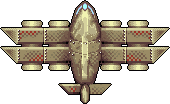
2.1kb:

10kb !
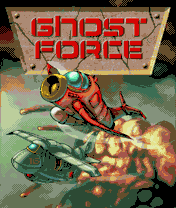
So yeah, hard to push that original under 1kb I guess, but who knows ^^ !
Merry Christmas !
Shit, you’re absolutely right, I missed an (in hindsight very obvious) optimization - bit depth. It’s been so long since I’ve actually needed to worry about it that I forgot that the setting existed! What makes it even worse is that I did already play with quantizing the colors dwon to a more limited space, I just never baked that in as the bit depth haha.
To be honest I’m not sure if the metadata actually matters much or not (I’ve never had to ultra-optimize like this before), but I just ran it through a PNG size optimizer and let it figure it out haha.
Back in the day it mattered (metadata) a lot, but mostly because you used lots of images (because of memory defragmentation, so we used only 1 big image, the splash screen shown only at startup, then it was smaller images), and each had those maybe 30 or 150 bytes (IIRC) so it added up.
awesome! but no text :(
It’s quite challenging to keep the text legible within a 1KB limit. Here I manually removed a few details that more-or-less weren’t visible post-compression anyway, then cut the color palette a little. You have to use such a low resolution with such high compression that almost everything gets amputated to keep the text kinda-readable (and even AVIF and JPEG XL (which are usually better than WebP) struggled, at least in my editor): https://files.catbox.moe/eyp2w7.webp
If you can live with 2KB, you don’t have to amputate nearly as much: https://files.catbox.moe/g5htfo.webp
In both cases I manually reconstructed the top of the star, but that’s a bit “extra” lol.
And just for comparison, no text and 10KB at “full” res: https://files.catbox.moe/9bkn21.webp
The same thing but half res (more optimal at this file size): https://files.catbox.moe/cac65u.webp
Valmond’s implicit suggestion of not just quantizing as a pre-processing step (which is what I foolishly did), but actually reducing the saved bit depth of the image might give you something that looks much better overall than what any of the WebP versions we’ve been playing with here do - if you put in more effort!
Here’s an example of a not-fully-optimized implementation that gets down to ~2.5KB as a PNG, or ~2KB as a lossless WebP (i.e., the two images are identical in quality):
With some judicious manual optimization (which I haven’t done here), it’s plausible you could get this down to 1KB with better overall fidelity than the lossy WebP versions we’ve been playing with. Not 100% sure, as optimizing images for file sizes this small is not really my wheelhouse!
My main concern with this approach is that you’re bottlenecked by resolution - large areas of plain color have a hard limit on their compression with PNG, but lossy compression can go wild with stuff like that.
A competitor approaches!
new image, 988 bytes, with text, 125x180 pixels (more quality then your 92x128 1kb)
This is indeed way better!
Tysm
Spending too long editing 1KB images is the true meaning of Christmas
Responding to Valmond’s comment got me thinking about doing some more pre-processing to assist the compression, so here are three more 1KB versions which I think are slightly improved:
- 15% res (same as my original 1KB version) https://files.catbox.moe/f2gvdq.webp
- 15% res, (same as my original 1KB version), but with no tinsel https://files.catbox.moe/4hyvqb.webp (new winner!)
- 20% res (same as my original 2KB version) https://files.catbox.moe/6b4ha1.webp
i truly love how beautiful this community is sometimes <3
That’s the improvement.
True. Reading sucks. This isn’t school.
❌
would need a high-quality version of the one with text to start with
☝️🤓
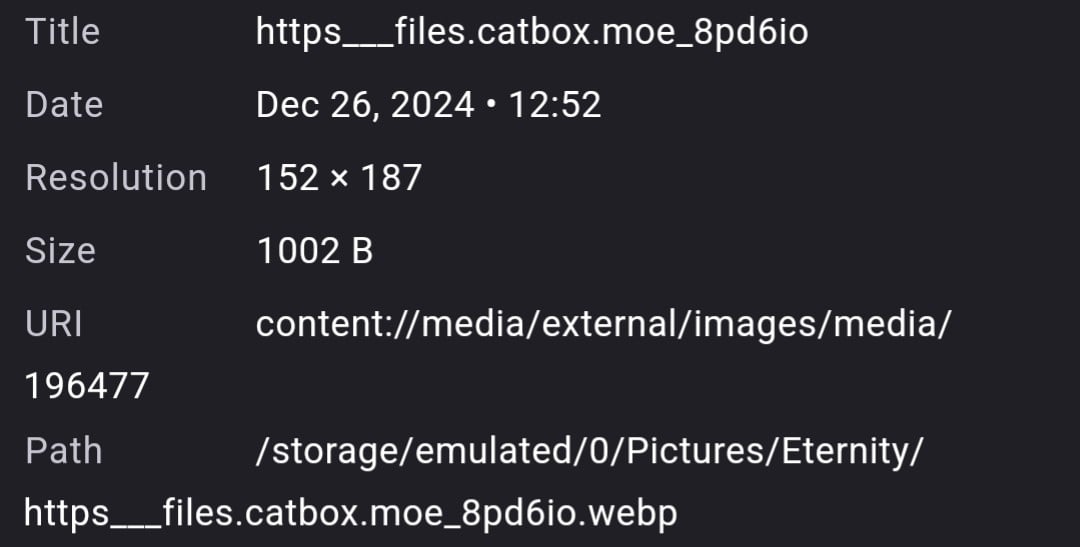
fuck, uhhh here’s a less then 1kb one, it counts, right? right?

It’s 1 KiB of Christmas joy then
inb4 op can’t inb4
idk who makes the inb4 rules but it’s not yall
OP can’t inb4 because it cuts off pedantic nerds who only get pleasure from correcting someone on the internet, and said pedantic nerds are the same ones who decided there needed to be rules about this sort of thing.**
**translated from old 4chan speak.
小岩井よつば, Koiwai Yotsuba is the character, for anyone who doesn’t know. Yotsuba&! is an excellent manga, to be enjoyed by everyone.
im showing the image as 14kb
sure enough, fixed the body text, i must have accidentally uploaded one of the images i used when messing around with getting the little one
glad to be of service
Nooooo this is Lemmy u can’t 😭😭😡
I honestly expect more from 1 kByte. Or do you mean bit?
i mean kilobyte. depending on the format, colorspace, and bit depth, the size is limited to somewhere less than 128x128–i think this i set to 32x32 while keeping a bit more depth
“A bit more bit depth” sounds funny to say
I have very good looking images that are at around 100 kiB, hence I would expect 1/100th to be more than 32x32, which are only 1024. 100x that is only 0.1 MP, hence well below my expectation. Of course smaller resolutions will be less efficient due to overhead etc…
i encourage all to to comress your own version haha. definitely possible with bmp but that doesn’t display in my browser.
Not anywhere near a PC over the holidays :D
The more pixels an image has the better the jpg compression ratio will be. Especially if there are many pixels that are similar in color.





