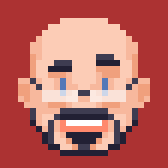Is there anything that could help me memorise the argument order of the ln command?
I’ll take anything from little helper phrases over shell extensions to replacements written in Rust. I only use the command occasionally, but I need a fool-proof solution. Do you have any tricks to get it right?
Nope, you will, like me, overwrite your files until the day we die
It’s the same as cp or mv. Source dest.
What, where?
Think of it like making a fake copy? Source file is first, symlink is second.
That’s what I mean: what you’re going to operate on; where you’re going to put it.
Ahhh sorry I read it as a question
This is how I remember as well. I write the command in my head if I would copy the file, than replace
cpwithln
@fell @linuxquestions IIRC it is just like with cp:
cp some_existing_file new_file
ln -s some_existing_file new_fileI can understand OP’s confusion, though.
For move and copy it’s pretty certain which is the ‘from’ and which is the ‘to’ - the order intuitively makes sense.
For symlinks it’s more ambiguous based on your personal mental model.
For example, if you think about symlinks from the perspective of the original file before a link is created, then the original file represents the ‘from’ and the link is the ‘to’ (CORRECT)
But if you are thinking from the perspective of using a link after it’s created, then you can easily imagine the symlink as the ‘from’ - because that’s where you start when you follow it, and the target file/dir as the ‘to’ - because that’s where you arrive after following it. (INCORRECT)
So I totally get the ambiguity.
You worded that goodly.
Link shoots his target before asking for names.
I’ve been using linux for a long time and I still mix it up. I just check tldr before typing the command.
I’m glad to see I’m not the only person who can never remember this. The docs don’t help me either, I have to just try stuff
If you’re gonna need that only for your machine, you can easily create aliases that can you can remember.
The order is source target, just like with cp. “source” is the existing thing and “target” is the new thing.
You presumably have a common usage for it, why not create an alias for that usage?
I think of it in terms of the
cpcommand: Source first, followed by destination. The last argument is always the new file/link you are creating.All this stuff about source and destination and target or whatever hasn’t helped me because those terms are too confusing when it comes to what they do with links. I like to think of it as hitching a new car onto a train. ln is the locomotive, the car that’s already there comes next, and then you link the new one to it.
I remember it because it has the one-arg form which only takes the target, so that’s the first arg. Good luck!
@[email protected] After using unix (mostly not linux!) for 10 years I found that I just knew it and always got it right. I haven’t had to think about ln in the last 20 years - my fingers just work. I guess that is one advantage to getting older/wiser. (I’m just hoping I don’t get cognitive decline like so many do, though probably I wouldn’t for 20-30 more years)