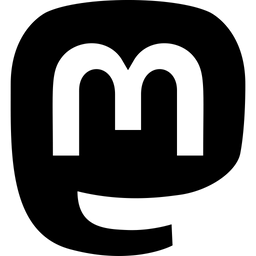The title says it all.
- Create an account on the new server.
- On the new server, go to Settings -> Account, and under “Moving from a different account” you’ll see a link to create an account alias. Put in your old account
- On the old server, go to the same settings and create a redirect to your new account.
This will move all your followers to the new account, and anyone who goes to your old account will be redirected.
It will not move any existing posts, but those will live on at your old server.
I’ll be sure to try that.
The account lives with the server. If you want a new server to be your “home,” you’ll have to make an account with the new server.
What is the reason you want to change servers?
I just feel like I don’t want to stay on the most popular server, because it could go down. And when that happens, I can’t browse anything, not even stuff from the other servers.
Well that’s true for any server, and one could argue it is the popular servers that will stay running the longest, but you’re right. Any of them can go down at any time.
The good thing is you can create a new account with another server at any time. I encourage you to do it. Some apps (I use memmy) have multi account support, so I have 3 accounts on different servers that I jumó between depending on what I’m interested in looking at.
Good to know.