I’m not sure if this is a feature request or bug report. But I wish it was possible to mark replies as read so that only new replies shows up. And so that the notification disappears if there are no new replies.
Preferably I wish they were marked as read as soon as i interact with them in any way. (Vote, click or reply)
I am using Memmy for Lemmy 0.5.1 on a fully updated iPhone 13.
I too would like them to be marked read on interaction. But you can do it manually. Not got an unread message, but it’s either swipe left/right or the three dots menu, not sure.
It was swipe left, thanks! That wasn’t intuitive for me. At least that the option wasn’t in the dot menu as well.
Edit: Now I just need to figure out how to Edit my original post.
If you tap on the little envelope icon at the top right it will mark all read.
I don’t see that envelope icon. I just have the reply, up and down icons. But when I swipe left it first shows the reply icon and if I swipe further it turns into the envelope.
That’s very weird. I’m on the same version of memmy and iOS as you, but using an iPhone 12 mini. The envelope is in the “title” area, to the right of the word “inbox.” It’s always there on my phone.
I realize now that the up and downvote buttons are not in the inbox view. I was looking at the actual thread when I wrote it. In the inbox i only have the reply icon. See screen dump
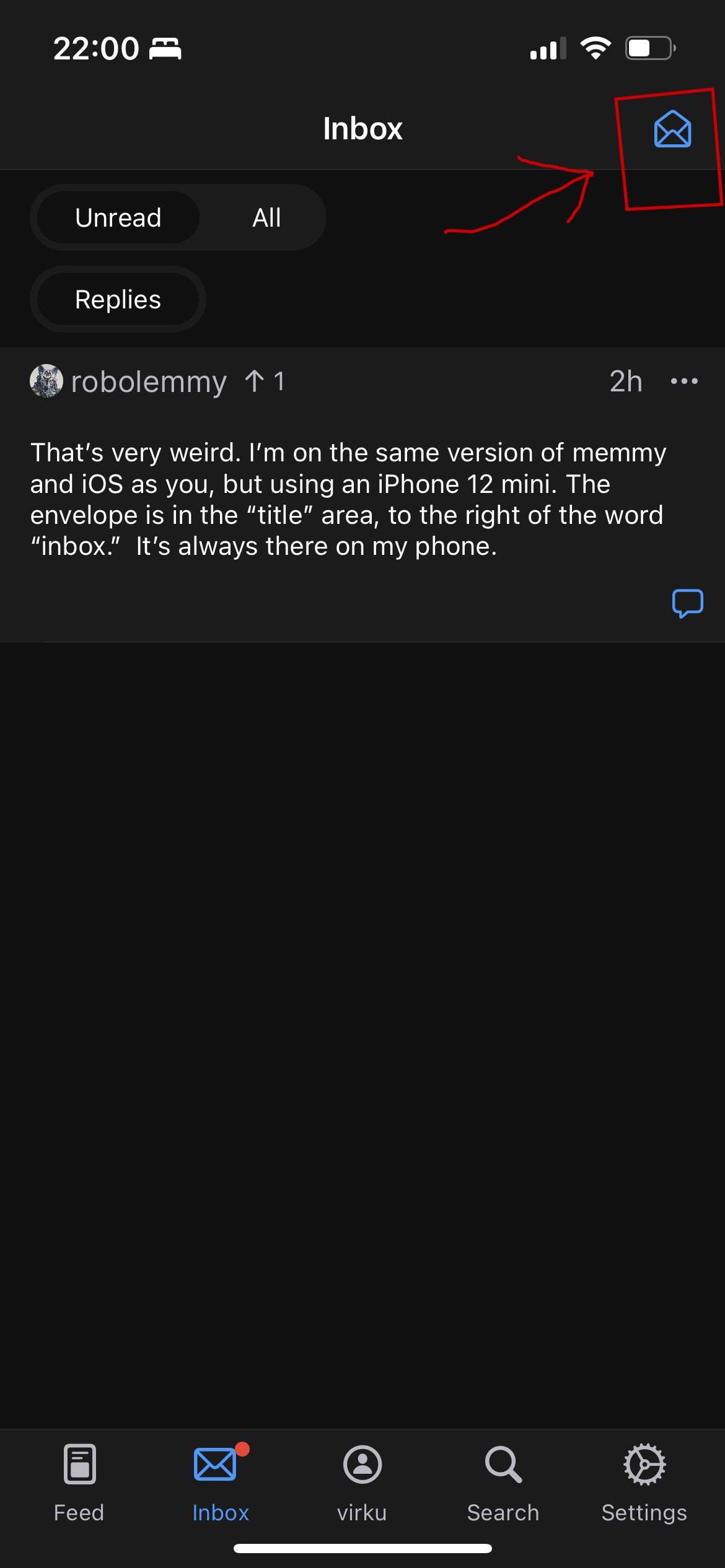
That’s the envelope I’m talking about.
Oh I see! This envelope marks all items in the inbox


