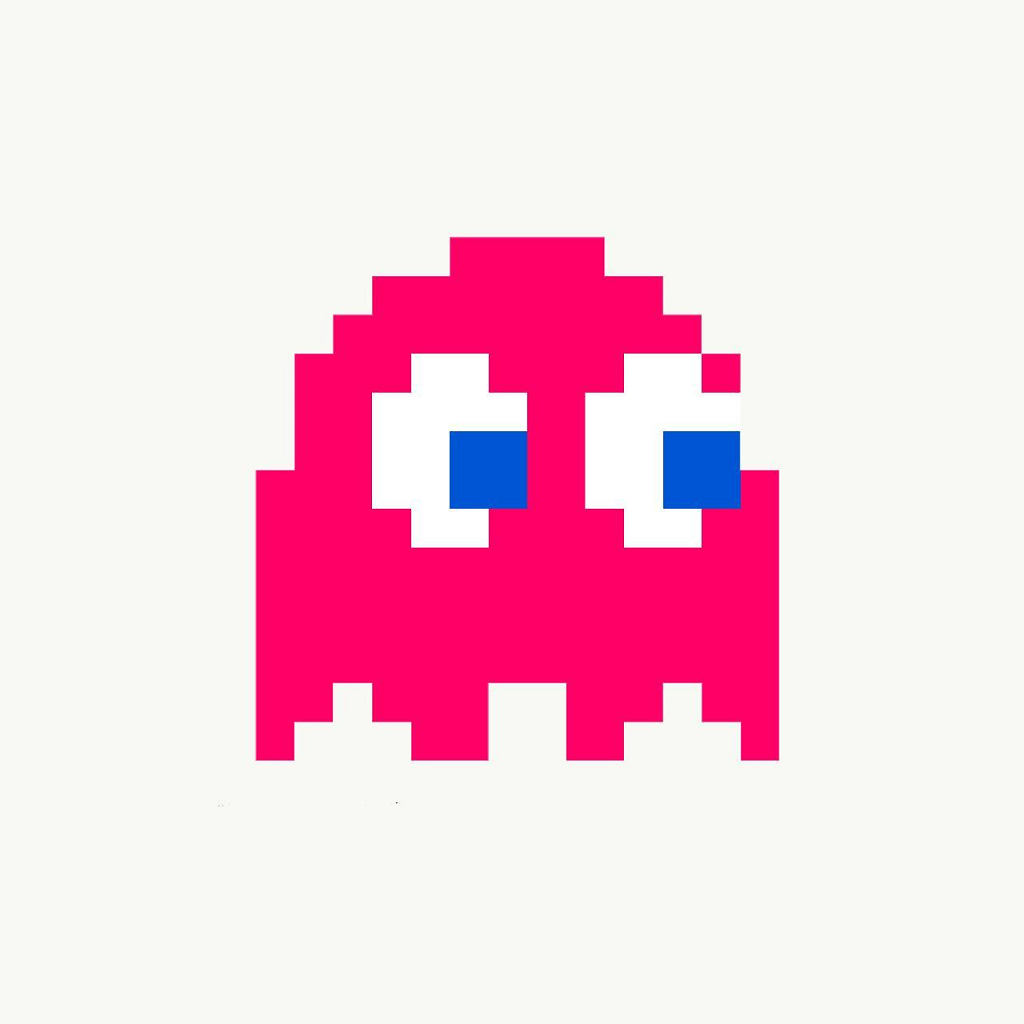Hi all! What do you use to store ticket that you purchase (flights, movies, etc.)? Is there a valid self hosted service with an Android app? Thanks!
I print hard copies because (a) I’m a dinosaur (b) it’s easier than fumbling with a phone
same, but also (c) I get anxious if I go to the airport/gig/train station/etc without something physical that I can obsessively check.
Good point, I always have to keep rechecking the gate/time/seat and it’s so much easier than waiting for a stupid app to load and pawing through that.
I store it in paperless. I save it there for the longterm but also to have it ready when needed. If I guess I don’t have internet. I save it on my phone as well.
I’m almost 100% paperless nowadays, which I achieve using (heh!) Paperless-ngx.
So far, the best FOSS Android app I’ve found to go with it is Paperless Mobile. It’s pretty well featured, and is being actively developed.
Thanks for sharing! I’m using Paperless app, have you tried it? I0ll try Paperless Mobile.
Paperless-ngx on GitHub could be what you need. There’s an app called paperless mobile that works well with it.
pdf in my nextcloud
Me too. Although iOS wallet is really nice…
I’d screenshot, crop, and put them at a dedicated folder that will be synced uploaded to nextcloud via their app.
I didn’t realize this was something I’m missing too. An alternative to Google wallet would be nice. Right now I usually either just get them from my email client or maybe sync them with nextcloud or obsidian to my phone.
CouponStore can handle most anything with a barcode or number.
That seems interesting, thanks, I’ll try it out.
I just use Syncthing or keep it in an email folder. No need to make things complicated.
I put them in my password safe
Take a look at Green Pass. There’s no selfhosted backend, but the android app makes all your PDFs easily accessible, without fumbling through a files app.
Interesting, thanks!
It’s just there at the root of my Nextcloud until they’re done and I delete them
Like most others I use paperless-ngx.
On top of that, I use syncthing to sync the paperless files to my mobile phone. You can set storage path for each file in paperless; I have one for important files like tickets. Then I have them even without internet access 🙂👍
I also use email and company apps (flights, …) … 🫣 For movies I also use “note to self” in signal to quickly store and find them…
Save them as PDFs and store them in your cloud storage or choice or a syncing tool like Syncthing. A basic folder structure can help keep things organised.
No need for anything complicated, for essential documents best to keep its impel and limit the scope of failure.
I use Syncthing to sync the documents between my home server and all other devices. Additionally I use Obsidian as my interface (for this many other functions) but you could just access the files directly with a file explorer.