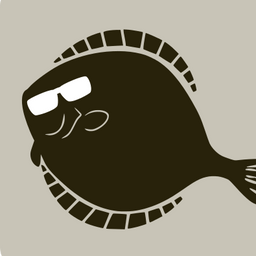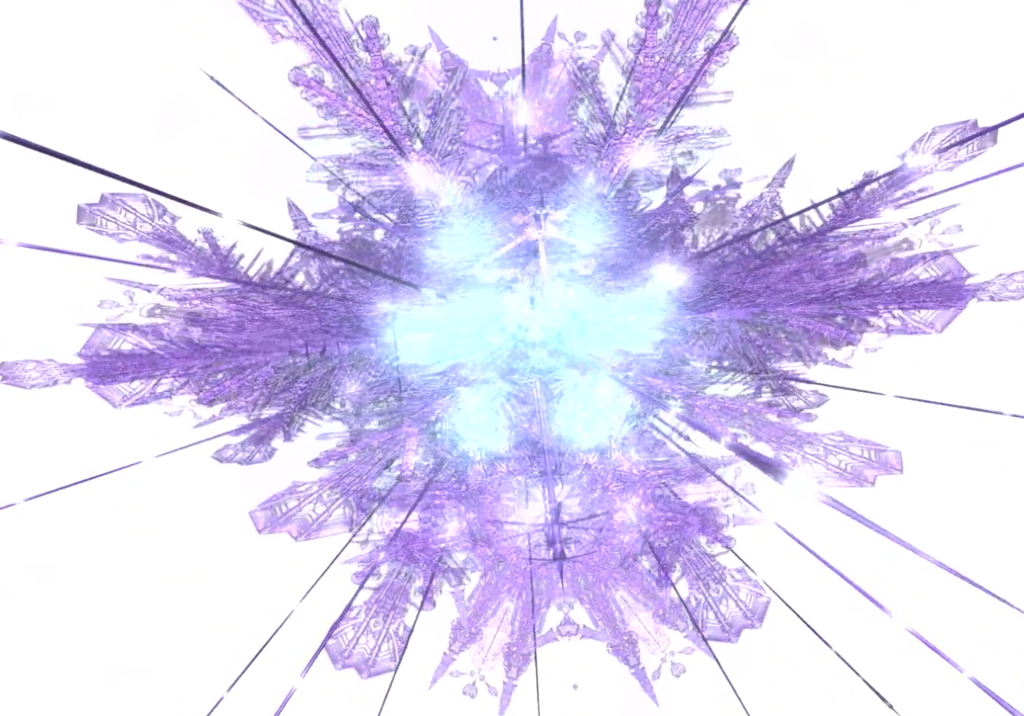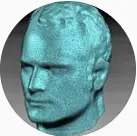Wtf is a physcopath?
A dyslexic psychopath.
a physicol physician
A psychopath but with a Physics degree?
lol it took me far too long to realise what you were talking about
A guy that gets you riled up just when he thinks there’s no other way.
I raise you people who email screenshots of pictures they have saved in their gallery.
Like WTF are you doing?? SEND ME THE ACTUAL PICTURE! Why did you take a screenshot? That’s a whole extra step!
Never happened to me, but I’ve seen people complaining about being emailed a screenshot of a spreadsheet.
I’ve gotten logos in PDFs and other graphics in PowerPoint…
Just sketch a picture of the screen with clay tablets and ship it to me by carrier pigeon
I once worked with someone who entered Google in the search bar then clicked the top result to be taken to Google.com to then type in what she was searching for.
It amazes me the amount of people that google the site they’re trying to go to. This is next level though.
but if you don’t have it bookmarked and don’t remember the url, how else are you gonna get there?
Removed by mod
Get outta here with your reasonable questions.
I’m ashamed to say I’m one of these people. most of my chatting with friends is done through signal, and I don’t have the admin privileges to install the desktop app for signal. Therefore I would have to take the screenshot then email it to myself to access the image in my phone before sending it. Meanwhile I can just take a photo within the signal app and send it immediately.
What can I say, I’m a creature of convenience 🤷
I talk video games with a few friends in snapchat.
I’m not taking screenshots, plugging in my phone, moving them into the correct directory, and sending them.
A picture of the screen is good enough for context.
Yeah same. If technology is using 50 clicks and you have to send out a blood hound to find out where something downloaded to to sort out just moving one thing to another device if you can do the same thing with one button click on your phone and it’s done, you’re the genius.
Removed by mod
I mean, yeah, but opening the camera for a quick reference shot is fine.
Snapchat has a web client
I know, but damn if that gets installed on my PC. lol
But it’s just a web browser page, nothing gets installed.
Dropbox. Screenshots go to a screenshot directory. Phone has Dropbox and syncs the directory … screenshot available on phone in 3 2 1 …
3 2-1 and 50 mouse clicks later…”oh fuck. Which folder did it download to?”
even if you have drop box on all devices it is a pain in the ass. Cuz Good luck finding out where it downloaded. If you’re using your phone to snapshot as a workaround, you’re being the big brain.
If you intend to text that to someone, and it’s on your computer, then you’d have to screenshot it, create an email, attach the picture, send it to yourself, open the email on your phone, download it, and then text it. It’s way easier to just snap a picture with your phone and send it.
Or, if you use almost any Messenger that has a web front end, you take the screen shot, and paste it in the chat.
I have a Telegram account, but half my friends don’t and none of my family does. Some of them use Facebook Messenger, and some use WhatsApp, but I will never install a Facebook app. So sometimes SMS is the only option. There’s not enough standarization yet.
I just use KDE connect or discord to send it to myself, much faster than email
I’m guilty of this, too. However, if you have whatsapp on your pc, you can screenshot the thing you wanna show and then either send it to yourself or a designated friend. The image will be there in your phone gallery to send via text.
It’s useful, but I’m sometimes busy/focused on something else/lazy, and so i take a picture and whomever gets it can just deal with it
For Android, once you took a screenshot on your PC and copied it (which most screenshot software does automatically), in browser go to http://photos.google.com and press ctrl-v on your keyboard. Done… This isn’t the 90s lol
Edit:can’t spell
It’s my work computer. I don’t want any work account touching my personal stuff.
I have a client who does this. I fluctuate between laughing or crying about it or just banging my head on my desk.
Well played OP this inception proxy is great! 😄
I enjoy that they get bullied in the comments about it too.
Half the orders at work, here use this graphic please (sends photograph of their screen showing a watermarked graphic)
Phy