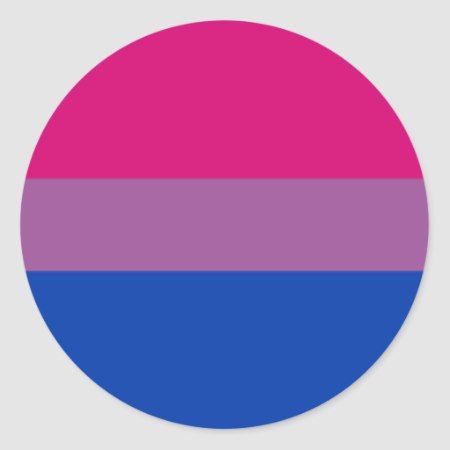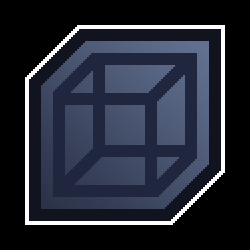Granted, the warning says clearly “If you deselect Undetermined, you will not see most content”, which places the onus on the individual user, as apposed to logic built into Lemmy on which posts/comments can be viewed, while also leaving it to each user to have to weed out alternate languages for their views which are incorrectly set. This is indeed leading to many posts simply not appearing (as designed and intended), which is less than ideal when trying to grow a user base/community.
If you’re on desktop you can hold ctrl and make multiple language selections. I have undetermined and English selected.
As to why this is even a thing that needs to be set I have no idea either.
The intent is to label content by language so that people can easily filter out languages they can’t read. The presumption that English, say, is the default language because the big websites are all US based doesn’t really hold in the Fediverse, where a lot of users, historically, were from Europe.
But the feature’s just kind of… broken right now, though.
The Lemmy UI is terrible and as tagging isn’t actually mandatory in Lemmy, most posts just fall under “undetermined”.
Kbin has mandatory tagging - yay - but the list has maybe only like a dozen languages and I don’t Kbin has the filtering implemented anyway. Though I have to say having Finnish as an option but no Swedish does make just a tiny bit happy.I’m not sure if mandatory tagging is such a good idea. Et si vous mélangez deux langues dans un seul commentaire?
Yeah, as far as I can tell in the Lemmy UI there is no way to select a default post or comment language.
Lemmy has svenska.
The intent is to label content by language
That means I should select the language I write into for all the posts/comments I write? Wow.
you can hold ctrl and make multiple selections
Just to point that this is the default and “obvious” behavior for lists since the 90’s (or, rather the 80’s if you count Unixes GUIs). Yet almost nobody knows it for some reason (probably because it’s not obvious at all, but IDK).
Yet almost nobody knows it for some reason (probably because it’s not obvious at all, but IDK).
That and I think in many cases people opt for the ol’ box select when trying to select multiple options in a GUI, even if it’s in list view.
Multiselect lists are outdated design, requiring prior knowledge of what they are and the use of keyboard (that you might not have if using a touchscreen device) for a simple interaction with a webpage is terrible UX. The issue is that it’s how browsers render them by default, a ‘proper’ multiselect requires a bunch of css and javascript.
yeah, that’s what i’m sayin
I couldn’t figure out how to make selections at all.
I still don’t know how to do this or understand exactly what this feature does
I feel like it should filter out posts that are not your language. So in theory you could have multiple languages in a single community and each user will only see their own languages selected
Either Shift + Click or Ctrl + Click, or Ctrl + Shift + Click. Pretty standard, although it’s much harder to do anything on mobile.
As for what this does, who knows. I do sometimes get errors saying I can’t comment because of language on a mobile app, however on the web page you can select the language. I have both Undetermined and English selected.
Posts in Lemmy/Kbin can have a language tag - if you select anything in that box (by default nothing is selected so it shows everything) it will only show you posts of those selected languages.
So for you https://sopuli.xyz/c/suomi is basically empty because everything is tagged as Suomi (Finnish).Undetermined is needed because tagging is not mandatory, so a lot of posts don’t have a language tag at all.
ctl + click or shift + click are pretty standard for selecting multiple things, yes – but not to apply those selections. Even if I select everything on the entire list and then click save, there is no way to determine that my choices have actually been applied. The list looks exactly the same as when I first set up my account.
I’ve tried double clicking items out of curiosity, but it still looks the same.
When you select them they should be highlighted. For me, I see them with a grey highlight at first, then when I’m selecting them (when the window is active) the highlights are blue.
You then have to click save at the bottom to apply the change.

That’s exactly what I see, but when I click save to apply the change, there is no evidence that the changes have successfully been applied. The list looks exactly the same as it did before one has selected anything at all. It’s a bit of a leap of faith, no?
deleted by creator
Agreed. I really didn’t know what effect it would have if I changed it, so I just selected all languages. 🤷♂️
Hopefully this does get fixed soon. I like to browse r/popular and it’s annoying reading a post and trying to figure out wtf it means before realizing it’s from r/ich_iel. So being able to see the new feed but not have to think if I’m having a stroke or reading another language would be great
i’ve also noticed that sometimes if you’re trying to do a text only post, not choosing any language at all will allow it to post whereas selecting a language will cause it to just hang/spin forever.
The language option should be gotten rid of all together.
I think it would work fine if we could set a default language in our profile, so that we didn’t have to select it manually every time we made a post.
I tried to deselect Undefined, but it stayed selected after I saved the changes.