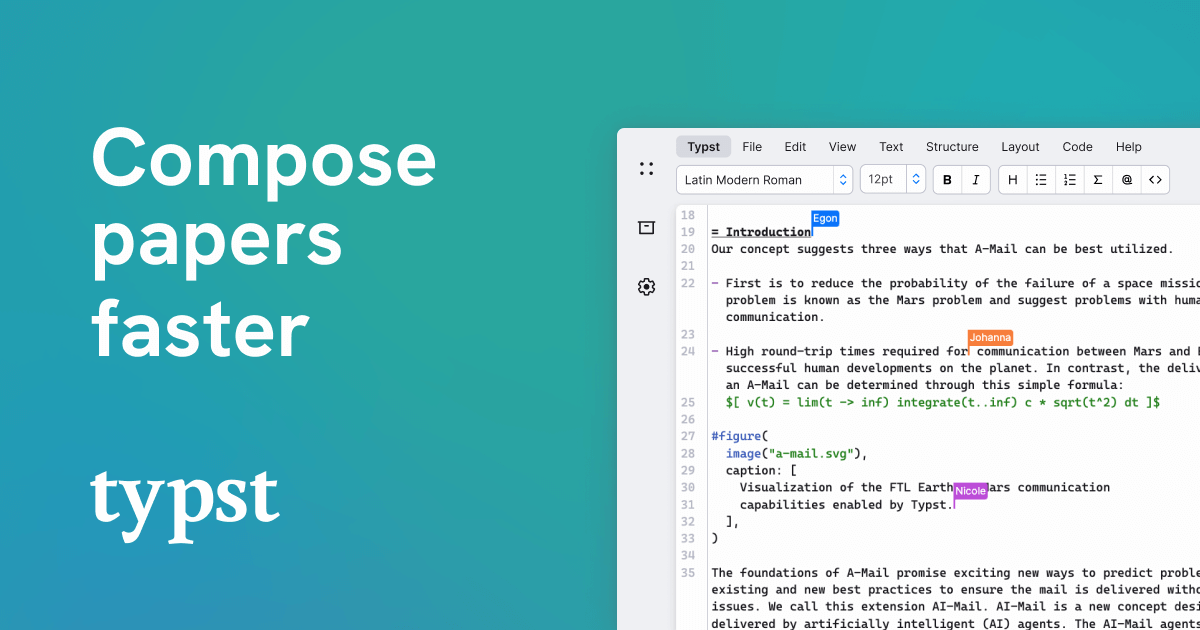It would be much easier to read if it was actually table, i.e., if hex codes and the characters were separated into their own columns.
A good ASCII table makes it easy to find the effects of the Shift and Ctrl keys. Like, at a glance, I should be able to answer questions like “which control character corresponds to
^V?”On a Unix terminal, the Shift key zeros out bit 6 and the Ctrl key zeros out both bits 6 and 7. (And the Alt key sets bit 8.)
In
man asciion Linux, it’s trivial to see that^Vis SYN.I’m confused, what does this have to so with typst?
No, I don’t think you did.
What’s wrong with
man ascii?What’s wrong with EBCDIC?
How is breaking a decades-old relied-upon standard better?
What do you mean, “breaking”? This isn’t a new encoding scheme, it’s an informational page showing ASCII encoding.
Love typst! I’m looking forward to writing RPGs in it some day :)
Very useful!
Would be nice to have an additional checkbox for enabling that a purely numeric input also shows the number characters.
E.g. with input: “32”
- Unchecked: Shows just the space character (same behaviour as of now)
- Checked: Shows the space character, “2” and “3”
The “octal” toggle replaces decimal, not hexadecimal contrary to its label.