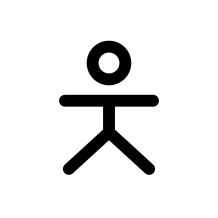Im in the progress of planning a complete home improvement, where all the interiors is pulled down, floors torn up, and only the shell is intact, before rebuilding everything.
But in the designing process i miss the ease of a drawing tool as autocad that we used in school as an mason apprentice.
So home improvement people, what is a good alternative to autocad, for detailed blueprints and measurements?
What about freecad ? It’s closer from CATIA than autocad in term of use. Which would be a long way behind autocad
Ill look into them, but arent they mostly 3d programs?
Like maxmal said, FreeCAD has an Architecture (and BIM) workbench, which is heavily developed by one of the main FreeCAD Devs. Try it out and see if it works for you
Calling the architecture workbench a plugin is technically correct, but a bit misleading, as all core features are technically plugins(workbenches). The Architecture workbench is a built-in default feature
Indeed, Freecad is 3D, which is more suited for “let’s design a crank and gear system” than “let’s re-design a kitchen”, but not sure how you would use autocad to do so.
Afaik, Freecad has an architecture module/plugin.
Normally autocad is used to make top down floorplans, with measurements for almost everything, so that you can build what is drawn, with horizontal detail drawings of those things that require detail drawings of how its constructed, from the bottom of the foundations, to the top of the roofs.
In other words, a drawn detailed description of the job as a whole.
Wow… my final exam assignment is still online: https://bygud.praxis.dk/course/view.php?id=16 Its in danish, but you can see the blueprints im talking about.
It might not be quite what you want, but sweet home 3D is quite useful for playing with arrangements.
Revit is a pretty commonly used architectural tool now.
If you decide to stick with AutoCAD, the educational version is free. It just leaves a watermark on your project prints.
Is piracy an option youd consider?
If it was 10-15 years ago, id pirate the shit out of it.
But being away from computers for 6 years, and living a completely different life, i wouldnt even know where to begin, and how hard the government is against piracy
Long as you use a (good) vpn you’re fine in terms of law. Trick is really finding a good source for the software youd want.
Will probably have what you’re looking for if thats a route you’d want to take.
Long as you use a (good) vpn you’re fine in terms of law. Trick is really finding a good source for the software youd want.
Will probably have what you’re looking for if thats a route you’d want to take.
DraftEdge for a direct AutoCAD replacement, Revit if you are really serious.
Removed by mod
I have used DesignSpark Mechanical for 3D printer design, but I am sure it could be easily used for 2D Blueprints.
I have been using their free version for years now. It does a pretty good job.
https://www.rs-online.com/designspark/subscriptions-pricing-page
If your going to be doing any electrical diagrams or other charts. Draw.io is another good one. https://github.com/jgraph/drawio Although I do sometimes can be frustrating drawing lines to other objects. So I don’t know if it would give it a 5 star rating.
I have tried to use the open source CAD programs, but they never worked that well for me.
SketchUp is good, for what it is, but again it’s never been for me.
If you want 2D like AutoCAD then I have found SolidEdge from Siemens to be good. There is a free version, and I think a paid one too. I only used the 2D version but a quick search just now seems to show a community edition of the 3D too.
I guess you mainly use Autocad for creating 2D sketches? Maybe Inkscape could already be enough for that. It’s not really made for engineering stuff but you can add plugins to add dimensions for example and make accurate drawings relatively easily.
SketchUp for doing home based building stuff that’s not super detailed is a pretty good option. it has kind of a wacky interface but, if you’re trying to build in 3dbehat normally gets built with plywood and 2x4s, it’s a pretty good solution
The only one I would consider a candidate compared to autocad, would be SketchUp.
LibreCAD could be worth considering. I don’t think it’s possible to update dimensions in it though so I expect it would be tedious in a large project like a home remodel.