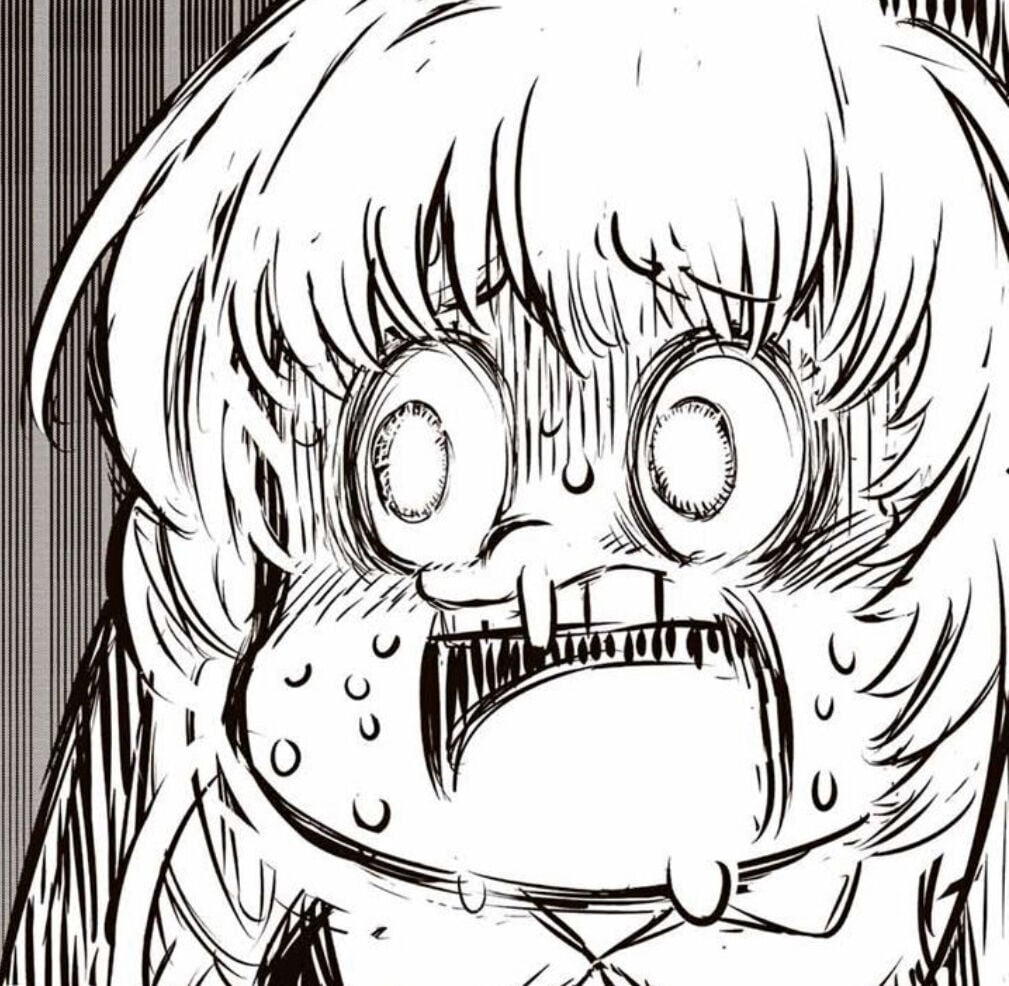So I was changing the case fans, after I put everything back together, I forgot to plug in the power for the GPU. I turned the pc on and I saw the white LED on GPU power port lid up and heard the fan spins like crazy (I don’t know if it was the CPU fan or the GPU fans), I panicked and immediately turned off the power supply.
Everything happened in less than 2 seconds, I’ve run some stress tests and gamed for a few hours and nothing bad happened (yet?) so I assumed everything is still fine (for now?).
What happens if I had left it on like that for longer? And why did the fan ram up like that?
Nothing happens, the GPU doesn’t turn on. You’re all good.
Really? Thanks, I heard the fan rammed up to max speed the instant I turned the power on so it scared the shit out of me. Do you know which fan it could have been and why did it do that?
Could have been any of them, but I believe the one over the CPU would be my best bet. It’s just a check to make sure it’s working, and if it fails you will most likely see an error at the end of the post, which is right before the OS loads. GPUs are not required for most PCs to function unless you got a motherboard that does not have an on-board display output, in which case you just have no way of hooking up a display. If this was the case you could still get to the PC if you knew how to remote into it as well.
my motherboard has display output but my CPU doesn’t have an integrated GPU so I need the graphics card for output.
btw, it just popped up in my head: What if I plug in the power without turning the PC off? Will something bad happen?
The physical copper wire connection in the plug and socket is not instant and as its wiggled around, breaking and making connection in quick succession, will likely cause voltage and amperage spikes which can damage components on the gpu. In the best case nothing happens and you have a black screen until you power cycle your pc. Worst case is a dead gpu core.
Wasn’t me, but I would assume you got down voted because it’s not possible for your mobo to have a display output without having an integrated GPU.
That display output is literally a component of the onboard gpu
My Intel Core i5 12400F literally DO NOT has integrated graphics so even if there are physical ports on the mother, I cannot get output from any of those ports. How the hell do they think I get video output from the motherboard if the CPU literally has no way of doing it?
It’s not the CPU that contains the integrated graphics, it’s the mobo. Do you know what mobo you use?
Do you have a source for that? I’ve only ever known integrated graphics to be part of the CPU.
Gigabyte B660M DS3H DDR4. I’ve already tried plugging it in, which I don’t even need to, and lo and behold, no output to the monitor. Like I already said, how do you even get video out from a CPU that has no iGPU?
The pcie port your graphics card is in supplies a little bit of power. It was probably your GPU fans spinning up. No reason to panic and nothing bad will come of it.
For starters, not having the GPU power cable plugged in won’t damage anything. If you were to keep it powered on, you likely wouldn’t get any display output at all and more than likely would get an error or the OS would fail to boot.
The graphics card should also have a fail safe to keep from damaging itself on low power. It’s worth mentioning that the graphics card can pull some power from the PCI-E lane, but not enough to run the card on its own.
won’t damage anything
Seems to be OP’s concern. And for anyone coming along, otacon239 is 100% correct.
I’ve done that a few times. It tells me on the monitor to plug in the PCIE auxiliary power.
Never had any damage whatsoever.
I can answer that because I’ve done this multiple times by accident… Nothing happens, don’t worry about it.
Depends on the GPU. Usually the GPU just doesn’t work at all. Some older models had a buzzer built in and would beep at incredibly loud volumes at you.
My old GTX 1080 would run just fine but with a 75 watt power cap. But that’s more of an exception since the 10 series were so incredibly efficient. Some lower end cards might do the same thing.
I did that once. Some message appeared on the attached monitor about the GPU not having enough power to run. Many years ago now.
This is basically it, the cards know when the external power is connected or not and they use the power from the PCI slot to display a warning and that’s it
In this situation you can’t hurt something that doesn’t have power going to it.
“what happens when I don’t plug thing in?”
Thing does not work.
Next question.
But loud fan noises are scary
I’d guess the concern was something to the tune of “if it’s only getting mb power, will it somehow dangerously undervolt or be otherwise damaged?”
Barring rare circumstances from already marginal hardware nearing EOL, the worst thing that might happen is your OS install is bricked from cutting power while it starts booting.
It’s gonna be fine.
Modern computer parts are made with safety checks. If you dont have the power plugged it it will pause on the initialization page and state that you need to plug your GPU in. Remember doing this with a 660TI
The chances of something happening are almost zero. Modern hardware does self checks and us unlikely to blow itself up.