They’re only killing the crappy store/UWP version that nobody used anyway and only caused confusion. The normal OneNote bundled in Office isn’t going anywhere as far as I know.
That said, I’ve moved a lot of my note taking to Obsidian. It’s not a perfect replacement but it’s a fantastic markdown editor and now I use both for different use cases.


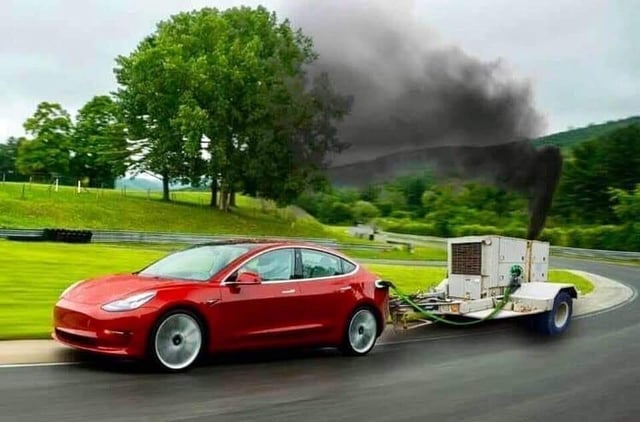











Grainger