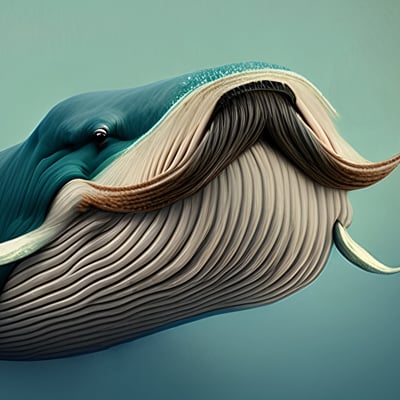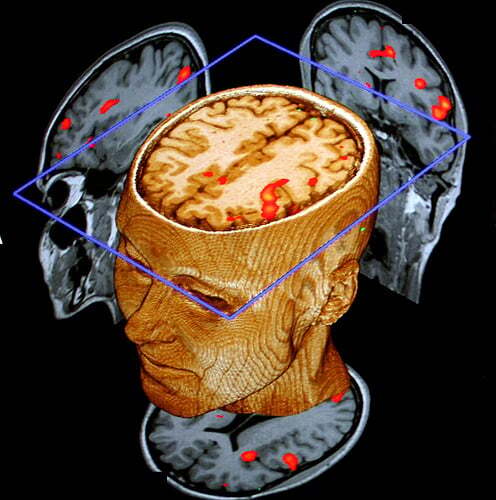Hey there Linux community. I’ve been interested in Linux lately and have been considering switching to Linux Mint from windows 11. My main pc is a Surface Laptop Studio with an intel i7, 32g ram, 1 terabyte ssd, and an rtx 3050 ti gpu. I’m thinking about trying out dual booting to see how I like it, but I have some questions.
I use my laptop for a lot of creative work, video editing, web design, music production, photography, etc. I’m not too worried about it because I’ve come across many promising FOSS alternatives, but there’s some software I’d like to ask about specifically. I ditched Adobe Premiere in favor of Davinci Resolve a while ago and I know that there’s a native Linux version of Resolve, and I’m just curious about how well that runs for the people that use it?
As far as music production goes I’m an avid user of Ableton Live. It’s been my go to for years and I know that support for it on Linux isn’t the best, if it’s even there at all. I’ve seen a few people claim they’ve gotten it working but it seems a little suspicious to me. So to anyone in the music space, what are the best Linux supported alternatives? Or, in the event I decide to switch, should I maintain my dual boot setup to just stick with Ableton?
I’m also pretty locked into the Microsoft ecosystem with OneDrive (I get a terabyte of cloud storage for free so it’s where almost all of my files are). I’m in the process of trying to setup my own cloud storage with nextcloud or something similar, but until then I’m curious if I’d be able to set up OneDrive live file syncing in my Linux environment, similar to how it works on windows? If anyone has any experience with that I’d love to hear some input.
Not something that’s absolutely necessary, but I’m just curious if the touch support of my laptop would be maintained. Since it’s a surface device it’s actually a really nice touch screen, and the pen input is great, my wife borrows it for digital drawing sometimes and loves it. I don’t use it all the time but I do occasionally and it’d be a huge plus if it still worked just as well.
I think those are pretty much the only things holding me back from fully dedicating myself to switching, so I’d really appreciate some input. Thanks!
It souds like this is literally your first step outside of windows.
Don’t listen to any of these people, stick to dual boot, especially if your quality of life (I mean your hobbies) are tied to mastery of a known ecosystem of specific softwares.
Linux can work but you will need to compromise, and you will royally fuck up and unless you are embracing troubleshooting as an hobby you won’t like it.
Dual booting allows you to have a safe harbor for when things go south.
I’ve had a dual boot for around 6 years and only this year I have, not deleted windows but set up my boot to default to linux (it used to be last OS booted).
I had to give up the quality of some audio filters for streaming, I coud not for the life of me figure out how to run a couple of specific games, I’m unable to uncompress big .exe archives (yarrr) in certain specific disks and after a year of smooth daily sailing I had my drivers go nuts and had to dive in and fix it, doing research on old shitty reliable windows.
I would very much agree here. I’ve (admittedly mostly server side) been using linux for around 30 years now. But I’m still dual booting on my desktop. There’s just a few things that will still only work in Linux, and also if I break things I can go to windows if I need to do something “right now”
Dual boot gives you the option of, if you have the time trying to make something work in linux. But, if you don’t have the time, just boot to windows and do it.
How I do things, is I have drives that are shared between both OS (I use btrfs since there is a windows driver and, so far (around 3 years) I’ve had no corruption problems. But you can share ntfs too and a boot drive for both. But, it’s not a requirement.
Also yes, it is quite easy to break a linux install. It’s not really because Linux is bad. It’s just because you have so much choice in which drivers to use, which desktop environment (and even the components that make it up) that it’s easy to accidentally select some combination that doesn’t work and you end up with only a console to fix things from.
I like that the OP is choosing Mint. I’ve not used Mint, but from all I’ve seen it looks a real good option for someone starting into Linux from no experience.
As for music production on Linux, I use Reaper. Check it out and see if it meets your needs.
On the topic of audio production, here are your options:
Commercial DAW apps available on Linux: Traction Waveform Reaper BitWig Studio Presonus Studio One (beta) Harrison MixBus (based on Ardour) ReNoise (tracker/daw hybrid)
Available sources but commercial binaries: ZRythm (currently in beta) Ardour (can be found for free on the repos of most distros)
Completely free: LMMS (recording live instruments is available via the latest nightly build, but no vst3 support) QTractor Stargate MusE Rosegarden Traverso (active again this year) Ossia Score
Audacity (audio rec/editor) MilkyTracker (tracker) SoundTracker (tracker)
Hydrogen (drum machine) Cecilia (audio signal processing) Mixxx (live DJ)
To get these working, install pipewire-jack on your distro and enable some audio group privilliges, so you don’t get cracking sounds. There are tutorials on how to set that up. Also use the qwpgraph app to create audio connections (otherwise, you might not hear anything coming from your speakers on some plugins/apps). My favorite free daw on Linux is Ardour. Reaper if I want to get more involved.
There are a number of native Linux plugins that should be prefered, but if you want to run specifically Windows plugins, you will have to install Wine and then Yabridge. Yabridge acts as a bridge between the .dll plugin files in a Wine environment (that is setup as if it’s Windows), and serves .so Linux plugins that Linux DAWs can understand. This is obviously quite flaky. Different versions of wine will support different plugins. Sometimes, a plugin works, you upgrade wine, and it no longer works (but some other plugin now works, that didn’t used to be fore). Some people are happy though with yabrdige and wine. I find it a pain…
I’d suggest you go with Fedora, so Resolve works easier than it would on a Debian-based OS. Also, Yabrdige is currently broken on ubuntu. The dev said he might fix it by the end of the year, but who knows. I’m personally ubuntu-based and I’m still telling you to use fedora to get that stuff working for now. Although, you might want to try the UbuntuStudio flavor. It might have some of that stuff fixed.
For photography, use Darktable. For raster editing, use Gimp 3.0-alpha (the 2.10 version is not that good for people coming from photoshop/windows IMHO as it lacks adjustment layers), and Photopea on the web browser. For vectors, inkscape, or online, boxy-svg.com.
For an After Effects clone, there’s a brand new app, Friction: https://friction.graphics/
For a video compositor, if you’re not going to use Resolve’s Fusion, there’s Natron (Nuke clone ui-wise).
For digital painting, there’s Krita.
For 2D animation, there’s Krita & Friction above, but also Pencil2D and SynfigStudio (latest version .appimages on their respective sites).
I’m not familiar for apps regarding web design though. There’s Bluefish for html editing, and you can use sublime-edit for other code-writing.
For Office, LibreOffice comes by default in most distros, however, the highest compatibility rate with MS formats is via OnlyOffice. You can download an .appimage on their website for free. That app will let you create proper PDFs too (with forms etc). To run appimages, download them, right click to go to their file properties, and there make them executable. Then double click them to run.
For 2D CAD, use QCAD (you can download it from their site, and then remove the .so files it directs you to, to turn it from demo/evaluation to the completely free version (that’s missing some format support, but otherwise fully functional). For 3D CAD, there’s the RC2 version of FreeCAD.
And for 3D stuff, there’s Blender. Latest version available on their site in binary form.
Finally, if you’re not doing highly advanced color grading, or you don’t need your videos to be color managed, then both Kdenlive, and Shotcut are very good, hassle-free video editors. You can download their .appimage file for latest versions from their site.
Available sources but commercial binaries: ZRythm (currently in beta) Ardour (can be found for free on the repos of most distros)
Isn’t Ardour GPLv2, and not only source available?
My sentence above explains it. The source is available, the distros provide binaries in their repos, but if you want the latest version, the creator only provides paid binaries. The GPL allows for that. Same for ZRythm.
Thanks for the clarification :)
For Surface hardware compatibility, check this out. I have a fully working touchscreen, pen and all, on my Surface Pro 4 running Mint thanks to this project. Essentially, it’s just a different kernel you install through your package manager that replaces the default for your distro. Let me know if you have any questions. https://github.com/linux-surface/linux-surface/
Well, you can use Of365 online. Same with OneDrive. Some desktops even allow you to connect your MS account to the desktop (Gnome).
As far as music production goes I’m an avid user of Ableton Live.
Install Windows into VMware player, then install this into it.
Not something that’s absolutely necessary, but I’m just curious if the touch support of my laptop would be maintained.
It will be maintained.
rtx 3050 ti
Nvidia is fixing their mistakes on Linux day by day. I have a GTX 1660 super running under Fedora and it works well.
!Try Windows 11 IoT Enterprise LTSC if you want Windows without junk. Here is the link!<
Install Windows into VMware player, then install this into it.
Why? We have native VM capabilities in the kernel and VirtualManager is very simple to understand and use.
Because VMware does allow you to use GPU acceleration with passing through a GPU. And as far as I am aware, virt-manager doesn’t have this feature.
So do the enterprise version work with a regular Win 11 (or Win 10 Pro) licence?
Bitwig has a native Linux app, and is made by ex-Ableton developers.
I’ve heard a lot of good things about bigwig, but I had no idea it was made by ex Ableton devs. That’s super cool, I’ll have to check it out. Thanks for the suggestion.
I support what some of the people here say: don’t do a hard switch.
Install Linux in dual boot (or, if possible, use a dedicated machine) and see how it goes. You can always fallback to Windows if needed.
My 2 cents:
- Stick to one distro/DE combination, otherwise you’ll get burnt out by decision fatigue. As a beginner I suggest to stick to Ubuntu LTS as a base and KDE as a DE. These are very mature options and IMO everything you’ll ever need until you become an expert (and then you can start exploring more DEs combinations and/or use more advanced distros like Arch). My suggestions: KDE Neon or Kubuntu LTS.
- In terms of software I can suggest Kdenlive for basic video editing, DaVinci Resolve for pro video editing, REAPER as a full featured DAW, Bitwig Studio as an Ableton Live replacement. For image editing I know that GIMP 3.0 is coming and seems promising as a semi-pro alternative. These options comes with native support on Linux and many of them are professional-grade software choices.
- In terms of OneDrive, there’s no Linux client AFAIK. If you are not interested in syncing the files locally, you can use the web version, but it’s not ideal. As an alternative, you can use something like rclone to sync files to/from OneDrive, but requires some setup work.
Somewhat depends on the version of Linux you have. The ffmpeg build that is included with Ubuntu 24.04 for example is really an incomplete build and as a result there aren’t a lot of encoding / decoding options with any software that utilizes it for encoding and decoding, this includes Davinci Resolve and also kdenlive and for vlc playback. There is a fix for this but it is arduous, download ffmpeg from github and compile from scratch. Enable all the libs and codecs except for the MacOS specific ones. Now the fun part, run the configure script, it will break af the first missing lib, install that. Some libs you will also need to download source and compile from github at least with ubuntu because it’s not included in the distro. You will need to do this around 300 times because the moron that wrote the ffmpeg configure script, instead of listing ALL the libs missing so you could snatch them and install in one go, bombs out at the first, so you have to go through 300 or so iterations. I’ve done it, it’s painful, but at the end you end up with a much more capable ffmpeg and by extension Davinci Resolve than the pile of crap they provided you with.
Can’t you just install ffmpeg from a PPA rather than compile it yourself?
@entropicdrift It is not a complete build, many codecs are not compiled in.
There are PPAs with different builds of ffmpeg for Ubuntu. It also depends what codecs are needed as to whether this is even relevant?
Bearing in mind some (many) encoding codec libraries are not installed by default as most people don’t need them but can readily be added from the official repos via apt or synaotic. Each codec is usually provided as a library of its own; ffmpeg is more than just one set of binaries. There is a big difference between an incomplete build and incomplete default install of all available libraries/codecs. Most people don’t need or want every possible encoding codec installed by default.
However some codecs are more strictly licensed and may need to be installed or acquired via different routes - that is the nature or proprietary software (as on Windows).
Which codes are you saying are not available in Ubuntu official repos?
Sorry, there are no PPAs that have all codecs compiled in? Is it illegal to distribute or something?
@entropicdrift Not that I am aware of, I searched for some before I went to the effort of chasing down all the libraries and compiling myself and wasn’t successful at finding one.
Don’t use Onedrive, Dropbox or Google Drive (all privacy nightmares). Instead:
- Self-host https://nextcloud.com/ (this is the gold standard of self-hosting a secure and private cloud storage, you just need your own server with the disk space you need. Open source)
- P2P and/or self-host https://syncthing.net/ (this will automatically sync files in shared folders between several devices. Best if you have one device which is online all the time. Will use the space on your own devices. Open source)
- Storage on a trustworthy 3rd party host: https://proton.me/drive (this is the most similar to Onedrive/etc. where you sync your stuff to their servers, so you don’t need to host anything, but contrary to anything from Google/MS/Dropbox, this is at least a reputable and secure/private host which doesn’t abuse or sell your data. Data is encrypted by default. Also open source)
Furthermore, accessing Onedrive from Linux might be painfully inconvenient because there’s no official proprietary client for it by MS. There are 3rd party clients but I’m not sure how good they are, also MS could at any point change their API or even block unofficial clients, rendering your unofficial client useless at least for a time period.
There’s Gnome integration.
I have been on Linux for like half a year now, started with linux Mint, switched to Plasma for a proper clipboard manager, and switched again to Fedora for performance.
and one thing I can tell you: If you need to do professional-level stuff you will need windows.And also don’t switch to Fedora (you need extensions to do some basic stuff, and because of Wayland not everything works easily (e.g activity watch))
Plasma is KDE, it’s a desktop environment… So it would be comparable to “Cinnamon” or “MATE” for Linux Mint (I believe. I’ve never used Mint), not Fedora or Mint (which are distros).
You should be able to run Fedora with KDE and Wayland should work (unless it’s a hardware compatibility issue).
Like others have said, reaper runs very smooth on linux. I’ve been using it for years now and it has been a rock solid experience. The rare times it freezes, is almost always due to windows vsts I’m running through a bridge.
I tried ableton through wine but that was not the best. Also, it was ages ago so it might be better or worse now. Bitwig looks pretty good and I’ve read good things about it as well.
If you’re into max for live, definitely try out puredata. It’s my main music tool now, together with sooperlooper and reaper.
As for distribution, I would go with debian. It’s a bit older but has never let me down. Coming from Windows I think the KDE desktop environment would feel the most user friendly.
Personally I would not do a dual boot. Either wipe the windows partition or swap ssd. It will be more pain free in the future. Windows has a tendency to mess up your linux install which is just plain annoying. Fixing it is always a major hassle.
One thing you could do that I don’t see mentioned here is to install Virtual Box in Windows and create a Linux Mint Virtual Machine. It’s basically installing a computer within a computer. You should be able to find some tutorials online.
This would let you try Linux Mint in a sandbox within Windows so that you could experiment a bit with everything before changing anything.
Just keep in mind that within the VM, things will be less performant, especially graphically, and certain peripherals, etc. might not work. But it would let you test out installing the software you want, the cloud storage solution you want, browsing around, etc.
Speaking of graphics, you’ll want to do some research about how well supported your GPU is. It will almost certainly “work” out of the box, but if you want to get the most performance out of it, like Windows, you’re going to need special drivers. I’ve heard Nvidia can be a bit of a pain, but I think it varies by model.
I wouldn’t be too worried about the touch screen as that will probably work - or at least has on every laptop I’ve tried. I’ve had more issues with things like fingerprint scanners generally speaking. Definitely check out everything you can think of when you install, like Bluetooth, cameras, microphone, peripherals, etc. Oh and when using the laptop definitely manually knock yourself down out of performance mode using the upper-righthand corner in gnome. For me at least, it makes a huge difference in battery life if I’m in performance vs balanced vs power saver. Windows is better at automatically making those adjustments.
I’ve also heard that lately Microsoft is making dual-boot harder - notably that Windows updates will just casually break your dual-boot and revert it to just Windows. I don’t know the details since it’s been years since I’ve done it myself, but something to keep in mind.
Finally I’ll throw out there to make sure you have a recovery plan if the install goes south. Have all your files backed up. Have a copy of Linux and Windows installers ready. It honestly should be fine, but especially if this is your only PC you don’t want to be stuck if you have some kind of issue, accidentally blow away your laptop’s SSD, etc . Not trying to scare you or anything, but better safe than sorry, right?
That’s the way I discovered Linux in 2004. I wanted a VoIP system and so installed asterisk@home into a VM on Windows 2000 server.
Once I discovered how good it is, the W2000 was replaced by Debian.
Check out Ardour for music production. You should be able to get older versions for free on most distributions or get the current version for a donation via their website.
“The Only caveat is that the free version of DR on Linux can’t work with H.264 or H.265 encoded files.” this actually again depends upon ffmpeg and can be fixed by compiling these protocols into it. The free version does whatever ffmpeg does because it uses it for it’s codec.
My understanding is that Resolve is not using ffmpeg on linux, it’s using its own codecs.
Largest, freshest repo that deals with dependency issues for you!