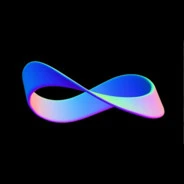Is “French Language Pack” a system component? 🫠
remove the “.” to adress the root of the problem.
Omitting the dot removes Canadian French too
Sacrifices must be made for the greater good. \s
the greater good
Yarp
Pro tip: Omit the dot
.before the/to make sure you cleansed the language pack thoroughly.And to avoid annoying error messages about preserving the root of the language, add a
*at the end. Final command should look like this:sudo rm -fr /*So I know nothing and just wandered in here from Top, but this translates as, “Fuck you, all of you, French language, I show you my butthole,” right?
No, this is a very old joke that uses the fact the command has “fr” in it to trick people about what the command does. Joking aside, here’s what the command actually does:
rmis the command to delete files and folders-fis the force modifier. This means it’ll keep going even if it encounters problems and just delete as much as it can-ris the recursive modifier. That means it’ll go down every folder it sees in the target and delete the contents as well, and delete the contents of folders of folders, etc./is the target. This is the root of the filesystem. If you’re used to Windows, that’s like targetingC:.Put it all together, and this command basically deletes your whole filesystem. A safeguard was put in place a while back due to people meming about this and causing newbies to delete their whole system. Now it won’t work unless you put in
--no-preserve-root, which tellsrmthat yes, you really mean it, please delete my whole system./*as the target works around that safeguard, because technically deleting everything in root is not the same as deleting root itself.Oh, like a more sophisticated version of the old "put your phone in the microwave"joke!
Thank you, kind person.
Or the less destructive, “Press Alt+F4 to triforce.”
All I see is *******
hunter2
They’re all lying to you. It actually removes Romanian – for real
I mean, it does remove every language, that’s for sure.
As long as it removes French it’s worth it.
I’m a simple man, I see code and I copy and paste it into the terminal with no understanding of what it does.
Gotta make sure the root language is removed also. Add
--no-preserve-rootfor that.You had one task…
Technically this does remove the French language pack.
Yes, but it seems the French language pack is a dependency for pretty much everything else! Who knew?
My keyboard and mouse speak French with my pc
Only if it’s installed somewhere beneath the current working directory, whichever that might be when running the command.
Don’t forget to remove the tuber preserves with
--no-preserve-rootIf you do /* you don’t need that flag, as / will technically not get touched. Just everything in it
If you are French, the same command works to remove your freedom pack.
Freedom or FreeDoom?
femdom actually
What!?
I wonder how many people have fallen for this
Whatever it takes to have a fr🤮nch-free system
I have last week, tho I wasn’t tricked, but simply forgot the “.” when cleaning an usb.
Why would you not just format the stick?
What distro were you using? I’d imagine some of the more user friendly distros have a warning?
…okay fine. I’ll try it on mint when I get home.
fr fr
fr fr
Parlez-vous f*ck you.
Va chier.
I thought this was stupid, how much space could a language pack take? Then I tried it and my system is at least %15 faster, turns out there is a bug in the dialogue disseminator preventing matriarchal ascension in the domestic power structure.
You do have to add —no-preserve-root though.
Medium. No fries, please.
you don’t need it with /*, especially ./*
Ever since Napoleon, the Fr*nch have tried to take over Linux to implement their régime baguette.
The complete removal of bloat.
I love French strings in Python.
fr"Hello, {name}!"Although I’m French, I still laugh at the stupid memes by the English speaking internet that make fun of my people. Then again, there is a sense of justice in imagining people falling for this. 😁
This is very much the Linux version of the old tricking gamers to alt+F4 gag.
My favorite was when I was teaching a friend Squad, and we were in a vehicle. I explained you hit the F keys to change seat (which is true), so F1, F2, F3, etc. Noticing that seats 1, 2 and 3 were filled, I then told him he can hold down alt to swap seats faster. He then immediately quits the game xD
Bro, the Counter-Strike devs put porn in the game. I’m surprised they were all able to get away with it.
Huh? Oh no, dude it’s easy. Hold alt and press f4 and it brings it up. Then just browse it with the s and d keys.
Bahahaha! Half the lobby is gone!
How do you think this is making fun of your people? It’s making fun of non-French people that would want to “remove the French language pack” because they’re not French
This is not making fun of french people, but this might trick people who laugh at french people. That made me smile I must admit.
Nice try, but we know the French don’t speak English.
They speak Esperanto.
True, like the Brits and the Americans we’re mostly to proud to learn a foreign language