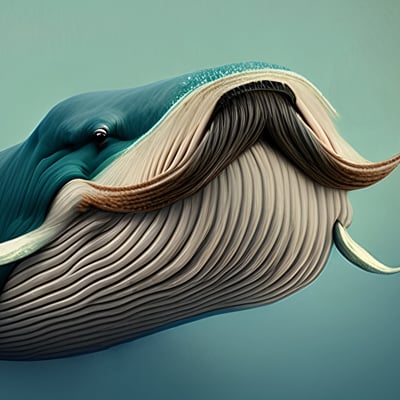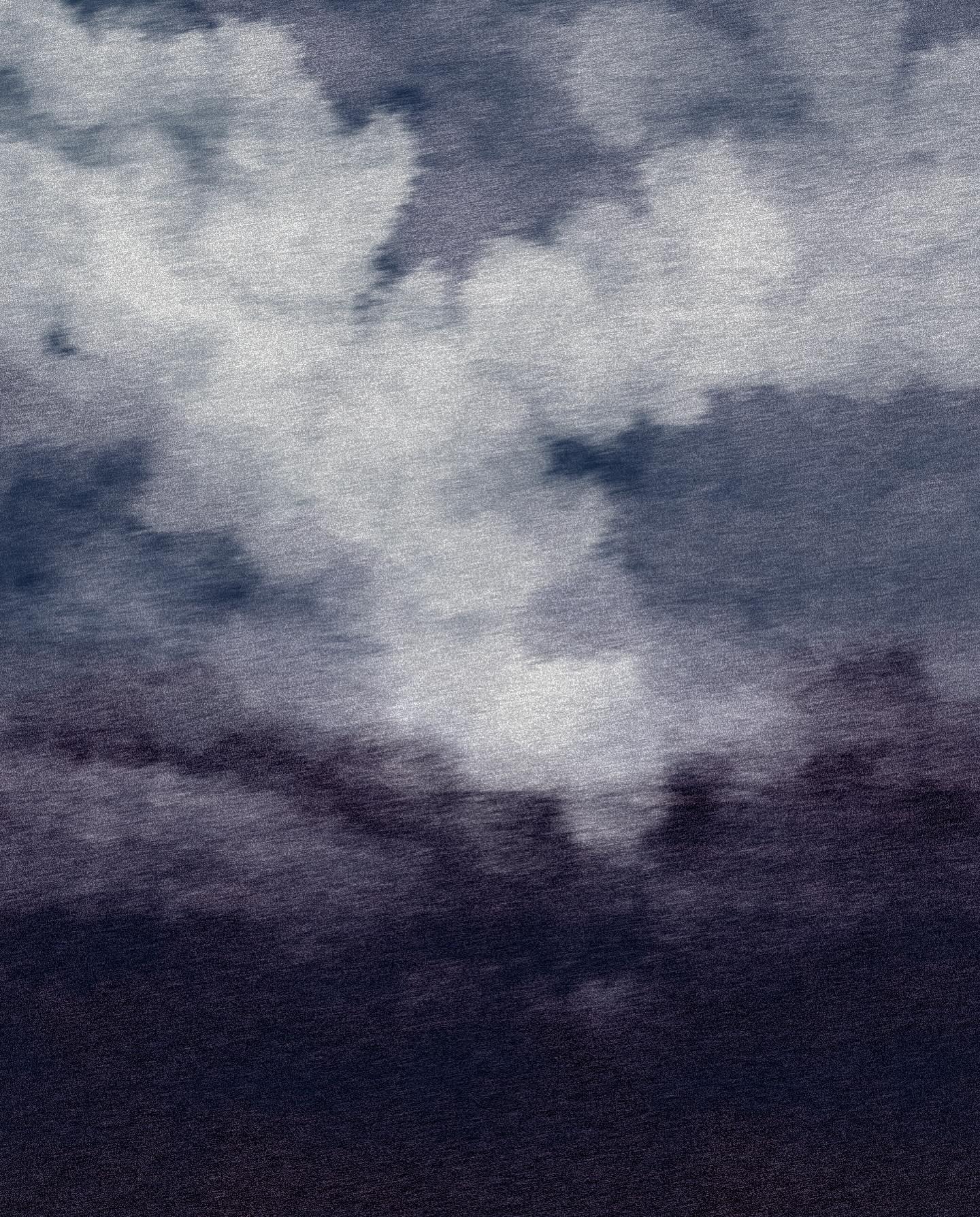I’m a life-long Windows user who nowdays has a MacBook as a daily driver and a gaming PC running Linux. I consider myself somewhat tech savvy but holy fuck Linux just makes me want to tear my head off. I just spent 45 minutes trying to install Standard Notes “the right way” and in the end I just gave up and downloaded it from the Ubuntu store instead. Error, you need to add this repository. Error, you need to enable this feature. Error, you need to install this tool first which you can use to install another tool and that tool helps you fix the issue preventing you to solve the first issue etc. I honestly can’t even imagine how you could make this any more difficult.
I guess Linux is like welding; it’s great when someone sets the welder up for you and you just press the trigger and start welding but you’re up for some absolute misery trying to figure that out on your own.
Also, a huge credit to chatGPT. I can just take picture of my terminal window and it gives me step-by-step instructions on how to troubleshoot most issues I’ve had. I’d be at complete loss without it.
I have the opposite experience. Last time I tried Linux for daily desktop use was ten years ago and it was so fickle and cumbersome that I went back to Windows and terminals and x-server on virtual machines for my dev needs. A few weeks ago I got a new convertible laptop, hated Windows 11 with passion enough to do the plunge again, prepared to be cursing that shit ain’t up to shit. But… It just worked. Hardware support out of the box. Some quirks obviously but nothing deal breaking. I’m used to containerization on servers and I’ll be damned but Flatpaks are effing awesome. Even Windows games run perfectly. It. Just. Works. I’m almost expecting the entire thing to literally blow up in my face with shards of hope and OLED panel because, you know, Linux desktop experiences of the past. Fingers crossed. Maybe this is the future after all.
Edit: Fedora KDE on a HP Envy x360 15"
Edit 2: Forgot to mention that I tried PopOS first that did not just work out of the box. Or well it seemed to at first but then it got complicated. Fedora was my saviour.
Somehow Minecraft runs better on a (well, not so-)crappy government provided laptop I have linux installed on, vs a £1k+ laptop with an RTX 2060
I understoon 30% of the terms used in this comment. May explain why your experience with Linux differs from mine.
Short version is that I expected nerd skills to be required but I was surprised that shit just worked, even my network printer. I even preferred the graphical tools to configure the system and install software instead of the command line. Desktop on Linux has come a really long way.
deleted by creator
This isn’t an unpopular opinion, just ignorance. You’re used to other systems. Different systems are different, even among the various Linux distributions. Having used mostly Linux and Windows, I too briefly had some culture shock using OSX. Complaining here is like rocking in a rocking chair, it may feel good but it’s not going to get you anywhere.
Ignorance isn’t a opinion and Linux is more plug and play than windows for 99%of things.
deleted by creator
Windows is an abomination when it comes to plug and play. Errors are part of the normal use of the system and rebooting is actually the most efficient way to solve issues. If that is fine for you then anything is.
With Windows I can just download an app and follow the instructions on the installer and more often than not it works without an issue. Even my grandmom can do that. With Mac it’s even easier.
With Linux you just open the software manager and search for it with effectively 0 chance of your grandma downloading a virus.
The app store model is the Linux model. Linux just doesn’t have paid apps in said stores.
The problem in my experience is that those apps are often quite bloated, require you to make an account, then run in the background slurping up telemetry data. (I’m looking at you, HP Smart)
And then if you run into a situation where the app stops working properly, if a reinstall doesn’t fix it you’re basically out of luck because the error logging and online documentation is functionally non-existent.
On windows, you have to go to the software’s website, find the download page, click download, run the installer exe, then click through the installation wizard.
On Linux, you can either install it in one command in the terminal, or install in one click from a gui. You almost certainly have a gui app store preinstalled unless you choose a minimal distro like Arch.
If you want to update software on Windows, you go through that whole process again. On Linux, you just do a system update.
I’m not really sure what part of that is easier on Windows
On Linux, you can either install it in one command in the terminal
If you know what to type into terminal which for the 99% of users means googling for instructions and in the end you’ve spent as much time and effort on it than you would on Windows. Assuming it works out without a hickup. If you put the right string of text in there but it returns an error, missing repository for example, you’re then stuck there with no clue what to do next.
I think that long time Linux users to who this is second nature underestimate how daunting this is for a novice.
Or you could use a gui that is probably already on your system, like I said. Maybe Ubuntu just sucks, I don’t have experience with it. But I have used flatpak on SteamOS, which is incredibly easy and smooth.
But the terminal can be super easy too, it’s not like you’re typing out complicated commands just to install software. I use yay, so it’s literally just ‘yay <software name>’ to search and install.
Just because you are already used to Windows doesn’t mean it’s simple. It’s actually more convoluted and difficult to learn if someone hasn’t used either.
Apple changed to the app store model years ago and people preferred it. Hell my grandma uses Linux now
I just spent 45 minutes trying to install Standard Notes “the right way”
I’m curious what you mean by the “right” way, from a website? Linux does things differently at a fundamental level, that I won’t deny. But I’ll also say, if you’re interested in Linux, you have to be willing to learn.
I’m not an expert, but as I understand it most Linux distributions rely on repositories, and expect you to install most of your software from there for both security and compatibility reasons. Those errors were telling you what additional things needed to be downloaded before what you selected would work. And I guess I’m confused on that point. You said it pointed you to what you needed, did things not work after the downloads completed? I know Linux Mint does this, and it’s considered to be very user friendly. To use your analogy, if you turn the welder on and it says you need fuel, “please download this exact type” that should resolve the issue.
I know it’s hard expecting everything in Linux to function exactly like Windows, but that’s not how it works and that’s by design. Regardless, as Windows adopts more spyware, ads, and anti-user features into their products I think Linux is the far better (free and open-source) choice and it’s definitely worth learning… Good luck!
You haven’t been using Linux for long enough.
I remember when you literally couldn’t install it on a laptop. I remember having to download wireless driver binary blobs in order to get only a select few WiFi adapters to work. I remember printing being a roll of the dice. I remember hardware graphics acceleration being non existent. I remember when gaming on Linux was Doom, Quake, any of the various Tux games, and Battle of Wesnoth. I remember when webcams just straight up weren’t supported. Installing Linux? Prepare to download “disk sets” that were lettered and numbered based on what software you wanted, and each one would go on individual floppy disks.
I used to have to look up hardware that Linux supported and make purchases based on that.
I know things are far from perfect nowadays, but I just wanted to point out that we stand on the shoulders of giants. I bought my kids some Lenovo Ryzen based laptops for Christmas, was able to boot Linux from a USB drive, install it, install steam, put their favorite games on there and it all just worked. Not a single hiccup.
Just wanted to lend some perspective.
Remember when only one application at a time could play sound? And then Ubuntu shipped an early build of pulseaudio, and all of a suden no application could play a sound? :P
Makes me appreciate PipeWire so much more.
I’ve seen things you people wouldn’t believe. Finding driver’s and IRQ settings for my Creative Labs Soundblaster. I fought with OSS, ALSA, and Jack to enable real-time audio. I heard my audio get garbled, unfixable without a reboot. All those moments will be lost in time, like using Subversion for source control. Time to reinstall.
Never seen this program before, out of curiosity what is “the right way”?
Using the terminal and avoiding snap-software, or what ever it’s called.
I am confused, because you ask for it to be more plug and play, complain about using the terminal to install, and then say you gave up and installed it the plug and play way by using the Ubuntu store. It reads like you are complaining that you have to drive to another city and you aren’t getting there in time because you are pushing the car. So you eventually get in and drive the car and insist that pushing it was “the right way”…
Last time I asked help on the Linux community about an issue I was having I was shunned for using the ubuntu store so I tried doing it the “proper way” this time.
Wow. Sorry that happened. As a long time linux user I am really unhappy with the way Ubuntu has gone recently. Enough so that when I was dropping in my new video card I didn’t even consider using that distro anymore. The whole snap thing just rubbed me wrong, and on top of that I was getting a message that if I didn’t join their subscription thing, that I wouldn’t get all of the updates available. Now there were explanations that that wasn’t the actual case, but their wording just really rubbed me wrong, even if it was a ‘free’ subscription for up to five machines, etc. Back to your situation, I think it might be time to explore some other distros as they might be a better fit for you, and more of a plug and play experience for you. My suggestion would be to install a VM like Virtualbox and then download some .iso files and use them on some new virtual machines that you can run and get a basic idea of how they work/look/feel. After you find one that fits your needs you can migrate. Just remember, when people start giving you grief, just give them the old grep -v… That will make them go away.
Standard notes is available as appimage from their website, as a snap on ubuntu and also as flatpak on flathub. How did you install or run it? Also, please don’t equate ubuntu with linux, unless you had troubles installing it on other distros as well. It scares away other people trying to move to good gnu+linux distros (like linux mint, fedora, etc).
Oh, there’s a flatpak for it. That would have solved the problem very easily. However, the thing is, that many new users try to do things the hard way, or they end up trying to something it isn’t even worth doing.
I recall having issues like that when I tried to do things the wrong way. The forum posts just tell you wow to do something, but they rarely question if it’s the sensible thing to do in the first place. If Standard Notes isn’t in my repositories or if I can’t find a flatpack for it, I would just ditch the whole idea and switch to whatever note app is easily available. If something is not easily available, I just ignore those apps completely. Going through hours of trickery and hackery to build a wobbly tower that will collapse next week is not worth it.
I installed Manjaro to test a year or so ago. Only issue I had was my USB wifi adapter, that took some time to get working. Otherwise the OS install was very smooth.
Yeah the OS itself was easy to install. No issues with that.
Installing applications can be done in a few ways, typically you’ll just download from your OS’s software store. Ubuntu does sometimes require that you add new repositories, but to avoid that you can always give something like flatpak or appimage versions of the software you want a try. Appimages are similar to .exe files, you can just download them from the software’s website - and you can get flatpak applications from flathub.org. The main downside with these is they come with all the stuff they depend on, so they tend to be a bigger file size, they can be a little slower but honestly it’s barely noticable. I rarely use appimages because they won’t show up in your desktop environment’s application list by default and it can be a pain to set them up to show. A good default way to go is Software store -> Flatpak -> Appimage -> then finally if none of that works you could do it manually, but I don’t recommend that. Ubuntu’s software store tends to be behind on updates because as a distribution it’s focused on stability. Once you’re used to it, there’s a lot of advantages to using a centralized software store instead of downloading .exe files off websites. Either way, don’t let some growing pains totally discourage you! Not every distribution provides the same experience, and there’s a lot of options out there!
Have you maybe time traveled 15 years into the future?
deleted by creator
I think you’re always going to have issues installing an OS yourself versus using a laptop (or other device) with an OS installed already. The hardware issues should be resolved for you which gets rid of some of the issues others have raised like missing wireless card drivers. Having said that, the issues you hit are pretty common to anyone moving to a new OS like “how do I install software?”. I remember using macOS for the first time and finding the “mount a DMG file and drag it to the applications folder” completely unintuitive and someone had to tell me that was how it was done. There’s always a barrier to entry and I think it’s perfectly reasonable to say that Linux requires more from the user than other OSes. However I think we’re seeing some solid efforts from companies like System76 and Tuxedo to make Linux more accessible. Hell the Steam Deck is fantastic and the fact it’s Linux is almost completely hidden from you (until of course you come across a game you can’t play, thanks Warhammer Vermintide 2).
In short I disagree with some of the other comments that imply some failing on your part or on tech illiterate people. Every OS has problems, and Linux’s biggest problem is getting people past the painful stages of adoption which you just power through if you’ve bought a new device. I will agree with others saying their windows experiences are worse than modern Linux but then we’re probably a bit biased!