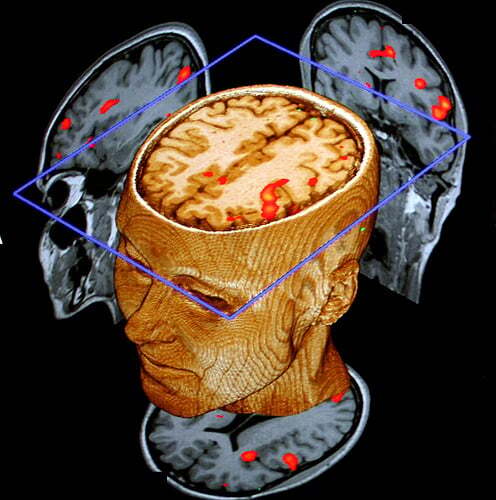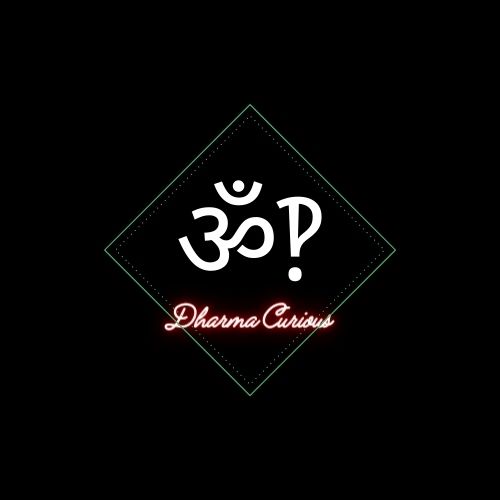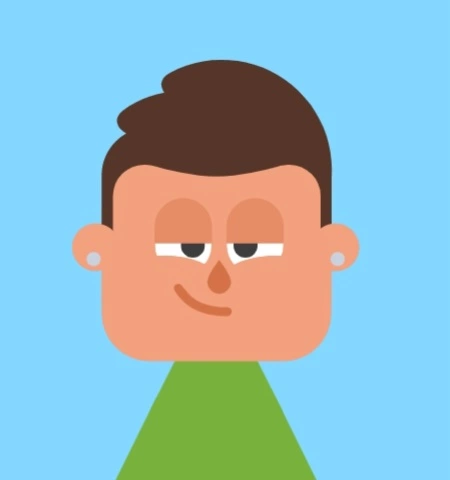So my family has a few containers of unused blank dvds that are just lying around collecting dust. i know dvds are almost useless because of streaming, but can they still be used. Theses dvds can only be written to once and they only have like 3 gb of storage on them, can they still be used?, do they have a use?
You will need to double check the specific DVDs you are working with. They can be useful for backups and if you don’t store them in sunlight or acid or something they basically last forever. You can copy your important data onto a DVD and leave it in your closet for the rest of your life. Of course, as with all backup strategies, you need to test it very regularly.
Edited to add nitpicks: if you decide to do this back up across multiple DVDs and use encryption. Borg is a fantastic tool for encrypted backups and if you are just mounting your DVDs as cdrom0 and such it can handle that as easily as any other block device.
You can copy your important data onto a DVD and leave it in your closet for the rest of your life.
Not really. After a few years you’ll get bitflips, after about ten the organic material will have decomposed to the point you can’t trust the backup anymore. It’s probably easier to use old HDDs for that which you periodically checksum.
Hmm my experience with DVD storage is mostly negative. They were all put in cases in closed shelves but after ~10 years there were either unreadable or with errors. I know there are DVD-Rs that are specifically rated for archival but most are not.
Here are the most common mistakes people used to make when writing DVDs:
- Not buying a decent brand (low quality blanks).
- Writing the blanks at high speeds (highest that their optical drive could do). The depth and definition of the burned tracks was better the slower you went. It was commonly recommended to not go over 4x speed.
- Storing the written DVDs in their original spindles. This means that the discs would rest on each other and the ones on the bottom would be pressed down by all of those above. Over 10 years this would negatively affect the tracks. Ideally the discs should be stored in disc binders, in vertical position.
By following these precautions I still have 20-year old DVDs that I can read without a problem. In fact most of my CD blanks have survived and are readable – and the ones that didn’t owe it mostly to scratches (CDs were a lot more delicate than DVDs and nowhere near Blu Ray durability).
Check them regularly and mirror them. They are basically only beaten by tape drives in terms of longevity. Do not under any circumstance use 1 copy of a DVD for backups. Consider this to be a RAID system. They stand the test of time but not the test of being in a moving box or under a hammer.
If ya got a DVD player that can read MP4 or Mkv files I’d drop an entire season of 1080p encoded TV shows on a disc. Something that isn’t High Def to begin with like DS9 or old shows so you aren’t missing out on pixel quality.
My mom’s standalone Blu-ray player can read discs with a bunch of files on it and play it and so does my Xbox a bit. Just figure out what it likes and try to download that OR re encode it with Handbrake or something.
Put em in a CD binder for a rainy day when the Internet is out or don’t wanna pay for streaming for a bit.
Something that isn’t High Def to begin with like DS9
Dont mind me, I’ll be crying in the corner here with my dashed hopes of DS9 ever getting re-mastered.
Iirc, part of the problem is that DS9 was filmed on standard definition video, which you can’t really upscale without things getting weird or ugly. TNG was recorded on film, which can be scanned in high resolution.
I think it’ll happen eventually. I was shocked when B5 got the sprucing up that it did. The tools to do even a semi-remaster are getting better and cheaper and generative AI is making it a much less labor intensive proposition.
deleted by creator
Yeah after I posted I remember TV seasons back then had more than 10 episodes.
You’re right gonna have to split that shit across discs.
More I think about it the less useful DVDRs get and I own a DVD burner. That I don’t use.
coasters for coffee mugs.
This has been the classic answer since free demo CDs back ik the 90s.
I guess it qualifies as retro now, so they are not nerdy but stylish.
If you have a BluRay player most will read BluRay content burned to a DVD (a.k.a. BD5), and others will do AVCHD (a related but more simple format). You’ll be much more limited in terms of space obviously, but you can still put video on there at far better than DVD quality.
Also if you’re like me and have a rotating set of games you install and uninstall, you can copy installation backups to a series of DVDs. Steam even has a built-in option to break installation backup files into 4.3 gig files specifically for burning to DVD.
deleted by creator
Yeah, there were even efforts to make factory-pressed “BD9” BluRay-on-DVD discs a mass produced cheaper alternative when BluRay was being launched, though it never actually went anywhere. They kept the format though just because it made sense to give people a way to make home media without having to spend an arm and a leg on blank discs.
That said, the “requirement” for players to support BD5/BD9 has been dropped as of a few years ago, not that all of them did in the first place. Most players still support it, but you can’t count on it.
That’s cool, I never heard of this! I remember following the HD-DVD format war at the time.
Funnily enough the format war is why I know about it, since I decided to do a good long look into the pros and cons of each format, especially in terms of backwards compatibility and format support. HD DVD actually had an advantage in that regard: Blu-Ray only supports 480p and up, whereas HD DVD mandated support for damn near every resolution used by an existing disc-based format (VCD, SVCD) from 240p up. HD DVD players were also supposed to support content burned to CDs as well, meaning you could fit a fair chunk of lower resolution highly compressed HD DVD content on a CD and have it play in any HD DVD player, with subtitles and the like even.
Not really that relevant now obviously, but at the time I was kinda bummed that HD DVD didn’t win the format war.
I thought Blu-ray was technically superior? Due to having higher capacity and more features.
I don’t see supporting 240p as a big advantage, and I doubt you could fit much HD content on a CD.
HD DVD was 15/30 gig versus Blu-Ray being 25/50 gig storage, yeah. For mainstream use that was far more important, so that played a large part in why it won, though a lot of it was also Sony making the PS3 Blu-Ray-based and giving adoption rates a huge boost as a result. In terms of actual video codec support though the two were identical: H.262 MPEG-2, H.264 AVC, and VC-1.
As for how much content you could store on a CD, there were a lot of video resolutions supported in between 240p and HD, and H.264 can compress video quite a bit while still looking decent. For the die-hard video enthusiast, not much of a draw. For someone wanting to distribute stuff on the cheap, especially in poorer areas and “emerging markets” where SVCD players were (at the time) still commonly sold? Huge draw.
EDIT: Also of minor note was that the video (but not audio) formats from previous CD-based formats were completely compatible with the HD DVD standard, meaning in a pinch someone could just take the existing video from an SVCD/CVD release and drop it into a HD DVD. Of course why one would do that is a valid question, but nonetheless the standard was set up to allow it. For whatever reason.
Both great suggestions. I didn’t know about either.
Hang them on your berry bushes, they scare away birds
Position them at the perfect angles, and you can light up your whole house by just turning on one light bulb
I’m pretty sure this one specifically requires a DVD-R, but you can burn FreeDVDBoot and insert it into most PS2 models, will allow you to boot whatever you want.
I have seen people hang them from string in fruit trees to ward off birds. 😆
When I was a kid we used to hurl them as high as we could straight up in the air. The fun was trying to avoid being hit by it on the way down!
Backup photos. Burn Linux isos. Shoot with a shotgun. Maybe donate to a school or library?
You can use them as bootable devices. For example you can create a DVD to run Gparted if you ever need to partition or format a drive.
I feel like Windows is closer to ~8GB so I don’t think it’ll work for that but you could probably use a few Linux ISOs.
Flash drives work, tho, and can be updated with new versions
Oh yeah definitely more practical but I like having a few discs around for emergencies and older PCs
Until I finally traded in my last laptop and didn’t realize the new one wouldn’t have a disc drive, I still used them to test Linux distros. Other than that, maybe burning actual movies to, for something to watch should the Internet go out? Get a portable DVD player (do these still exist?) to take camping?
Hard copy of your favorite pornos, to be given out as stocking stuffers for Christmas?
I picked up a USB external blu-ray writer for pretty cheap with a USB-C -> MicroUSB cord. I almost never use it, but when I do, it’s absolutely needed. It takes it’s power from the USB port so it’s super easy to just throw in a drawer for it’s one use every other year.
“And for Meemaw, a copy of Eating Grandmas’ Warm Nookies. Merry Christmas, Meemaw!”
“step grandma noooo, I’m stuck in the Afghan you crocheted…”
Have you heard about ventoy?
You can put this on a flash drive and then just copy a bunch of ISOs on it and have a nice little boot menu where you can choose the ISO you want to boot from.
Yeah, once I finally moved into this decade I started using flash drives, and was using that. Sadly, school doesn’t let me use Linux, so now I just keep a thumb drive with Ubuntu on (that I upgrade from time to time), in case I need to rescue something. I really wanted to get into fedora silver blue, it seems right up my alley as someone who’s only ever been knee deep into this stuff, but online college does system checks and mandates I use Windows or Mac. :/
You can do backups that span many disks. Optical Media is much longer lasting than magnetic media.
Most of my backup DVDs I created 10 years ago are no longer readable. So I wouldn’t recomment that for long term storage.
I have burned cds and dvds from much longer ago than 10 years and they’re still perfect when i go to get something from them.
Single-write are much more stable than rewritable.
You can put them in a microwave and watch cool designs appear as you destroy them. I remember my siblings and I used to do this with old demo discs that were destined for the trash anyway.
(Disclaimer: this is more of a joke, not an actual recommendation)
deleted by creator
It actually looks quite cool https://youtu.be/0JkCIfLE_-M
Here is an alternative Piped link(s): https://piped.video/0JkCIfLE_-M
Piped is a privacy-respecting open-source alternative frontend to YouTube.
I’m open-source, check me out at GitHub.