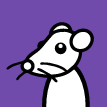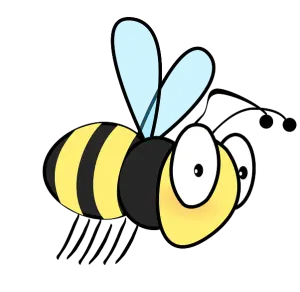I personally hate rounded corners and shadows added everywhere. Makes most things look crappy and smudged.
Saying “1 week ago” or “1 month ago” instead of just saying the date. Dude, I want to know if this happened in August or September.
The fact that venmo does this shit when I’m trying to see what date I paid for something is absolutely infuriating
Actually not seeing that issue in Venmo. Are you looking in your transaction list?
I think in the transactions list on mobile it shows date always, but I tend to look when I’m reviewing my transactions every week on my PC, and I couldn’t find the transactions view there
Both are useful, but at different times to different users. It should be easy to toggle between relative and absolute expressions of time.
The first email was sent on 1/1 but I haven’t heard any update in a month.
deleted by creator
I think “15 hours ago” is fine. That one is quite precise. Showing date as “1 year ago” is not helpful. It could be anything between 2021-10-06 and 2022-10-05. It’s a huge span. In that time Ukraine got invaded and the Queen died.
deleted by creator
FYI if you’re using the standard lemmy UI, you can hover over (or long press on phone) the “15 hours ago” to get the precise timestamp.
I think the reverse of that is the exact perfect behaviour for a timestamp. Otherwise the timestamps are useless in a screenshot or any archive that can’t display the hover text.
deleted by creator
Tooltips don’t help mobile users.
Why not? As I just said you can long press on phone to show the timestamp.
God I hate any attempt to make the computer personable. Like windows saying “Hi. We’re setting some things up for you”
I’ve been ranting about this for years. Microsoft word used to be like would you like to save this document? OK or Cancel. And now it’s like Wanna save? Sure or nah
FOH with that Microsoft, you’re not my friend
It’s just a trend though, maybe it will go back the other way…
request for user authorization to write to hard drive: approve / deny
Windows 12 will be like “want me to scribble these bits for you, bro? On God? Bet, cap”
Stop, Windows! We’re not friends, you’re not even an AI 🙃
If you group by time in Windows, it has “a long time ago”…
deleted by creator
…in a galaxy far away…
Very annoying for screen shots. You’ll see a tweeter post on reddit or here that says 1 week ago but of course it’s a repost and was actually 2 years ago.
Google’s chat programs (Hangouts and Texting) are the worst at this. Not only do they put fuzzy timestamps to messages (5 minutes ago, 1 hour ago) they group messages together. Bring back chat clients that had an exact time stamp on every message.
I’m thinking of Jira right now. October 1 rolls around and a comment from yesterday is suddenly “last month”. Very often not helpful. I just want to see when it was made!
Massive whitespace. So many websites just feel like a PowerPoint presentation with their large-sized fonts and large amounts of space I have to scroll through.
Makes it very hard to find information sometimes.
And God help you of you ever try to browse the site using an older, low resolution monitor. It borders on being unusable.
deleted by creator
I’ll tell you why we’ve made it here. For as long as I’ve been a designer, the website has served as the face of companies and therefore subject to direct criticism from the higher ups. Too many times would my team create something wonderful that would meet all our needs and test well only to have the President chime in and say he wants ticker tape in the hero… for no particular reason. And also can we add this and add that and blah blah blah ok now it’s a pile of garbage that’s crammed full of stuff you don’t need and is confusing to use. Skip ahead to today where graphic designers have taken over the world and made everyone forcefully subject to extreme minimalism. Who’s laughing now!?! Maniacally laughs
only to have the President chime in and say he wants ticker tape in the hero… for no particular reason.
“Since we have a Corporate Design, how about we make the change in Photoshop and print it out for you?”
Rather, it’s probably more because of mobile first.
It can be so hard to identify where you need to click or what is viewable only. You have to study the whole page of which may, God help me, I have to scroll down.
And helps contribute to my wrist issues
Touch screens in cars.
When I’m driving I need a tactile immediate response that is easy to understand without looking at it.
Touch screens are for controls that change so you can take advantage of the dynamic nature of a screen for the static needs of a car and the immediate feedback you need, make them the worst possible solution.
Disappearing scroll bars.
Disappearing thin translucent scroll bars. It’s so inconvenient.
Chill on mobile
Not chill on desktop
deleted by creator
Disappearing anything. I suppose it is more of an app thing but greying out at least indicated there is an option available under some condition.
Disappearing or autohide? I like autohide scrollbars on desktop.
Disappearing top bars. Sure, limited screen real estate and all that, but I find it annoying that I have to scroll up a bit to reveal a button I need. Let’s say I want to copy the URL of a website, but I still want to keep on browsing. I need to scroll up a bit in order to reveal the ULR bar. Then I need to scroll back down again to continue where I left off. Usually thats “bit of scrolling” means I’m way off where I used to be.
In case you wanted to hear the “first world problem of the day”, you’re welcome.
More like a meta trend but the whole “let us redesign the look of everything for no reason every couple of years” thing gets old quickly.
As for actual trends, the one where they put all the options into one menu even though there is plenty of room to have individual buttons.
This is almost always because of some chump who wants to move up the corporate ladder and desperately needs something they can point at and say “Me, I did that.” When it comes to applications, that’s a lot harder to point at when what you did was fix some obscure bug that most people don’t deal with.
No, this is middle management fuckwits who have nothing better to do angling for a way to get a better position.
The fact that this happens at Google just shows how they’re no different than any other giant shitty corporation, because they’ve got idiots manning the controls who are more interested in moving up than doing a fucking good job.
Source: My sisters ex-husband who is a dipshit who works at Google and did exactly this while chasing a promotion.
deleted by creator
When marking something to copy and paste. You start marking the text and drag to the right. If you drag too far to the right, your highlighting goes away and everything to the left of where you started becomes highlighted. Why would anybody ever want that behaviour? It is exactly the opposite of what you are trying to do.
Oh yeah. Or trying to highlight something including text further down, you want to scroll it a little bit and suddenly it accelerates and you highlighted the wohle page.
This is one of those things that came out of the gate sucking massively and nothing was ever done to improve it. We might be in our 60s some day still fumbling around trying to copy some text.
A variation of this that drives me nuts at work
Trying to highlight part of a url it decides nope you getvall or nothing.
deleted by creator
I also hate this, but I wouldn’t call that an UI trend. It’s caused by the browser and it’s rather a bad UX I think.
The browser implements the text selection behaviour, but how infuriating it is depends on how convoluted your page construction is.
On a simple page with no floats, overlaid elements, negative margins, absolute positioning, hidden stuff, and other css layout tomfoolery, it’s perfectly predictable. It’s only when designers do designer things does it start to break down.
floats, overlaid elements, negative margins, absolute positioning
A lot of these techniques aren’t really used any more. We’re old lol. Modern web design uses CSS grid, or at least Flexbox. I haven’t seen a float or absolute positioning in years.
I know, but those techniques are more likely to cause selection weirdness than flexbox/etc, which is why I mention them specifically.
Yeah, I just feel like most of the people are comment little bit different kind of things then OP intended to ask for.
Gonna trim my litany of complaints about modern trends down to my top 4 gripes:
- Websites that look like CVS receipts with their excessive left/right padding. Some L/R padding is desirable, but the degree to which it’s done now is typically done to cram a bajillion ads in the margins.
- Excessive padding for UI controls. Looking at you, specifically, O365, but others are guilty as well. I use a desktop with a precision pointing device, so I don’t need or want a UI designed to be poked at by hotdog fingers.
- Unhelpful error messages. “Oops, something went wrong”. Ok, but it is it a “me” problem or a “you” problem? Should I do anything, take any specific action, retry, or just twiddle my thumbs and hope someone else fixes it?
- Chatbots that pop up on websites asking if you need help.
Bonus: Any time an email, website, or other online source has “click here” for a link. It’s 2023. People know what a link is and what to do with it. All that “click here” says is you don’t know what you’re doing as a designer/publisher.
Websites that look like CVS receipts with their excessive left/right padding. Some L/R padding is desirable, but the degree to which it’s done now is typically done to cram a bajillion ads in the margins.
Yes, I deplore this. I don’t see ads so I assume it’s due to conform to mobile UIs that have a more vertical aspect rations like 9x16 so the designers don’t have to bother actually designing their website. Fucking Wikipedia did this some time ago. Lemmy does it. I sit here on my desktop using 50% of the screen because web UX designers can’t be arsed.
so I assume it’s due to conform to mobile UIs
Oh, yeah. I forgot about half-assed mobile support being one of the reasons for that. I do responsive design all day in my job, and it’s really not hard. At all. So yeah, like you said, the UX designers just can’t be arsed to do it.
Present wisdom is to design something that would work well on mobile first so single column and then make it work on larger screens the easiest way being to keep everything the same except for replacing ☰ with the actual nav menu at a certain width and setting a max width that keeps it looking like stretched out crap.
The ‘darkly-compact’ theme here does widen the page for me
The designers on my project actually designed such a non-telling unprofessional-tone “oops” error page.
Colleague implemented it like that, but on review we agreed it’s just bad, and suggested/implemented an actually useful, professional error page.
It baffles me how people can implement actively useless stuff like that. And it even showed up in my team. I was somewhat surprised. I’m glad I’m Lead, and have direct communication with the customer. Two ways to prevent and improve things like that. At least in my projects.
You’re a good team lead, then. A lazier person would have just shipped the unhelpful error and called it a day.
People know what a link is and what to do with it.
Do not underestimate the stupidity and/or computer illiteracy of some people.
I second this. There are lots of elements on a website that seem redundant or self explanatory today now that we’ve had 30 years of websites. But you simply can’t assume this because everyone has a different amount of website navigation experience. Older people need everything to be labeled clearly and plainly and younger people are more familiar with app environments and might be inclined to look in unusual places for what they need. God forbid you take away the “home” link in the navigation “because everyone knows the logo links to the homepage anyway”. No they do not. One of the best books on the subject is “Don’t make me think” by Steve Krug and they have loads of excellent examples of why you can’t just assume things like this.
Reddit is absolutely the worst for excessive padding. Here’s your padded search page, let’s open your thread in it with a padded modal! It’s no wonder they can’t load more than three nested comments before running out of horizontal space.
Chatbots that pop up on websites asking if you need help
They’re always like “Hi I’m a real person who will actually be able to address your query!”
… but then you ask them and it’s always some uni student from bombay who’s best attempt at helping you is to read the webpage you’re looking at and then say… “Sure, if you can call 1800-whatever we will be able to assist you with that!”
Icons without labels.
Just add a small label underneath. It’s not hard. It makes your app way more usable. Please…
I’m looking square the fuck at Windows 11 removing “Cut” “Copy” “Paste” and replacing them with fucking infuriatingly not obvious icons in the menu instead.
Do not fuck with me like this, Microsoft. Please.
I finally thought I had it down and then I forgot where to go to rename a file, just couldn’t find the stupid icon at first
F2
First mistake was using Windows 11
Thankfully, this was someone else’s PC…
Ima springboard right off your’s:
Inventive app names.
It’s not uncreative to call your app “Image Resizer;” it’s descriptive. If I’m not using the app every day and it has a creative name, I’m going to forget what it’s called. And because I’m installing and trying new apps all the time, if it isn’t a descriptive name, I’m guaranteed to forget it. It’s going to get lost in a sea of other apps, and I’m sure to never find it.
I’ve developed habits to work around Inventive Names, but… just call it what it is, or some variation. “Resizeratus Rex,” or something.
Agreed, but if everyone named things merely descriptively… we’d end up with like 200 apps named “Image Resizer.”
So it’s a bit of a conundrum, because descriptive names are clearly far superior, but if everyone used only descriptive names, most apps would be very similarly named, and then you’d have to filter based on author/developer.
And frankly a lot of us aren’t clever enough to make up a name that is both descriptive and memorable like “Resizeratus Rex” lol.
You make a good point. I’m not very creative, so I just take whatever project I’m most copying and make a spin off of that. TBF, sometimes the association to what it does is nebulous, but I try.
You created Resizeratus Rex, so you are more creative than you give yourself credit for
Thanks. I’ve only got a couple of those in me, though, and now I’ve wasted one on someone else’s project.
Internationalization. Don’t have to get icons translated (most of the time), and they always take the same amount of space.
You need a label for them anyway for people who use screen readers. And depending on how the label is implemented, tools can sometimes translate the labels like how they can translate the rest of the site
Alt and title attributes for screen readers don’t require space. Actual labels require space that might vary greatly depending on the language.
Home | Products | About | Privacy
Takes less screen space than e.g.
Startseite | Produkte | Über uns | Datenschutz
It is still doable, of course. It is just another thing one must account for. Languages that read from right to left or top to bottom are especially hard to implement in a satisfying manner, if you’re not used to it. With icons one can somewhat circumvent the issue.
To expand on this, a suite of icons that are visually hard to tell apart.
I have all Google apps I need to use in one folder and they’re essentially identical and difficult to tell apart even with labels turned on.
This is less a design choice and more the reality of package-based architecture, but - menus that I have to wait before interacting.
I spent most of my life being able to enter clicks and hotkeys as fast as I want, because they would queue up and the app would resolve them in order. Now I can’t type too fast after pressing the Windows Start button, because the start menu needs time to load before it can handle KEYPRESSES. Tapping Windows key followed by “Discord” will search for “iscord” or something if I type full speed.
It feels like every modern app is optimized for a slow person browsing one-handed on a phone.
They assume all windows users only have one hand free at all times
Thin scrollbars. Why do I have to aim for a tiny area to click on a scroll bar? Other UI elements aren’t that narrow.
This enrages me.
I can’t remember the last time I had to click on a scrollbar.
Sometimes scroll wheels break and you don’t have money for a new mouse.
Fast scrolling when pageup/pagedown is not available or not enough
Long press the middle mouse button and use the drag scroller.
This is bad UX:
- It’s disabled by default
- It has a different function (open link in new tab)
- It can be intercepted and disabled by the webpage
- Not as intuitive as a scrollbar
When pageup/down is not available you usually don’t have a mouse either. Think of a laptop with a minimalist keyboard or a phone.
I rarely do, but they are very handy for quickly scanning a long document (drag the scroll bar until I see a header, stop, read the header, and keep going).
I use the middle mouse button scroll for that.
The removal of borders on buttons. I don’t know how many times I’ve been using a piece of software and haven’t realized for a long while that some icon is actually a clickable thing and not just some UI decoration or something.
The removal of text in favor of icons. I hate having to memorize what all your icons mean in your app. Please just make text unless it’s something insanely obvious. It’s even worse when they neglect to put tool tips to tell you what the icon is supposed to mean
Dark UI patterns being socially acceptable. If someone advocated for or implemented a greyscale cancel button next to a vibrant and bold accept button then they should be tarred, feathered and disowned by their family.
Or the newsletter options that are straight up rude…
SIGN ME UP!!!
.
.
.
no thanks I hate saving money, and myself, and I kick puppies.Just write some fake address like [email protected], works 99% of the time
Sure… but also - fuck whoever wrote that. (And if you’re going to use a fake address please use @example.com)
deleted by creator
That does sound bad, but a grocery store’s wifi? Why would one be using that?
Because if you’re like me, I can use my phone in a nuclear fallout shelter or at Point Nemo in the Pacific and still have 2 bars of 5G, but the moment I step into the Home Depot or Kroger by my house, my phone barely manages a single bar of non-data service. If I need to make a call or look something up in the store, I have to use the in-store Wi-Fi.
Ah. Makes sense. I’ve only ever experienced that in one store, but I get it now.
deleted by creator
how come? for me, it makes things clearer. I know the big shiny button is accept, grey one is decline. that way I don’t have to read to accept or decline
The dark pattern is making the shiny button “accept our spying advertising profiling cookies” and the gray one “go through some obtuse ui that takes 5 clicks to refuse being spied on”
I agree with you largely. It isn’t always a dark pattern. It is a dark pattern if it’s used shadily or maliciously, for example to trick you into downloading adware in an installer. It’s not a dark pattern, but rather good UX design if it’s used in a context to indicate a likely default choice, for instance:
We’ve detected your system is set to Dutch. Is Dutch your preferred language?
[No, let me change] [Looks good]
Maybe someone else has other examples of good uses. It’s not appropriate everywhere.
This is what I meant by them being socially acceptable - dark UI patterns are now sometimes viewed as a norm. Make your cancel button a bold red and accept a bold green if you’d like to clearly differentiate with colors… but those grey buttons are specifically designed to be boring and less noticeable.
Grey cancel buttons didn’t exist before material design and its push to have a “right” user flow.
Emphasised “continue” or “default” buttons have been around for a long time. In a software installer, nonstandard options are often less emphasised than the standard ones. For instance when choosing an installation location it makes sense for the default option, which is fine for most users, to be emphasized. If the continue and change location buttons were equally prominent the user might believe that a choice must be made here or that you are expected to choose a location. The experience of installing is more streamlined, less confusing for the less technically proficient, and requires less cognitive load when emphasis is used well.
As I said in an earlier comment, something being a dark pattern is entirely a matter of context. If used to encourage the user to shell out for gems in a mobile game, it’s a dark pattern. If used to make user experience better, it’s just good UX.
The key on what you’re talking about is how we define emphasis - traditional button emphasis might involve underlines or bold font… but, I’d argue that’s quite a bit different than de-emphasizing things - purposefully making a button less visible is only something to pursue when that choice is dangerous or requires careful consideration (and we frequently do that with speed bumps like confirm() prompts on actions that delete data).
I disagree that this is only occasionally a dark ui pattern since it is purposefully leveraging our perception to make some choices harder to see and, if you have a choice to put in front of a user, make the options obvious and clear. I also strongly dislike this particular pattern because it is used so frequently to abuse our psychology and I don’t like to see it normalized.
At the core there is a difference between trying to make one option more visible and trying to hide another one.
@xmunk @Sprite If your design rules emphasize contrast, it would be poorer design to highlight both buttons and it’s not in the colour palette to have a ‘mild’ highlighting like Windows used to have (I think some KDE desktop themes do this too) that suggests which button is the accept button, but doesn’t give the other ones zero highlighting.
Just check with your target areas jurisdiction first. At least in Germany your suggestion is considered illegal practice (I‘m unsure regarding the rest of the EU). Here, two uniform yes and no buttons are required to make an informed decision, according to courts (no suggestive design and no inconvenient hiding of the decline button are allowed). The reasoning is that if a user just clicks the highlighted button by muscle memory or convenience this cannot be considered valid consent.
God, I hope we can find a proper and widespread browser based solution to consent management soon.
The left side gutter that, I fear, is a trend still in it’s infancy.
Dear Microsoft: I’m never going to launch apps from within teams or outlook. Why they fuck would I, that’s what your terrible OS is for. Stop it.
Don’t forget Microsoft’s whole “we’re gonna pretend like we’re integrating everything just so you can never find anything”… I work from home half the week but don’t want to receive phone calls after-hours (because of course we had to fucking get rid of real phones and change to Teams). Oh they claim there’s lots of scheduling options, but when you dig into it you find out you can’t actually schedule anything in Teams, you have to go into Outlook. I’m on Linux, Outlook isn’t an option even if I wanted to touch that steaming pile. So I go to the web version of Outlook only to find that no, despite their assurances, you cannot actually schedule your office hours to send phone calls straight to voicemail. That feature might come “soon” but considering half the time our staff launches Teams they get a blank page on private chats and have to keep restarting until they show up, I have a serious lack of faith that Microsoft could code up something useful for office hours.
tl;dr: Using “integration” as a buzzword to put options in unrelated and unused products, only to discover those features don’t even work.
Adding to that: building apps in electron that completely don’t behave like you’d desktop apps expect to. Starting with sluggishness/high resource usage (Teams does little more than ICQ did back then, but needs more RAM than my entire PC had and it’s still taking a second to think for each tab/chat change), but also just weird behavior of back buttons, that send you back to some seemingly arbitrary point within the app, but not back.
deleted by creator
On the desktop, a lot of programs have been removing and hiding capabilities to look more like tablets and phones. This sucks, as I’m using a desktop which has the room to show all the fiddly bits.
The trend to make an ad link suddenly appear right where and when the user is likely to press.
deleted by creator
The advertisers are likely not measuring the right metrics so they may not even notice. Sketchy things like this would increase their clickthrough rate, but lots of those users would drop off at the start of the funnel and not progress past the landing page. Many advertisers don’t properly measure funnel metrics end-to-end - how many people click the ad, then how many of those people view an item, then how many of those add the item to their cart, then how many of those get to the checkout, then how many of those actually buy the item. Users drop off at each point in the funnel and it’s important to know where to measure how effective your ad is.
They actually care quite a lot. Google ranks you down if this occurs frequently through a metric called Cumulative Layout Shift. You can also be put into confirm click status if you do this egregiously, which basically means you have to click “yes” after clicking an ad before you go to the actual page. It has a huge negative effect on revenue.
And shucks, looks like the little x moved right when tried to click it to dismiss the ad and now you’re on a shady website.