So, this open computer has been my homelab for a good while now, but I desperately want to upgrade it, so please recommend any hardware/upgrades.
Edit: I will use this server primarily as a media server! (shock) Edit2: I’m based in Norther Europe, so Amazon is not an option for me.
Current hardware: /What you see on the picture
- Motherboard: B250M Performance
- GPU: Nvidia GTX 1080 (defect, runs like an airport as soon as it needs to do ‘a heavier task’)
- CPU: Intel® Core™ i5-7500 CPU @ 3.40GHz
- CPU Cooler: Some cheap XILENCE fan
- RAM: 16 GB
- PSU: WPM600 Bronze
- Case: Custom company (defo want to replace)
- Storage: 1TB HDD + (2TB HDD but dead)
What I have to spare from previous build;
- GPU: Nvidia GTX 1060
- CPU Cooler: AMD Stock fan (doesn’t fit this motherboard)

My recommendation is that you not put a large number of hard drives in this machine. Instead, buy or build a separate NAS for data storage, and put fast networking into the machine instead. You will thank yourself a few years down the line when a single drive has a fault, or you decide to add additional storage, because you won’t have to take your server offline and slice your hands to ribbons accessing the drives. Probably the best decision I ever made in my homelab was to get a Synology NAS with hot-swappable drive bays. They are compact and easy to maintain. (I do wish they had faster networking built in, but you can get expansion cards to enable 10G if you have it.)
If I were rebuilding my media server today, here’s what I would do:
- Newest possible Intel i5 processor with onboard graphics
- 2 TB Samsung 980 Pro NVME (or SSD)
- Any good Noctua-branded CPU fan
- Any good gold power supply
- Any compatible motherboard
- 64 GB RAM (Your media server won’t need this much, but if you ever want to install any other VMs or containers on the server, it’s nice to have a large pool of RAM available to make that happen.)
- A two-port 1gbe network card (for link aggregation)
I would not put a discrete graphics card or any spinning platter hard drives in the machine. For the OS, I would install Proxmox and then create a virtual machine or container for your media server. Since you are using the graphics on the CPU, pass-through of the graphics will be much easier this way.
I would direct any additional funds to an external NAS and a UPS that can tell the server (and NAS) to shut down when power is interrupted.
If it’s a dedicated box, proxmox is a bit of overkill imo. But definitely have a massive separation of OS and storage drives
Great advice, thanks!
thanks!
For us Europeans, we have to consider efficiency a lot.
My server with a b450 + 2700X + Arc A380 + 2 HDDs idles at 60W with no power tuning.
With a 0.30€ per kwh assuming always idle, that is 160€ per year.
You might be better buying an Intel NUC.
You van get a nuc13 with an i5-1240p that has decent transcoding power and idles at 8W. That is a ton of power savings per year vs consumer desktop hardware. I would do that if I had to make my server over again. Essentially the same cost with much lower power costs.
So by media server - you running plex/kodi/jellyfin etc , or is it just a bigass storage repository running shares?
Will it need to be able to perform encoding?
The former, Jelly, Plex, +Arrs, Plus some extra apps for notes and cooking stuff.
paprika? (love it but damn it can be a ramhog).
Mealie was the planned set up, not heard of Paprika, any good? Link?
Pretty damned good, you can scrape websites and add, but the big draw for us was the mobile app tie in - we can plan on the way home, see what’s in the pantry and pick up anything else on the fly. Very useful when your husband has adhd and keeps bringing home garlic :)
Seems still fine? Why do you want to upgrade at all?
Maybe get an SATA SSD for the boot drive and some bigger HDDs for media storage?
If you are interested in video conversion I think the Intel Arc A380 dGPUs are currently the best value for hardware acceleration of modern video codecs like AV1.
Edit: the Geforce 1080 might just need some new cooling paste applied below the heat-sinks.
I’ll look into the heat sinks, hopefully that’s the issue!
Even just putting a fan to exhaust on that grill vent behind the cpu will do wonders
Just to clarify, an extra fan sitting at the back of the case to “get rid of” the warm heat from the cpu?
yup, highlighted in yellow. Looks around a 120mm aperture, but check 'cos hey, I’m looking at a photo :P
Hot air rises, so you have this sort of cloud of heat hovering there from the CPU and the back of the GPU card - a fan will suck it straight up and spit it out the back of the case.
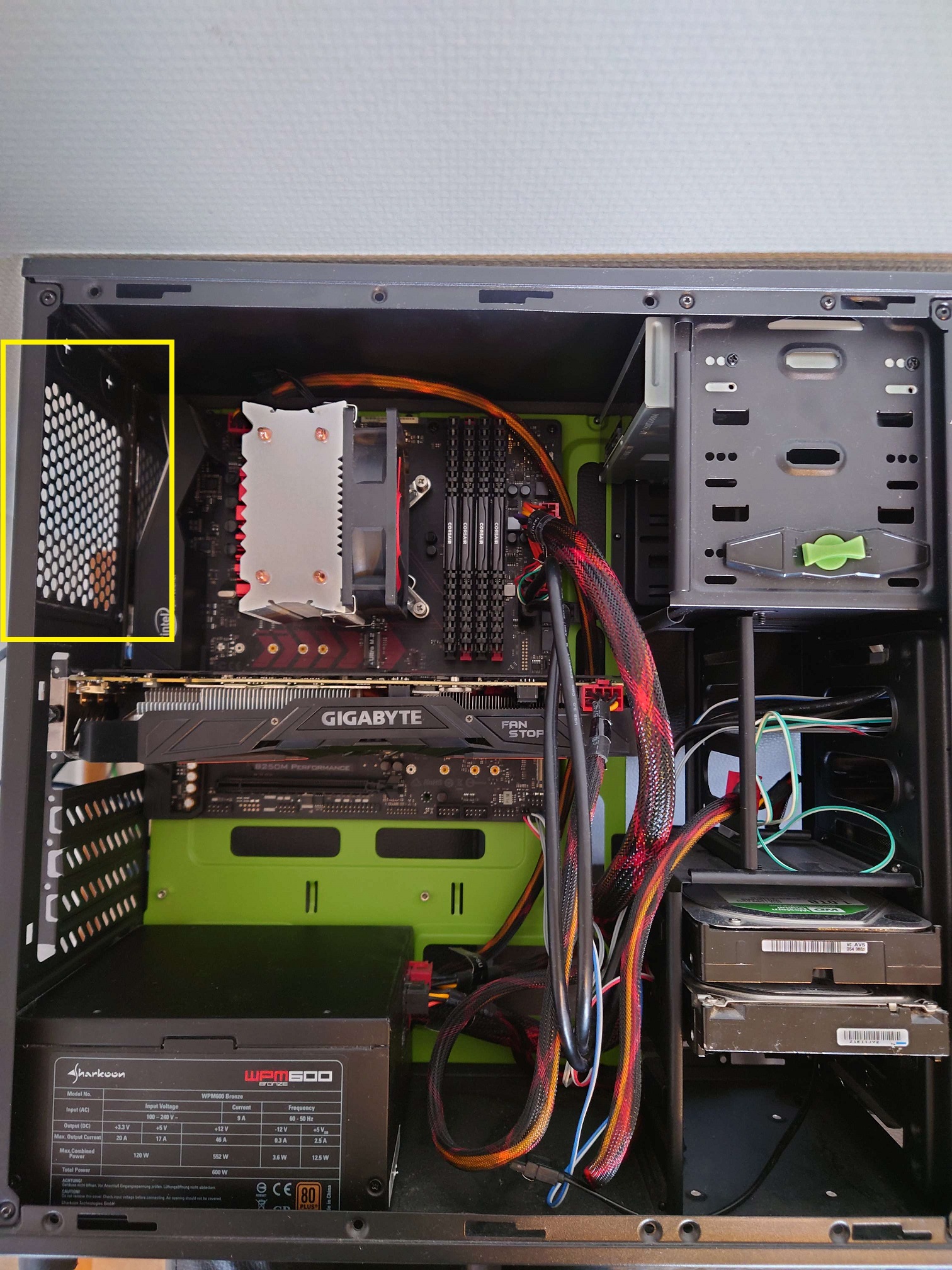
Thanks for that. Just to clarify, the case right now is this open, I’ve never had the side panels for this case haha. But I will get a fan for that place in my next case 👌👌
Even if open it’s worth considering - unless you literally have exterior airflow source blowing in the side, pockets are pooling. To give you an idea, i have roughly the same setup - granted it just runs a slack lamp - but i don’t even need a cpu fan, just the stock heatsink and the case is closed. Intakes and exhaust, unless you got a watercool chiller airflow, airflow, airflow is paramount.
(My main beast has a 250mm window fan plus intakes/exhaust, ambient temp is about 8c over room temperature even when thrashing)
Gotcha, I’ll do that then - thanks 😊
That cpu supports quick sync so it might be enough for your needs even without GPU. It would use less power and produce less noise. I wouod probably sell GPUs and buy SSD + HDDs
Could maybe do that, was looking at the hardware encoding/rendering that plex pass offers though, guess the a gpu would be good for that 😅
What’s your budget?
Also try cleaning your GPU and reapplying thermal paste. That should make it run like new
Maybe around 400-600 euro?
Yeah will defo have to take a deeer look into the GPU.
Thanks!
What are you going to be using it for? This would help with recommendations.
Ah yes, I’ll edit that in!
So for a media server, and for power management, I’d ditch the discrete GPU and buy an Intel Core processor 10th gen or newer. Intel Quicksync does well with transcoding media and doesn’t cost you any additional power draw.
Mobo: buy whatever is cheap and compatible with the processor you choose. The more SATA ports the better.
RAM: 16GB should be plenty
Case: depending on what type of form factor you want, you might check out the Node 302 or the Define R7 cases from Fractal Design. These are both designed to hold a ton of HDDs so you can build up a media collection over time and just add a drive or two as needed.
If you don’t plan on growing a collection and prefer to just delete stuff after watching, then you can ignore this and buy whatever case you like.
SSD: 256GB to 500GB is good but more doesn’t hurt.
Suuuper!! Thanks for this, now I have a bit to chew on forwards :)
I just reread your OP and noticed you don’t currently have an SSD. You may consider swapping one in as the boot drive and running the rest of your current hardware (and possibly buying a new case for that “new PC” feeling) since they’re so cheap. This will, hands down, give you the biggest performance boost out of anything.
Realistically, the main benefit you’d get from buying all new hardware is better power efficiency as your current hardware is more than adequate for a media server, but it would possibly take years to ‘break even’ on operating costs depending on how much electricity costs where you live.
Yeah definitely a good point, black Friday sales are not too far off. So will probably write a wishlist now and then go full ham when sales hit🙌




