Every year or so I try one or more privacy focused keyboards. I always end up right back on SwiftKey after a couple of weeks because most of the keyboards I try have the same problem: the predictions suck.
Ok, I get that surveillance is good for predictions. Put another way, predictions are tough without collecting everything everyone types. Is there a best-of-both-worlds keyboard out there? I’d be patient enough to give it some time to learn how I type and get better.
Closest I got was Florisboard because of the customization options
The main things I’m looking for (in order) are
- predictions
- better support for emojis and gifs
- built in translations
Google Keyboard works really nicely and it’s hard to give up on some of that
Can you link me? Searching it in the Play Store turns up some weird results.
It’s on fdroid :)
https://f-droid.org/en/packages/dev.patrickgold.florisboard/
This sucks. What kind of suggestions are these?
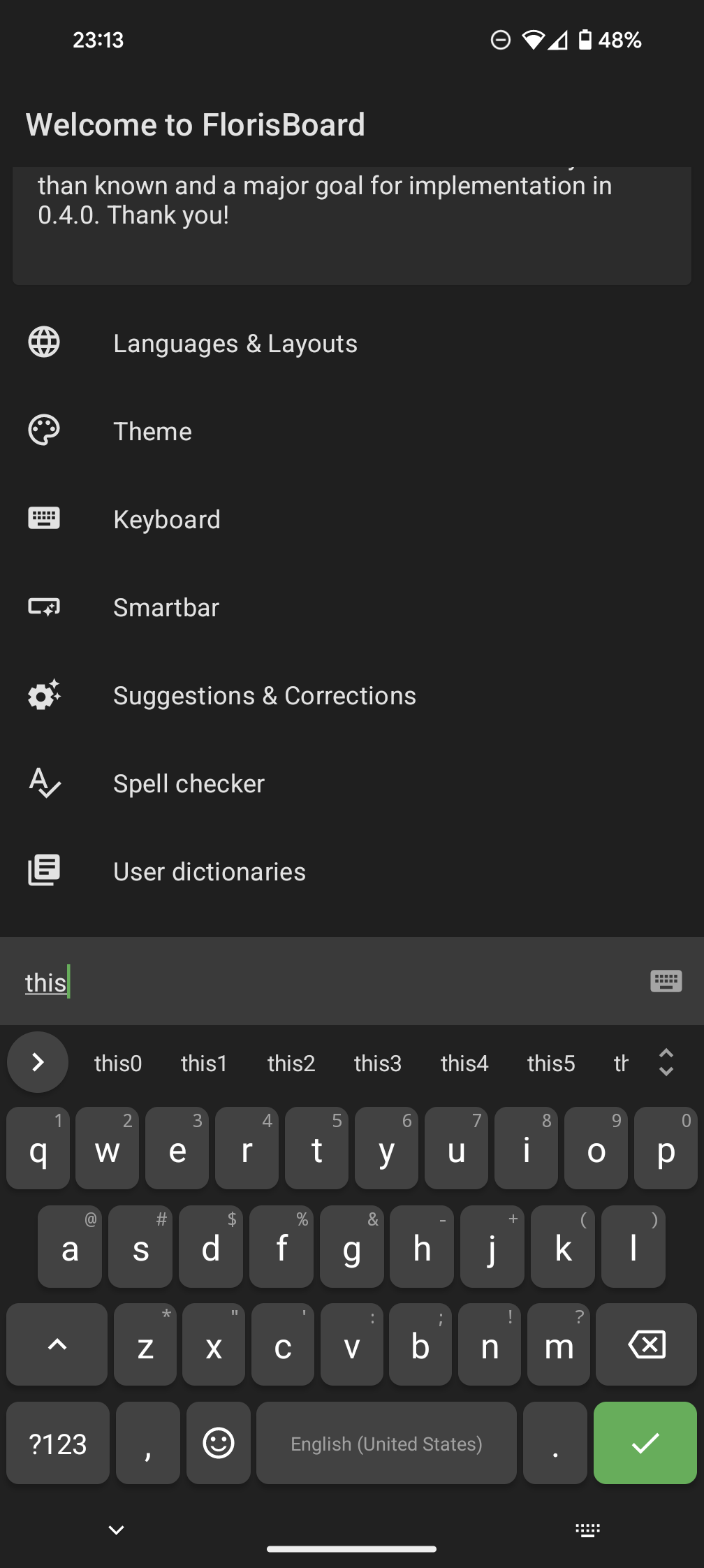
The dev is implementing his own word suggestion engine. It will take time before it’s properly implemented.
Suggestions aren’t a thing in Florisboard yet. Still a WIP.
Then why the hell is the top comment recommending Florisboard and saying predictions are highest priority?
ok yep that’s pretty terrible
If you need word suggestions use OpenBoard. If you dont, Florisboard is king.
I always turned off these “you cant type and I know it better anyways” suggestions. Also bilingual + colloquial is not great
confused mechanical keyboard noises
yes, OP should have specified for Android.
Not sure how it hasn’t been said yet, but I really like Helium314’s OpenBoard fork. Can’t recommend enough.
deleted by creator
I’ve been loving Thumb Key recently.
$20 on Google Play? Interesting.
I assume you must’ve tried openboard. What issues did you have with it? The predictions have been more than satisfactory in my experience.
Doesn’t seem to have swipe typing, which is important for me. Otherwise it’s great.
ahh, yeah swipe typing is really tough to inplement well without data collection. i used to use it a lot back before i completely degoogled and id be lying if i said i didnt miss it. i honestly just couldn’t find any foss keyboards at all that had swipe typing!
There’s a fork that supports it, though it looks like it has become inactive, if you care about that https://github.com/erkserkserks/openboard
deleted by creator
I can confirm. Have been using this with swipe library for a while now and it made me finally ditch gboard 👍
thisthisthisthisamazing
thanks for making me aware of this, it’s pretty great! the swiping is definitely iffy overall but certainly better than nothing! im mainly just sad that it’s missing my beloved proper black and gray holo theme… sad…
deleted by creator
oh it was kind of buried so i couldn’t find it, thank you very much!
Awesome, didn’t know there was another fork!
They also haven’t released a version in over a year, or am I missing something? Also doesn’t seem to have a plan for smarter predictions beyond dictionary entries (what OP is looking for)
deleted by creator
I am missing something then… Here is what I see on the page you have linked :
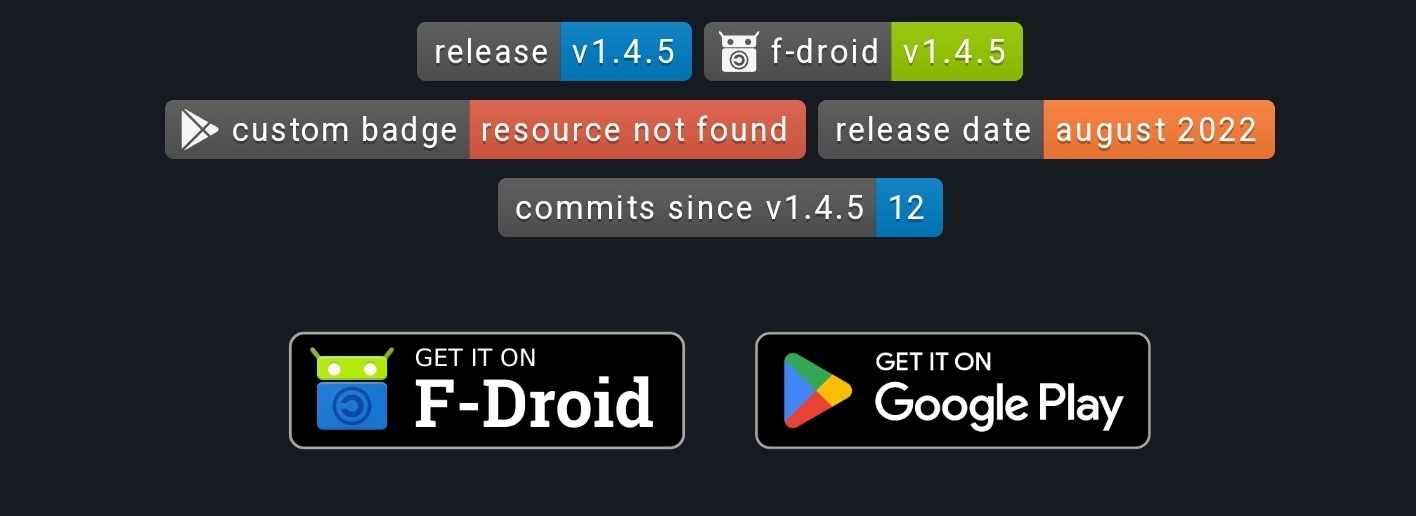
deleted by creator
I have OpenBoard too and the predictions suck for me. What do you do that makes it not suck for you?
I use openboard and it does exactly what I want it to do: it displays characters I can type out myself. I don’t use swipe typing, predictions or autocorrect as those never work well enough, usually exclusively giving shit suggestions or corrections. I also use three languages daily, so I’d have to constantly switch the keyboard language, if I had autocorrect/predictions/swipe turned on.
I do understand that my use case is not the norm, but I still wanted to give my two cents.
Ah, okay, yeah if you don’t use it I don’t see it acting up on you. Lol.
What do you do that requires 3 languages? I’m genuinely curious.
I am bilingual (non-english languages) and use those languages with friends and family. I also use English daily on social media etc.
Wow, that’s amazing!
Use it for a while.
I’ve been using it for like a couple years now. Lol.
I just installed it. I’ll give it a shot. Seems like something I probably tried years ago and decided I didn’t like it.
I end up back on SwiftKey because ios stock keyboard doesn’t have an option for a persistent number row. That’s literally all I want.
Open to suggestions. Would LOVE to not have to have a fucking bing button and be letting Microsoft creep my shit.
Dude I’m surprised that iOS even lets you pick a different keyboard than the default
They actually didn’t for many years.
It annoys me that I can’t long press for punctuation on iPhone SwiftKey, like I could with Android. Also, no comma button.
You can long press the period beside the enter button for some punctuation, though the swipe through that pop up after the long press is a little janky.
You can also long press letter keys for variations on that letter.
I’m typing this on an iPhone and I just tested both those things to make sure I wasn’t lying to you lol. What feature is missing? Its been a few years since I used android regularly so I seem to have forgotten.
Android had a dedicated comma button… I think where the mic button is by the space bar. And on Android you could press and hold letters for punctuation, not just accented characters.
Aha fair enough. I had forgotten about that comma button, but it does sound handy.
I use Unexpected Keyboard
Used to use Openboard but honestly swipe typing is actually good. So I went with Gboard with internet access turned off.
OpenBoard supports swipe typing and uses a Google library to enable it, so it’s pretty much exactly the same as Gboard.
Direct link:
https://github.com/erkserkserks/openboard/releases/tag/v1.4.4-gesture-typing
I just started using it. It’s great!
Tyvm for the heads up :D
AOSP keyboard also supports swipe typing when the right library is in place, but I don’t think you can get it without flashing a new ROM or via root access.
Aosp keyboard is the worst keyboard in existence.
Every years or so I try out a bunch of alternate keyboards. Then I go back to using Gboard. {sigh}
I’ve been using swipe typing for years and I just can’t get by without it. None of the privacy oriented keyboards do it well enough to really be usable yet.
Almost exactly my situation, expect predictions over swiping and Swiftkey over gboard.
I’m starting to like Thumb Key. It may have the hardest learning curve I’ve ever seen, but it’s highly configurable, the developer is super active, and it has a ton of nicely implemented features. I feel as if it’ll be like vim: hard to get up to speed on, but once the muscle memory takes hold, I’ll be extremely productive with it.
Gboard with every connection blocked through Rethink Firewall except for “media.tenor.com” and “tenor.googleapis.com” (because GIFs are cool).
I will never really know whether it really protects my privacy or if Google has other means to exfiltrate my data, but from Rethink logs it seems to be working. Unfortunately I have never found any keyboard as good as Gboard, so I would say this a risk I am personally willing to take for the convenience of a great keyboard. What would you say?
Gboard with every connection blocked through Rethink Firewall except for “media.tenor.com” and “tenor.googleapis.com” (because GIFs are cool).
How can I specifically do this?
Sorry about the delay.
- Install Rethink Firewall and follow instructions to configure it;
- In “Apps” set Gboard to “Isolate”;
- Add two domain rules for the two Tenor domains as “Trust”.
That’s all.
















