If you have “Help” instead of “Ins”, replace it with Overgod-tier. Keep pressing it, it will come.
OC, feel free to share.
EDIT; Home is now G-od tier. I didn’t know it would go to the beginning of a line, I always used macros “lol”.
Home is God-tier, just as useful as End when editing stuff.
Yeah, weird to see someone who appreciates the end key but not the home key.
Editing a line and pressing home to jump to the start of it is incredibly useful.
More so when dealing with anything that was wrapped
I have my left mouse wheel click set to home, and right mouse wheel click to end. That way I can decide if I want to be at the start of the line or the end.
Why use the mouse when you are already on the keyboard?
What if you want to be at the spot where you actually clicked the mouse?
Insanely useful editing CLI
Agreed, but I am more of a “Shift + I” kind of guy
Wait doesn’t Shift + I just type “I”?
Only if you are in insert mode. If you are in normal mode, Shift-I moves to the beginning of the line and then enters insert mode.
That’s some arcane gobbledygook. I think you mean M-m
Esc-meta-alt-ctrl-shift + m
Tied my left hand into a pretzel trying that one
Ah, I see you’re a nerd of culture as well.
To kill the joke, they’re talking about the popular and mode-based editor VIM where in normal mode each key on the keyboard does an action
Yeah when I searched for “insert-mode” from another comment, the next suggested result was “insert-mode vim” and “insert-mode visual studio” (which IIRC is just aping vim), plus it’s /c/programmerhumor so I had a feeling that it would be vim shenanigans.
OrCTRL-{left arrow}I think, I’m going off muscle memoryThat jumps left one word rather than to the start of the line in everything I can think of
Nope you’re right, it was
Fn+{{left arrow}}on mine. I don’t use it often thoughCtrl+A does do that though if you wanted a Ctrl way of doing it
Had to look for a new laptop for my wife. One of the requirements was a Home and an End key because both were missing on her old laptop for some inane reason. Not available with Fn, just nothing. Before that we wouldn’t even have thought of checking for that.
You can add those as win+, or any other combination you like, using KMonad or Kanata, plus a lot of other shenanigans. But I guess having them natively is a lot easier for everyone involved.
Apple didn’t think so on the iPhone
You don’t use Home? Home and End are my two most used keys on this list. IDEs move your cursor to the beginning of the line but after the indents. It’s God -tier.
PgUp and PgDn are also extremely useful when scrolling through logs
I second this! You’re not really a programmer until you know how to use home button.
I don’t usually gatekeep, except to OP.
but modal editors :/
Home / End to navigate
Shift home/end to select text
add CTRL to navigate the whole doc / page
add shift again to select whole page
I use them constantly, but I’m flipping between excel (/sheets), web, CLI, GUI most days
Seriously this was my first thought.
I actually remap PgDn/PgUp to Home/End on my poorly-designed keyboard that lacks those
I really miss home and end on my laptop keyboard. (Hate needing to use the Fn+Home key each time.)
On Macs you can just use command left and right. Reuse keys so I get more 😬
I haven’t used literally any of the keys in this photo for years
Well, sure. I type on my laptop that doesn’t have any of these as physical keys. It’s fn+arrow keys for pg up, pg down, home, and end, for example.
I use a crkbd/corne keyboard so I also don’t have these keys on there either. Just a waste of space imo. Clearly I’m in the minority though.
Home is pretty useful actually, just like end. Ins can go fuck itself
ins for vim. quickly changing between replace and insert mode
I used ins all the time before I moved to 65% keyboard. All of those times were accidental when hitting backspace
Ctrl+Insert and Shift+Insert ist like Ctrl-C Ctrl-V, but it works in terminals too. Very useful.
Yup I use insert for this all the time.
You never use the home button? Do you also not use the terminal?
Yeah, how is “end” in god tier and “home” in replace tier? They’re 2 sides of the same coin
Never go back
Ctrl + A
I didn’t say Shift+Home. I’m talking about prepending an extremely long command with “sudo”
That’s wat ctrl+a do, go to front. Ctrl+e is go to end. Use it all the time!
But that’s two keys! End or Home is a single press.
True, though on a Swedish keyboard layout it’s much quicker and easier to get to in my opinion.
I use vi
I usually just navigate there with cd ~/ but on the other hand I have never even thought about home button. I’ll start using that for now on :D
That’s…not what that does. It moves the cursor to the beginning of the line.
Not on OSX… Well, only… Sometimes. Can’t stand it
For those learning how good Home is, wait until you try CTRL + Home. Start of the file.
Also see: CTRL + End
Exactly. I feel that people shaming all these extra buttons must have been raised in the era of smartphones. They are all so useful. Well, except Insert. I still don’t get the point.
ins switches between inserting and replacing text, very useful.
I personally never find myself needed that, I just selected and overwrite instead.
Ctrl+Insert and Shift+Insert ist like Ctrl-C Ctrl-V, but it works in terminals too. Very useful.
Sounds why more awkward to type than CTRL+C
Ctrl-C halts whatever is running in your terminal though. To be fair, I’ve always just used Ctrl-Shift-C because thats closer to my hand.
Or they vim bindings wherever possible, then those keys are a bit redundant and harder to reach
I make a point of using smartphone onscreen keyboards that have these keys. They are too useful!
Ooooo! Got any examples?
Hacker’s Keyboard on Android and I created a custom Squeekboard layout for my Linux phone.
Thanks!
Smells like windows if End is God Tier but Home isn’t. On the command line being without either would kill my speed something fierce
Ctrl-a and Ctrl-e are much faster to type than home/end and do the same thing (assuming a standard readline-enabled command line).
All the keys in the cluster above the arrow keys are really too hard to reach to be of real practical use, IMO. Actually that includes arrow keys as well. Just too far from home row.
Is this a joke I’m too
set -o vito understand?
Not even just windows - i’ve used it a lot on windows systems - but yeah, this rather carries the scent of a skills issue
On SSH that button is a killer, even works in vim. For home I never found any use.
oh shit it actually goes to the beginning of a line, instant upgrade to god tier
… I’m curious what you thought it did
translate “home” from finnish to english ;)
Oh that’s interesting. You thought it was a back key? That’s very interesting to me as I’ve been using computers since before a ‘back button’ on browsers was a thing.
I actually thought it was like a reset button, like when using a browser, pressing home would put you into your home page. If the name was start, like end, I may have tried to actually use it for text editing.
And those who don’t want to translate it, “Home” is “Mold” in Finnish, a running joke that the button is never used lol.
I’ve only had issues with embedded serial consoles and things where you have to swap ctrl-h/? for backspace. But usually it’s solvable with key mapping.
Also you mention vi/m but insert is red? That’s the toggle switch between insert and replace mode (i vs shift-R)
How long have you been programming?
They are all useful, except for maybe Pause. Ctrl+Insert and Shift+Insert ist like Ctrl-C Ctrl-V, but it works in terminals too. Home goes to the beginning of the line. Shift+Home marks the line from current position until the beginning.
They are all useful, except for maybe Pause.
And Scroll Lock?
Scroll lock is useful for Excel. It makes the arrow keys scroll the spreadsheet without changing the currently selected cell. This was actually the original use case for the scroll lock key.
Wasn’t it also used to stop terminals (I’m talking, old-ass, mainframe terminals here) auto scrolling even before that ?
I think the pause/break key did that.
Oh, ok.
I actually had no clue since whenever I pressed it nothing happens.
It’s useful for UltraVNC to pass through key combos like alt-tab without triggering them on the local PC.
I use all of these keys except scroll lock. Mainly because there aren’t any software vendors that support the function anymore, and nobody has had the innovation to use it for anything new.
I use insert regularly, delete all the time. Home and end, pretty much daily… Print screen sometimes (though I usually use a screen snippet tool instead), and pause is used in some keyboard shortcuts in Windows that are very helpful.
Idk why we’re picking on insert and pause when F12 is right there. Seriously, does anyone use any F keys beyond F5? If you do, is your scope then limited to F1/F2/F5? Maybe add alt+F4?
All the F keys do stuff. But in my experience, 90+ % of the time nobody knows what those things are. One of my personal favorites is F2 which is generally used as a shortcut to “rename”. It’s very helpful. Honorable mention to F5 for all the reasons you would expect.
Meanwhile, there’s people like OP throwing shade at our good friend “home”… What are you saying OP? Are you to good for your home?
F9-F12 are useful when you’re debugging code in Visual Studio.
I sometimes use F6 to jump to my browser’s address bar.
Can’t imagine any uses for F7 or F8 though. And all the times I’ve opened a help screen with F1 have been on accident.
My main gripe with function keys on laptops is they’re tiny and easy to mix up, especially since they have large brightness, volume, etc. icons on them while the function key number is a tiny label that’s barely visible.
FYI, you can also use CTRL+L instead of F6 in Most Browsers, easier to reach than F6
Yes, but removing the focus from the address bar is only doable through F6 in Firefox. Whyyyy can’t I do it through ESC??
No idea, but I have never felt the need to do that. Maybe CTRL TAB, and CTRL SHIFT TAB?
Nope, it returns to the original tab with the focus still in the URL bar. 😓
ESC works for me
Which platform? The focus is kept on MacOS for me.
Linux
Not working for me on my Manjaro install either.
If you’re using Visual Studio F7 builds the solution.
A lot of games and emulators use them for quick save and quick load functions.
I built myself a foot pedal that presses F14. It’s super useful as a global hotkey 'cause nothing else uses it. :P
This is good. I’ve been looking for a way to assign a foot pedal as a global mute toggle. This might be a good first step. I like it.
Thanks for the idea.
I bought an existing foot pedal off aliexpress. It came with a little dangling wire, supposedly meant to be hooked up to a piece of industrial equipment. Opened it up, removed the existing wire, soldered a wire to a suitable arduino dev board and hot glued it inside. If you want I can dig up the exact parts I used and even the code. But I also suspect maybe you want to figure it out yourself?
Some bits I can certainly figure out. The Arduino code is the part I’ll be very bad at; so if you can get that without too much trouble, I would appreciate it.
I’m sure I’ll use a different pedal than what you did, since I don’t know if the supply availability will be the same, but honestly, it’s just a fancy switch designed to be used by a foot, so I’m sure it’s nothing difficult.
If it’s too difficult to find the code, no worries, I’m sure there’s plenty of examples around the internet of similar types of code for different purposes (like a shortcut keyboard or something). I’m certain that we’re not the first and certainly not the last to want something similar in function.
Here’s the code I wrote:
#include "Keyboard.h" const char FUNCTION_F14 = 0xF1; int down = 0; void setup() { // make pin 2 an input and turn on the // pullup resistor so it goes high unless // connected to ground: pinMode(2, INPUT_PULLUP); // initialize control over the keyboard: Keyboard.begin(); } void loop() { int nowDown = digitalRead(2) == LOW; if (down != nowDown) { down = nowDown; if (down) { Keyboard.press(FUNCTION_F14); } else { Keyboard.release(FUNCTION_F14); } } }Note that the #include was meant to use angle brackets, but Lemmy ate them. If this doesn’t work, change it back to angle brackets around the Keyboard.h instead of quotes.
Also, the parts I used:
- https://vi.aliexpress.com/item/1005003583458697.html
- https://vi.aliexpress.com/item/32846843498.html
I wired it up like in the photo, and just laid it on a bed of hot glue so the USB port sticks out the hole. I had intended to get a mini USB extension cable inside the pedal, but the one I ordered turned up defective, and this worked out just fine.
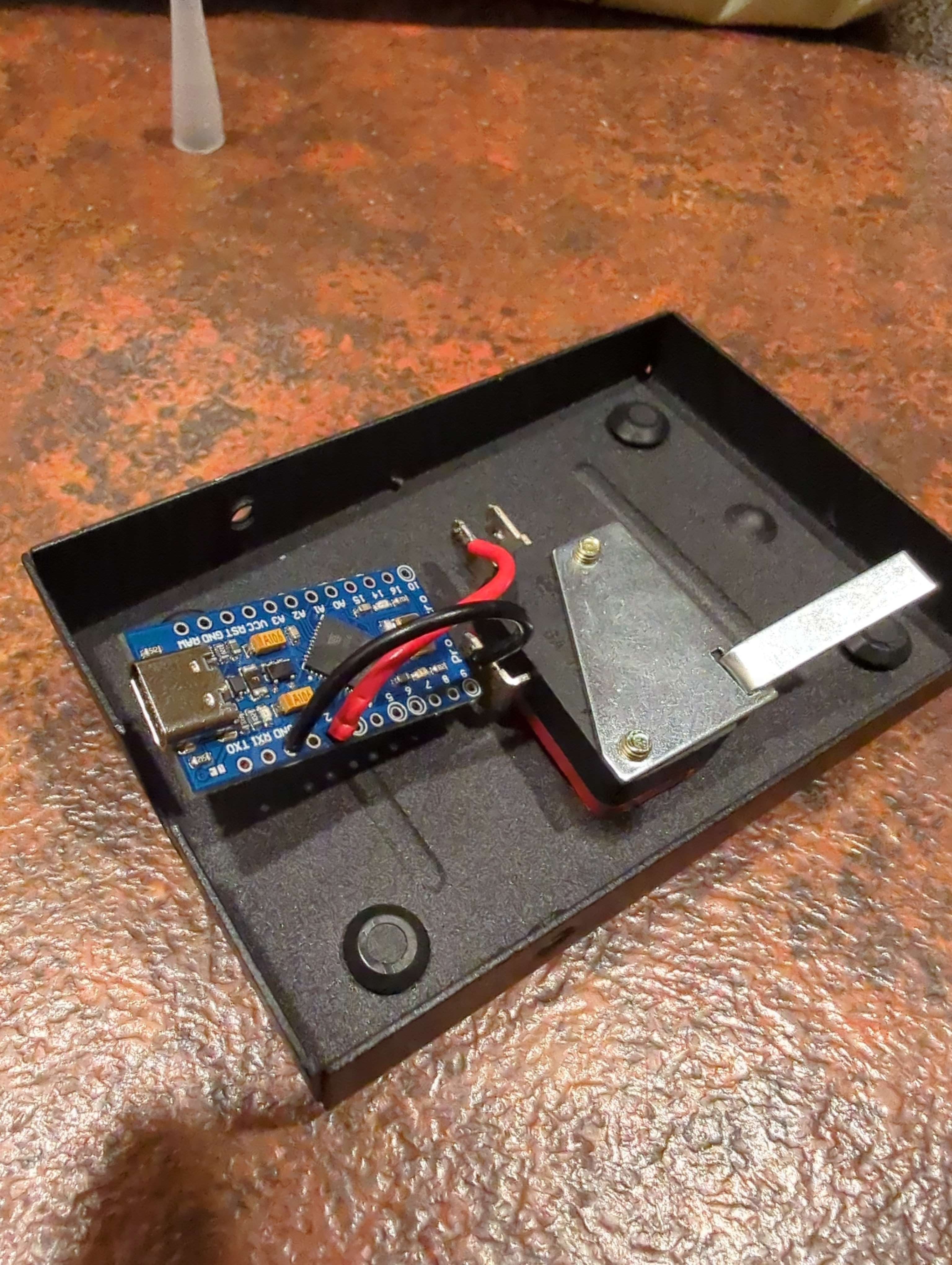

Excellent. Thanks for digging this up.
I’m just wondering what you used to bind F14 to do something on your PC? Some companion application?
I just noticed lemmy didn’t like the #include statement because it uses angle brackets. I tried to update it but it doesn’t look right, so I’m going to change it to quotes which should work the same, I believe. I’m not a C expert, I usually code in C#.
Discord push-to-talk. :P
F12 opens dev tools in most browsers, so I use that one all the time.
Good one. I forget about this one unless I need it, which isn’t very often…
I’m pretty certain Excel supports scroll lock. It lets you scroll the sheet with the arrow keys instead of moving from cell to cell (also last time I tried you could go to the ribbon menu with the slash key, like in the good ol’ Lotus 123 days). Wouldn’t be surprised if it also works in other spreadsheet programs.
These are good tips. I wish I know this when I was in college. I may have been able to get more than the over 100% I got in the excel unit.
Blender uses F11 to view render, F12 to render, and F9 to adjust last operation. Shift+F1 through F12 switches through different editors.
And yes of course noone knows that, there’s not a single person in the world who knows all Blender shortcuts. More importantly though most F keys are unassigned which means you can bind something to it without unbinding something you never heard about.
IT here. I use the F keys any time I have to change bios or bootloader settings, which is about once a month. Worst part is that no manufacturer uses the same F keys for getting into the bios/boot settings, and no bootloader either, windows and Dell change theirs over time. One Generation it’s F6 to get into the bios, the next it’s F8, and then a generation later it’s Del. Sometimes it’s F2 and F10 or F11 and F12; and almost never F3, F4, F7.
On a more positive note, Autodesk uses the F keys as hotkeys to toggle settings quickly, which is nice when I put on my drafter hat. I imagine a lot of technical software has figured this out.
I remember using F2 quite often when I was younger, but I can’t remember why. I think it might have been New Game in a lot of the Windows built-in games?
That all being said… I get that these keys were originally intended for software to assign to whatever software-specific functions, as a kind of “Function keys,” but we’ve evolved since then, and I much prefer the laptop scheme of having an extra key on the bottom row that modifies all other keys as a kind of “Function key” instead of 12 that don’t do anything specific. Of the uses listed above, BIOSes/bootloaders don’t have to use F keys instead of regular ones–except possibly standards requiring the other keys to always output specific characters even when the software can’t use it, but if that’s the case I’d love to see the devs all agree upon which keys open bios settings and which accesses the boot order menu.
I’m also IT, hello brother.
I use the F keys all the time. I would argue that they were, and still are, function keys. They’re a built in set of hotkeys to functions. F1 was, and often still is, the hotkey for help. Most people simply default to the menu, about, help or whatever. Using their mouse instead of the keyboard. I find most help dialogs in Windows applications to be fairly useless. They’re often populated with incomplete and/or out of date information.
F2 in operating systems is most often used for rename, in my experience. F4, specifically alt+F4 is close, F5 for refresh, F6 varies; the one I know is for the address bar in Chrome. Also in Chrome, F7 is caret browsing, and F12 for developer tools or diagnostics. The keys are not universal and change from app to app, as they should.
IMO F-keys are unsung heros of advanced users, where the majority don’t even know what they are there for.
I will agree and commiserate about bios being some selection of F2/F6/F8/F11/F12/delete. Often on a system I have not used in a while, I’ll just bang every one of those keys in an effort to get to some menu that will allow me to enter the BIOS/UEFI. It often works, other times I’m just staring at the screen until it tells me what to press, or frantically googling it while the system is shutting down, trying to find the right key before it gets to the BIOS loading screen.
Good luck out there brother.
deleted by creator
Space Engineers players are fuming
These buttons are my livelihood
They are my bane lol
I use pgup/pgdn every day. Especially with terminal multiplexers, as I am unaware of how to view the scrollback buffer of long outputs faster than a quick couple of pgup’s.
I love using zellij for this since you can quickly edit the scrollback buffer directly in your favorite text editor.
You can take my ins from my cold dead hands!
I remember at one point when I was younger and newer to computers I was typing a document for school and being driven nuts by the damn insert key. Like I had zero clue as to why everything I was typing was just being overwritten every time I needed to go back and change something. I still think the insert key is absolutey evil!
I had a similar experience, but after I eventually figured it out, I grew to appreciate the insert key. Mostly because there were a few times when someone else was getting frustrated with the same problem and I was able to help them. It made me feel powerful; I had suffered, but I now possessed the knowledge to save others from the same fate.
What do you use it for
Two things
- Overwriting existing text
- Some legacy scheduling software I use at work, where ctrl+ins inserts the copied day for a given coworker. Useful if you need to swap days in the schedule and a coworker has 3 different classes in as many rooms, and in some classes there are students from multiple courses. It’s archaic, but it saves time.
- Shift+ins to paste in the shell
What shell is that? Bash and sh use Emacs bindings, C-y. Or if you meant terminal, urxvt and I’m pretty sure xterm use C-M-v. Maybe that’s the gnome terminal?
Ohh thank you
For entering overwrite text mode?
Thank you
“pause/break” I can understand if you don’t write compiled code I guess (if you don’t know, Ctrl+break usually stops compilation, very handy when you reread your code while compiling and realized you fucked something up), but “home” is remove-tier ??? It’s one of the most useful keys for editing text my dude
Ctrl+break doesn’t do anything on my machine. Ctrl+c stops a process.
I always have it setup to stop compilation. Picked that up from using visual studio for many years. I admit it’s been a while since I last compiled something from a terminal
what, no SysRq?
boo!
Raising elephants is so utterly boring.
I’ll take home over pgup/down any day.
Also Menu key is pretty obscure, I consider it a yellow, since it’s useful when you don’t have a mouse, but there are other shortcuts that can do it (shift+f10)
Pause is useless but only because escape steals all it’s usecases in apps.The only tool I know that uses it prominently is Windbg
Ins is so much more deserving of an indicator light than scroll lock - I almost never want Ins engaged in it’s normal meaning… I’d rather just delete word and retype the whole thing.




















