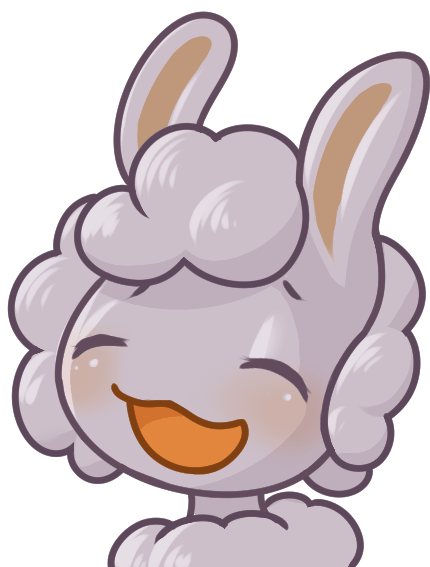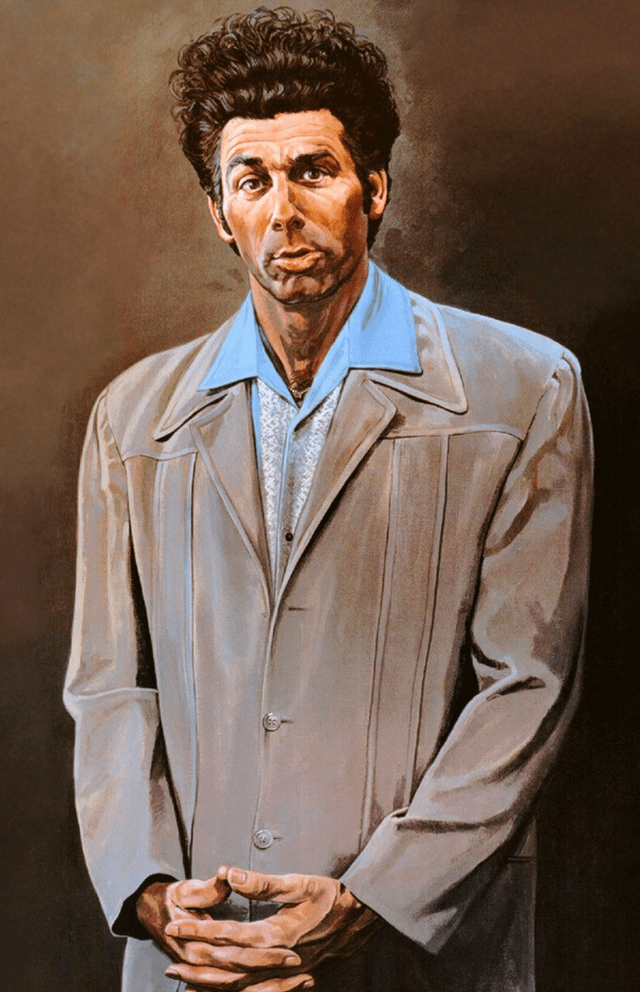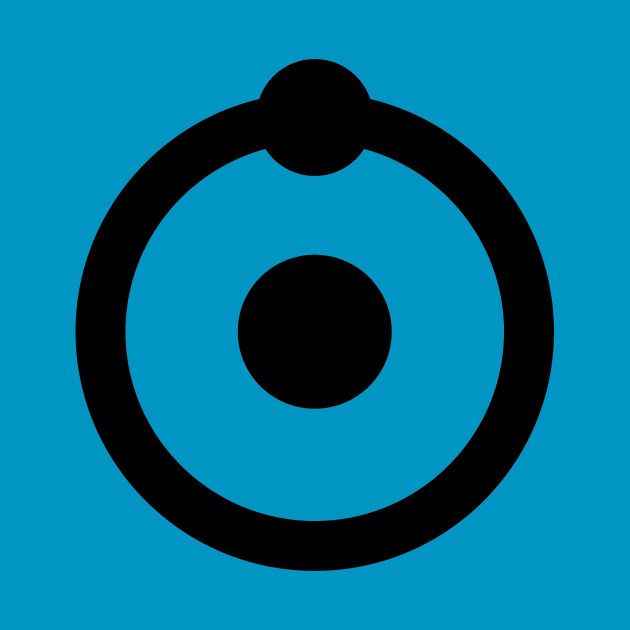Ctrl-shift-esc will open the task manager directly. None of that Carl alt del nonsense.
Ctrl-alt-del is meant to be a hard interrupt to the system.
Interesting so that’s why system performance gets wonky when task Manager is opened with CTRL+alt+Del
I’ll keep that in mind when I wanna kill tasks but not disrupt performance
I assume this terminology originally referred to an actual interrupt handled by a kernel interrupt handler, and half of the people in this thread have no idea what that means.
deleted by creator
That’s so dumb, but okay.
Edit: dumb that using the shortcut to open the task manager doesn’t interrupt the system. That’s what ctrl-alt-del did before windows 8 or whenever, open the task manager regardless of what was happening. Now I have to use that annoying lock-screen menu to open the task manager to kill processes if things are locked up. Didn’t know that, horribly unintuitive
how is it dumb? literally just press ctrl shift esc
If your computer is locked up, you have to use ctrl-alt-del, with its menu of options including the task manager, in order to interrupt the current processes locking up the system.
Using ctrl-shift-esc launches the task manager program without a system interrupt, meaning it won’t unlock the computer. Which is dumb, because why else would I be opening the task manager other than to interrupt some out-of-control process? I guess you could be using it to monitor or something else, but that’s what I’m used to opening the task manager to be doing. I didn’t even realize this until this comment.
Yeah, I use task manager way more often for monitoring than I use it for stopping processes.
I check ram and cpu usage and change startup apps or task priority just as much as I need to force quit.
When i was using windows i killed programs quite regularly with ctrl shift esc. I didn’t need a full system interrupt but the programs weren’t completely out if control.
then just press ctrl alt del if you want a system interrupt??? there’s a reason they have bindings for both. it’s not much harder, the task manager doesn’t exist solely for killing some program that won’t respond.
CORAL
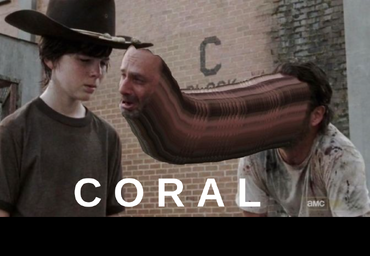

I don’t even get why force shutting a program isn’t the fucking default.
Because you run the risk of corrupting files.
And then they’d start doing drugs, gambling, taking bribes …
And prostitutes. And shiny metal asses.
In fact, forget the closing of programs.
It can be really dangerous for some programs. I don’t know too much about Windows, but in Linux, if we try to close a program once, it sends SIGTERM (or SIGINT, I can’t remember right now), which basically asks your program to stop. You program can receive that signal and finish things up and exit cleanly. But if your program is deadlocked and can’t handle that right now, closing the program again sends it a SIGKILL, which is basically the OS saying, “Get fucked. You’re done whether you like it or not.”
It’s not dangerous for programs, it’s dangerous for files it may be editing, like not writing some ending characters that leaves the file in a state that cannot be opened by some applications.
I didn’t mean the programs were in danger. When this is done to some programs, it can cause bad things to happen to your computer.
which is basically the OS saying, “Get fucked. You’re done whether you like it or not.”
Nah, the OS is not really saying anything. Definitely not to the program. It’s more of a 1984 shot in the back of your head while you walk down a corridor kind of situation. Also it’s not a gun your bits just vanish in the ether. Then it sends a death certificate to the parent, without further explanation.
Side note: Have you ever used
killall? Was the standard way to send signals by name instead of PID beforepkill. I found out the hard way that it does something rather different on other Unices.In your application code, you install signal handlers that better shut your application down when the OS asks you to do so. If your application is hogging resources so hard that it can’t shut down without corrupting files it has opened, then fuck your application. There is a reason the OS (or some user) is sending you that signal.
That depends how you “try to close the program”. Top/htop/btop often SIGKILL by default. As for closing it legitimately, it depends on your WM and xorg vs wayland. On my DWM setup, I have a keybind for a graceful shutdown and one for SIGKILL.
Yes, I intentionally didn’t want to provide too many details, as I thought it would just be confusing for someone who doesn’t already have a lot of background knowledge on the subject.
But specifically, I was talking about command line programs and ending them with Ctrl-C
kill -9There are so many possibilities to kill frozen programs in linux.
https://www.fosslinux.com/39434/5-things-to-do-when-your-linux-system-gui-freezes.htmThe one thing they’re missing, which honestly shouldn’t happen on at least desktop distros, is the system becoming unresponsive under memory pressure because before the kernel decides to kill off anything it rather swaps its own data structures out to disk, grinding everything to such a crawl that it’s indistinguishable from a complete freeze.
The solution is early OOM, which is more aggressive at killing things off and it honestly should be installed and activated by default.
and of course psDooM
Why do you think the bottom one doesn’t happen in Windows?
Do you not know the details tab in taskmanager can force close processes that are frozen?
Has the person who wrote that comic not used Windows in like a decade?
I prefer control & shift & esc.
I have no clue how long it had existed on Windows at that point (I think I got it after several years of using XP?) but I discovered Ctrl Shift Esc to task manager pretty late…
Which is interesting because I had used that combo a lot on my old 80s computer before un-learning it. Ctrl Alt Del didn’t exist on it (alt wasn’t a thing and the key labelled “delete” was the equivalent of backspace). Ctrl Shift Esc was the *break* command back then, which let you interrupt whatever program was running.
Ctrl-Shift-esc
You’re welcome.
As the fifth person to say that, I think the author may have baited you into writing this. It’s sinilar to when someone misspells a word in the title of a TikTok video, as tons of well meaning people will comment on the error, thus generating attention.
kinda like what we’re doing right now?
I see what you did, there.
Faster to open, doesn’t send a system interrupt.
If all is well: CTRL+SHIFT+ESC
Stuck program needs a kick in the ass: CTRL+ALT+DELETE
Remember how Volkswagen got in trouble a few years back for faking emissions when the car detected it was being tested. It would interesting to see if something like that could exist with RAM and task manager.
It definitely can for the graphics card. I got a trojan one time that was mining crypto using 100% of the gpu causing it to heat up and blow the fan like crazy, and it stopped every time I opened the task manager.
I didn’t even think of the possibility that a program could detect task manager.
Just keep task manager open and they cant do shit lol
Perfect question for Dave’s garage!
Lol I love this guy’s channel. I thought of him as soon as I asked that question.
Had a beast of a desktop machine back in 2000, it could even decode DVD real-time. But sometimes DVD playback would hang. Pushing the power button 5s would switch off the machine, but 3-4s would get DVD playback working again.
That’s how I learned that the road to success is to bully and intimidate… At least your hardware
Back in the 00s, when you told Windows to sort a big directory by modified date or so it would take ages, but be faster when you scrolled up and down. That’s still the case. Presumably that’s because explorer will launch more concurrent “get file metadata” tasks. Overall it’s still slow, though.
It’s actually not NTFS’s fault, but explorer: Nushell gets file metadata in at most 1/100th of the time (the sorting itself is negligible), Linux is still faster at handling NTFS than windows even then, though, nushell on windows is merely fast enough to not be annoying.
I’m running Linux but I thought CTRL, Shift and ESC is the shortcut for Task Manager
it is! but you can also launch it from the ctrl alt delete menu
You just thought?? I was damn sure
True, but CTRL+ALT+DEL sends a system interrupt in addition. Breaks a lot of deadlocks, hence why people think it’s magic.
Curious: is that some ancient convention that just stuck around, prescribed in some old standard, or a Wibdows-specific thing?
It’s ancient iirc
I’m pretty sure CTRL+ALT+DEL used to be the task manager shortcut, but around 7 or 8 a menu was added with logout and shutdown options. I don’t know how long CTRL+SHIFT+ESC has been a thing, but it’s an effective replacement (and easier to press with one hand :] ).
Time to kill some child… processes
How to bash cat with pipe
Excuse-me whaaa… oh, you mean in Linux…
For everyone who wants a better task manager, go to Microsofts Sysinternals Website and get Process Explorer. You’re welcome.
Yeah, I hate how multi-process apps never really show their memory usage very well anymore in Task Manager. Been using Process Explorer since before Russinovich sold to Microsoft and it’s easily been the best one I’ve used on Windows to get a better picture of what is going wrong.
deleted by creator
It better runs, because everything that’s not responding will be killed.
Yeah, windows task manager doesn’t do shit if you are already low on resources. My desktop doesn’t have a lot of resources to be used up and there have been a few times task manager is just as bad as the programs I want it to kill due to lack of resources.
It will very gladly show you all the resources are being consumed by some service you don’t need, can’t uninstall or disable, and will just consume more resources by restarting if you terminate the process.
Funny, because you can uninstall or disable every service in Windows. But you would lose functionality, so most do not do that.
You linuxians really only know Windows from the memes, don’t you?
Ah, yes, I’d love to disable core components of windows that are using 100% disk. I’d loose the pointer? Great! Explorer? Fantastic! The file indexer? I didn’t need files anyway!
Lol every time
I know it’s just psychology (and any resource reallocation that happens when task manager opens) but it’s still funny
I have totally caught malware checking to see if task manager is running, and cooling it until it is closed. Some cryptocurrency mining trojans do this. You can verify it by using a tool other than task manager, e.g. System Explorer or Process Hacker. Usually they’re not smart enough to poll for third party tools, so they’ll quiet down when only task manager is opened and not when you’re using any third party tools.
Everybody gangsta until kill -9 showsup
what i really want, what i really need, is just a windows equivalent to xkill. window not responding? ctrl+alt+esc, click. it’s dead along with its entire family.
SuperF4? It hasn’t been updated in years, but I haven’t had any issues with it.
alt+f4 works, but not super+f4 on my machine. is it supposed to be a more forceful close than alt+f4?
It’s an app.
Process explorer can do that. (The sysinternals tool.)
deleted by creator
Protip: Ctrl+Shift+Esc goes directly in without cluttering your toolbar.
These days I right click the toolbar and click task manager. Not cluttering toolbar but still ez mouse only.
deleted by creator
I mean, in extreme lag scenarios it’s more useful, as hitting three keys and waiting is easier than trying to guess where the mouse cursor is as you try to hit the icon.
In cases where you’re already typing (personally, most of the time) it’s more convenient. As many of us are programmers here, it’s quite annoying to switch between keyboard and mouse all the time, and keyboard shortcuts allow us to be much Fmitt efficient in our work. (I mean, I use Neovim now and I’ve never worked this fast and smoothly).
Of course, I know nothing of how you use your device, but generally keyboard shortcuts are preferred to clunky mouse interactions.
That’s actually a pretty good idea, although it’s not like a right-click on the desktop is really that much slower (assuming we’re taking about Windows)