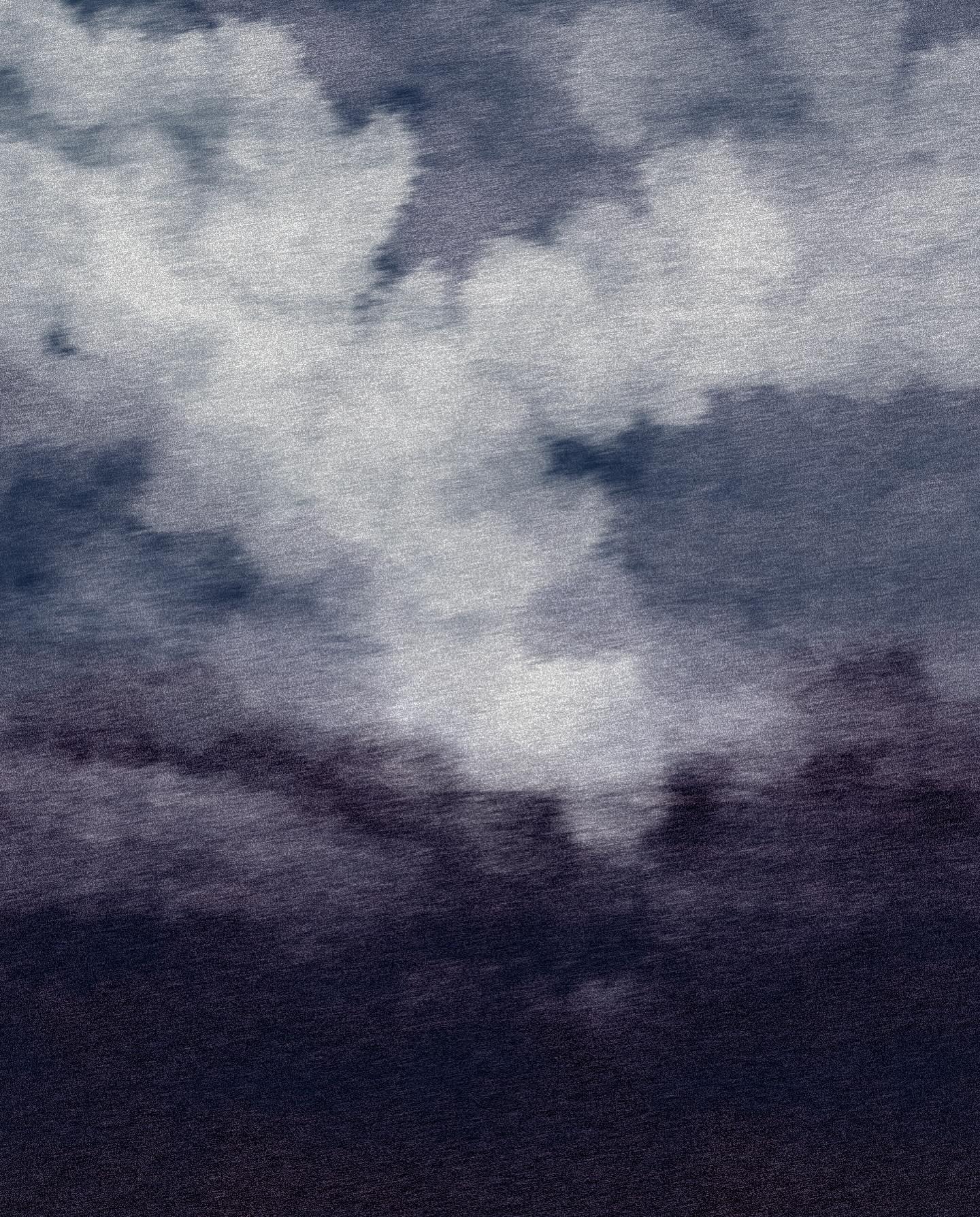on linux? nah.
try using windows on a machine that old if you want to know the true meaning of slow. it will always be updating something meaningless like edge in the background on top of it.
Me, who still daily drives an Intel Skylake laptop from 2015: 🤡
The boot time isn’t actually that bad, it’s like 6 seconds with Win10 and an SSD.
Your Skylake laptop from 2015 boots faster than my Zen 4 desktop from 2022 (with a PCIe Gen 4 NVME SSD!)
This thing takes 25 seconds just to POST. The fucked up thing is that it used to be even worse, but has slowly been improving with BIOS updates. The good news is that once it’s up and running, this machine is ready to fuck. Programs open the second I click the icon and loading screens don’t exist in games anymore. But it’s still disappointing that AMD can’t figure out how to make their shit boot faster.
It’s an issue with ddr5 memory checks. You can disable the checks but you might get instability.
tell me more about this. where is this issue documented and how can i read more?
It’s called memory training. Disabling it will hurt either stability, performance, or both. I really wouldn’t bother. Just use sleep mode if time is of the essence. Don’t unplug your machine from the wall; if it remains powered a lot of systems will skip the training.
You can enable “Memory Context Restore” in the BIOS. There are also “DDR5 training options” you can mess with if you know what you’re doing.
But like I said to the other person, the best way to speed up POST times is to simply keep your BIOS up to date. That alone has sped up my PC way more than any setting you can change.
thanks for the tip, i have it updated but it still takes a good 20 seconds to post still.
annoying when your ssd can theoretically read everything it needs to boot in less than a second
ill try reading up on how this training works.
Yeah I already did that but it’s actually faster now to leave the memory training bypass shit off. (And like you said, bypassing memory training can lead to instability.) But when this motherboard first launched it actually did help speed up POST times.
I’m just glad that AMD is committed to working with motherboard manufacturers to keep the BIOS updates coming. This is my first AMD machine; I’m used to getting just one update over the course of my machine’s lifespan—if even that—with the various Intel rigs I’ve built over the years.
Edit I misread that, I thought you had a Zenbook not the AMD desktop lol 🙈
That’s actually insane because mine is also an Asus Zenbook. It’s the UX501 that I got at a liquidation sale, and I refuse to give this thing up because they really don’t make them like this anymore.
I’ll probably eventually move onto a Framework once this thing gives up the ghost, but I’m hoping for at least a few more years of use.
skylake with an ssd is not that bad tbh
Skylake + SSD here, fine for office usage even on Win10
I still have my old laptop from college for whenever my PC is dead and I need a backup device. It’s from 2008 and still has an HDD. There’s Windows 7 installed and last time i booted it up the boot up time said 316 seconds. It’s ridiculous.
deleted by creator
My Commodore 64 boots up in like 4 seconds.
That’s so cool. What OS do those things even run?
SarcOS.
I can’t find anything about that online. Was that a joke? Cause I went and looked up the C64 as well and it doesn’t mention a “SarcOS”
I’d wager SarcOS was them giving a sarcastic response.
C64 ran “Cassette OS” or really just KERNAL
I love having it idle at 100% for 30 mins, fan at max, just to update some windows nonsense. Updating 500 packages on linux is done in 5 mins including the download. Like how do you even manage to make the update process THAT bad if not on purpose? I am baffled by that. It’s a thinkpad dual core i7 with an SSD. It only runs Debian now thankfully.
right? i literally can’t fathom it and i’m not even counting all the crap 3rd parties insist in adding as always running system services for some damn reason. linux was a godsend to switch to.
Have they fixed that 100% disk usage bug in Windows yet? Seems to disproportionately affect laptops with magnetic disk’s and just chokes the whole system making it unusable
Is that what the fuck I’ve been experiencing?
Jesus Christ this is it I’m finding a damn DVD and getting Linux.
I’m throwing the damn SSD away and getting a new one to install Gentoo on
Are you an experienced Linux user?
Not as much as some others. I work with Linux at my job and use it at home, take that like you will
Done! You should see about 4 reports in !linux . Take a peek and see what that looks like from whatever client(s) you normally use. Note that you’re not always obligated to take action on things that are reported. You know where the reports come from and have a good idea of how reliable they are.
We have a completely optional moderator discord here https://discord.gg/wKg6bhkM if you’re interested.
Thanks for helping out. If you have questions or need help at any point, let us know. You can PM me, there’s the discord, or there’s the [email protected] email that goes to the instance admins.
not technically a bug, its updates and other stuff thats still notoriously heavy on windows. you can usually see what it is on the task manager.
its not a bug, its a feature. its updates, telemetry and other stuff they want you to use like edge. you can see it for yourself on the task manager.
you can use some feature disabler apps to cut out a lot of this crap but theres only so much you can do on windows. updates are crazy heavy for what they are.
it is however a substantial improvement, they undo the mods on update and you will have to play little a cat and mouse game to keep it good.
windows can be improved but linux is the permanent solution for weaker hardware if you can use it.
Yes but their RAM management (even though the desktop may use too much by default) seems way better.
On windows? WHAT? You drunk? Linux has zram. This is where the discussion ends immediately.
ZRAM is also not about RAM management. I am talking about the oomd
If on Windows a process is using extremely much resources, mostly you still can open a GUI task manager amd kill it. On KDE if this happens, I am lucky if I can exit to a TTY
Have you tried swapping in a 21$ SSD?
I’ve on more than one occasion saved an old laptop from being replaced simply by slapping a cheap SATA SSD into them. The owners are almost always convinced that they needed a new PC, when all they do with it is browse Facebook and watch TikTok all day.
all they do with it is browse Facebook and watch TikTok all day.
World‘s most common PC use case
Tiktok on PC is god awful, so I doubt it. Facebook and porn maybe?
Kids these days will never know the frustration of booting a PC on an ancient HDD. I’d turn on my laptop, go do something else for 3 minutes, log in, go do something else for everything to wake up, then I can start using it.
My MILs computer literally takes about 10-20 minutes to boot up. When I told her I’d help her upgrade it, she said she’s fine with it. She turns it on and then does a load of laundry while she waits. It’s painful.
It’s a good motivator to do laundry I guess 👀.
Swap the drive and do a fresh install. It will run like new.
I still use HDD.
Get a SSD. It will run so much faster and everything will be instant.
I know, I used to use an SSD with a different laptop. But it doesn’t bother me enough, especially since I reboot it like once a month.
But why??
-
I am a cheapskate
-
I am too lazy to replace it (one of those modern hard to open laptops)
-
I am too lazy to test and clone a 1TB (or more) drive
I actually used an SSD before with an old laptop, but that only required removing 2 screws. As for cleaning out dust, I don’t use it much anyway, mainly because I don’t want to deal with cracking this open.
I am just looking at getting some used ThinkPad.
But anyway, most stuff can be done on a smartphone. On the other hand, I already killed 1 motherboard likely due to overheating while re-encoding videos to AV1 in Termux. It was replaced under warranty both times though. The second time it was just some issue with communicating with cameras. Yeah, I am on this phone’s 3rd motherboard.But anyway, it’s a laptop. I reboot it like once a month when updating, so it’s not a big deal.
re-encoding videos to AV1 in Termux
Can you use hardware acceleration while encoding or did you cook the CPU?
No hardware acceleration. Anyway, AV1 hardware encoding is a new thing anyway.
-
deleted by creator
I’ve seen PCs that took something like 5 to 10 minutes to boot (xp era).
When I was using a few years old (not even particularly old, I think it was maybe only like 3–4 years old at that point?) HDD running Windows it took like half an hour to start up lmfao. Now using that HDD as my home directory with an SSD as the root directory of an Artix Linux install and it’s silky smooth, including manipulating files in my home dir, so I think Windows might just be bad lol
I’m using an old laptop as my Linux machine. I set up auto login and sway launch so that I can just power it on when I wake up so I can use it later
I remember my parents saying „hey don’t use it yet it has to warm up” and it really had to otherwise all sorts of unexplainable things would start to happen. Cold start of pc in the morning was really important ritual that no cc cleaners could shorten.
Also viruses that would modify browser to something funny. A president of my country with a serious stare appeared at one point in my browser stating that this pc is seized by the government.
It scared the shit out of young me with all the pirate CDs I had from street vendors. I don’t think even my windows was legit but a pirated one installed by PC parts business as an extra
To be honest I hate modern web and only Lemmy is feeling cool somewhat again. Everything else about digital landscape has become lame af. Without the struggle things lose any meaning
Just turn it off right after it shuts down before the OS starts booting again. (Or just turn it off whenever, it’s not like there’s much chance of filesystem corruption these days. Although there is a chance of registry corruption if you’re using windows and it’s updating, which is honestly worse to fix)
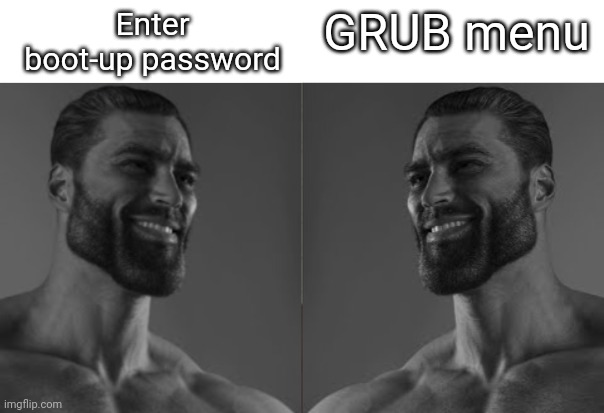
Modern Windows (and Linux) is very hard to kill. You can unplug it all day without issue. Registry corruption and similar issues have not been an issue in decades.
I had to recover a W10 box from a family members work after windows had slowly given itself cancer of file corruption. I’ve dealt with this shit before and it’s not a big deal… usually…
This fucker took 3 days of babysitting to bring back to life. In-place upgrades, it required multiple (why, no fucking idea), dism, sfc just chipping away bit by bit. And no, this is a work machine, so wipe and start fresh was reserved for actual “cannot be saved” situations. It has a backup plan, and I am the unofficial/unpaid IT guy for that location, but I don’t have license keys or installers for the software used (inherited situation), and it would add lots of friction to get running again. Absolutely not jumping on that grenade unless I must, it’s untested if a restore causes license validation errors (time checks and other bullshit).
After that fiasco I applied a universal scheded task of dism followed by sfc, on a monthly basis, and every six months a few automated checks but also I pop my head in for a minute (remotely) just to validate that those automated tasks are running successfully.
It’s been about… 4 years now? And it’s been working as-expected. But windows obliterating itself with no user input isn’t what I’d call ‘a thing of the past’.
(also it wasn’t a hardware fault)
I wouldn’t say decades.
Last time I used windows 10 on one of my computers an update somehow got stuck so I just turned off the computer and I was never able to get windows to boot again because of how broken the registry was. This was probably around 2019
A hard power off when the drives are mounted still isn’t a good idea. Just turn it off during post or when the grub menu is shown.
My 10 year old laptop (which has been running Linux for 9.5 years now) has an SSD, so it’ll restart in a normal amount of time. Even old laptops no longer have HDDs only
I’ve never experienced major slowdowns when running Linux on old laptops. It helps that OS fragmentation appears to be a problem exclusive to Windows
Fragmentation is only an issue if you run a HDD.
51 years8 seconds$ systemd-analyze Startup finished in 2.277s (firmware) + 1.145s (loader) + 1.644s (kernel) + 3.211s (userspace) = 8.279s graphical.target reached after 3.211s in userspace. $ lscpu | awk -F ' +' '/^ *M.* n/ {print $1, $2}' Model name: Intel(R) Core(TM) i7-3517U CPU @ 1.90GHz $ vmstat -s | awk -F '^ +' '/[0-9]* K t.* m/ {print $2}' 3901984 K total memory2s in firmware??? I’m used to at least 30s
What ram do you have?
32G DDR4-3200
I wonder if more memory still increases post time even on modern computers that don’t do a full test on every boot. I feel like I’ve noticed faster post on computers with less ram compared to ones with more but I haven’t gotten around to actually testing changing the amount on the same computer
I think my BIOS has a setting to skip that part
Very odd
You can always forcefully shut it down while it’s rebooting.
does that…help ?
edit: obviously it does; i misread the post.
Whaaat my laptop is 13yo, It is faster than new, just because I added ram and ssd 4 years ago
It is actually amazing how much difference ssd made to my 6 year old laptop
Same, I have a 2012 laptop, just added RAM recently, with ssd replaced few years back. Boots in seconds.
Tfw some new laptops don’t even have a place to put more RAM.
Boggles the mind that laptop people just rolled over and accepted this bullshit.
So it’s 4yo.
Them running dual-boot with Windows as the default boot choice.
SSD
HDD too, with Linux. IME it’s just Windows chugging storage devices for entire minutes after booting, for no reason.
(arch with gdm3 and gnome takes around 1:30-2 minutes to boot from an hdd on my old craptop)
Fr, modern DE just doesn’t work well with HDD, stutter everywhere and take ages to boot but most programs still lunch reasonably quick
I don’t understand why many desktop environments don’t have a confirmation when you click one of those. Only ones I know that do it are GNOME and KDE
The confirmation is annoying for many GNU+Linux users. It’s like asking are you sure you want to power off even though you had to use three or four keys or mouse clicks just to get to the poweroff menu.
It’s not the total number of clicks that matters. It’s the fact that several options (sleep, reboot, shut down) are the same final click and often a pixel or two away from each other.
That’s why I use the terminal. On KDE it’s even easier because I usually already have the terminal open in dolphin, so I just click into it and type “shut” and hit tab to complete
shutdown. No accidental reboots for me!omg shutdown user 💀 i thought everyone used poweroff
You thought wrong.
I think Cinnamon does that too.
On cinnamon: I click the power button in the menu, a pop up asks me what I want to do (suspend, restart, power off, cancel.)
I generally click suspend. There are no further pop ups.
When running a somewhat descent Linux distro even on a potato rebooting usually takes like ~15s. With windows even on recent hardware probably 5+ min
Windows boot times aren’t nearly that bad actually.
not if Arch LInux is installed on it
Sometimes I wait to enter the bios so I can press the power off button while there.