This is the answer. I stopped using WinRAR the moment I learned about 7zip.
Sublime Text is great for this. Every so often it will remind me that I’ve been using it for free for the past 20 years.
There are alternatives that are arguably better
It’s a must install for me.
It’s like notepad++, but with better features and plugins.
I definitely use it as a swiss army knife, but most of my actual editing does happen in my suped up neovim setup.
That’s exactly how it feels: a more modern and more powerful notepad++, with lots of syntax support and easier to add new languages (even better than code in my opinion). Code seems to try and be an ide for everything, but if I’m doing a complex project, I’ll be getting a specific ide, for everything else a good text editor and a Makefil is all I need
Exactly, and it’s only a few key presses to add whatever packages I need if they don’t exist already.
The multiple cursors, good regex performance, and json formatting utilities make it a great glue tool for me.
Every time I shutdown my computer I’ve got a half dozen or more buffers open from that type of work.
VSCode has never clicked for me, I know it’s similar in a lot of ways, but I find it kind of noisy. It’s just not a tool that I find intuitive.
Those alternatives would force me to unlearn 20 years of muscle memory
There’s a plug-in for visual studio code that will change all of the hotkeys to your sublime hotkey mapping.
FFFFFFF micro$oft
Well there’s also a plugin for Code, which is an open sourced fork of VS Code without the Microsoft association. Unfortunately a lot of the cool plugins that make VS Code so great are missing from Code.
I think you mean Codium/VSCodium? Some of the extensions can be downloaded from the ms page and then loaded into it, but you are back at the moral questions that made you use the alternative.
Yeah but it’s free and it’s actually good.
Really sticking with the old school solutions there I see.
I ended up paying for it out of principle
I ended up installing the free software 7zip
I mean I could switch, but using a free software for 15 years without giving the dev anything?
Isn’t WinRAR free now?
It’s always been “free”
Same. Been using it since its original release
I feel like I had a unique experience working at a place where we paid for it. but I expect that is more legal reasons and the dev not wanting to rejig the software to use a business free alternative.
Considering how much money a salary is, it’s easy to see how 30/40€ of license (or whatever that is) is a negiglible sum to save on potentially enormous legal troubles.
Also, depending how big the company is, automatic installation and deployment systems might be in place, and changing that also has a cost.
I got a crack that freezes the trial period for Internet Download Manager. I didn’t think of Q at the time, but I should have!
I’m really not sure why I continue using WinRar as if it’s the only option…
Use 7zip. Free and has better performance
It’s fine, but it’s missing basic features in the GUI that made me reinstall WinRAR.
For example, when opening a downloaded zip/rar file directly from the browser and click the Extract button WinRAR open a decent Extract Window with the option To open the directory where files were extracted and persist that setting forever (such a basic feature even MSs builtin tool has it ffs) it’s extraction dialog doesn’t even automatically copy the name of the archive to the destination field, if you extract it as is it’ll just dump all the files wherever however they are smh
I mean just look at this basic af extraction dialog
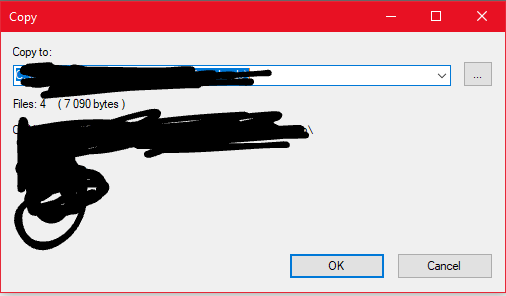
Compared to WinRARs more sophisticated version
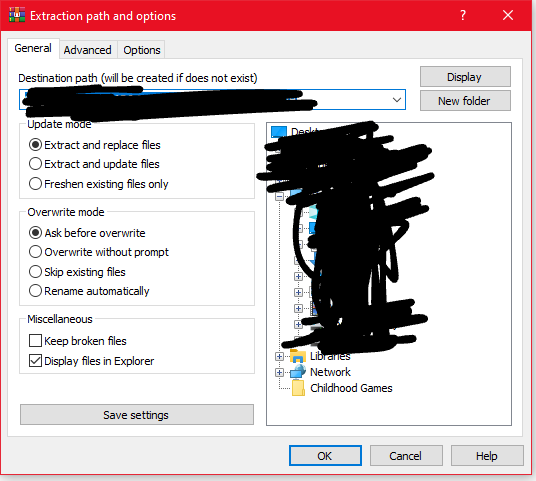
End result is I have both installed, WinRAR for day to day extractions and 7-zip for compression and extraction of anything that WinRAR can’t handle
I don’t think over ever used the extraction dialog. I just right click the file and choose where I want it to go
I don’t even do that lol. I just drag the files into the directory I want
PeaZip is another FOSS option, and has a lot of algorithms like arc and zstd
“And if you’re really lucky I’ll pop up a window to remind you to pay, from time to time.”
“All stand for his majesty.”







