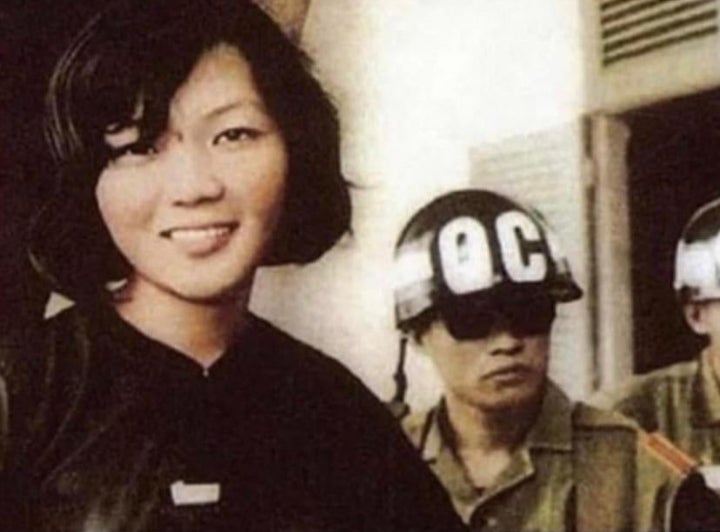I have been using Logitech peripherals for years. Logitech gear always just worked.
Now they demand internet accounts to use the features of the keyboard and mouse that I purchased. WTF?
Not only that, have to use wide-open-to-snooping Chrome to adjust the settings. You cannot adjust/use your mouse and keyboard if you just use Firefox.
This only makes sense if they are planning (or are already) tracking my every move online to sell to advertisers or spooks.
What are the good options?
Also, if anybody sees how these changes could be benign, please let me know.
EDIT:
By popular demand:
The keyboard I bought that started this journey: MX Keys S
The key feature that first demanded cloud access: Swithing between computers, now it is requires it to adjust the receivers. I have both a Bolt and a Unifying receiver.
Mouse (actually a trackball) that now is requesting that I use a Chrome Browser to adjust it: M570
Software:
The Logi SetPoint Settings I open from Windows now requires you to log into your Logitech account to make changes to your Unifying or 2.4 ghz usb receiver. This link takes you to a screen that says Logi Web Connect. It does not work unless you use the latest version of Chrome, Edge, & Opera, but reccomends Chrome for the best experience.
Logitech + used to require this to enable options, but I don’t see it on my Windows computer anymore. It is still on my Mac, but upon opening it to confirm for this message, it seems to be announcing that it is now able to incorporate AI into everything I type. (ugggh)
The way forward is to stop looking at those as “features of the keyboard and mouse that I purchased” and consider them as “unlockables” where you have to pay again by handing over your personal info. Then stop buying their stuff, because it’s absurd to have to pay twice.
I prefer my keyboards and mice as dumb as possible. Preferably with cables, so I never have to worry about charging them.
stop looking at those as “features of the keyboard and mouse that I purchased”
Seriously.
Maybe I’m an old timer but my idea of extra features on a mouse or keyboard are simply more inputs: more mouse buttons or wheels, more keys on a keyboard (like media keys). At most that just requires additional hardware, but nothing my OS can’t handle on its own.
What are some good dumb brands yall could recommend for keyboard, mouse, and other peripherals?
I’ve been using a Dell keyboard I got at goodwill for $4. It’s great.
Anker has a nice “vertical” mouse that has a wired variant. For keyboards I usually just check for an obscure Chinese brand
Ducky Keyboards are pretty good (but ex)
I used to love Anker, but after the performance of their MagSafe batteries and recent recall, I’m hesitant to recommend them anymore 🤷
That’s fair.
I love Zowie mice because their shapes are incredible and they’re built like tanks. One of mine is 15 years old and I still use it for work.
Gamestop seems to be releasing competitive options right now.
I picked up a wireless Cooler Master mouse on impulse for $20 from a bargain bin and it’s … Actually okay. The software doesn’t even need to stay running. You open the util, change the settings, close it, and that’s it. Downside is the cable… While it is technically USBC, they’ve done that thing where the port is recessed in a specifically shaped divot that only their cable will fit.
The cherry stream has all the keys I need, presses feel good, and it just works.
Logitech.
G305 for a “standard” mouse
MX Vertical for a vertical mouse
Both are wireless with a dedicated dongle and run off AA batteries. I hope that’s acceptable.G332 or G432 for a headset with decent sound and mic (that even works well over hearing aides)
Keyboard? I dunno, I went with a Das Keyboard Ultimate 4, I love my clickity clacky but it’s not a cheap recommendation
They’ve all served me well for 6 or more years with the exception of the MX Vertical (2 years so far) and are all still spotless. None show any sign of wear or tear and do their job well.
EDIT I see OP had bad experiences specifically with this brand. I’m sorry to see that, disregard my opinions, OP.
I hate this so much.
My hp printer doesn’t do shit, if I’m not online and logged in to my hp account. For what if not for collecting datathey have no business collecting.No advice, just shared frustration.
Get a Brother printer, my brother.
Be careful of printers with chipped toner though. Older models still rock.
That’s the plan. Unfortunately I wasn’t in a situation to say no or be picky when my dad offered to buy me a new printer.
How valuable are these data ? I mean, dozens of companies already collect and sale them… Honnest question.
Probably not the answer you’re looking for, but switch to Linux and use Piper, a free & open source replacement for the Logitech software, that was created because they don’t offer an official version for Linux
Cool!!!
Removed by mod
This just in, child online upset that people recommend the open source solution to an issue caused by proprietary crap.
In other news, OP who had said question responds to helpful suggestion with “Cool!!!”
We at OPBR (Orrk Public Broadcast Radio, your favorite pirate news satire group) think that someone needs to cool their beans
Dude, chill.
Hey, block me too!
Since the best course of action is not supporting predatory companies, using Linux is THE solution for such problems.
I use a Logitech mouse and do not have the problems you are talking about.
Yeah, I’d like to know the specifics, too. My Logi mouse still uses the same application (although they did update terms recently) and while they’ve added some AI shovelware to it the mouse stil remembers its shortcuts with that thing off and I haven’t noticed any changes to how the application is put together.
It’s entirely possible the application is a Chromium-based browser thing, but in any case it still doesn’t require a login (although it does support one) and it will run offline.
Don’t get me wrong, Logi’s approach to this, along with a lot of other hardware manufacturers, sucks really bad. I do appreciate Microsoft, of all people, recently starting to standardize RGB controls, at least. It’s still wonky and interacts weirdly with some third party software, but it’s a start. I don’t need twenty different apps to keep glowy lights and saved shortcuts going.
I added details to the OP
Oh, cool. My current device uses Logitech Options+, which is not the same as the old G Hub and is not the same as what you’re describing.
Which honestly, before we get into the mandatory login and everything else, begs the question… why does Logitech need three different multi-device software hubs? What the hell?
It’s not (just) that manufacturers are trying to mine all this bloatware for data, it’s that most of them are absolutely terrible at making software in the first place.
Me either. I have a G502 and I have the G Hub app to control the features(DPI, button assignments, RGB), but I’ve never needed an account to use it.
I use my 602 (the wireless one) on linux with an open-source mouse app called Piper. Does everything GHub can do - at least as far as my needs go.
Okay lemme check this out and see if this can replace my black tape.
Good luck, my friend!
Good recommendation.
I’d be stuck in the ASUS ROG bloatware environment with BSODs were it not for G Hub! Great app.
You need to share some context for that statement lol. What are you talking about?
G Hub is an open source controller for GPU/CPU.
My ASUS Republic of Gamers laptop constantly BSOD’d with the issue being related to Asus’s proprietary “Armoury Crate” suite of applications. These applications are terrible, buggy bloatware.
Removing all traces of “Armoury Crate” from my system and using G Hub to replace it ended the BSODs I was receiving without sacrificing any functionality.
My G503 started requiring the Windows app to set any other RGB than rainbow patterns.
I had it set to off, it used to store on the mouse, now I need to install and run Windows to have it not flashbang me.
I used black tape. I don’t recommend this dumb thing to anyone, anymore.
That is still an option, but there is a tradeoff. There is a button in the software to enable on-board memory mode.
You lose all your key assignment controls and fine-tuned DPI settings, but it stores on the device. If you want to have those features available, the mouse needs some software on the PC to talk to for more fine-grained control.
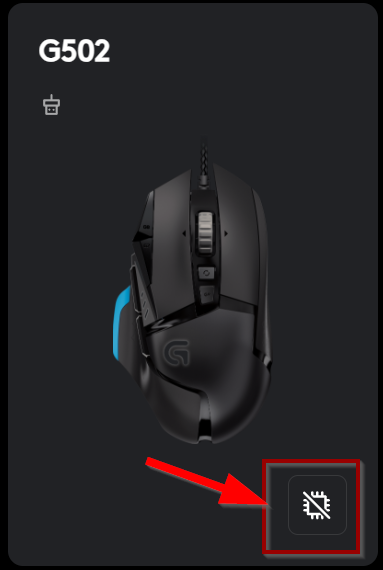
That’s the thing, I used to be able to set profiles, set what the buttons do as well as the DPI in each profile and their colour, and it used to store in memory.
They removed it. You need this application for it, now. Or think it makes sense all of this can’t be stored in memory. Point is still that the only colour setting without this is bright rainbow patterns.
It may be possible it has features you don’t know about that are only enabled with the software. I have a Logitech mouse but only download the software because there was a macro fix for a broken clicker.
It’s unfortunate, really, but there’s only 1 good answer: vote with your wallet.
Research before buying and be thorough. There are companies that don’t do this yet and you could build your own peripherals, there’s some nice DIY kits out there.
Just don’t buy this crap. IMO the only way this’ll change is if it hurts them where they feel it.
Buy open hardware with open source firmware.
I’m typing this from a Corne-ish Zen and you can see my firmware (ZMK) with my keymap at https://github.com/Utopiah/zmk-config-zen-2/blob/main/config/corneish_zen.keymap#L27
Nobody can touch this but me. No update can break it. Yet, it’s more feature rich than most keyboards.
There are equivalents for most peripherals. It’s not cheap, usually even MORE expensive than already pricey ones like Logitech (I have an MX Vertical, still) but IMHO it’s worth it. It’s good right now, pragmatically speaking, but also morally speaking.
I advise against swimming upstream, namely NOT buying hardware that have such enshitification practices because if they don’t do it today, they might tomorrow when there is more pressure from shareholders. Also by buying alternatives you are economically supporting people whom you believe are providing better solutions for yourself and others.
PS: a gateway to such projects is https://crowdsupply.com which is a kind of KickStarter. I bought a dozen things there, all delivered and working.
Can you please provide the link to your keyboard?
Happy to, it is a Corne-ish Zen (6 columns (3x6) / Rose Gold) that I bought as a group buy from https://splitkb.com , ordered in May 2022 and received in January 2023. I’ve been using it daily, at home and on the move, since.
It’s not cheap but if you work hours a day on a computer, if you have pain in the hands or wrist as I did, finding the “right” keyboard for you, both ergonomically speaking and software wise, is worth every penny IMHO.
They don’t have it anymore it seems but they have a lot of quality alternatives I’m sure.
It looks like https://lowprokb.ca/products/corne-ish-zen?variant=42051226796196
I’d hope that a $300 keyboard that was designed to be customized would.
What I meant to say is that a lot of commercial keyboards are sold with some “customizable” they are. And it’s partly true, you have tool allowing to make some shortcut on popular OSes. It might be sufficient for some people … but it is NOT the same as putting your own firmware in it.
I’m not advocating for a $300 keyboard over a $30 one, “just” for genuine customization. Some that doesn’t have arbitrary limitations from the manufacturer and doesn’t have support for only some OSes which in turns (well Windows and MacOS not to name them) also promote a consumer only with limited control options, as OP is saying about enshitification.
Happy Cakeday! 🍰🎂
What you want is to go along with the business line of logitechs products and scrap the rest. There is an offline version of Logi Options+ “for air gapped machines” available. https://prosupport.logi.com/hc/en-hk/articles/10991109278871-Logitech-Options-Offline-Installer You may use it in a virtual machine aswell.
Disclaimer: I’m a keyboard snob. I can’t think of a single good keyboard that even has software.
I actually use Logitech for all my mice and trackballs, but I also haven’t installed Logitech’s junky software in a long time. Maybe I don’t know what I’m missing.
Fellow keyboard snob here. Gotta say I love keyboard that use VIA/vial for software, It’s open source and can run in a browser without installation.
Wooting keyboards also have the wooting configuration software that is also ran in a browser and is very good.
Just hope one day they all get supported on firefox.
I suppose technically any keyboard with a programmable controller could be considered to have software even if you don’t need to run, but I was thinking more along the lines of Logitech or Razer always memory resident garbage.
Dygma is second to nobody and has software.
While that keyboard isn’t for me, I’ll admit that look good and does in fact have software. Good counter point. Also, that software appears to just for reconfiguration of the layout and probably macros so I bet it doesn’t need to be run all the time, or even at all if you like the standard layout. That is how software for hardware should be done.
Can you help me solve keyboard chattering then please? I’ve got some from Massdrop from a few years back that are pretty unusable without program to dechatter/debounce them.
If you have chattering, that is sadly a problem with the specific switch itself and the software has just been ignoring the issue. I don’t suppose the keyboard you’re using is hotswappable? If it is, just pull and replace those switches. If not, you either need to desolder the bad switches and resolder in replacements or stick with that software. I have had some consistently bad chattering issues with Gateron switches to the point that I completely avoid them as a manufacturer. So if you coincidentally are using switches from them and plan to replace them, I’d look for a different brand of switch.
I’ll look more into it again someday. Once I found a program that effectively filtered it I stopped digging. But I think it’s Windows only. I don’t remember.
The switches were HALO Clear or something like that.
Well, if your keyboard is hotswappable and you have any spare switches, it could be a quick fix as long as you know which switches/keys are chattering and you have leftovers. I don’t know who (Mass)drop had actually manufacture the Halo Clear switches, it could be Gateron, but I don’t think they made that information public.
What’s the mouse and keyboard? So I can stay away
I added details to the OP
Just build your own keyboard. That’s what I did (and it turned out fantastic) 🤷
Mice are much easier to deal with since there’s 500 million of them to choose from. Just pick a generic, no-name brand that doesn’t need drivers and you’re all set.
Aside: Building a keyboard isn’t rocket science. It’s just a bit tedious (buy a kit). Unless you invent your own 3D printable keyboard switch and stabilizers from scratch then design an analog circuit board to work with them (also from scratch). Then it’s a bit more like rocket science 🤣
Just build your own keyboard.
Just build one, huh? It’s super simple and easy. Doesn’t require special tools or anything. No special skills. Surely it’s cheap too. 🙄
Not hating on building your own keyboard at all, but it’s definitely not so simple as to suggest it like “just build one” lol.
Seriously. I’m really into keyboards with QMK, but I buy prebuilt keyboards and mice that are capable of running it because if using QMK required me to solder something, I wouldn’t be able to. Soldering is a skill that most people don’t have.
You don’t have to solder if you use hot swap sockets for your switches. Even if you never plan to swap the switches the hot swap sockets mean you’ll never have to solder a thing 👍
What are some examples of mass produced ones (if any)? I’ve got some fancier ones but idk if there are normal ones that are easier to buy.
I have the ZSA Moonlander and Voyager keyboards. I like them a lot.
I also have the Ploopy Adept and Nano mice that also run QMK.
I bought all of them preassembled. I’d love to know what other brands are out there that sell preassembled peripherals that can run open firmware.
Handwired keyboards with a Raspberry Pi or Arduino are achievable: https://github.com/joe-scotto/scottokeebs
I’ve made 2 keyboards with kits (see my post history) and it was good fun and an easy way to get a QMK compatible custom board. Would recommend.
I use RP2040’s for all my homemade boards. Deeply satisfying, and one of the few DIY projects where you can come away feeling like you’ve got something absolutely as usable as a commercial offering.
I’m keen to make a handwired macro board, but the learning curve of programming of QMK from scratch is not something I’m prepared to deal with right now.
I’ve had a kit for a gherkin for years but my soldering skills suck. It might be that my iron doesn’t get to the correct temp though. I have no idea. Every time I’ve soldered stuff it feels random what’s happening. It makes me wonder if the tip is not at a consistent temperature.
https://i.redd.it/8023bd3la6n11.jpg
Clean your soldering iron tip on a sponge before every joint.
I’d like to find a small bluetooth keyboard with mechanical switches that I could use with both my.phone and my 2009 MBP running MX. I need stowable and chargeable with C.
I have time, where would I find a kit for something like that?
At this point the suggestions are getting pretty out there. So far I’ve heard in this thread that I should switch to Linux, download this and that code from GitHub, build my own keyboard and design a circuit board for it.
I think I’ll just take the adware.
Building your own keyboard is supposed to be fun. You do some research to figure out what you want. Maybe order some sample switches to try out, pick out a keycap set you like, and eventually settle on a kit.
When you order your kit it’ll include a case, a top plate, and a circuit board. If you get one with hot swap sockets you will not have to solder anything. You can literally just press the switches in.
Then when you’re done you screw everything together, put your keycaps on, and you have a working keyboard. Sometimes you have to flash the firmware as a final step but that’s not rocket science. You do not have to know how to program.
Personally I would just avoid Logitech. I have noticed their stuff mysteriously breaks every 2-3 years and I have to replace it. It’s like planned obsolescence with them.
It can be frustrating finding a good alternative brand. I’m always on the hunt for one. I’ve had a Das Keyboard for a long time now, and it’s fantastic. My wireless mouse is a Tecknet. It’s not great but it’s pretty good. If there’s a Best Buy close to you it may be worth your time to go there and test drive some peripherals.
I’ve had much the opposite experience, in my case coming from using a variety of Razer peripherals and having them all die early deaths, and then Razer themselves to be completely useless in regards to support even well within their warranty period. I gave up and switched to basically all Logitech stuff, which has been flawless for me for many many years.
If everything from all major brands is going to require Yet Another Fucking Account (thus far Logitech does not appear to, or at least not the stuff from them I have) I will just be forced to switch to buying generic brandless Chinese garbage and deal with replacing it regularly. Generic Chinese crap never has an app or an account requirement.
I don’t think I’ve ever had any Razer stuff. I’ve had terrible luck with Logitech, but if you’ve had good luck with it, I can understand why you might want to stay with it. AFAIK Logitech periphs should “just work” with a PC, Mac Linux, or other GNU-Linux box. But yeah…wouldn’t surprise me if they try to force the cloud issue and/or want a subscription in the future.
Thus far all of my Logitech devices are in the “just works” category, but admittedly none of them are brand new. The most recent is the M510 mouse I use on my office PC. Maybe their newer stuff is all bullshit now; I wouldn’t be at all surprised to learn if it were.
If so, it makes me more motivated to finally get around to ordering a new microswitch for the left-clicker on my old Mx518 mouse.
My G305 mouse, G322 headset and G432 headset have all served me well for far more than 2 years.
My G503 mouse works, but some features that used to be part of the mouse are now walled behind a Windows app. The mouse mouses just fine, though.
EDIT I see OP had bad experiences with this brand specifically. Disregard my opinions, I’m sorry I missed that part.
Recently I had to replace my mouse, bought a G502. The mouse itself is a solid quality mouse. But then, three months in, the USB cord split the covering plastic and exposed the wires, right at the connector. I chose it wired specifically to use with a desktop computer that doesn’t move anywhere. It was meant to be a stationary mouse, I plugged it once, then never unplugged it again. Then one day while dusting the case I noticed the damage. Nobody touches this computer but me. The only explanation is that it came faulty from the factory and just a little heat from the case made the plastic open. I honestly didn’t want to bother with having it replaced, just sealed it with shrink wrap and moved on. But I won’t ever be buying another Logitech product.
Just don’t use the software lol. If it requires software to function, return it.
garbage advice lol
the software has useful features, like reconfiguring buttons on your mouse. however lately all of them got to be enshittified with a login requirement.
the real solution is to not buy their shit, or to keep buying used hardware for which decent software configurator is still available
My advice was to not buy/use it and your advice is also to not buy it lol
to not buy the new one. but if I have already bought it, before it was enshittified even, I don’t want to buy a new one to be able to reconfigure it unless absolutely necessary
“The company to which I’ve always given my money because I trusted them to make good products has started taking advantage of my trust and is producing shitty products. How do I avoid this?”
Stop buying their products the moment they stop making good ones.
I feel your frustration, but I think you already knew the answer. Any workaround or jailbreak or open source firmware update would just be avoiding the problem, not fixing it. Stop buying Logitech products.
I procure for my company I am not touching Logitech anymore.
I think the mice and keyboard requiring “Chrome” is actually due to WebHID. WebHID is only supported in Chromium browsers. Now here’s the fun part, this thread has VIA mentioned a couple times and even though VIA/QMK/ZMK are FOSS, the usevia.app website requires a, you guessed it, WebHID capable browser.
That said, don’t use Logitech keyboards. Sell it to a sucker on local and buy any of the above compatible keyboards instead. Drop CSTM, Luminkey, Keychron, Akko, QK NEO, CK Bakaneko, there’s probably couple more that are affordable and quality. Just don’t fall for GMMK, Ducky and other pseudo-gaming crap. Also visit [email protected] and ask questions.
Not sure about your trackball problem.
If it runs QMK I would port to vial over via any day of the week, cannot stand via. Granted I need to run the app when I want to adjust the key map (and only then), but it removes the need for WebHID or any similar problems. I have been able to replace my custom mapping and macros then compiling my own custom QMK firmware and uploading it to the keyboard workflow with live editing of the map and macros.
Just here to back you up on this. All solid advice.
Woah, can you elaborate on this please? I haven’t heard of this, and we use a lot of these devices at work. Which devices are affected? What’s the software/chrome thing?
I first noticed the requirement to make adjustments via the cloud when I bough new keyboards that could easily switch between different computers. They use the new BOLT rather than he old Unifying Receiver. I wrote it off as a lazy way to do that feature, but OK. It was not the main reason that I purchased the keyboards, but it was one of the reasons, but I can live without it.
I was using the keyboards without the account.
Then it got too cumbersome and I established the account.
Today, I tried to adjust the settings of one of my mice which still uses the unifying receiver. It took me to the account somehow. But it would not let me log into the account and make the changes because I am not using the latest version of Chrome (I was using Firefox). (Note it did not say a Chromium browser, but rather the Google owned product).
I don’t see how any of this requires communication with a cloud server.
What’s the name of the software? Is this Logic Options +?
I added details to the OP
It sounds like setpoint is a pretty old software. Can you use Logi Options+? I was able to install that one and skip the login step.
I will try this
It’s probably going to a web interface for RGB and maybe mouse sensitivity instead of special software.
Not sure why it would require Chrome to do so, but that doesn’t mean it’s constantly talking to Chrome when you use it either.
It doesn’t seem like we’re getting all the information