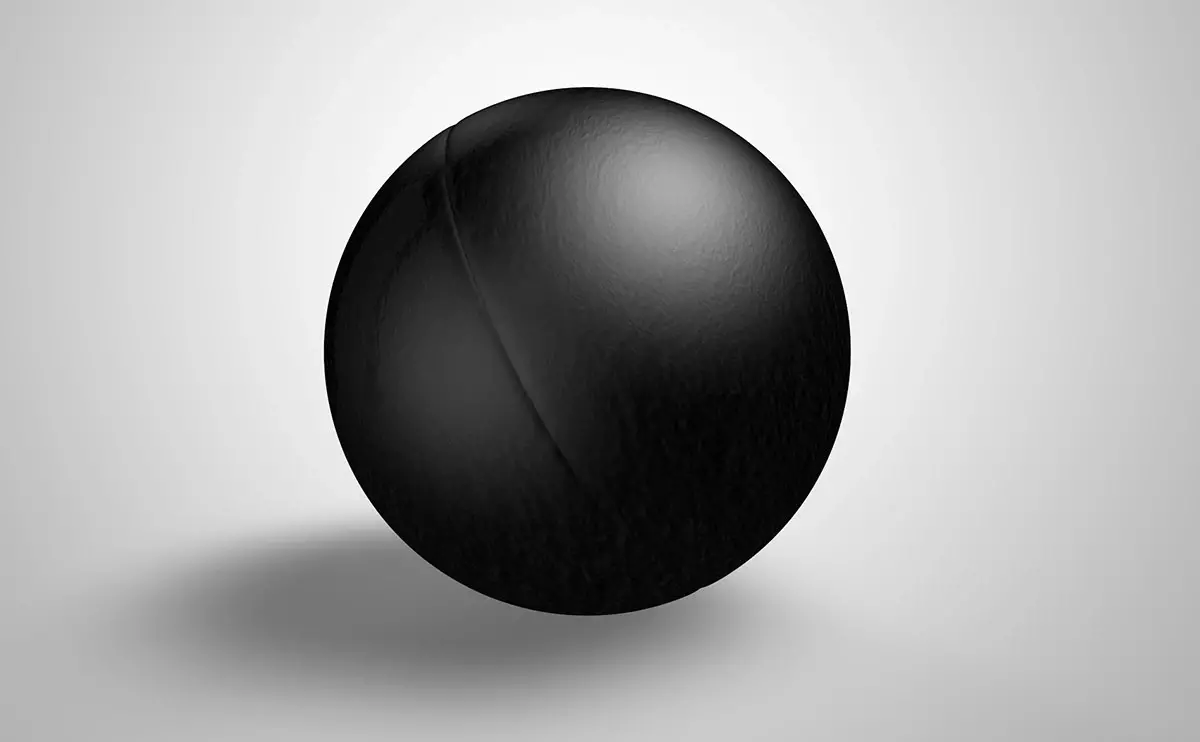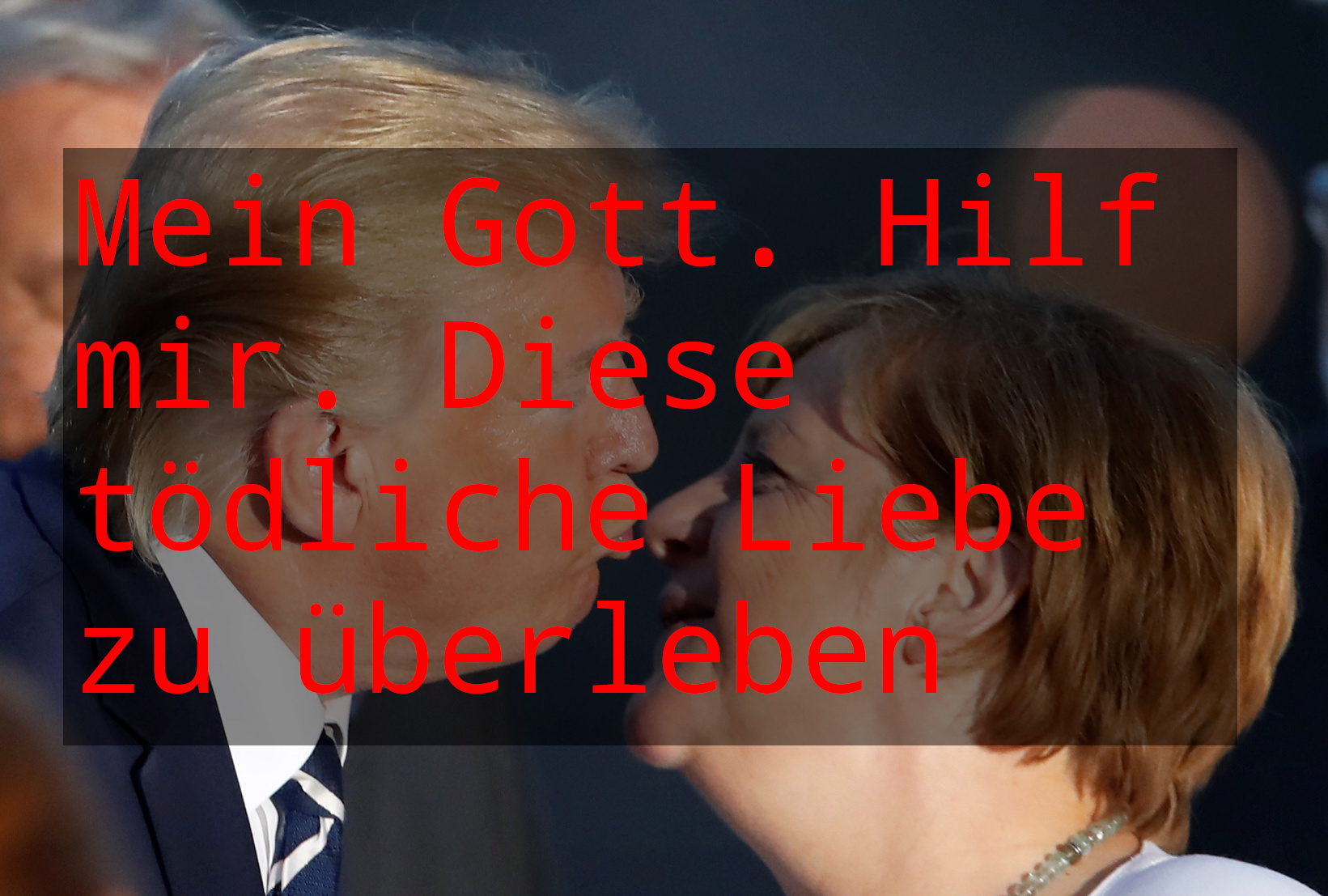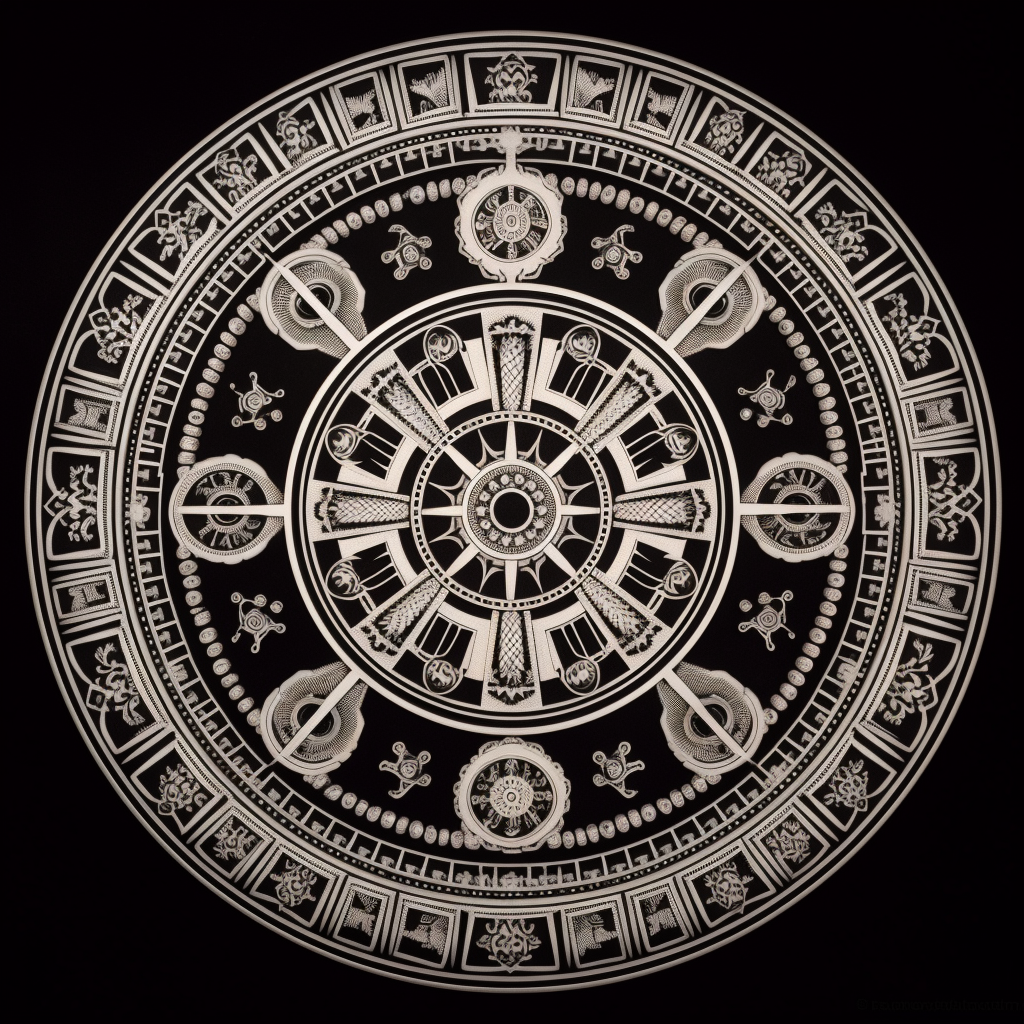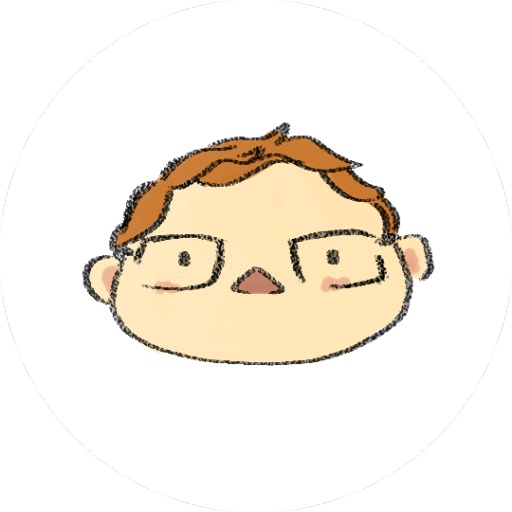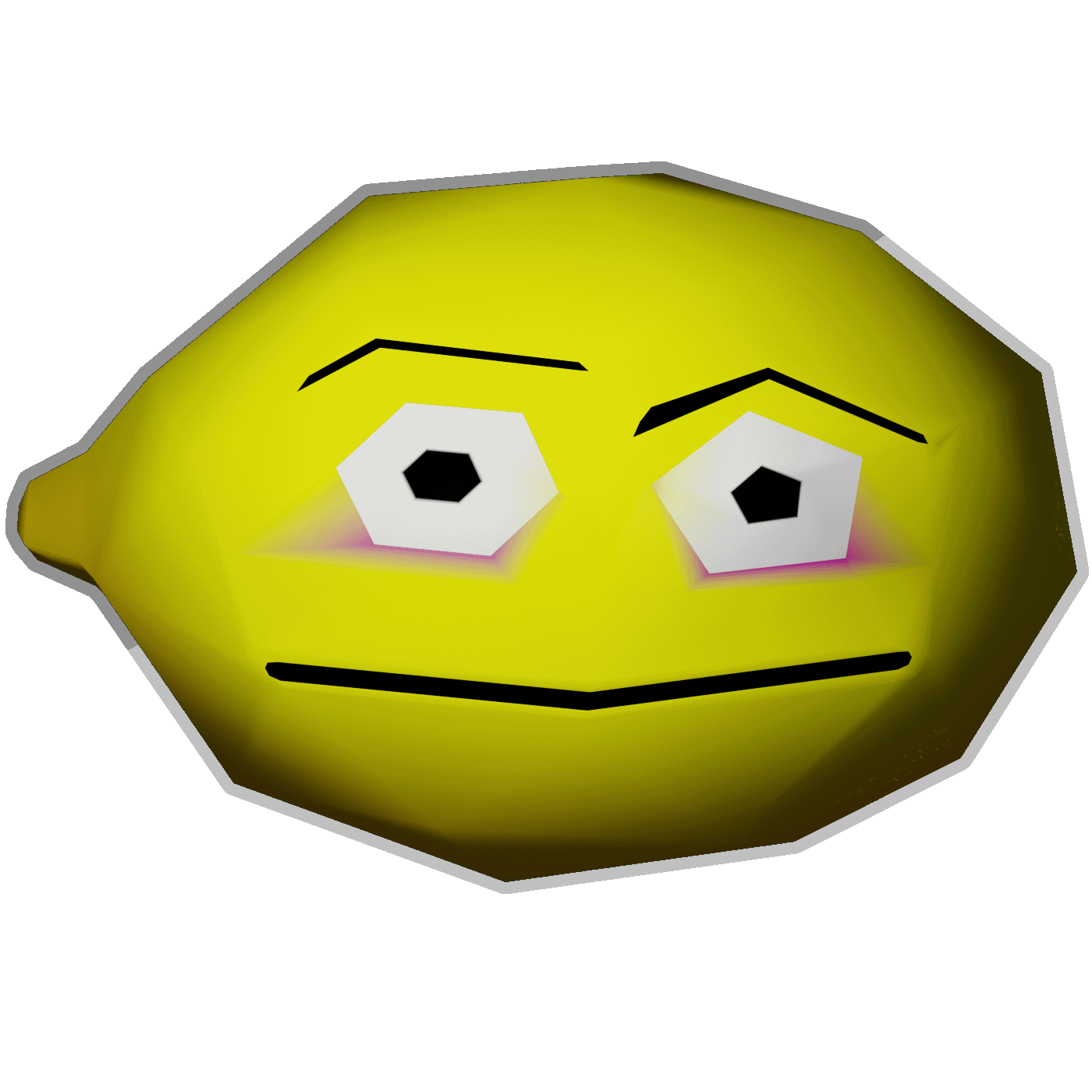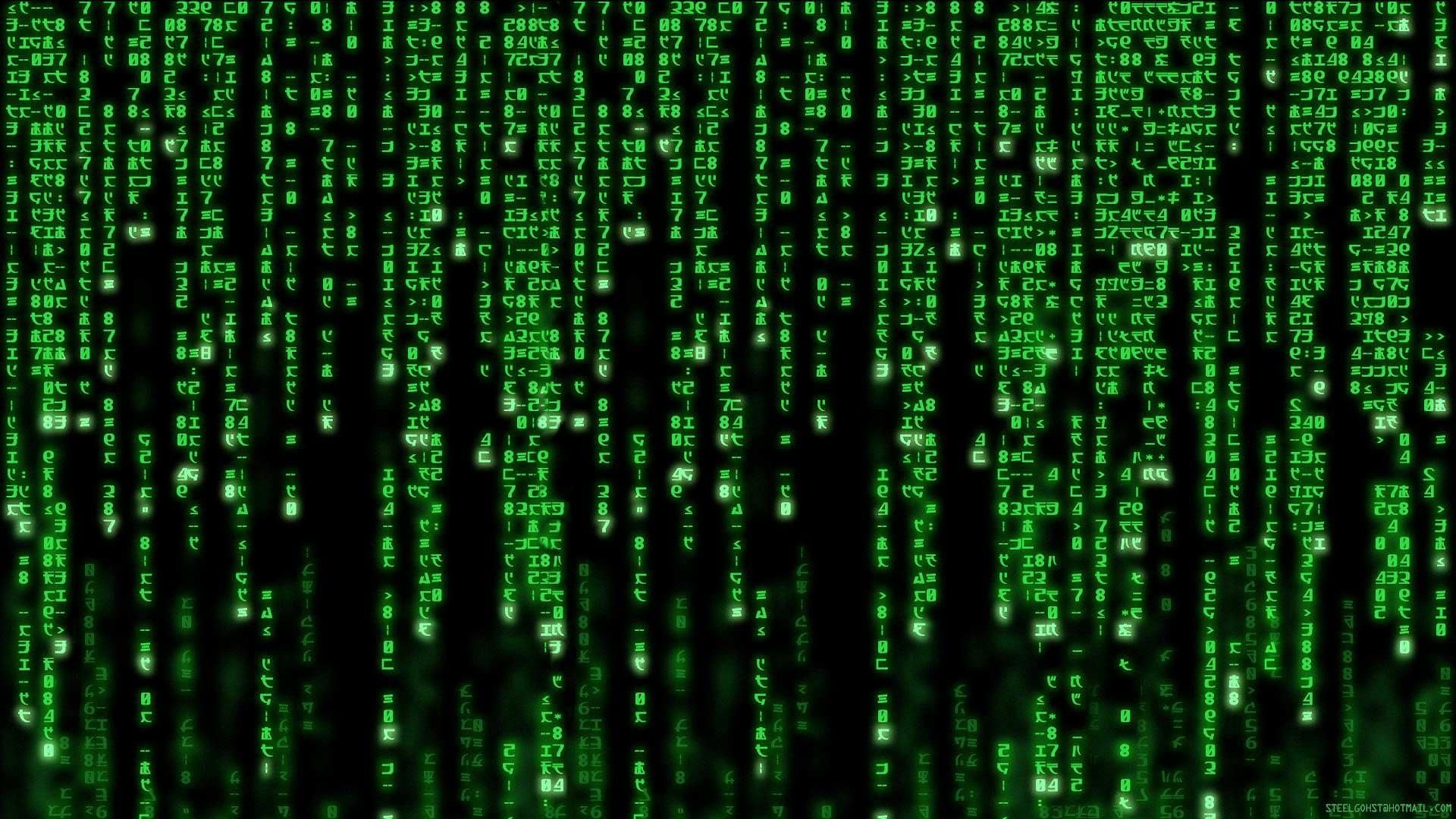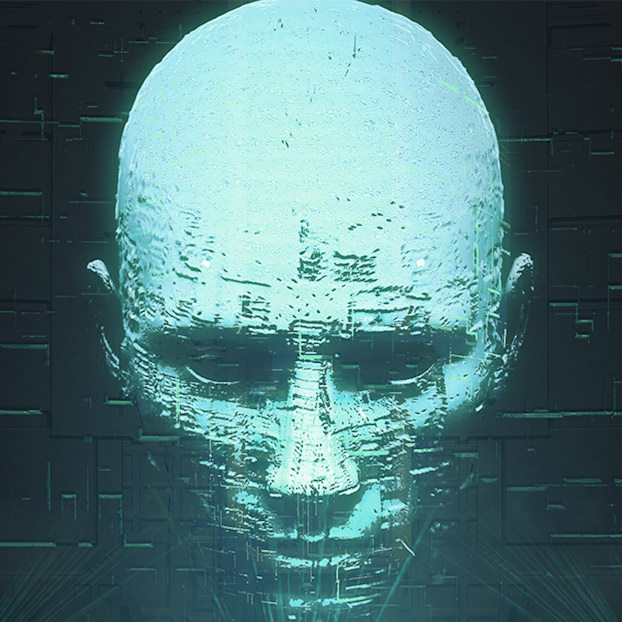It was a hole alright

The hole is Arch, btw.
I’d say Nixos is the real hole 😄
Haha, or Void might be more fitting considering the image 😆
Me trying to switch to arch today frfr. 4 hours straight of errors because I don’t know what the fuck I’m doing
what manga?
The Enigma of Amigara Fault.
looks like a horror manga, i like it
Itou Junji. A special kind of guy that can make a manga about daily life with his cats somehow scary and disturbing yet simultaneously endearing.
It is. It’s a good one too.
The mystery of the something or other fault by Junji Ito.
Don’t
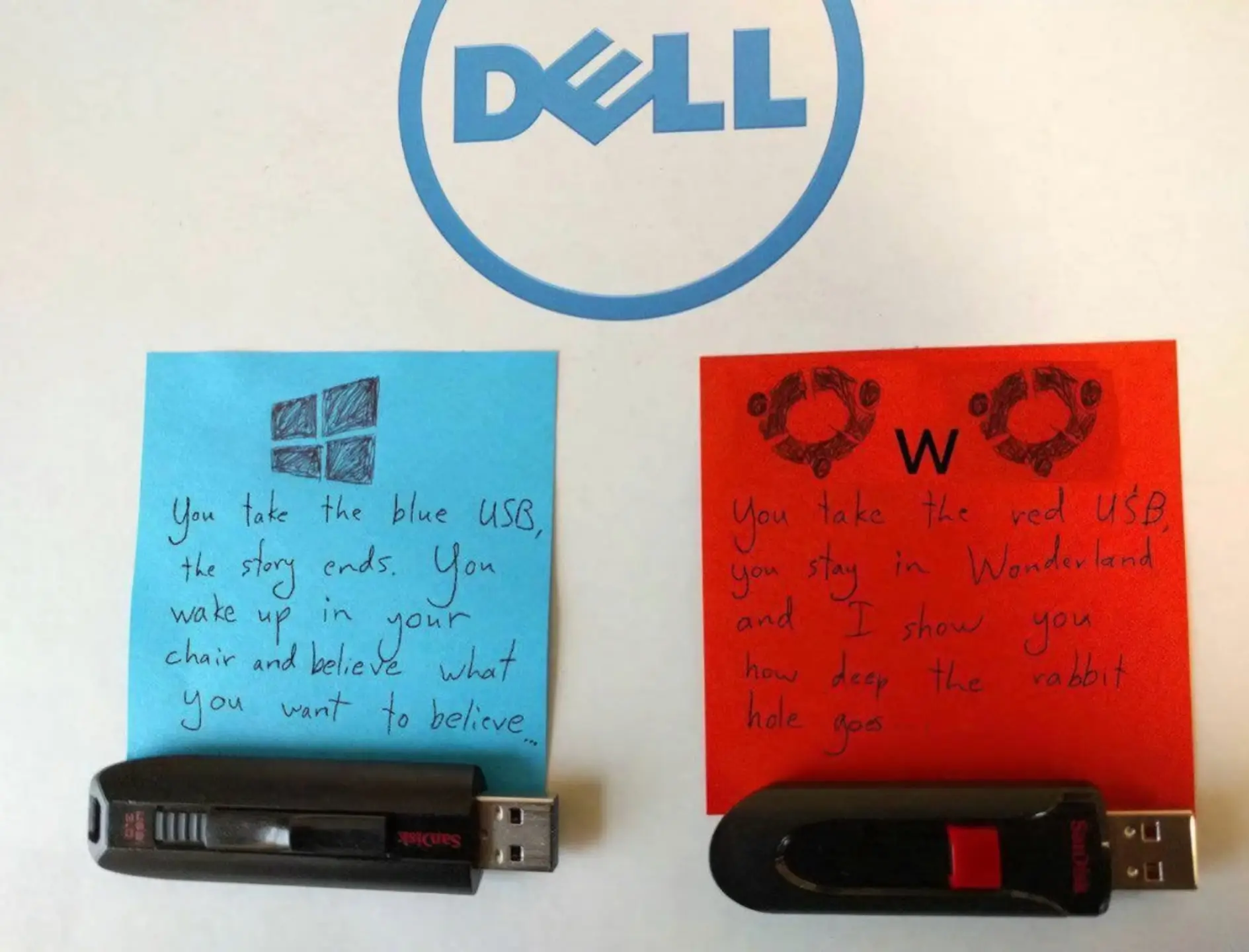
I’m taking the red USB!
It should be VIM
No one comes back from VIM.
Those who say they have are dirty liars… or have it paused in the background.
…or eventually convert to the cult of Emacs.
When I use Emacs, it’s with Evil.
Kate?
I use emacs as my lemmy client
i always end up just going back to vscodium.
liked Helix quite a lot more but still switched back after a whileNeovim plugin+vscodium/vscode are great
… because official vscode binaries are proprietary, released under EULA and include tracking components
official vscode(oss) binaries still have tracking, they’re not properly configured and come without any marketplace. (arch ships a config file with openvsix though)
vscodium comes without tracking and pre-configured with openvsix marketplace, and also provides it’s own branding.
@vox really!! I thought that vscode open source
yes, but vscode’s source code is still released under an open-source license. (that’s what vscodium and code-oss are built from)
There’s the base vs code source code, which microsoft takes, adds a bunch of tracking, compiles it, and distributes that binary. If you compiled vs code yourself from source, you would not get the same executable.
A bit like chrome, because i’m pretty sure chrome isn’t open source, chromium is. Could be wrong on that.
Pfff. Try joe editor, then. It’s a Wordstar clone. For those of us that loved Wordstar, it’s as much as a home to us as vi/vim is.
No one comes back from VIM.
5x ESC (for good measure), then type :q!
I successfully moved to NeoVim
Layers upon layers of vimception!
Good god do I love VIM. For work I wish my regular windows notepad was vim…
Am the the only weirdo who swapped over to Linux without knowing a ton about it, and didn’t really have any issues? I just started with a Windows-user-friendly distro (Mint Cinnamon), and then just looked up how to get through any weird (to me) issues that I encountered over time. Gradually learned more about what’s under the hood as I went.
But I see these memes and stories about “I tried Linux, it lasted a week and I went back to Windows” here and there.
It’s not scary. Am I missing something? XoD
I guess you either picked a distro that isn’t stupid about drivers or you don’t play a lot of those anticheat games (most of which are trashy anyway).
Personally I’ve always had less problems with Linux. Windows gets in your way and tries to slow you down every chance it gets. If something goes wrong your chances of fixing Windows without a reinstall are really slim. On Linux, it’s more viable to actually fix it which saves you weeks of your time. Reinstalling all my Windows shit every year was such an awful chore. sfc /scannow my ass, that shit never fixed anything
i’ve reinstalled Linux far more times than Windows because of Pop_OS being a stupidly broken distro and my stubbornness to keep using it for good gaming support. ZorinOS has treated me better, but i still just don’t know how to do the things i want to on it. i can barely figure out how to run an executable despite having grown up with Ubuntu since the beginning. I would have grown up using Linux my whole life if my school laptops weren’t running Windows. Now i just cannot use Linux for more than a week without going back to Windows.
I’d recommend trying fedora/nobara(derivative of fedora focused on gaming) it’s widely supported cuz it’s one of the big 3 distris but with much newer packages than Debian but your not getting all the new software the moment it drops like Arch so it’s more stable, they’re very solid distris and automatically support snapshots(they allow you to rollback to previous file states for the entire system without taking up a tonn of memory if you somehow fuck your system). I, at least never had a problem gaming on them and found them to be ideal all-rounders in general
As for running executables you may need to modify permissions with the chroot command, additionally you may need to sudo to run it
Nah, I think if you used a distro like mint on most hardware your experience is completely reasonable.
I started playing around with Nixos (seasoned Linux user)… That’s a real hole though. Not hard. Just different. And weird. Very cool, but still quite a bit rough around the edges.
I’ve been seeing lot of these posts about Linux. Way more since I joined Lemmy. What’s the deal?
I have 0 knowledge of programming/coding and feel should be as far away from Linux as possible. Is it not meant for GUI people like us?
Linux is perfectly fine for GUI users. It’s really great for most common use cases. You might have issues with games (or so do I’ve heard), but I’m not a gamer and don’t know much about this… Steam has helped make games on Linux a lot better. I just play supertux or supertuxcart or mahjong once in a blue moon and am happy.
Most things work perfectly - stick to Ubuntu or Fedora or opensuse. Once you get the hang of things, things actually feel better on the Linux desktop:
- much faster than Windows
- no tracking
- highly customizable
- if you ever get into it, you can script your setup to be easily replicable across machines
Things that you’ll have to fight
- fingerprint scanners - only a small subset work. My Dell latitude scanner works perfectly though.
- some printers might need manual driver download/install
- some software is only built for Windows (less and less of those these days, unless you’re doing something specialized)
Actually, my experience on Linux was much better than windows for printers. Everything can be downloaded from a repo. No need to go around looking at manufacturer websites.
Gaming is actually pretty great on Linux now thanks to Proton. I still use Windows for games usually, but of the ones over tried in Linux, I haven’t had any issues.
Is there any way to try Linux on a MacBook. My only gripe with it is lack of games. The Linux library can’t be worst than what I have now.
If you have a Mac with M1/M2 chips then I’ve heard about great things about Asahi Linux. Not sure how it’ll work with games though, it already has a hard time on ARM Macs since most games are made for Intel Macs.
I’ll look into it thanks
Printers were a pain on Windows on Linux they worked without much tinkering at least for me
Nah I put my parents and grandparents on opensuse so I don’t have to constantly clean up their viruses. Just installed whatever via flatpak like bottles for running my grandma’s old mahjong tile matching game in wine. They haven’t asked for help with anything else since and I can actually relax sometimes now.
Hardest part was installing the printer driver I guess. For anyone not comfortable with cli installers anyway.
That’s cool
I took the dark path when Vista became thing. With zero technical knowledge, I turned to Linux, with no regrets.
My entry way was SUSE, which was a shock, with KDE and a radically user experience from WinXP, my former daily driver for many, many years; I was an unashamed fanboy.
My next and final distro was Debian, when Debian was everything but user friendly. But Debian gave me a sense of control over my computer, which Vista had very proudly took away, while gobling away resources from a not so powerful machine.
That computer stayed home for about eight years, when it died, beyond any viable repair.
Debian stayed, although I admit I’ve been using Mint lately, mainly to accomodate for playing GOG games with the least stress.
But I’m a Debian person, no doubt about.
And I am the kind of person that spins his laptop at someone sporting a Debian-based distro and utters “I am your father.”
Lol same here, switched to Ubuntu for the most easy noob distro and don’t ever touch the terminal, it’s been going well don’t ever miss windows.
Yep. The most dangerous thing about Linux is also its draw for me.
You can tweak and fiddle with setting and suddenly 為什麼我要輸入中文
I feel like most people who swapped back either are gamers or otherwise not part of the growing number of people who could happily boot into a web browser and have nothing else on their PC. Like if you have a specific need for professional software you might have trouble staying away from windows, sadly.
You must be young. My first Linux distro was like knoppix back in… 2001? Shit ways way different back then. Drivers you had to find manually and inject during install 😂
Holy shit knoppix, forgot about that distro.
Also around that time, wifi was becoming popular. Installing those goddamn wifi drivers for those pcmcia cards Jesus Christ. I mainly used fedora around them.
Fedora kind of went to shit for me and I always struggled with drivers until a few years later I did a big distro evaluation and decided to move to Ubuntu where I still am today.
I did the same, moved to Ubuntu then arch now manjaro
I took the dark path when Vista became thing. With zero technical knowledge, I turned to Linux, with no regrets.
My entry way was SUSE, which was a shock, with KDE and a radically user experience from WinXP, my former daily driver for many, many years; I was an unashamed fanboy.
My next and final distro was Debian, when Debian was everything but user friendly. But Debian gave me a sense of control over my computer, which Vista had very proudly took away, while gobling away resources from a not so powerful machine.
That computer stayed home for about eight years, when it died, beyond any viable repair.
Debian stayed, although I admit I’ve been using Mint lately, mainly to accomodate for playing GOG games with the least stress.
But I’m a Debian person, no doubt about.
And I am the kind of person that spins his laptop at someone sporting a Debian-based distro and utters “I am your father.”
My friends never followed me.
I’m alone in the dark (mode).
Come to light mode my man. It’s the best thing we can do. I’ve been converted, so shall you :).
Your friends lived happily ever after.
Either that or they can’t figure out how to close vim.
Oh no. Trapped in vim for the remainder of history.
deleted by creator
The sun will burn you!
His username is almost drwho1138. Remember how the movie ends? With THX rising from the caves, into the open sky and the sun.
Im about to take the same plunge into Linux. Any tips for a new comer?
There are no wrong answers, don’t listen to people saying “this is better” or “do it this way”. Maybe it’ll help, but maybe it’ll make you not like the community. If that’s the way you feel, just do whatever you need to to get something to work.
There’s a lot of choice, so make a choice and stick to it, but at the same time be open to change.
Also make backup of your data
Also make backup of your data
Maybe there are no wrong answers, but there are definitely some answers that are more correct than others. This is the most correct answer.
don’t listen to people who tell you to
rm -rf --no-preserve-root /and one more thing: always look up what commands will do. So you can prevent bad behaviour and learn their options to use them later on your own.
Options for help:
--helpman- your favourite search engine
I definitely recommend getting used to
--helpandman, but after you’ve become comfortable with those I find that this utility is also fantastic.Example of the output of
tldr git checkout:
Pardon the late reply but what does man do?
No worries! The
mancommand is short for manual - basically, you can think of it as a local wiki on your computer (local being that you don’t need internet to access it) for various installed things. While “things” is generally going to be programs for most people, the “man page database” can actually have entries for things that aren’t programs like various Linux internals! Here are a couple of other example man pages:- man (Yep, there’s a man page for the
mancommand!) - ping
- ls
- bash-builtins
That last one,
bash-builtinsI linked to also demonstrate that there are man pages for more than just programs.cdfor example is a very commonly used command, but its not actually a program - it is what is known as a “built in” because its a part of the specific shell you’re using (9 times out of 10 these days, that is going to bebashunless you install a different one likezsh). A ton of commands can often be found under/usr/bin(or/usr/local/bin) - if you enterwhich program_nameat your shell, it’ll tell you where exactly that program lives at. Commands come in many flavors, they can be programs, they can be built-ins, they can be shell scripts (even if there is no file extension, Linux doesn’t actually care about the file extension - its purely there for us humans!), or they can be aliases.A couple of fun facts on even that itself:
- You can run
which whichto see where thewhichcommand itself lives - The
whichcommand will also tell you if there is an alias defined for the command, an alias is a custom defined command - but if you have a longer command that you commonly want to run you can redefine it as an alias, solsis often by default an alias ofls --color=autoto give you a few splashes of colors in the output of the command without actually having to type outls --color=autoevery time - Despite the fact that
cdis a built-in, for what I believe is compatibility reasons, there is a file at/usr/bin/cdon most Linux distributions… which itself is just a shell script that actually invokes thecdbuilt-in!

That’s probably a bit more information than you originally intended, but I like to be thorough on these sorts of things as I’m passionate about Linux! Note that at the start, man pages can often seem really daunting, but after spending some time looking at them you’ll get really good at quickly finding what you need. You can even write your own, and there is even a man page on the conventions and specifications on how you’d usually write them!
You explained a lot, thank you. This is my first experience with Linux and its community. It’s very nice how willing everyone is to help explain
- man (Yep, there’s a man page for the
And what exactly does that command do?
Deletes all the files in the root-dir recursively (needs
sudo).
Without sudo all user-accessible files will be removed.
This will also affect all mounted drives (like USB-Drives, …) and on some motherbords can also corrupt the UEFI.If the UEFI is corrupted is there a way to even boot a Live Environment?
-
Ignore the folks with way too much time on their hands who tie their self-worth to their ability to install Arch or whatever. Just use Ubuntu*; it’s fine.
-
Once you install it, just use it like the normal desktop OS that it is. There’s no need to immediately go down a !unixporn rabbit-hole just because the customizability of the system facilitates it. If something you need doesn’t work or otherwise bothers you, fix it, but otherwise leave the system alone and just let yourself get used to it with default stuff.
-
By the time you get done with step 2, you’ll be able to know for yourself what you want to do next.
Unnumbered: Gradually come to understand that the terminal is your friend, not something to be intimidated by. You shouldn’t need to use it (not with Ubuntu, anyway), but if you give it a chance you’ll eventually find yourself wanting to use it because of the advantages it has, such as using the history to have a perfect record of what you did, executing a complicated sequence of commands perfectly by pasting them in instead of trying to manually follow instructions clicking around in a GUI, and creating pipelines and scripts to do complicated things (say, batch-renaming files) relatively easily.
In particular, try to understand the essential nature of UNIX: “Think of the UNIX system programs as… the building blocks with which you can create things. And the thing that distinguishes the UNIX system from any other system is the degree to which those building blocks can be glued together in a variety of different ways – not just obvious ways but in many cases very unobvious ways – to get different jobs done”
(* Yes, specifically Ubuntu, not a “similar” distro like Debian or Mint or Pop! OS (let alone a dissimilar one like Arch or CentOS or Slackware). You want the distro that things like Steam officially support, not one that they unofficially work on. Picking a different “flavor” of Ubuntu that uses a different UI, like Kubuntu or Xubuntu, is fine though.)
Edit: removed my own Linux background after realizing I didn’t know how to use the app, and responses were to top comment.
Ubuntu is a great suggestion for beginners- that’s what I install for friends and family as of now (I’m considering alternatives). I’m thinking about getting new folks on opensuse tumbleweed, but let’s see.
Complete agree: always mainstream distribution for new users - Fedora, opensuse tumbleweed, Ubuntu are all great choices.
Complete agree: always mainstream distribution for new users - Fedora, opensuse tumbleweed, Ubuntu are all great choices.
There are a lot of distros that are great (for beginners and in general), but I recommended Ubuntu and only Ubuntu for two reasons:
- It’s the only distro other than SteamOS that Valve officially supports (and there’s a reasonably decent chance folks wanting to try Linux are also gamers).
- Even merely presenting choices incurs a cost in terms of increasing cognitive load, and I think it’s important to avoid inflicting more than is absolutely necessary on newbies. I think it’s very likely that analysis paralysis on distro choice is one if the biggest barriers to entry for Linux, and saying “X, Y, and Z are good options” when the person has no clue what the differences between them are or why they should care, instead of just straight-up saying “use X,” may be doing them a disservice.
Very well summarised
-
If you accidentally open ‘vi’, an escape sequence is ‘:wq’
You can also type
:xto write and quit. Just imaging the amount of time saved not pressing one extra letter. ^Could save your life.^:xfor write and quit. But I think the more appropriate one in this situation will be:q!which will force quit without saving any modifications, since someone who doesn’t know how to exitvimprobably doesn’t want to save whatever modifications they made (probably by mistake).Thanks for adding this. I’m sure it’ll be useful to know and save me some heartache.
I tried out Linux a long time ago and have forgotten a lot of what I knew. I’m thinking of switching back again.
You can also type
ZZ(uppercase, so hold Shift) to write and quit. But for all of the above you have to be in normal mode, so if it doesn’t work, try pressingEscfirst.Good catch!
This is where the critical Linux adoption advice is happening. :)
Don’t start out with the stuff that experienced people use, you’ll just get frustrated if you do.
My first experience was that windows got on my nerves so much I said “fuck it, I’ll just learn linux”. And I’ve been learning ever since. Just using linux as a desktop OS and figuring stuff out along the way is a great way to learn the basics.
What kind of platform are you working with? laptop? desktop? RPi?
You can run Linux on trash hardware. If you have the option, start by installing Linux on something that is not your daily use computer, like an old laptop.
If you can’t do that, then consider getting a second hard drive and installing Linux on that so you don’t have to mess with your primary OS install.
If you can’t do that, then at least prepare a USB drive/DVD installer for your primary OS (presumably Windows) now before you make any changes to your computer. Boot the installer once to make sure it works before you need it.
And before you do anything else back up your important files to an external storage of some type.
It’s extremely useful to have a second working computer to use for doing research and downloading files/installers/recovery tools as needed. Your phone isn’t good enough because you won’t be able to create an OS install drive from it if you need to.
If you do dual boot, check 10 times that you are installing to the correct drive/partition.
Since Linux uses a different drive naming scheme than Windows, it’s super easy to accidentally install Linux on the partition where you actually wanted to keep your Windows.
Don’t fixate on/rush switching. Even before using Linux, identify what software you need that doesn’t support Linux, find multi-platform (+FOSS) alternatives and attempt to gain comfort/proficiency with them. (I wholeheartedly recommend Krita, personally I have used it for pixel art and image editing on top of normal art) WINE sometimes works, but native feels much better and switching makes more sense when you have a known-good system to switch over to.
If you remember to consider limitations, there are a few methods to try Linux (LiveCD, VM, spare hardware etc). If you have a desktop you can remove your Windows drive (particularly w/SATA) for a step more cautious than just dual-booting.
TAKE. NOTES.
Use a note-taking application you are comfortable with (I use Joplin) to maintain a history of what you wanted to do, why you did/did not do it, and how you did it; save relevant links to help articles, SO posts, etc… (this is particularly useful if you want to retrace your steps to undo something). If you end up not doing something, strike through the text and leave a note explaining why you chose not to do it after all and what alternative, if any, you went with.
This greatly expedites the learning process, in my opinion.
Edit: I realized everyone was responding to top comment, removed long winded rambling about my personal Linux journey.
I 100% second note taking - my personal favorite is ObsidianMD.
I used Joplin for many months, with WebDAV (koofr)/e2e setup for sync, till I discovered ObsidianMD.
Now: all my notes are in markdown/plantuml/mermaid/Obsidian canvas/drawio, managed primarily by ObsidianMD, but occasionally on vscode for special use cases (plantuml diagram editing… vscode flow is better). I use obsidian git to sync to my git repo across my machines. Still love Joplin in a pinch (mobile app on occasion) though.
Cockpit Web GUI made finding and reading logs, restarting services and so on much easier for me as a beginner:
https://cockpit-project.org/If you use the GNOME desktop then the ArcMenu, Dash to Panel and JustPerfection gnome extensions allow you to simulate the Windows workflow. There’s also many other extensions as better window tiling, showing status indicator at the bottom panel and so on.
https://extensions.gnome.org/Screenshot example: https://i.imgur.com/tNiFiws.png
i think gnome works best without any plug-ins if you’re ok with getting used to the workflow; it’s an amazing experience out of the box if you have a touchpad/touchscreen device like a laptop.
I only have libindicator support installed (for apps that like to close to tray)I imagine we work quite differently then, I couldn’t get used to it at all. I’m also one of the odd ones that prefer the trackpoint to the touchpad.
deleted by creator
-
Try out different linux distros / desktop environments in virtual machines and find out which ones you like the most. I spent about a month doing this, until I found kde neon.
-
Know that you are going to break stuff, and don’t be afraid of it. Even if you are a tech savy Windows user (as i was), Linux will be a new thing for you and you’ll not know the nuances. I broke my installs a bunch of times because of things like nvidia drivers, but I was running Linux in virtual machines so I just started over from scratch. Breaking things makes you learn the fastest imo, so don’t be scared of it.
-
Have fun. Linux is going to give you some frustrations, so it’s important that you are using Linux because you want to so you can keep moving forward.
-
- Backup. A lot. Always.
- Take notes.
- Ideally have a separate computer so you can easily google stuff if you break something, a lot of the times what you just broke is fixible with one simple command, you just need to know it.
- Start with dualboot
- Don’t look for “windows replacement” in your new OS, this way you will be frustrated with differences, instead of seeing how the new way might be helpful.
- Backup. A lot.
Give it some time, any new system will always be worse than what you have been using for years because you know nothing about the new and everything about the old system, regardless of actual merit.
Also, anyone who says “try this, it’s neat”:
};:Don’t. It’ll lock up your computer. The markdown is adding code to the above. Ignore the “amp;”. It’s just an ampersand.
Also anyone who tells you run level 6 is the best one…
Don’t. It’ll set you in a boot loop.
Basically, Google whatever someone suggests to you just to verify they’re not being a dick. I would say spend a bunch of time in the command line interface (CLI). There’s nothing wrong with the GUI desktop, but the real power of Linux is in the CLI because you can do so much with it. It’ll also get you on the road to scripting, if you’d like. That unleashes the power even more by making your Linux box so cool stuff on its own. Then learn the power of cron tables (crontab) so that you can schedule your computer to do cool things on its own.
Good luck and have fun!
A fork bomb no longer works on modern distros which use systemd btw, since systemd imposes limits on the user and system cgroups (IIRC, a user can’t have more than ~10,000 tasks or something).
If you are low on memory, a fork bomb still works
I can confirm that it crashed my laptop running fedora 36 (this was a while ago lol)
Just tested and confirm it doesn’t work on Fedora 38. When you run it, you get an error saying:
bash: fork: retry: Resource temporarily unavailable.It still does the loop, but doesn’t slow down the system or anything, and you can easily close the terminal window.
As I said before, systemd imposes cgroup limits per user so fork bombs no longer work.
hey, if you ever need advice on a decision, feel free to message me, i’ve built up quite a knowledge.
anyways:first: choosing a Distro:
do you want something that just works, super stable and reliable, out of your way? choose Ubuntu (don’t listen to the Elitists)
do you want something similar, just with more frequent updates? OpenSUSE
do you want something that’s super reliable that never breaks and are willing to invest a few weeks relearning your computer? a Immutable Distro will do. i personally recommend and use NixOS, as it’s the most reliable and unorthodox (a lot of overthrowing traditional convention on how to do stuff) ones of the bunch. but for something (much) simpler, use OpenSUSE MicroOSnext, the DE:
realistically you want either GNOME or KDE Plasma. i Personally like GNOME more, but KDE Plasma is just as fine. again, don’t listen to any Elitists.the Applications:
realistically you want to use Flatpaks. check the Flathub Setup guide on how to install it to your System.
installing Flatpak can never break your system, while installing through traditional package managers (apt, dnf, pacman, etc tec) might, if something goes very wrong.
Flatpaks are also updated more often, are (even if not as great as MacOS, iOS or Android) sandboxed (apps first need to get permission to do certain things such as use the Camera) and there are more people to help fix your problems.
snap are also great (again again, don’t listen to the Elitists) but not a lot of apps seem to be made for it as Flatpak seems to have become the default.now, a personal recommendation:
all the Elitists please look the other way now
i recommend you install fish and set that as your default shell.
it really is a lot better and user-friendly than any other shell there is.
this is the Link, use it or not, but i really highly recommend it. makes Terminal work just so much easier.---------------------------------------------------- Opinion Part:
i personally use NixOS. however, i woudn’t actually recommend it to you just now.
i reckognize that NixOS is very complicated at the Start and does a lot of things different and is very difficult to learn compared to other OSes (although after you get used to the System, it is a lot easier than normal Linux).
i still often have to look up Stuff, what config to use etc.
but i like the fact that all my stuff is saved in a single config and if i were to reinstall the whole system for some reason, everything would be right back to how i wanted it. (provided i changed it in the Nixos-Config File and didn’t just do it in the Settings App.)
i like the fact that if i make a change on my Desktop, i can just synchronise the config-file with my Laptop, and violà, all the changes are now also on my Laptop.but then again, i wouldn’t recommend it to you, seeing that you’re new.
i recommend either OpenSUSE Tumbleweed or OpenSUSE MicroOS. install Flatpaks and the FISH Shell and you’re good to go for your adventure.install gentoo /s
Jokes aside, don’t get caught up in picking the most popular or most hipster distro or DE (desktop environment). Pick one, stick with it, get used to how Linux works.
Linux Mint, Zorin OS, Debian, MX Linux (if you got a pretty old laptop) are decent start. All have graphical installers, so just follow along.
When you get to disk partitioning, most people start with
1GB for
/bootUp to 8GB for
swapThe rest for
/, EXT4 or BTRFSOr
1GB for
/boot, FAT32Up to 8GB for
swap, swap64GB for
/, EXT4 or BTRFSThe rest for
/home, whichever you picked for/You might see ZFS or people talking about it, don’t worry about using it. Keep things simple for the start.
After rebooting and everything seems to work, dive in, friend.
Linux mint first.
Pick a version that has an active and helpful community. I picked mint for my first one partly because it had a bigger rub reddit then zorin.
When choosing a linux distribution, or a desktop environment, or anything really, go with the most popular, “basic” choice. Because when you have questions and need to search them, the more popular stuff is 99.9% guaranteed to have the answer to your question on some stackoverflow thread, or the arch linux wiki (which is pretty much just “the linux wiki” at this point).
Also, asking AI for help (chatgpt, phind, etc) is surprisingly helpful.
Uh check if you like playing rainbow six ssiege. Then re-evaluate.
Really, just look up any online multiplayer game you play for proton compatibility. Like I believe Valorant does not work either due to the strict anti-cheat systems not playing nice with wine.
To add, you’re best going with a distro that looks the most appealing to you. The build it yourself style like Manjaro or Arch have a steep learning curve if you don’t know how the file structure works intuitively.
Obligatory xkcd: https://xkcd.com/456

Never ending #nerdsnipe !
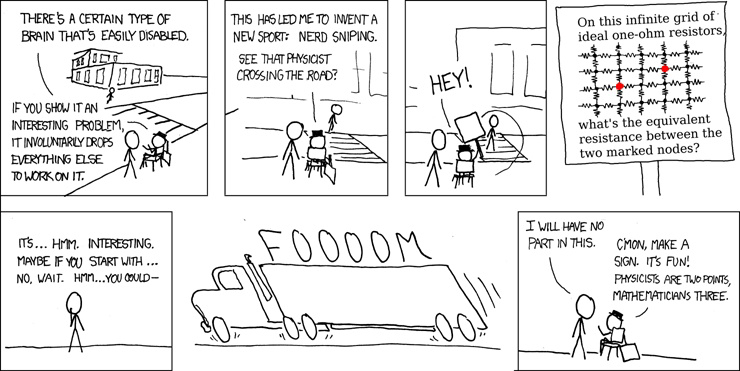
If he were doing it for real he would build the stairs himself.
what makes you think he didnt
It would be in the comic. It is like learning how many times people have their own fresh eggs.
they will tell you. they will always tell you.
Damn, this meme slaps so hard. I didn’t chase any friends down there, but I thought it sounded like a secret nerd club that I wanted to be a part of. Using Linux is a part of my daily life now, professionally and personally, 10 years later.
I chase friends and family down (I have non to semi technical 5 people who use Linux for years now).
Unfortunately… They don’t have to dive into the rabbit hole .I do… to make their flows seamless.
They’ve been stable for a long time though.
Oh the horror! I have a laptop running Linux! Two laptops even!!!
Somebody help me!
Windows is too bloated to run on said laptops. On one, during it’s life, it could barely do an update! I eventually wiped Windows and put Linux on it. It worked fine, just not very fast. I mean 4Gbytes is a bit of a squeeze.
check out https://distrowatch.com/
hundreds of distros there, unbiased reviews, download links, search engine, and distros that are flagged as “beginner-friendly” are where to startTbh, I actually wouldn’t recommend Distrowatch. It gets overwhelming real fast.
It prioritizes “hype” distros over long-term stable distros. So it often recommends small distros with just 1-2 full-time devs over something like *buntu, where there’s a whole company behind that distro.
I think, Distrowatch is a really good tool for an experienced user who wants to try something new, but it’s not exactly a lot of help for someone who has no clue and just wants to try Linux for the first time.
deleted by creator
Make some back ups. Its a good practice in general and when you are unfamiliar with Linux and especially the terminal it’s easy to accidentally kill the os. Always take a second to think about what you just typed if the command started with using sudo.
I’ve installed Linux many times and I always go back to Windows 🤷
Why?
Windows runs 10 out of 10 games, Linux does 8 of which 4 only barely run at all.
Don’t get me wrong: Windows really is the worst OS, except all the others.
I know there’s more to PC games than just steam, but honestly the only issue I’ve had playing games on the steamdeck is when there’s some horrible anticheat service required by the game.
I guess the problem is that the games with anticheat also tend to be quite popular ones with some people
I thought the same thing until a couple weeks ago, then tried out EndeavourOS which is based on Arch and comes with Nvidia drivers. It’s been awesome and I’ve been able to play whatever I want.
Out of curiosity, can you name some games that don’t work?
My favourite game was always hacking around in Wine to make games work. Once I got them working I lost interest and moved on to the next game… Now I don’t have time to play games. :(
deleted by creator
Everybody chooses their own poison
That stat about games doesn’t track for me
Most Windows games i try run fine on linux
“Most”.
Yeah, out of dozens and dozens of games I’ve ran, about 2 or 3 didn’t work
And I’d almost bet these two to three titles run fine in Windows which is exactly the point: what is Linux’s advantage here concerning gaming?
When I want to play a certain title I don’t want something similar because that derivate runs on Linux. That’s maybe okay for casual games like a round of Solitaire where the Linux alternatives are fine.
I’d almost bet these two to three titles run fine in Windows
Windows 95 maybe… these games were old AF. Nothing made within the past 20 years has this issue.
The only games that don’t run on Linux now, are games that don’t run on Windows, either
The advantage? I genuinely have a much easier time setting up games on Linux
Because it does everything I need it to do and if I run into issues I can’t solve myself I know that just because of the number of people using it the problem will be known and a solution will exist.
I don’t mind playing with Linux on my RPi, but having to use it daily and always having to use command lines to deal with things (thus having to search for the right command line every time) gets tiring.
For the most part Windows just works out of the box and there are things I would much rather do with my time than searching the depth of the internet to find that one person that had the same problem as me and that might or might not have found a solution to their issue…
And as other people mentioned, my computer is mostly used for gaming these days so it’s easier to use the platform that’s the most widely supported for that purpose.
I’ve put Windows on a spare drive on my PC a few times and always end up deleting it again 🤷
Windows comes and goes on a spare drive on my main machine as well.
It’s there for the occasional Steam game that won’t run otherwise. Needless to say, it doesn’t get much use nowadays.
It just annoyed me every few weeks when I DID boot it, I had to deal with Windows Update
Which is the WORST operating system update manager ever designed
Iirc there were some windows 10 patch tools to debloat and remove some of these annoyance from the iso and some scripts for already installed ones. Try some of them, it was pretty good when I last used it but can’t remember the ones I personally used sorry.
Heyo! We gonna reboot now! Kthks bye!
which is ok. the cool thing about switching to linux is that you don’t have to take risks(e.g. buy an expensive os/hardware) so you can try it out, switch back, wait a bit and try again. I did that and last year was the year of the linux Desktop for me (also thanks to the steam deck)
deleted by creator
Probably just a gamer. My cycle is normally:
- I’ll switch to Linux permanently this time.
- Damn. Game X doesn’t work. Fine, I guess I’ll dual boot.
- Meh, restarting is so inconvenient. I’ll just stay in Windows until I’ve completed this game.
- I never reboot into Linux. Fine, I’ll run it from a vm instead.
- A year or more passes, revert to step one
Yeah, that’s fair.
It’s just annoying that the issue isn’t even Linux itself most of the time, but rather game developers deliberately breaking or denying support for it.
But at the end of the day, if you can’t play your games, you can’t play your games, the reason for that doesn’t matter.
The way things have gone over recent years, I don’t think it’ll be all that long before I can make a permanent switch.
Gaming on Linux is pretty damn great nowadays. More and more new releases run day one, Proton and Wine are being tirelessly worked on, and for most games it’s as simple as enabling Steam Play in an absolutely seamless set-and-forget type of way.
The biggest problem are still competitive games and their anticheat, and while some titles enable Linux support, others go out of their way to show us the middle finger, sometimes even banning accounts using Linux.
And that only gets worse when so many games have moved to more invasive anticheat solutions that wouldn’t work the way Linux handles these things.
QEMU
deleted by creator
I use a windows VM with OVMF passthrough. For maximum convenience, I reused my old rx 580 as windowsbox dedicated passthrough gpu, with 8gb of RAM.
It works like a charm. Anything on Linux that can’t be run smoothly, VM solves it, at the convenience juat starting the VM when I need it, then close and go on with my day. I also use tiling WM so I can assign the VM to its own workspace, fullscreen and everything, so theres very little friction.
Encourage anyone that is in this situation to try it out, for from what i’ve seen, the problem is more of compatibility niche problems than actually something inherently wrong with Linux.
If you don’t use your machine nonstop, than restarting shouldn’t be an issue. IF shindows can shutdown very quickly, than it should take about a minute or less to switch. You can go to the bathroom and upon return you already have switched.
I use Linux distro almost 24/7, so installing/having another OS just for SOME games is a super huge pain. And I don’t game much anyway, cuz potato machine.
deleted by creator
You cared enough to comment though.
Good for you.
deleted by creator
I’ve been playing with computers, building them and troubleshooting issues on them since we first had a 386, thanks for your concerns with my abilities.
deleted by creator
Maybe you shouldn’t use social media if you feel the need to be mean to people who don’t agree with you, yet here you are 🤷
People like you are the reason linux will never have a double digit percent install base.
deleted by creator
Cool. Has nothing to do with my point.
deleted by creator