If I set an alarm for two hours from now, it will go off. I’ve tested this a few times.
But my morning alarms, at 6:07 and 6:13 am, just don’t go off. I’ve been testing this for like a week now and I cant figure it out. Later in the day, maybe 3 or 4 hours later, the phone will alert me that I missed the alarm, even when my body clock wakes me up before the alarm and I lay awake watching my phone tick past the alarm time without it ever twitching or doing anything.
So far, I’ve tried:
- Deleting all alarms and recreating them
- Clearing the app cache and data, then rebooting
- Removing Duraspeed system app which I suspected of causing problems
- Toggling every setting and widget related to alarms and DND I can find
Here’s my alarm setup:
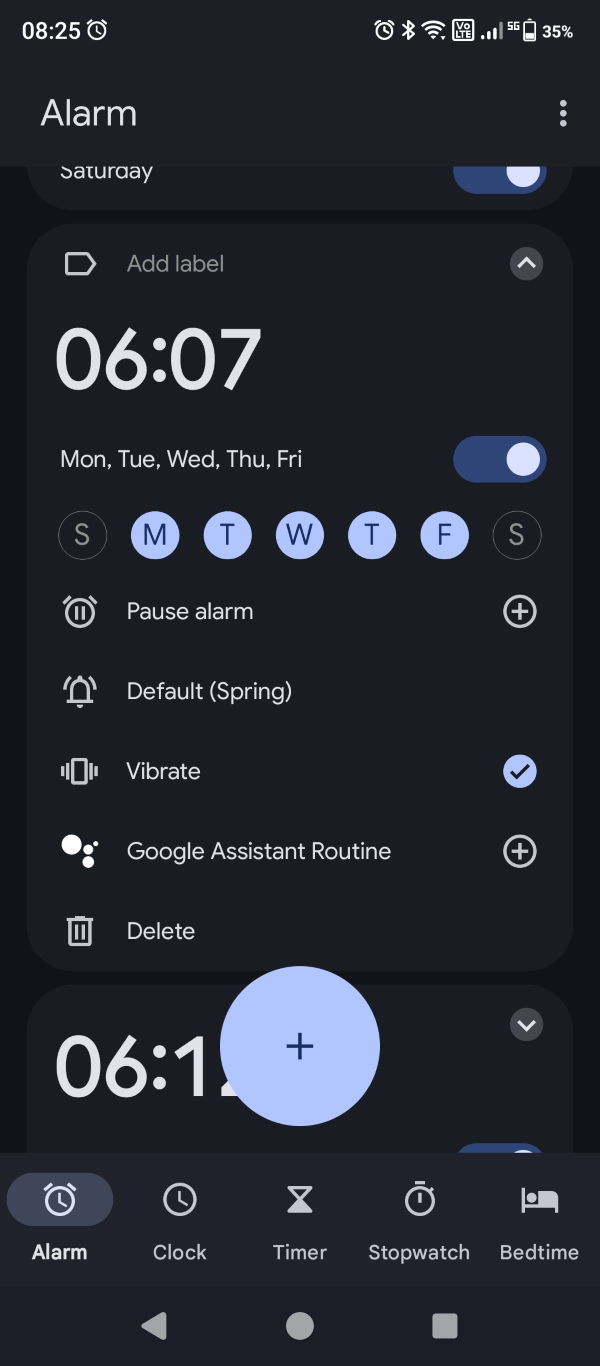
Clock app settings:
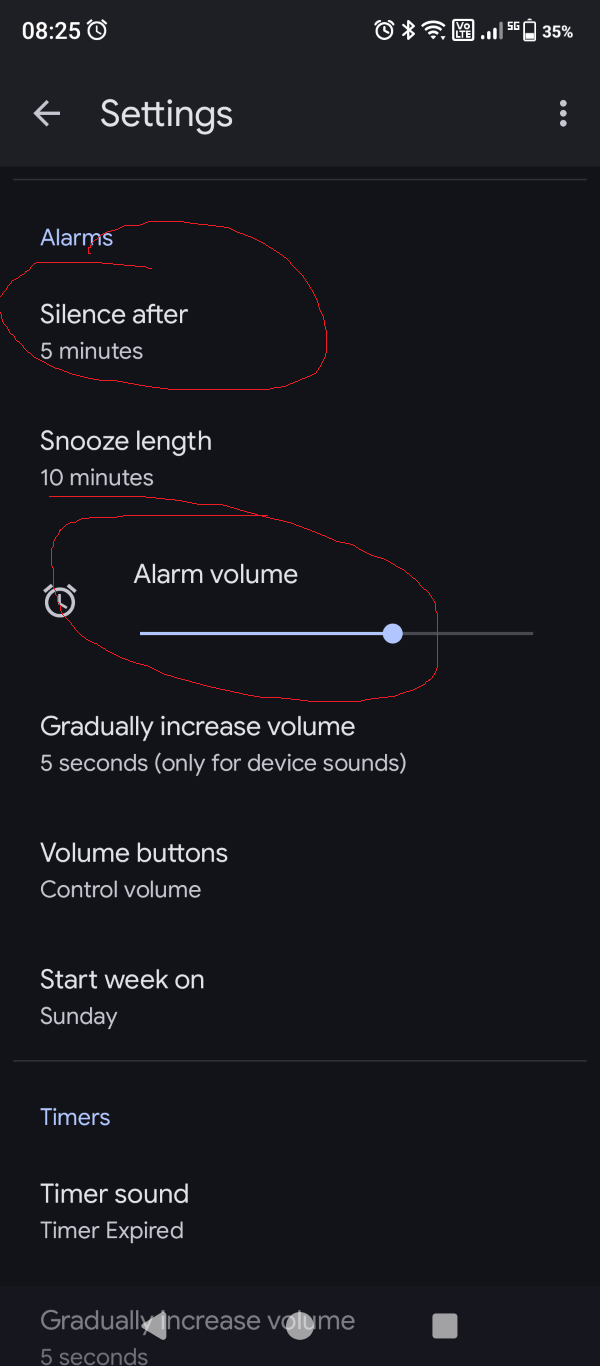
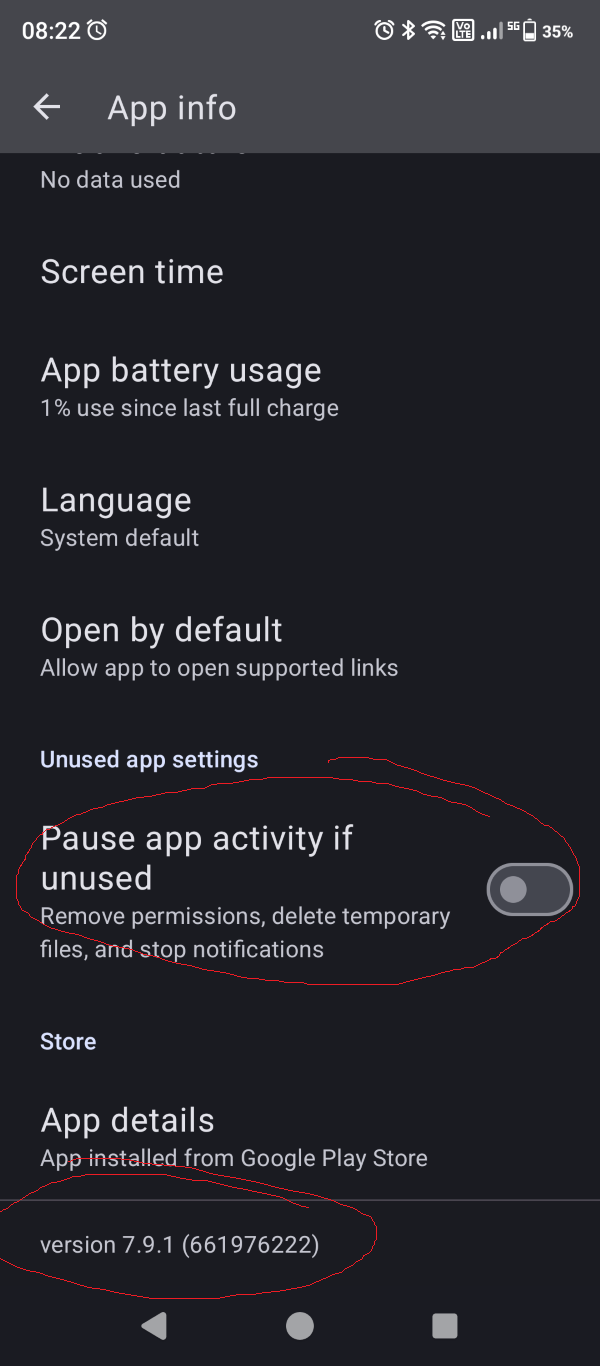
Android sound settings:
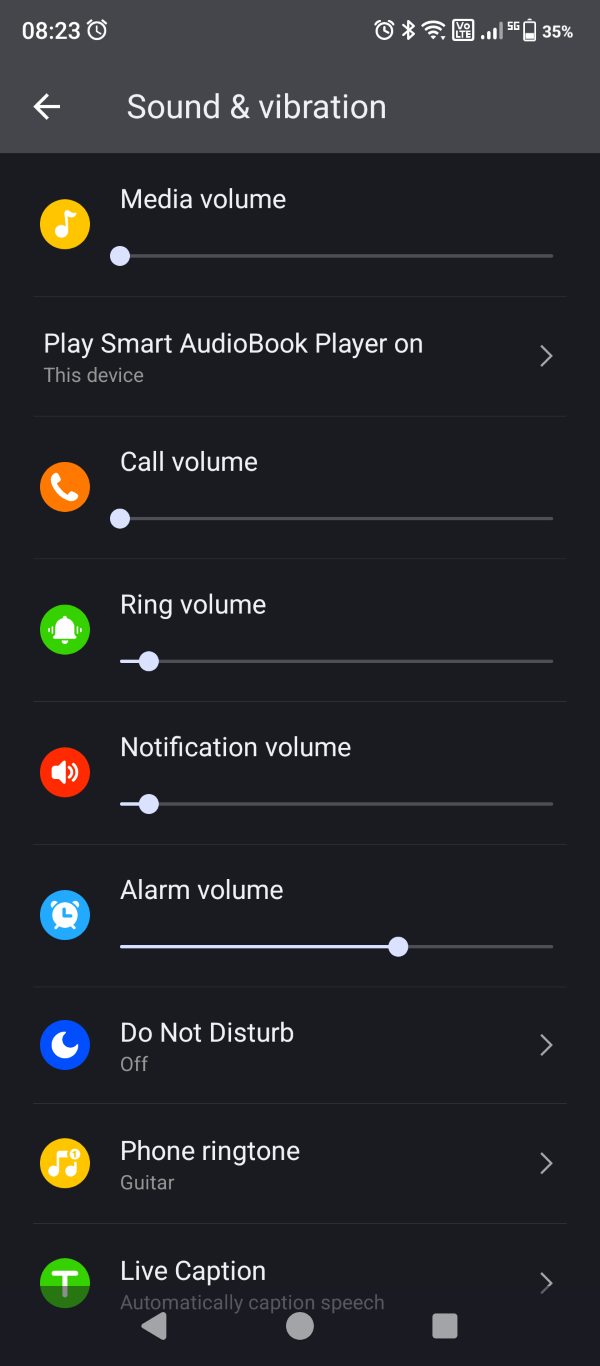
Now, I suspected it was some battery thing killing the app, or DND preventing it from going off, but these settings all look correct to me:
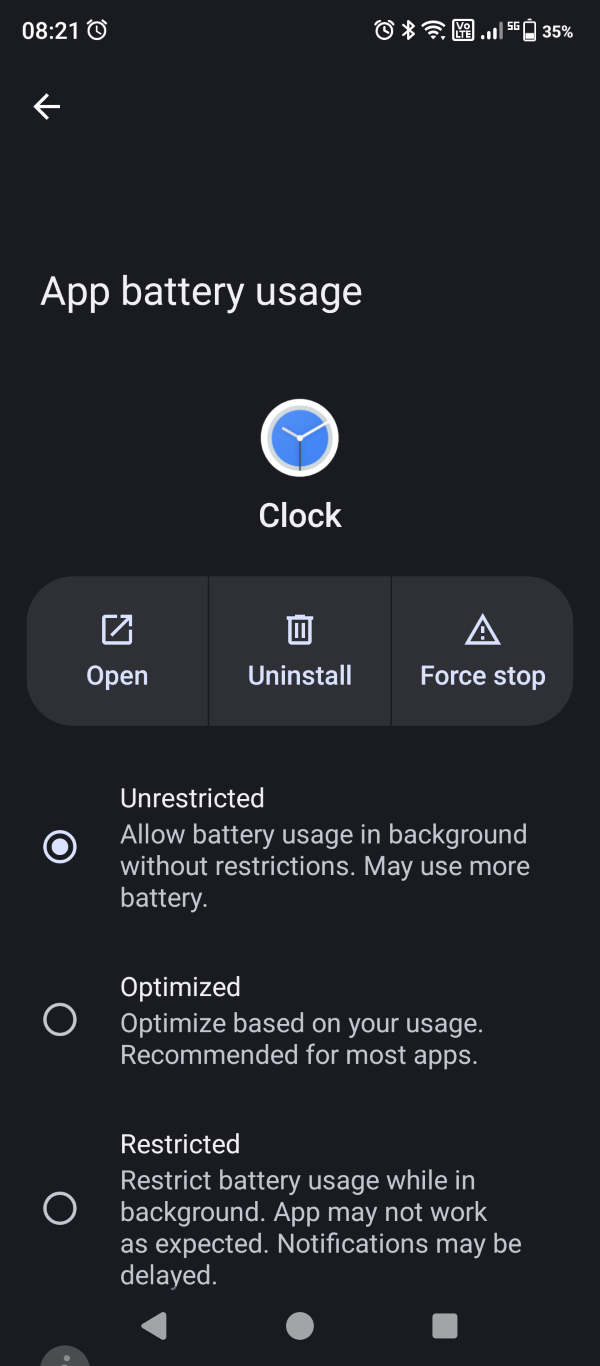
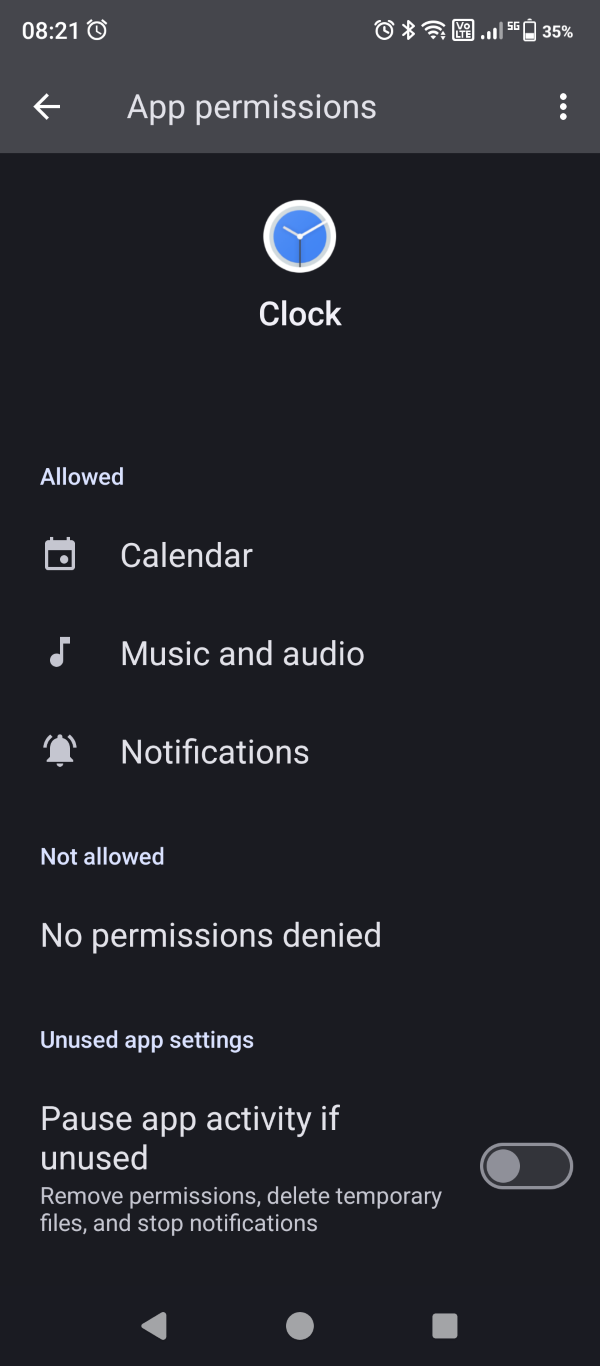
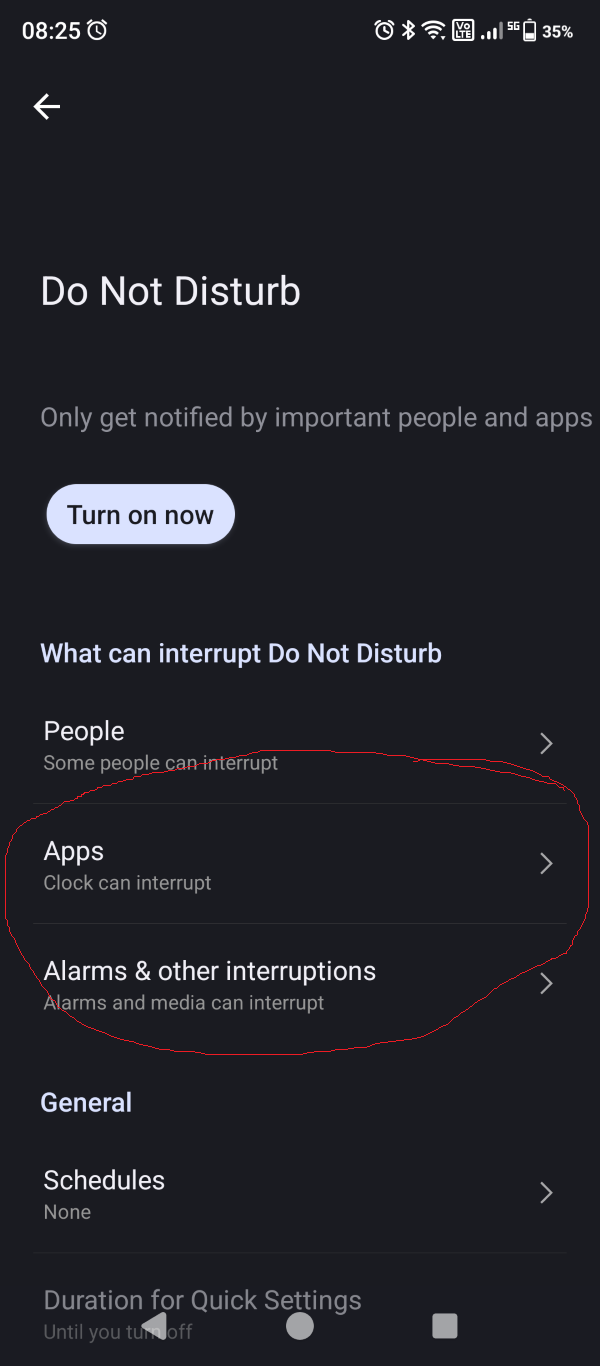
And just now, its warned me about the missed alarm that I laid awake watching not go off:
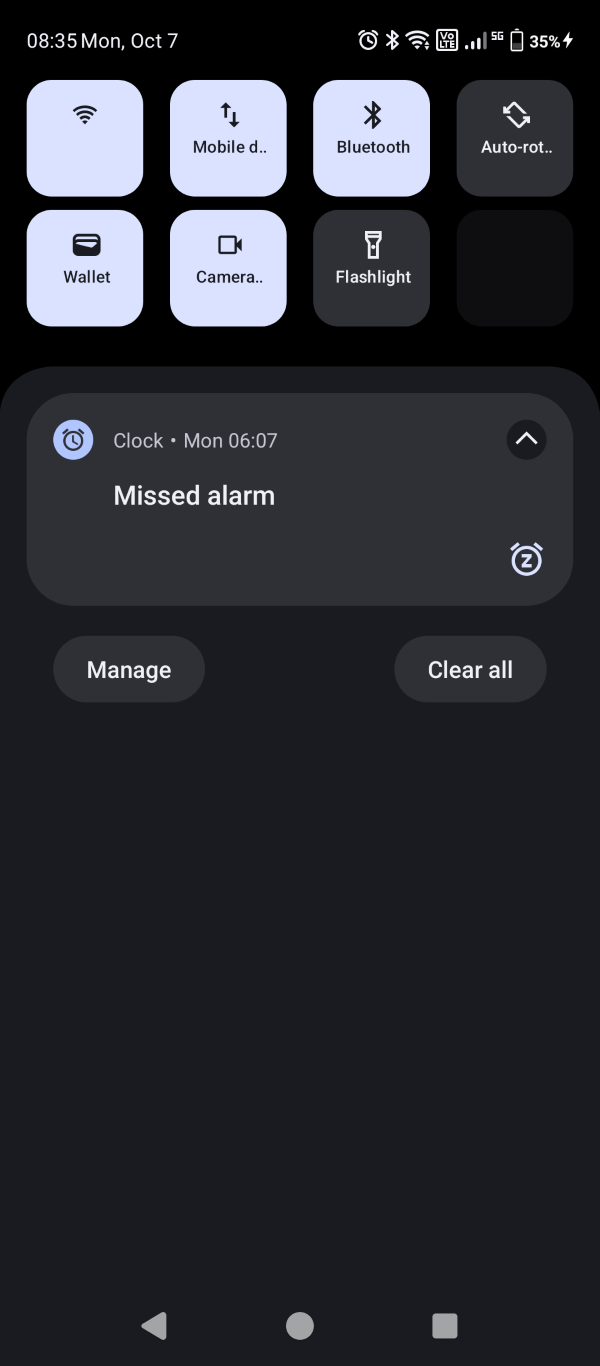
Any ideas about what else to investigate, or what else to do? Should I just download and rely on a different alarm app or something?
On my PoCo phone, google clock was being killed during the night to preserve battery, even if I set it to “unrestricted”. I have to use the MiClock for my alarm.
It’s insane that they do this, unrestricted should mean “don’t ever touch this”
Noooooo, you can’t be trusted to manage your battery yourself. You’re just a user.
I’m starting to suspect that’s the same problem what it is I’m dealing with. Mines also unrestricted, and if I set an alarm for sometime in the next few hours, it goes off, but if I set one for tomorrow morning, it won’t.
If you google Ulephone and alarm clock, you’ll find some more people complaining. It’s likely something the manufacturer did to save battery. I’d say the preinstalled (native) alarm clock app is most likely to work, maybe they tested their own apps. Everything else is likely to be nuked on inactivity during the night.
Yeah, better save battery at the time it’s most likely to be charged/charging. :-/
There was a fucky bloatwate app called Duraspeed which killed apps in the background to save battery which I suspected of making the issue, but removing it using adb didn’t make a difference.
There may yet be still more bloaty apps contributing to the problem though. I’ll keep working thru them
I vaguely remember some issue like this.
If I recall correctly I went to the list of all applications and checked the notifications and permissions from there because it shows more options.
But I also remember something related to hiding content out of the lock screen, possibly I tried to hide content out of the lock screen and had to revert that.
I know I’m not being very specific but maybe it can at least give you ideas.
Do you have a smart watch? I have a client who had no notifications coming in sometimes but not others and it turned out it was his watch taking over notifications. Disabling it was done from the watch and took effect immediately.
No smart watch. Only connected devices are Bose qc45s and sony wf1000x, both of which I turn off at night.
Is it leaving a missed alarm notification?
Also, have you checked for battery optimisation for the clock app?
It does, but not for a few hours.
And yeah, one of the screenshots above show that I have battery optimisation unrestricted for clock app.
Ah, sorry, missed that. So the missed alarm notification is happening way later, like hours later, than the alarm time? That sounds like the background process is being killed in some way. In Android when you set an alarm it uses the intent system to wake itself again later. If this is failing for your alarm app only then it could be an issue with the app, but this looks like the default clock application, is that correct? It looks like you maybe installed it from the play store but it may just be an update, so just checking.
That all said, if the clock is the only app with this problem then I would address it by replacing the app. If this is impacting other apps I can only think of a few ways that it could be caused but it should be fairly obviously problematic for other apps and solving that is beyond my understanding.
I would recommend trying another alarm clock app from a source you trust. I would install something from IzzyOnDroid on FDroid but your milage may vary.
I have now uninstalled and reinstalled the clock app via the play store. And set up my alarms again. I didn’t think of that before. Maybe that will help. I’ll see if I get to work on time tomorrow.
I’m also trying out an alternative app.
Looks like you’re connected to something via Bluetooth. Is it a pair of headphones? Could your alarms be going off and playing through them? That’s happened to me a couple times.
I’m willing to bet that when you transferred your old phone’s backup, something likely doubled-up on this recovery after the fact, and there’s probably some busted metadata somewhere in your app settings. Try this:
I always recommend uninstalling the updates first when a system app is misbehaving, because they tend to back up slightly differently than regular apps do, and seem more prone to errors after restoring, in my experience. Settings > Apps > Find “Clock” > Three dots menu in the top-right > Uninstall Updates. Then go to the Storage & Cache option on that page, Clear Storage. Then go to the Play Store, find the Clock app and install whatever updates are available. Set the alarms back up and catch some Zs, and see if you wake up on time.
Alternatively, you could look for a better alarm clock app. The Google Clock app is fine enough, but I find Sleep As Android to be much better for wake-up alarms. It’s got sleep tracking, and will try to wake you up slightly early if it detects that you’re in an optimal sleep phase to wake up in, or it’ll just go off at the set time if you don’t cycle into an appropriate sleep phase in time. There’s also a ton of options for different types of alarms (puzzle/math alarms, QR code alarms, etc). The free version is already pretty good, but the full version is 100% worth the purchase, IMO.
Try turning up your media volume. Might be that the system is confusing this app’s audio for media instead of a true alarm.
I’ll try this, but even if that were the case, the alarm should still have lit the screen up and maybe vibrated. The phone does nothing at all, doesn’t stir, screen just stays black while I lay awake watching it.
I’d try a different alarm app before delving this deep. Yeah its an issue, but its really easy to go to F Droid or Izzy and get a replacement app.
I’d say it’s worth doing this regardless to help determine if it’s an application or system issue causing them not to go off.
Fair enough. I’ll try this as a diagnostic step, and if it works, as a permanent workaround, thanks.
Have you tried another app yet ?
Not yet, I just got Simple Alarm and set it for 6:09, so if it goes off but my clock one doesn’t go off at 6:07 tomorrow, then I’ll know it’s isolated to the clock app.
That sounds really frustrating. What kind of phone is it?
Ulefone Armour 27T pro. Not exactly a very common unit.
Gentlemen, it is with great pleasure that I announce my alarm went off this morning and I arrived at work on time.
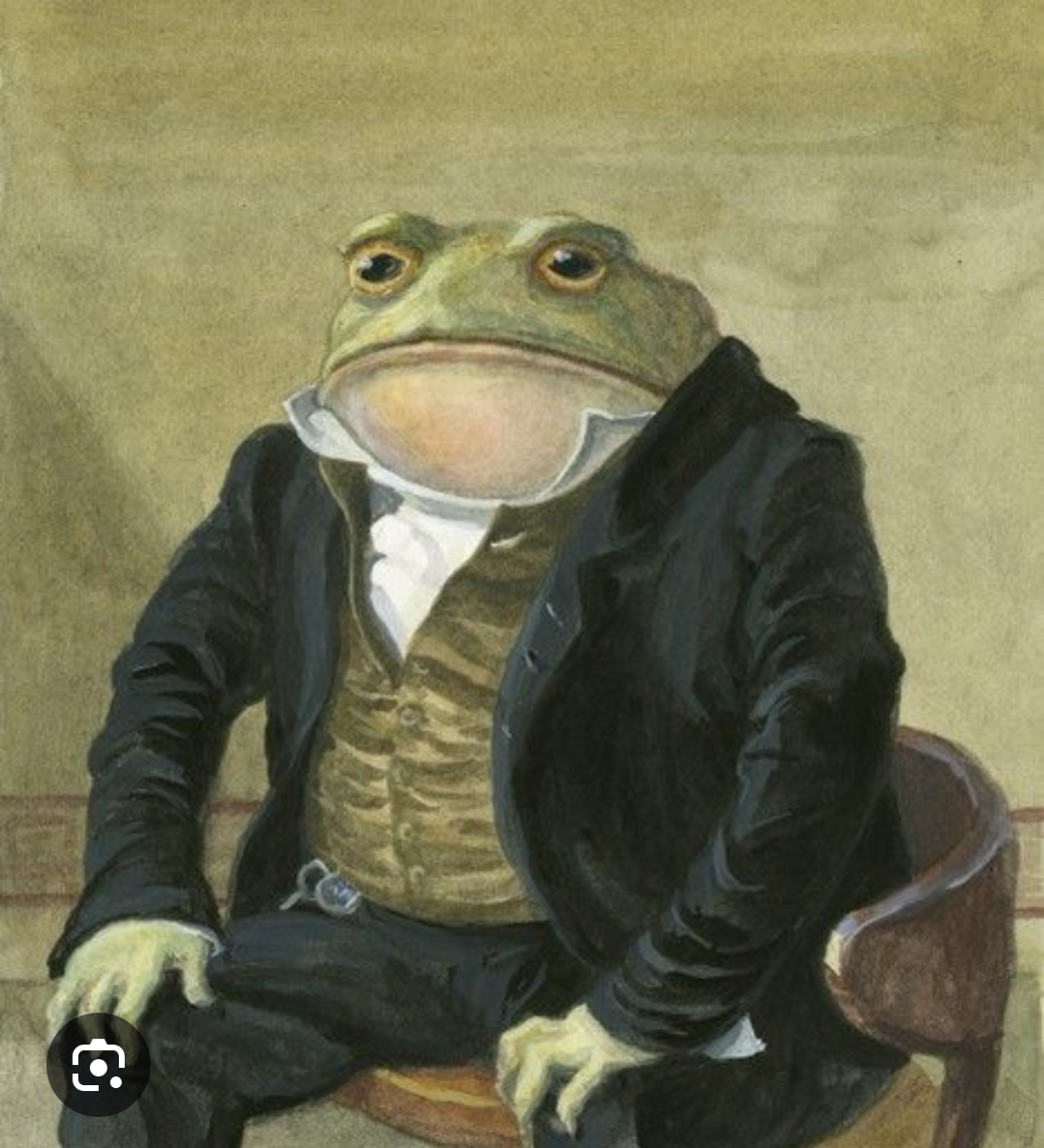
Unfortunately, with all the fiddling around, I’m not sure quite what I did to fix it. I think that maybe just uninstalling and reinstalling the clock app from Google play fixed the problem. Either that, or fully disabling my scheduled Do Not Disturb function.
EDIT: I spoke too soon. My alarms didn’t go off this morning. BUT I think I know why now.
It turns out that there were two apps called Clock. One that was cloned from my old phone, one that came with the new phone:
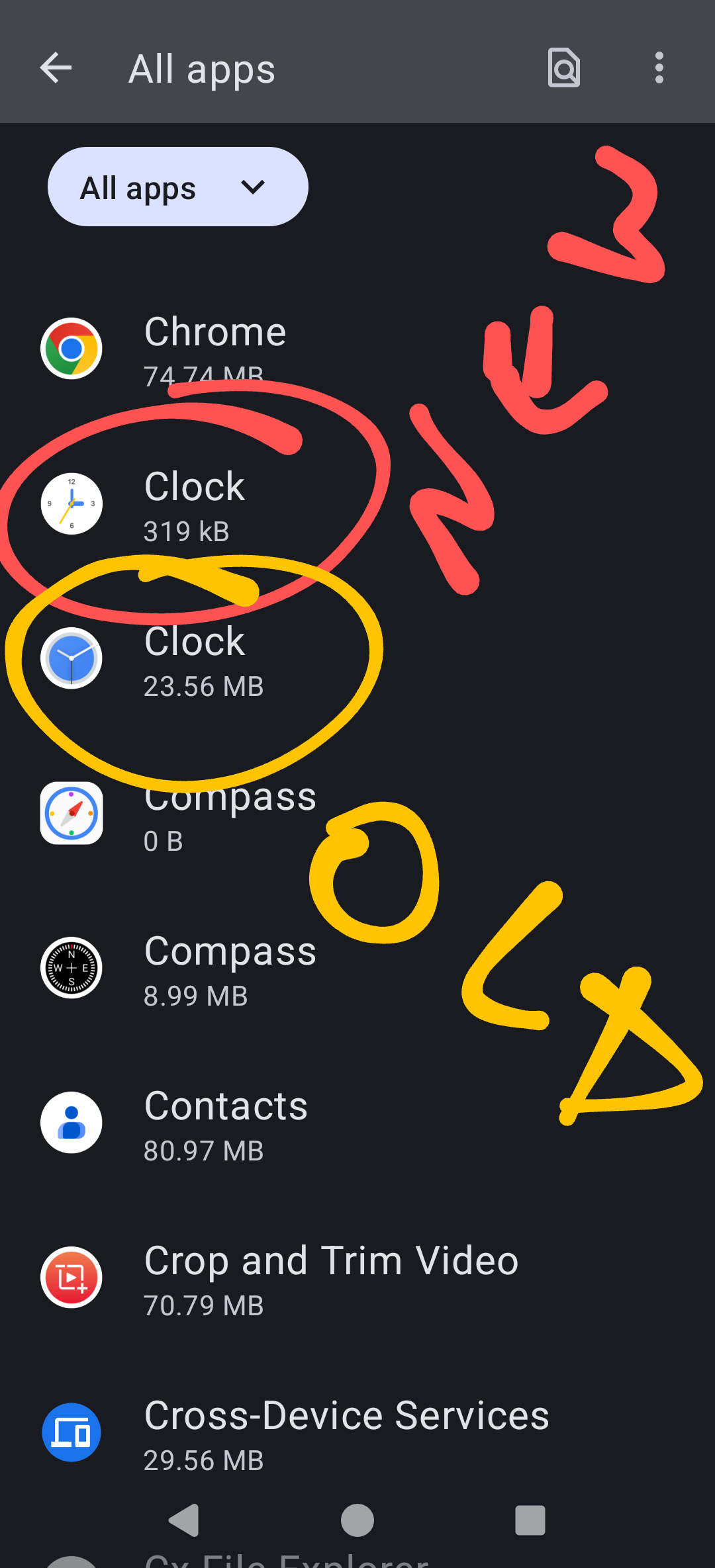
All my alarms were set up in my old clock. But when I’m giving permissions and exemptions in the battery manager, I reckon thats affecting the new app, which has no alarms. So the old clock app is still getting randomly killed in the night.
I’ve uninstalled the old clock app and set up alarms in the new clock app.
I reckon that will fix the problem tomorrow, but I’ll have to wait and see.
I use Fossify Clock and I’m having the same problem.
One way to check is to make a new alarm for ten minutes earlier or later than the old alarm, and see if that one sounds. I have DND turn off half an hour before my alarm goes off, but it also is supposed to ignore the alarm altogether (not interfere with alarm settings/sounds).
You may also want to see if the alarm is sounding on the old phone (if you haven’t already wiped it, sold it etc).
Turn notifications,ring and call up.
Make the clock uses a different volume setting?
Did this ever work? Have you tried factory resetting the phone and setting an alarm first thing? Maybe there’s some setting you managed to change and can’t find again. I know Android settings menus are a maze.
It’s a new phone I’ve had for a few weeks. I cloned my old phone to it. Never had this problem on my old phone, but it has never worked correctly on the new phone.
I’m reticent to factory reset it, that’s a drastic step to take just to fix the alarm.
I have other issues, like I’m not always getting all my SMS messages. But I’m pretty sure that’s unrelated.
deleted by creator
Meanwhile the alarm clock

I would do this, but I don’t sleep in the same place every night, and I would forget to carry it with me.
deleted by creator







