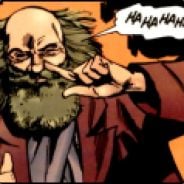I’ve been a Windows user all my life and had dabbled in the Apple ecosystem for a bit. With the upcoming end of support for Windows 10 in Oct 2025, I figured I’d put myself through a huge challenge of cutting over completely to LInux without a secondary backup drive with Win 10 on it. If I could survive the struggles for a few months, I’d be golden, and if I couldn’t, then I could switch to Windows 10 LTSC and be good until 2029. The intention was to completely force myself in without a backup plan - the only way out would be to install a new Windows OS. I chose Linux Mint after careful consideration, especially considering that there’s tons of resources and help with this distro, and it’s a great onboarding ramp for Windows users. I need the familiarity since I’m in tech full time and just don’t have the energy to hassle with my PC after a long stressful day at work.
I also used this as a good excuse to upgrade my PC a bit, too. 😀
After switching in mid December, I’m happy to report that I’m still alive after 30 days. My computer hasn’t killed me. And I’ve been able to do work and game on my PC without too many hiccups. Marvel Rivals still crashes ever since the Season 1 update. Overwatch works perfect. My other games, on both Steam and GOG, work perfectly fine. But I haven’t been able to test every game out there, but I know I can use Proton DB if needed.
I even edited this screenshot in GIMP after being forged in the fires of Macromedia Fireworks and Photoshop all my life! I even stripped exif data using command line tools! I even installed this cool neofetch thing that I always saw in people screenshots of their PC or whatever, every time I saw someone’s Linux build with their thigh high socks and neofetch on the terminal!
But so far, switching to Linux Mint has been great! I’m excited to deep dive more!
Note:
- I backed up all my data from Windows into a USB drive. I’m slowly bringing all that stuff over to my Linux Mint computer and rebuilding my music, video, photos, etc. Lot of work, but it’s so cool feeling so liberated!
- I may also want help from you Linux nerds from time to time. I’ll make posts/memes begging for help when I get desperate. But so far, almost every issue I’ve had has been resolved via an internet search!
- I pray that I won’t come crawling back to Windows. I don’t expect that to happen with how great my experience has been thus far.
Specs:
- Linux Mint 22
- Ryzen 7 9800x3d
- Thermalright Phantom Spirit
- MSI X670e Carbon WiFi
- Sapphire Nitro+ RX7900 XTX
- Corsair Vegeance 64 GB DDR5-7200
- Gen 5 Crucial T700 (?) M.2 x 2
- Corsair 5000d
- Noctua case fans (Lian Li too problematic on Linux based on all the research I did in advance)
- Seasonic Focus Gold 1000W
Old Specs Everything the same as above apart from:
- Windows 10 Pro
- Intel i7-12700k
- Noctua NH-U12A
- MSI Pro Z690-A
- MSI RTX 3080 Gaming Z Trio
- Samsung Gen 3/4 M.2
- Corsair Vengeance Pro 32 GB DDR4-3600
- Lian Li AL120 case fans
“You” nerds? It’s “we” nerds now, nerd.
One of us! One of us!
NOOOOOs very darth vader-y
And I would have gotten away with it, if it wasn’t for your meddling logic.
Welcome to the fucking Linux Thunderdome
Nerd
Now they can join in on the fights about which distro is best, get long socks, and post to unixsocks.
The answer is Debian, jsyk
As a fellow Debian (and Mint) enjoyer, I agree.
I use Nobara byw.
The nerd team!
When there’s a call for action, Avengers assemble, do nerds compile?
“Did you see that ludicrous display last night?”
Bro thank you from the bottom of my heart for the type up. I’ve been contemplating this for months and this very may well be the final tipping point for me to make the plunge. I’m in pretty much the same boat, tech savvy but don’t want to deal with shit I dont have to which has been my main reason for not diving in yet. I’ve thought of doing exactly what you described as I do love a little challenge, which I get contradicts what I just typed. Anyway, yeah, thanks again for the post! Will be doing my own switch here in the near future.
Happy to post this! I wish you good luck with your switch!
My approach was of course to backup all my personal files to a large backup drive. I exported as many as configurations for my programs as I could - like for Handbrake and FreeTube as an example. I backed up those configs so that on my Linux OS I could just import them and have all my programs configured the way I wanted. Before I pulled the plug on my windows, I also wrote down every program I used and saved it into a simple list, so that I can hunt for alternatives.
That approach I think was great for me since I spent a lot of time planning and carefully backing everything up.
It’s been very smooth for me with minor hiccups when I first cutover to Linux Mint, but I’m damn happy with how well things have gone.
Take your time to methodically prepare and I’m sure you’ll do well when you’re ready to commit.
You have the option of trying without installing. Lots of Linux distros can run straight from DVD or USB without having to be installed. This way you can rest assure that it will either work for you once installed or you can just eject the media without altering or touching anything on your drive.
Pro tip, if you’ve not found it already - there’s a package for gimp called “photogimp” that makes it use the photoshop interface instead of- it makes it so much easier to use! Highly recommend.
Oh that’s so awesome, I had no idea about this! I jotted this down and will definitely try it out tomorrow. Things I take for granted and know so well in Photoshop, I can’t even figure out for the life of me how to do in GIMP. It’s practice what I need, and this package sounds great to help me ease into it again. Thank you!
Sounds amazing. Using GIMP sounded like the worst part of this whole endeavor.
Rip it’s not in the aur
It’s an addon that requires copying files to a specific dot file folder in your home dir, so it’s not the kinda thing that would be in AUR. I just came back to this thread to thank the commenter you responded to because photogimp improved my experience a lot! Check out the install instructions here:
https://github.com/Diolinux/PhotoGIMP?tab=readme-ov-file#-how-to-install-others
Can verify that photogimp is brilliant. As well as the interface it also creates photoshop like keyboard shortcuts too. There are one or two things not quite right but on the whole its a life saver.
This sounds awesome! Thank you for commenting about it
Just installed this and tried it out. THANK YOU. It immediately cured most of the things that drive me nuts about GIMP!
Glad I could help :) It made my life a whole lot easier when I found it so I wanted to share the love.
Today Valve published a Proton Experimental update that fixed the Marvel Rivals crash for me. Be sure to set it up in game properties / compatibility.
You may be my savior because I plan on playing some comp this weekend and don’t want crashes.
Do you just set the game compatibility to force Steam compatibility and then Proton Experimental? Did you get rid of any of the launch options that I saw all over the Steam forums and Proton DB (e.g., steamdeck=1 ) ?
Yes, force the compatibility to Proton Experimental. You can try without the launch options and see if it works. Keep a copy of the launch options just in case though.
For Marvel Rivals
LD_PRELOAD=‘’ fixed stuttering for me (but this also disables the steam overlay so you’ll need to remove it to make purchases in game)
SteamDeck=1 fixed crashes when booting the game
Haven’t tried the update since I’m away from home though.
Your striped thigh-highs will be delivered in the mail within a month.
This hit me in the gender
I must have missed that promotion, any chance I could order some?
It is only for people adopting Linux after 2023
If you did it earlier, like me, you’ll have to purchase your socks separately.
You are a certified penguin now
Another nail in the Windows coffin.
Another lost potential customer for Linux hostile gaming publishers.
Thank you! Now I’m ready to kill the Batman and torrent more Linux ISOs. It will make a fine piece to my collection
I’m thinking of doing the jump this weekend but I’m scurred. I don’t want to spend hours debugging an OS like I did over a decade ago. Any reassuring words?
A direct hop is usually not the best way to move into the Linux world. The best way I’ve heard (and wished I did myself) is slowly start migrating to programs that will be available and you’ll be using, while still on Windows. Get used to how new things work and if an emergency comes up, you can fall back to your tried and true tools. Then, just keep migrating apps until most of what you use is open source stuff, or stuff widely available. (Spotify, Discord, Zoom, etc.) Once you have your workflow worked out, you’ve found substitutes for things you can’t get on Linux, then is a good time to take the plunge.
Going cold turkey is going to be really rough. I had Fedora on a side piece laptop for years before my first try on my workstation and it was a disaster. Less than a week later I had to go back to Windows. But, now I’m familiar with the tools I use and I’ve been a full convert for a few months now and it’s been great.
You can do it! Just…take it slow.
Can second this strategy. I still dual boot W10 and LMDE, but every day I find myself booting Windows less and less. All I really use it for is Roblox and Playnite, and Playnite isn’t even necessary because I’ve been getting more and more used to Pegasus on Linux.
You just gotta get comfy with a bit of program migration, for example I used to use programs like Word, Brave browser, and Playnite, and learned LibreOffice, Librewolf, and Pegasus one at a time until I didn’t need the often worse Windows version.
I’ve been migrating to Foss and cross-platform software recently, so that’s good to hear. My only concerns are kernel-level anti-cheat games not porting over and issues with drivers. Nvidia has Linux support for somewhat older video cards, right? I guess I’m about to find out. lol
E: Extra words, how’d they get in there?
Yes, the older drivers are just proprietary.
It depends on what kind of software you usually use. You should look up the programs you use regularly/can’t live without to see if they have Linux versions or if they have decent replacements. If everything there checks out, find an LTS distro. Debian/Ubuntu and derivatives (PopOS or Mint) or fedora and derivatives (I don’t know any fedora derivatives) would be good.
I started using PopOS last year for a gaming machine and all the tinkering I did, I did because I’m a nerd and I wanted to. If I wanted an easy experience without even looking at a command line I think I could’ve.
One more thing. Most (maybe all?) Linux distros can be booted and viewed in a live environment from a USB without having to erase your whole drive (just make sure you don’t go through the setup and actually erase your drive (unless you want to))
I mean, it’s not like I haven’t spent hours debugging windows. Why is the sound crackling? WHY?
Never solved it and Linux just worked
Hmm, my only issues with Windows over the years have been hardware-related, although cryptically, so maybe that’s why I’m not as upset. But I feel you, not knowing what the problem is drives me nuts.
Linux just worked
I’m crossing all my appendages! 🤞
I had bunch or games start working and stop crashing once I moved to linux. Also my graphics tablet and audio devices stopped having driver issues. Even simgear works. Only thing missing is vr support but seems I am the odd one out in that case.
I had the same issue, it was a security update that made some wireless sound devices get rice krispied. Took me way too long to debug and when I found out Microsoft was responsible, I reverted my Windows and have been waiting for a solid jump off point. I might just back everything up on a HDD, then format my boot drive and go Linux. I’m tired of being tired of Windows.
Linux Mint has been set and go for me personally. You will thank us later.
Ohh, I think I’m gonna make a list of a few distros I want to try out before I settle with one. This one’s next after Pop!OS. Thanks for the suggestion!
I’m sure others have mentioned this and you know it by now. But just in case, it is possible to run a complete Linux desktop from DVD or USB without installing. It is a good check to make sure your hardware is compatible and everything works for you.
I think one failure of the Linux community is not communicating that this feature has been around for two decades now.
Agree with both commenters.
Make a live USB, see if you like it, and then install Linux alongside Windows in a dual-boot configuration. Note that it is recommended to use two different physical drives for the respective operating systems, but one will do as well.
Then do everything in Linux while feeling safe that there is still Windows to fall back to.
Note that it is recommended to use two different physical drives
Oh, that’s perfect! I have two SSDs ready for that, and a third HDD where I’ve kept all my media. I feel like I accidentally set myself up for success on this one. lol
This is 100% the way to do it, you can dabble as much or as little as you want, with familiarity one reboot away, and that takes all the stress off the distro selection.
Initially, treat the Linux OS as just fully disposable, which you may realize you have some subconscious resistance to, I think I did. Plan to try a few just to compare the overall experience, you may find that one really just feels more intuitive or smooth than the others, and there are many worse ways to select a longer-term distro to use.
Amazing! Then you’re all set for sure 😊
I recommend using windows tools to shrink windows partitions if you only have one drive and read about manual partitioning for your Linux install - though the “use free space” option should work fine after windows shrunk itself.
One of us
ONE OF US!
One of us!
one of us!
ONE OF US
OnE oF uS
I figured I’d put myself through a huge challenge of cutting over completely to LInux without a secondary backup drive with Win 10 on it.
Exactly how I did it coming up on a year ago. Still going strong!
Seriously glad to hear that. It just sounded like the best way to go into this. It was very scary at first because I encountered a few hiccups that I had to do a lot of research to figure it out, but so far I’ve been great.
I did the same thing right around the same time as you, still loving it :)
Apes together strong
Same, did a rebuild of my PC when I cannibalized my old one into a media server (really only kept the drives, so not really more like just built a new one…), bought two nvme drives for it with the intent to put Linux on the first and Windows on the second, but held off on putting Windows onto it to force myself to stick with it until I got a real sense for what I’d need it for…
A couple months later I decided I’d just use that second drive for more storage. Hasn’t run Windows once in over ten months of use and I’ve yet to miss it.
Only took me sixteen or eighteen years of saying I’m going to switch to actually do it…
Yep, that was pretty much me. In my case, I bought a new PC, and I decided I just didn’t want to put windows on it. I’ve been on linux ever since. And yeah, that was after a couple of decades of trying to do that and failing :)
Hell yeah! I’m proud of you nerd! Trust me i know it can be overwhelming but you’re doing amazing figuring all these things out! :)
Thank you! I only wish I discovered all this back when I was a teenager and had much more free time! I could have been a wizard like all these other nerds posting here!
Ah well, I’m never late or early, as I understand the lore. Picard or Dumbledore said that, it’s true.
It might not be a feature you’re interested in re: your music (or photo) collection, but one thing I missed when switching from Windows was the folder previews showing album cover art. I’ve been using Cover Thumbnailer (on Linux Mint 21.3) and it’s been working great.
Ooh that sounds cool! I’ll check that out!
What file explorer does Mint use by default? Pretty sure Dolphin has this option built-in…
Cinnamon uses Nemo.
Haven’t used it personally… But I’ve had nothing but good experiences with dolphin, and you can turn thumbnail previews on or off for individual folders (or all of them if you want).
Have fun with it! This is how it starts. :)
But seriously, whether you stick with it in the long run or not, toying with Linux from time to time is a great experience for any computer nerd and now is really a great time to do it.
Feel free to ask questions!
Also save yourself some hassle by using the right terms when you search for things, for example, searching for “How to X in Linux Mint” or “How to Y in Cinnamon Desktop”. A lot of people do searches for “Linux” and end up frustrated when the bulk of the results are terminal commands, but familiarizing yourself with the different pieces that make up your system is I think a big part of learning “Linux”.
Also important to know is, us that Mint is based on Ubuntu, which is based on Debian. The majority of Stuff that works on Linux Mint should work the sane way on Debian and Ubuntu(except UI solutions OFC). So if you’re stuck try exchanging “how to do XYZ in Linux Mint” to “how to do XYZ in Ubuntu/Debian”
Even though I was aware of it, this was one of my challenges. I was using Bazzite, which is obviously so niche that few tutorials would be specific. So, I tried to understand which distro was the base layer for it, and based my searches around that. Even then, a lot of things felt inapplicable, or needed to go through its containerized compatibility structure.
For Bazzite , I search for “how to do X in Silverblue”, or “how to do X in KDE”
Bazzite is built on the same technologies as Fedora Silverblue (immutable base, ostree, btrfs etc).
I’m working on learning all the terminology, which I’ll figure out over time as I immerse myself.
Things that catch my attention are distro hopping. As a hopefully former Windows user, the idea of being able to switch your OS to another distro just baffles me. Without having any understanding of this, I would imagine it’s possible switching from a Debian to a different Debian distro. But if I switched from an entirely new “framework” (no idea what to call original Linux distros), such as Fedora to Debian or something, that baffles me. I don’t expect to distro hop but who knows!
And then I learned you can switch things out like KDE, Gnome, and even learned that Gnome is not pronounced like the traditional word, but like “Guh-Nome” as a play on the acronym “GNU”. LOL
I’m very much a novice with this system. In the past I tried to roll Pop_OS! and also Ubuntu, but they were so glitchy and didn’t work great for me. After having my Steam Deck and seeing just how stable Linux is, I felt much more confident going all in on Linux Mint (appreciating Steam Deck is Arch).
Anyway, the point of my rambling is unknown. If you made it this far, I’m proud of you.
Though I had a negative experience on my last go of it, and a “root”-based filesystem still confuses me, this was one of the big solid advantages last time I checked a few distros. I followed some advice of putting the system-level directories on one partition, and my user content on a different one. When I got fed up with one distribution, I cleaned and reinstalled things onto the system-level partition, leaving the user directory alone; I just had to inform it where those directory mappings would go.
I’m sorry to tell you that you are also a nerd now that you’ve installed linux
Sexy!!
Don’t make me blush bro
What are you doing step-Linux Bro?
Hey I just wanted to share how I was able to get Marvel Rivals running, although I’m on a different distro it should work for you:
In the Launch options (right click game > properties > general tab) enter this:
SteamDeck=1 %command%
Then, it tricks the game into believing you are on steam deck, and it should run. If you want to disable the performance metrics, just press right shift+f12.
I’m a recent lifetime windows user to Linux but loving it! I’ve dual booted so I can still play stuff like fortnite/call of duty but surely those will come around as the user count climbs :)
Edit to add: I found this fix on protondb.com - you can usually find others posting helpful stuff there relating to any Linux game!
Thank you for this! I jotted down your launch options along with what some of the other persons here were posting. Hoping of course NetEase can get this addressed in a coming update so we don’t have to use this workaround.
Congrats on the cutover! I don’t play Fortnite any more but my spouse wants to give it a go some time. If I play with them, I may have to install a Windows drive as a secondary device after all. Totally forgot about this game because I don’t think I currently play any games that can’t work on Linux.
If you have a dusty old console lying around, Fortnite is cross play. That was my solution for the odd match with friends.
If you are a gamer you should really just make the switch to bazzite though.
Not at all.
Bazzite is good for a console experience or for something like a kid gamer PC.
Everything Bazzite does is perfectly possible on other Linux distros.
Heard about Bazzite basically being like Steam Deck. I think it’s great for a handheld, or for some one who wants a specific use case such as a PC hooked up to a TV that primarily is only for gaming.
With the way I use a computer, first and foremost as a computer, Bazzite does not work for me. I want to boot directly into desktop and do desktop things. If that ever changes for me, I will definitely consider Bazzite and Steam OS as options.
Before you do, check https://lemm.ee/post/52533824 and the responses
This also skips the launcher, which is nice