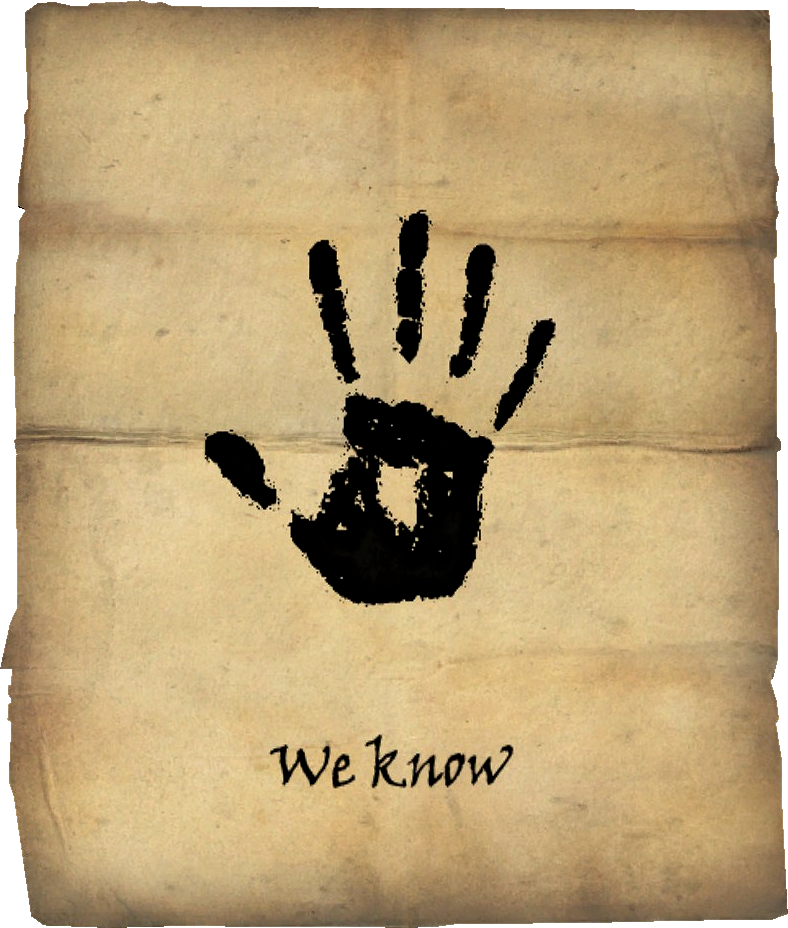slightly worse
Five years later
only slightly better
Five years after that
Incompatible with my walled garden OS of crap
I feel like people will give a pass to the shitty elements of Microsoft Office, etc. but then harp on the tiniest issues with open-source software.
Kind of reminds me of a recent election…
It’s just like for Windows , but we’re so used to the software that we’ve learned to work around.
When you switch, you are met with productivity loss and learning new quirks, which makes the experience less than stellar.
In today’s context, for the vast majority of people, if it isn’t easy to use, they won’t use it because pretty much every app and software has become plug and play (except niche software that looks like windows 3.1)
A company I worked for has had such a bad experience with the Microsoft business suite that they actively avoid using any MS products at all costs. They started offboarding a year ago and they STILL haven’t managed to get rid of everything
It’s probably because they know nobody’s listening to their complaints about Microsoft.
Blender is fantastic
GIMP needs a total overhaul by designers. The image processing is fine, plugin ecosystem is good too, but the interface needs to be updated to include concepts that have changed.
For example you can’t add an outline around text, it’s very much a raster editor with layers, when most workflows benefit from vector concepts.
Gimp is great for when you need photoshop, but aren’t doing it as your job, and don’t want to sail the seven seas.
Also, Fwiw when I want to outline text in gimp i select a text path, make a new layer, select from path, expand the selected area 2px, then fill (oh and move the layer behind the text layer). Unike in photoshop where theres like… one step, iirc.
Yeah I agree, I used to use it when I was a student who couldn’t afford photoshop and I was able to create some awesome graphics.
Once I got used to photoshop (I used it from CS2 to CS5) I couldn’t get back into GIMP. The hot keys and mental model were just so much better in PS and PS clones.
I’d rather use photopea a quadruple time before installing GIMP.
Hell I even use Ps CS2 at work because Adobe unlocked the activation (and Adobe removed the page from the archive. org with the unlock keys) for free.
Great enough for the few graphics I want to do and at home I use properly sailed goods.
GIMP needs a total overhaul by designers.
Isn’t that what GIMP 3.0 is going for? It’s not out yet, but it is a big overhaul.
I’m not sure, but that’s exciting if so
GIMP UI as is hasn’t changed much in 20 years.
I remember GIMPshop being a thing back in the day. It was much easier for me, but it was abandoned ages ago. PhotoGIMP is fine, but it’s missing a lot of the QoL stuff that makes Photoshop better.
Yeah
And that’s not to say GIMP is bad software, it’s competing with a design app that’s almost a monopoly worth billions of dollars. That’s a high bar to beat for free.
Oh, no kidding! I have nothing but love for it. I’m just over here musing about it. The fact that it can do so much and get that close is damned amazing.
And their invented forced onto you file system 🤢you can’t open a jpg, change sonething and then you jhave to dance around the export, nit save when clising etc etc. Why devs, why?
Would be super cool if they got things up just a bit.
you can’t do what ? I have trouble following you
They are complaining that Gimp only allows to save in reconstructable formats (e.g. xcf) even when you opened baked fileformats (in this case jpeg)
In Gimp you have to export to those file formats as you would lose layer and history data as they don’t support that.
ah, yes, saving and exporting used to be conflated. That shouldn’t be a problem, just hit export instead of save
Yeah and then when you close the image it says it hasn’t been saved, which is both annoying and error prone.
Not a super big deal you’d say but when you resize lots of images it is, for example. Especially as it worked differently and one day they forced this bad UX choice.
I see how that’s useful for workflows…
I have the same complaint with Affinity Photo when I make Star Trek memes and now have a bunch of .afphoto project files, when I’m often just adding text to a jpeg.
Why devs, why?
When you’re opening a jpeg it is transformed into a Gimp datafile so you can edit it.
“Saving” as jpeg would remove all your editing history, collapse all layers, and perform lossy compression on the resulting image.
Since losing most of the info included in your open file is not really what you want when you hit “save”, they put it behind the “Export” button.I guess it would be more logically consistent if the workflow for editing images was to create a new Gimp project, then import a jpeg into it, the way some video editing software does it.
But that would be even less convenient.Yeah I know, I just don’t want to save that clutter in a file format you can’t use elsewhere.
Photoshop only makes you save in the .psd format if you have added layers, data outside the image etc. Otherwise it just saves it to a jpg or png or whatever it was when you opened it. This is the correct way IMO.
No, regrettably there won’t be a major UI overhaul as part of GIMP 3, it’s very much under-the-hood improvements. From what I’ve seen, the maintainers are very open to a UI overhaul, but they don’t have the right contributors to do it in a significant way.
That said, functionality like text outlines aren’t really a UI/UX feature in the main.
Krita is also fantastic and better than most closed source drawing software
KiCAD is also getting almost as good as some of the closed source ECAD software and is definitely good enough for small companies not doing flex designs. It is by far the best hobbyist-targeted ECAD
Libre office is perfect now for small companies. It is only missing a couple of small office features. Maybe PowerPoint power users would have a hard time making morph animations
Bitwarden is pretty much the best-in-class password manager for companies too
OBS is the gold standard for streaming
VLC is also the gold standard for media players
Bitwarden is the only one that has SaaS backing and the rest is volunteer driven, but with different funding models.
I hope by 2030 KiCAD and FreeCAD will be much more prolific in the professional space for small companies.
And now Bitwarden is also proprietary…
Oh, that is great news! I didn’t notice that they had backed down again.
I’ll have to check out kicad for woodworking projects
Krita is good, but it pales in comparison to Procreate on an iPad.
LibreOffice is falling further behind MS Office every year. It’s still pretty capable, but depends on your use case. Excel beats it hard in every way once you get serious.
Fair point but anyone actually doing serious data entry and analysis and not just using SUM and a few macros will likely be using python, matlab, or R to analyze large sets of data. Excel absolutely craps the bed.
Libre office calc can probably do a serviceable job for most MBAs needing to make a projections graph justifying firing 1k workers to raise C-suite bonuses by 20% lol
Excel‘s strength is to be an integrated IDE and database that can be abused for many things.
You can easily add an outline around text in gimp once you learn the process.
Give me a minutes, I’ll type it out.
I know it’s doable, but it’s just one of those things which is much easier in other editors, and it’s a pretty common feature for quick edits like making memes
Sorry, work got in the way.
To do this, select the text layer.
Right click, click Alpha to selection.
Voila, you have a text shaped selection mask.
you expect me to follow all these steps??
The dark Lord gimp demands a sacrifice. I don’t make the rules
GIMP can’t draw 2d shapes. What’s that all about? It almost motivated my inexperienced ass to work out how to add it myself…
I am a very irregular user, but last few times I checked there were much better options to Gimp for people like me. Photopea is where I turn to, but I think there are others. Works from the browser, functions similarly enough that you can find help and tutorials very easily, pretty light.
I’m sure it’s different for heavier users, but a lot of the really heavy users will probably prefer the paid tool anyway, as their use makes the price tag less of an issue. So the target for something like gimp might just have dwindled into something too small to get the momentum back. No?
I’m trying blender every some years, last time the UX was super crappy as usual, like it’s impossible to make a 2cm cube. Have it changed lately?
I mean the UI of every 3d software is crap until you get used to it.
Blender relies on keyboard shortcuts, so follow some tutorials to learn what the shortcuts are. It’s not intuitive at all but it does become efficient once you learn them.
Cheat sheets like this are honestly hugely helpful.
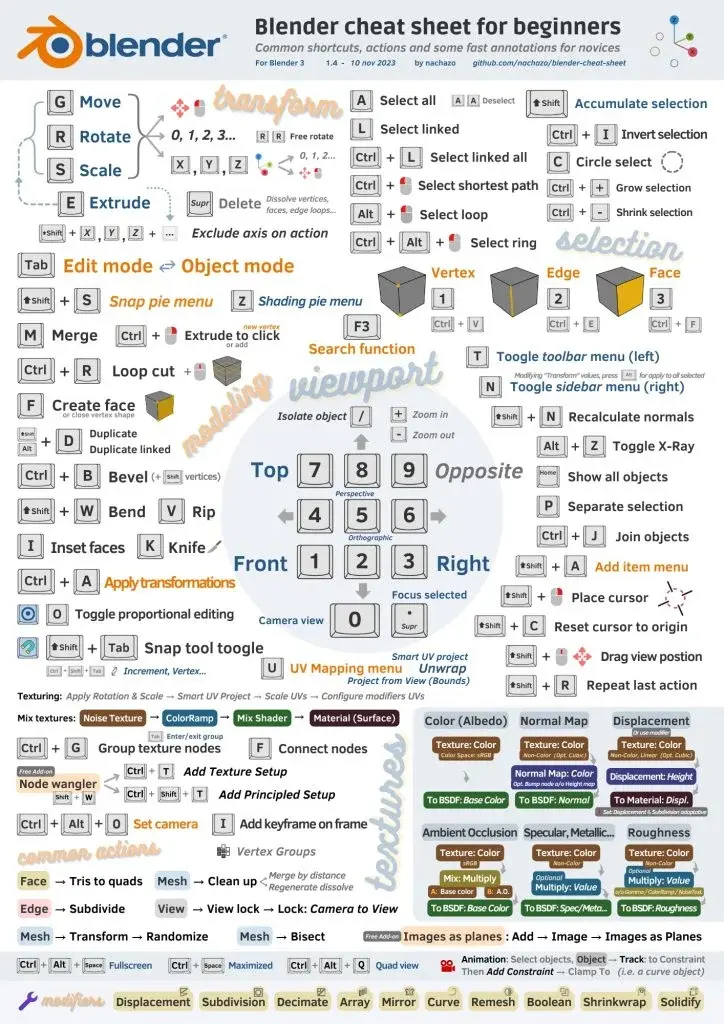
OMG.
You’re the hero we need I guess 😋
Saved.
Blender is perhaps the most impressive success story of the FOSS world. It has changed drastically the last few years and is keeping at it at breakneck pace
I don’t use it often so I have to go through YouTube tutorials to recall things.
You can definitely make a 2cm cube by just typing “2cm” into the dimensions.
The interface is like vim though, it’s a modal editor and learning/using the hot keys is essential.
To do the cube thing: The whole process would be something like press “c” to open the create interface, select cube, scroll down the properties on the right hand menu and input your dimensions. I think you can also access them in the top right of the viewer.
I’m probably wrong on my hot keys since I have used it in two years or so.
Thanks, now I’ll have to try it again :-D
My workflow is (I still will use 3dsmax for rigging & animation) make cubes, tubes and other simple geometry, set them at specific positions, do boolean operations.
Moving the vertices would be nice too but that would be a start.
What do you mean with moving vertices? Isn’t that one would do in edit mode, where you can select vertices, move them around, make new faces based on the selection, delete faces,…
Bet there is a simple chain of key shortcuts to do just that?
Oh absolutely. I only dabble in blender from time to time so I can’t list them.
Shift A to create object
Unfortunately, Blender accidentally clicked for me after enough use, so now I get confused when I try to use anything else.
I find the tiny amount of jank comforting
It’s like a subtle reminder that you aren’t being exploited by a big corporation.
seriously, really helps learn troubleshooting too, not just throw and error number at you and close.
not just throw and error number at you and close
Lol every Microsoft error I’ve seen in the last few years has been of the “Oops! Something went wrong!” variety. I would kill for a fucking error number.
Not like it matters, even when google finds a promising link, Microsoft has invariably moved or deleted the article, but instead of just telling you it’s gone, you get the windows 11 landing page…
UwU something just went fucky wucky and we have to shut down
Fucking Apple going down that route too.
“<Your disc> can’t be ejected as it’s in use”
It fucking ain’t. I’ve force quit all the fucking apps you shithead. The only way to safely eject is to shut down.
My macbook is circa 2012 and many years ago my CD drive just completely vanished from Finder. No indication that it exists anywhere, so no hope of ejecting the old CD that’s stuck in there now, and of course I can’t stick a fresh CD in. My kingdom for a fucking physical eject button.
I remember trying to use a Mac back in the early '90s. There was no disk eject button and the power button was this big knob sitting right next to the disk drive exactly where a rational person would expect there to be an eject button, so I kept accidentally powering off the computer whenever I wanted to eject a disk. Took me some time to accept the incredibly intuitive dragging the drive icon onto the fucking trash can to eject.
I saw this one recently in a car: “Error: USB input.” Okay, so what am I supposed to do now?
But, this seems to imply that there is no jank in software made by big corporation.
Corporate jank has a different flavour to open-source jank.
Corporate jank is like *Download the adobe download update manager in order to download updates for your adobe update manager now free of charge! Just don’t forget to activate your adobe download update manager activation license in the adobe activation license activator software"
Open-source jank is like Yeah, it’s broken unless you install this specific package or there are three and a half different states that the “brush” tool can have, and the “half” is what you want most of the time or these 5000 lines of logs are not important and can be ignored, except once in a blue moon where a really important critical notice is hidden somewhere in the middle or why are you using the official installer, nobody uses the official installer! Just get it from your package manager!
It’s usually actually the other way around in my experience
Anything that has the label “pro” or “enterprise” suuuuuucks, is badly designed, full of bugs… take the open source app, and it just works
There’s just so much more opportunity for feedback, use case stories, and a variety of perspectives in open source development.
Good enterprise development does all those things as well, but there is always a bigger barrier to the user when you have to design behind a curtain.
I’m pretty sure it’s not lack of user feedback. It’s MBAs deciding the user is wrong and unprofitable, therefore better add more tracking and ads.
Exactly. These companies have more feedback than they could ever parse. They only listen if said feedback results in loss of profit.
Yup, and not just ads. At one of my jobs at a SECURITY company the bugs are considered a liability. Features were prioritised, vulnerabilities be damned.
After that experience I doubt most proprietary software is more secure than open source
good enterprise development
That is a contradiction in terminus, those two words don’t go together.
Enterprise development is always managed by middle managers who have no idea what they’re doing yet think they’re god. I’ve seen many enterprise level products, I’ve yet to see a good one.
Oohhh, IBM websphere comes to mind now, and I committed a little in my mouth. Enormous and gruelingly expensive product that is an unmanageable resource hog while similar open source product fly circles around it. I managed that back in the day for one of the top courier logistics and packages companies in the world. Starting it up took over an hour, not shitting you, when it crashed, there were absolutely useless multi gig dump files and then the restart that would take hours yet again. If you saw what it could do it was just… Cute.
I will never again in my life use an enterprise level product
Corporate apps do tend to have game breaking bugs fixed sooner, while some open source apps just don’t
You’re kidding, right?
Saying that after Microsoft CTO had to testify before Congress how the US government could be hacked by China because Microsoft refused to patch security holes just so they would look better, that says it all
Yep, their interests definitely do not match with the consumer. By game breaking bugs, I mean bugs that make software unusable. Like how libreoffice likes to just… crash randomly.
By not requiring an account to use, it’s already ten million times better.
By respecting my ownership and not making me jump through flaming hoops for compatibility with everything else, it’s already a billion times better!
I can’t even tell you how absurdly mad I get when I run into an ‘anti-feature’ that’s literally only preventing me from doing something the company wants to keep as their own special power.
Support your local neighborhood capitalism.
Embrace an anti-feature today!
Honestly many times it’s better. Shoutout VLC, KDE, Linux, qBittorrent, Librewolf, Handbrake, Tenacity, CHIRP, Flipper Zero, and too many more to mention by name.
Ublock
Does KDE have support for HDR colors now?
I always make fun of this with the coworker that I’m training.
“See, the PDF is malformed and crashes the program. But that’s normal, this program costs only €700 per year. When it happens, use this free program to open it, and there’s no problem”
700 EUROS!?!?
An app developed by hobbyists who, if not passionate about it, at least care enough to spend their time developing and contributing to it, even if it’s free
vs.
An all-star team of designers and engineers who are bogged down in corporate bureaucracy and do the absolute minimum to maintain their positions, while saving energy to do things that they actually enjoy. Like, oftentimes, it is developing the aforementioned free apps.
That’s because the “all star team of designers and engineers” spent 80% of their time in meetings to keep management up to date with the progress of the project, listen to yet another wild ass idea from marketing and because they adopted a new and fashionable Software Development Processes without understanding the principles behind it so have a daily 1h standup.
Scrum master: alarm goes off oh… well, guys, this stand up’s been going so long our next one started so let’s just slide on into it…
Senior Dev: dies
If open source is so great, why did Truecrypt get shutdown?
-Sincerely, Your friendly neighborhood FBI agent.
I can think of very few examples where the paid version is better, usually the reason the masses use the paid version is billion dollar marketing campaigns and adopted standards.
More relevant perhaps, corporations are not incentivized to make a good app they are incentivized to be just better than the free version so that enough people don’t switch that the free version becomes the default version, keeping open source code perpetually one step behind because they can always dump 10 billion dollars into improving a minor annoyance as long as it keeps their product the standard de facto product.
I like to point out Home Assistant, it’s FOSS and better than anything else. Nothing else comes close not even Google home and they are a trillion dollar company.

All I have is 2 Rooms full of Philips Hue Lights and A few Cameras.
I am always so envious of people that were already able to automate their Smarthome.
Next I want to automate the outdoor lights as well as the Garagedoor. But I think I’ll wait for Thread because it seems more resillient than Zigbee.
I do try to go with Matter/Thread as much as possible. I do have old, in-wall switches that are on Z-Wave.
I recommend using bulbs where you want the option of colors, and switches where you don’t. To control the color bulbs from the wall, you need a scene controller, which is a bit expensive and I haven’t found a good one yet. It’s not as simple as a switch.
I did recently pick up a Matter/Thread Reolink doorbell for $100. It was pretty easy to install, and works well with Home Assistant. The TV controls are just a Chromecast, but of course the dedicated remote works better. Still nice for turning the TV off an on.
I also use an old phone as a wall panel, set up with Home Assistant app pinned and set to Kiosk mode. HA does often become unpinned, so it’s not perfect.
I’m just starting to get into Thread. Unfortunately for me, I’m militant to a fault about my stuff being really as Open Source as possible (and I’m also pretty cheap, NGL), so my “Thread Border Router” is a dev board and some instructions, not a finished product, LOL.
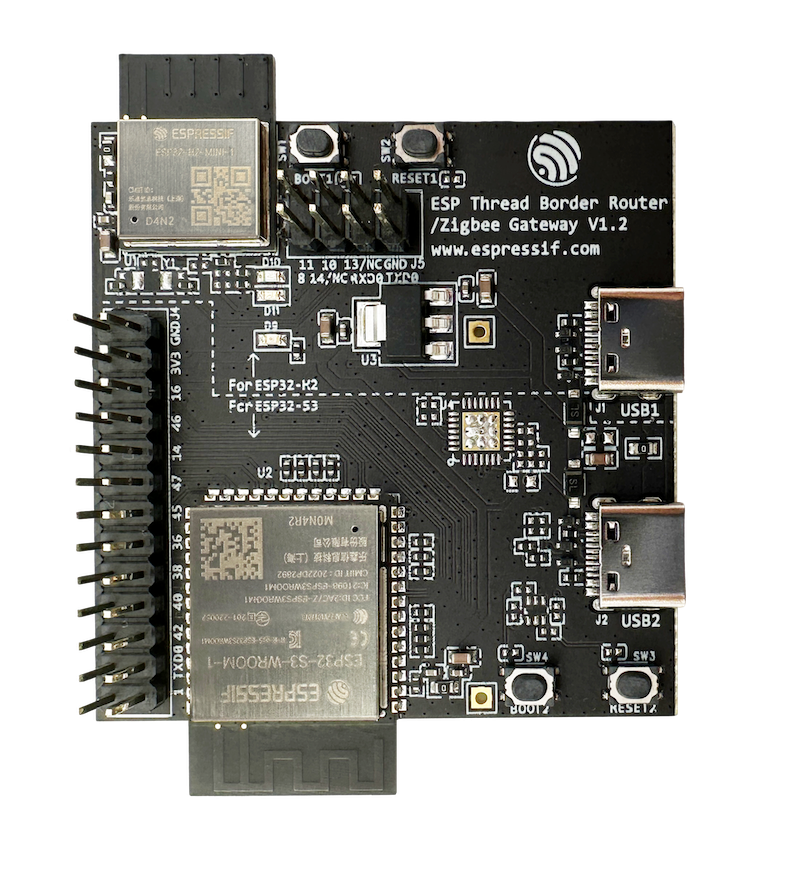
(I haven’t set it up yet, so wish me luck. I also need to design and 3D print a case, etc…)
I’m using a Skyconnect, which might be open? It’s made by the HA guys. (In addition to a Google hub v2.)
Lol I think you meant to reply to the main thread…
I actually thought it was them who got that software shut down but maybe I’m misremembering
corporations can create good applications and tooling, they also create toxic dark pattern applications
open source devs can create air tight software or they can make some dingus word alternatives that just doesn’t work at all
I love open source but there are certainly some bad programs out there (for free though)
It’s the dark patterns for me. I recently switched from Plex to Jellyfin for my media server and it was night and day. My server was front and center on the client with absolutely zero bs in Jellyfin, while in Plex it’s been buried and shuffled in with a mountain of garbage ad supported content I never wanted
Saying millions of dollars like that’s a lot of money to spend developing an app. Meta has literally hundreds of devs just working on WhatsApp. You’ll burn through around a million dollars in one year with about six devs when you factor in all the costs.
more like 3-4 devs
More like one dev - when you include managers, client reps, UX and UI folks, QA etc.
Is it? I pretty much only use open source stuff and all other proprietary alternatives I know are shitty
Open source CAD software is basically useless. As someone who has tried every few years to use open source alternatives for personal projects, I always end up paying for an AutoCAD or Fusion 360 license.
My professional background has always been higher end software like Siemens NX, Solidworks, Inventor, & AutoCAD.
LibreCAD is the closest I ever got to something that seemed useful for 2D. I hate FreeCAD, QCAD, BRL-CAD, etc. Many open source projects waste so much time to do simple tasks and buck standard methodologies for their own spin on how they think you should design.
Opensource works best when there’s demand and a lot of people mostly developers want that software. For CAD it’s just that not much people need it and those who need it are rarely also developers.
I’ve been using Blender and Freecad which has a bit of a learning curve. Heck, I’m still learning
(Android) Calendars.
fossify calendar is somewhat great, but it doesn’t have support for tasks (except in its own calendars that can’t be synced)
And don’t get me started on CalDav and trying to selfhost it. Baikal, Radicale.
Actually I think CalDav is the source of all of our problems. At least everyone I know won’t touch it with a 2-meter pole.
And the reason why proprietary Calendars are so much better.
From your post I’m not 100% sure what your problem is, but if it is synchronisation with the host you can try DAVx5 for that. It’s also on the Play Store but costs money there, on F-Droid it’s free. It’s able to synch Nextcloud tasks.
what? no, I am using davx5, I am syncing my calendars.
but calendars that are synced don’t show their tasks in fossify calendar.
and my problem with dav is the servers and their administration. ever tried sharing a calendar in radicale (not supported) or baikal (annoyingly confusing and undocumented)?
Oh ok. Well I’m using Nextcloud-Davx5-Google Calendar/Tasks. And that works for the tasks (through Davx5, I see one normal calendar and one for tasks).
Running a Nextcloud just for tasks/calendar/contacts is possible and should be relatively easy and resource insensitive depending on how you set it up. Sharing through CalDAV/CardDAV with apps is well documented.
But it kind of sounds like the problem might be fossify calendar if you have the tasks in radicale/baikal.
Oh I use proton calendar, which is kind of open source but idk if the server is.
Which proprietary app is better than the open source version?
Adobe may be a shit company but Photoshop’s user interface is far better than GIMP
I don’t think that’s nearly enough to make it better.
If I had to use GIMP again I’d just kill myself.
Then again, I sure wouldn’t pay for photoshop, either.
While we’re making unpopular statements about free software: Audacity is the GIMP of the audio-editing world. REAPER is where it’s at.
K
I have both gimp and Photoshop and for the grand majority of things that I need to do minor photo editing, gimp is my preferred choice.
Sure, the interface is simplistic, but it works really well once you learn how to make it work, at least for my specific needs.
I will follow that up by saying that I am not a graphic designer and nothing that I make is published to the public, but despite that I actually enjoy using gimp.
Photoshop has a nice looking UI but there are some very subtle but really useful things GIMP does that Photoshop doesn’t. For example when drawing with the Rectangle/Ellipse tool GIMP doesn’t immediately lock in the selection but gives me handles I can use to perfectly fine tune the selection down to the pixel, especially for the ellipse tool. I don’t get that level of control over the marquee tool in Photoshop.
I can also freely scroll and zoom while using the lasso tool in GIMP and it can go between free draw lasso and poly draw lasso by clicking and dragging or just clicking to establish new lasso nodes. And I can just undo any of those nodes by hitting backspace.
The only tool I really miss in GIMP is the magnetic lasso but needing to drag the cursor all the way to the edge of the screen just to scroll somewhere else on an image makes the tool so much worse.
MS office is arguably the best office suite in terms of features. The overall user experience is awful though.
Yeah, typical Microsoft.
I’m terms of features? Their features are useless because they can’t play nice with others, which is the point of a document.
CAD
Agreed, I run Brics CAD on my linux box.
I only chose Brics CAD over AutoCAD/Draftsight because they have a NATIVE linux version. This is for 2D CAD work only.
I haven’t had a need for the 3D stuff yet.
Yeah okay. Damn.
I used Joplin everyday for half a year but switched to Obsidian after that. They both essentially do the same, but I found the latter to be more adaptable to my needs and paradoxically easier to modify.
Don’t get me wrong, the open source one in still great. Served me well while I was using it.
- Steam
- Ableton
- Google Maps
MasterCAM blows absolutely every open-source solution out of the water. It isn’t even a competition. In this case, it is actually cheaper to buy their really expensive and restrictive license, because in the end you save a near immeasurable amount of time in modeling, drafting, programming, and production. The fee CAD programs that can even support a postprocessing operation (becoming closer to a real CAM solution) are really bad at it and the toolpaths are far from ideal.
That sounds really specific.
It is, but MasterCAM is also the primary workhorse for a large global industry, so I wouldn’t say that it is insignificant by any means.
Lighroom is better than Darktable: Better UI, more stable, more “AI” tools. This is the reason why I am using windows too.