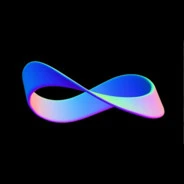My pc restarts in like 15 seconds at most.
On Linux this was solved by the miracle of just adding a countdown.
Also, no forced updates on shutdown or restart btw.
UPS triggers a shutdown, OS starts installing updates.
The shutdown command was a warning, not a request.
What the hell is he watching in the first panel?
Y’all Tube. Says it in the second panel.
I think he’s just got red cheeks from the alcoholism that also contributes to his anger problems
Case closed, thanks Holmes
-
The reason for a clean shutdown is to permit flushing data to the disk. By the time that the OS has gone down, that’s happened. One can just shut off the power once that shutdown has completed.
-
The largest issue with unclean shutdowns was that at one point in time, the filesystems used (FAT on Windows, HFS on MacOS, ext2 on Linux) could become corrupt if power was cut at arbitrary times. This has been addressed with later filesystems. Only FAT still sees much use, principally on USB flash drives and SD cards, due to the ability of many operating systems and devices to understand it. While some userspace software can deal poorly with having power cut – I particularly wouldn’t do it while updating an OS – generally shutting down a computer uncleanly isn’t nearly as problematic any more.
-
What’s the cost of leaving a computer on, some small amount of power usage? A reboot will log a user out, so there’s no risk of leaving an unattended, logged-in computer. I have my monitor power off, but I don’t normally shut down my desktop when leaving it unattended.
It depends on the computer, but the power usage could easily be 250W+. While not a ton of power, it adds up quickly.
But that’s only if you don’t have your computer set to sleep/hibernate
Idle power is not usually that high unless you are talking about a multi socket server.
A gaming PC is usually less than 100W and an office PC is usually less than 25W at idle.Wasting 25 W while entering and leaving sleep mode is a matter of 5 key strokes and 3 seconds?
25W still adds up. General rule of thumb is to add a zero to the wattage to get the cost to run it for a year. I don’t want to spend $250 a year letting my computer idle.I definitely misremembered things
That’s some hella expensive electricity you’re buying there. I’m getting mine at 14 cents/kWh, which is roughly 1.2€/W per year. This isn’t even close to the cheapest option available.
You know what, you’re right. Idk what the fuck I was thinking. I must have misremembered the math from the last time I did it.
I swear I did the math like a year ago and it added up, but that’s clearly a false memory. It’s closer to $1 per watt per year. I downvoted my own comment
It could’ve been closer to the truth in 2022. At least in Europe when the energy prices skyrocketed I think I paid closer to 1€/kWh.
Maybe it was 2022. Working from home has fucked my perception of time.
That calculation only makes sense if you never shut down your computer, instead of only when you accidentally hit “restart” and need to go right away.
Lots of people leave their computers running 24/7, though. The TLC said the power draw would be small, so I just wanted to point out that what might look like a negligible amount of power can add up to be more than youd expect.
That’s not really what’s being discussed here, though. There’s a big difference between doing it all the time and only doing it once in a blue moon.
but the power usage could easily be 250W+
I mean, a beefy GPU could be ~400W, and a beefy CPU another ~200W. But that’s peak draw from those components, which are designed to drastically reduce power consumption if they aren’t actually under load. You don’t have to power down the components in sleep/hibernation to achieve that – they can already reduce runtime power themselves. One shouldn’t normally have software significantly loading those (especially after a reboot). If you’ve got something that is doing crunching in idle time to that degree, like, I don’t know, SETI@Home or something, then you probably don’t want it shut off.
The reason fans can “spin up” on the CPU and the GPU when they’re under load is because they’re dissipating much more heat, which is because they’re drawing much more power.
-
Just wait till it gets to bios and hit the power button
Or you close and the fookin Windows update commences.
OK so my options are Sleep, Restart, Shut down, Update & Restart and Update & Shut down. Let’s think about this carefully, I’m in a hurry so I need to shut down right away. Let’s select Shut down.
Windows 11: Restarting, Installing Windows Updates, Restarting again, Installing even more updates. One final restart and just finishing things up (whatever that’s supposed to be). And bam here is your login screen, you are welcome.
Then Bill Gates busts down the door and goes LMAO GOTTEM
Yeaaah but my windows computer resets even if I hit shutdown about 50% of the time so it’s always a roulette of whether or not I get to sleep when I want to.
Checkmate, Windows

You guys shut off your computers? Weird.
How are you supposed to win any uptime contests?
Why does every single os out there place these buttons next to each other?
In KDE it depends on your Plasma theme. Often they are next to each other but it’s no problem if you misclick anyway – there’s a confirmation screen with an auto-accept timer so you can just undo the wrong action and choose the right one.
KDE FTW!!!
Because it’s common to group things
every single os
I use sway on Linux. I don’t have shutdown or reboot menus. When I shut down the computer via software, it looks like this:
# shutdown -h nowRebooting is pretty different, looks like this:
# rebootI guess that my case has a physical reset and power button that are – while different sizes on mine – near each other. You could put a button wherever you want to, though – those things just short two pins. Go to Mouser Electronics or Digikey or something and get one of those big fancy E-Stop buttons with a protective shield that you have to flip up and run the leads to the reset or power pins, put them on opposite sides of the case, and you can use that. I think I remember reading about someone who used a key switch (like, you have to physically insert a metal key to twist the thing and flip the switch) to power on his computer, just for the aesthetic.
EDIT: Apparently that shield is called a molly-guard and the term was actually originally from computer power switches, prior to making its way to other industrial hardware:
molly-guard
Originally a Plexiglas cover improvised for the Big Red Switch on an IBM 4341 mainframe after a programmer’s toddler daughter (named Molly) tripped it twice in one day. Later generalised to covers over stop/reset switches on disk drives and networking equipment.
Rebooting is pretty different
Not if you use
shutdown -r.
Just leave it on. Lock the screen and walk away.
Sleep mode, y’all
Renée
Just plug out the power cord, fuck it!
This guy doesn’t park his hard drive.
Shut…down??
That’s an unfamiliar word to me and my months of uptime on all my computers, what does it mean?
Back when I was still using Windows 10 I noticed that the hitbox for the “restart” clickable area in the start menu’s power drop down menu overlapped the “power off” area that was right above it. The tip of the mouse was still inside the “power off” zone but it would highlight the “restart” zone below it instead if it wasn’t far away enough from the edge. If you were too quick you would miss that and accidentally restart even though your cursor was pointing at “power off”.
“Ok. Now to finish the job i just have to rename this as…”
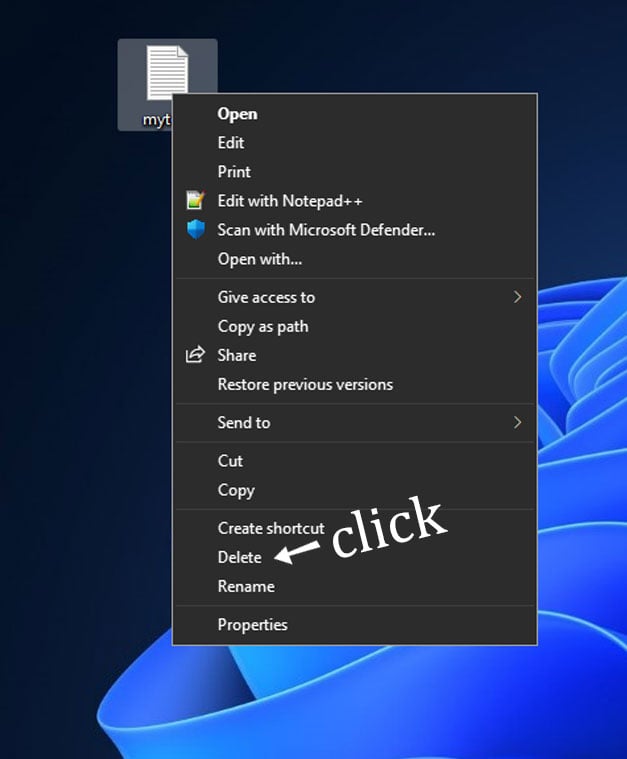
May Introduce you to our holy savior ‘F2 key’?
I already use that. Still, it’s a pain in the ass menu.
Ctrl+Z