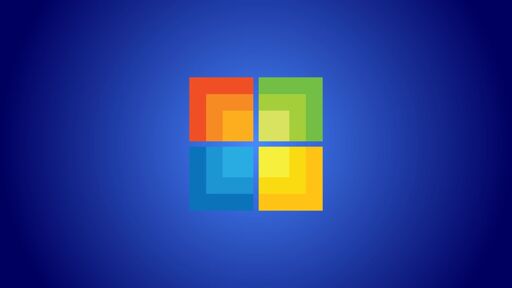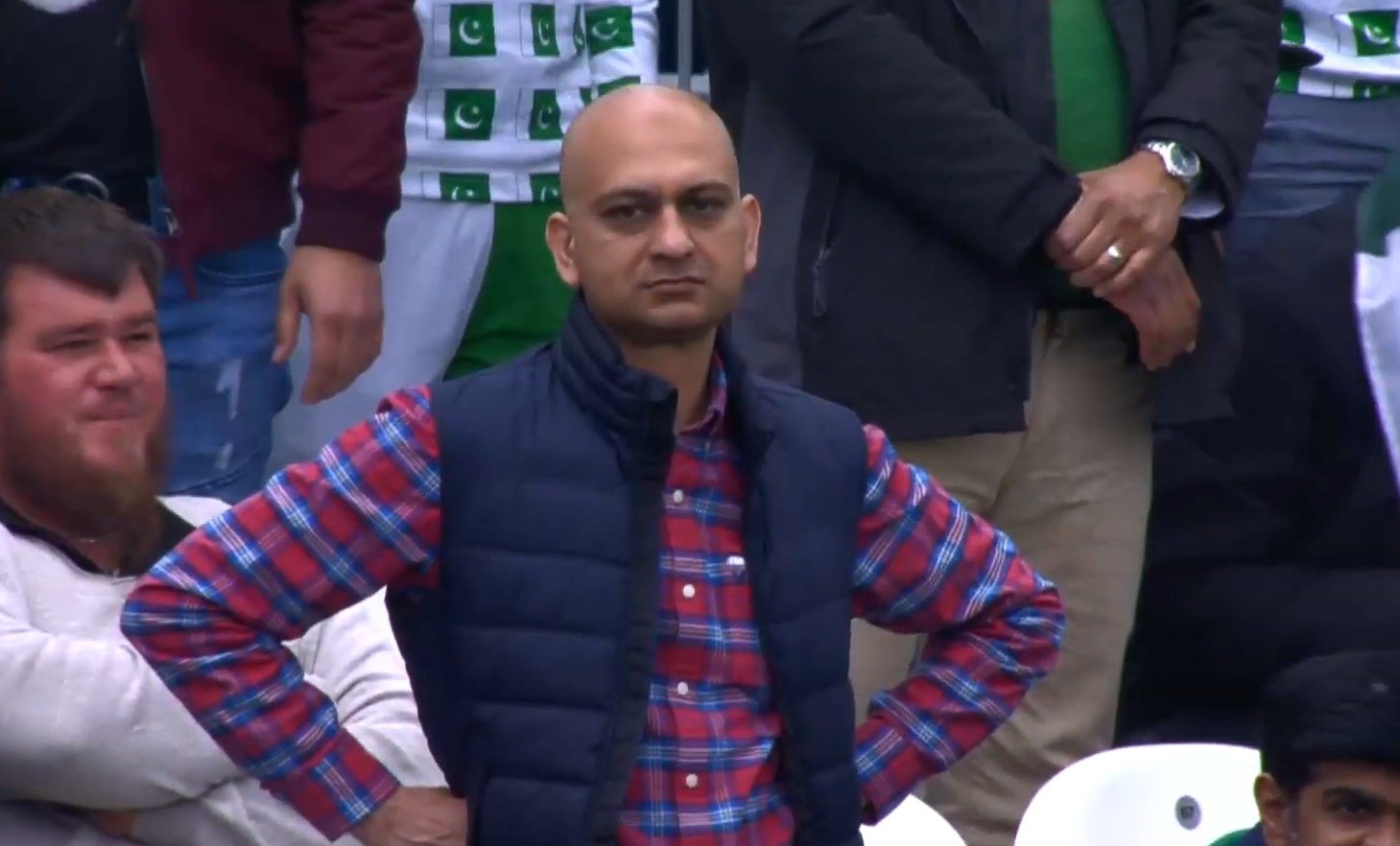Gonna repeat something I said a little while ago.
If you’re planning to try Linux but have no experience with it, the best piece of advice I was given is this. Learn how the filesystem is structured. It will make everything else you try to do easier.
You’re also going to get a ton of conflicting advice on which distro to use. Pop OS or Mint are my suggestions. [email protected] is a good resource to know about too
Thanks for this. I loathe the idea of being stuck on a platform that’s hard to use and swarmed by too many angry idiots who only ever say that linux is perfect and everybody who doesn’t think so is too dumb to read. Everything that makes linux approachable is a big win.
Gotta ditch Microsoft though. Ugh. Changing an OS is such a massive pain, regardless of how much of a requirement Microsoft Recall makes it.
Anyway, more stuff like this, everybody! Thank you again.
I’d be lying if I said I didn’t do a little of that in my younger years, but I’ve calmed down a lot. These days I generally advise caution when someone tells me they want to switch to Linux.
I personally don’t actually think any one variant of Linux is that much harder to use than Windows or Mac. I think the difficulty comes from two things:
One, I think people forget how much learning is involved in those OS’s as well. If you’ve ever tried to teach an elderly grandparent how to use “the computer” then you know first hand how much of this specialised knowledge you can take for granted. Simple things like knowing where to look to change mouse sensitivity as an example, are really challenging to any new user of any OS.
Two, there isn’t just one variant of Linux. It’s biggest strength is also it’s greatest weakness here. It’s amazing that you have so many choices for your desktop environment, but that comes with the major drawback of users needing to understand what a desktop environment is, and why Googling “how to change mouse sensitivity in Linux” is probably not going to return anything useful. You have so much choice in Linux for every little thing. Down to a level of granularity that most Windows or Mac users wouldn’t even realise they’re not getting a choice in. Alsa vs pulseaudio, xorg vs wayland, not to mention the plethora of package managers. Hell even drivers for your video card: proprietary vs open source. And yes, some of those examples boil down to the old way vs the new way, but ALL of this is added complexity, which results in a steeper learning curve for a new user.
So yeah, Linux is hard to use. The learning curve is a cliff, and anyone who thinks it’s perfect is kidding themselves! ESPECIALLY for the user who just wants to play a few games, and maybe do some browsing. We’ll never get the year of the Linux desktop with this mentality!
I do also try to warn new users about this. It is a whole new ballgame, and it will take some effort to get up to the same level of comfort you have in Windows. It really is best to not just jump in to the deep end, and fully wipe your system on day 1.
Start with a VM, then dual boot, and once you’ve stopped booting into WIndows in frustration, then you’re ready to commit.
One thing I promise though, it is 100% worth the effort
My wife is not good with computers. I moved her over to Linux with vanilla gnome. It took one 1/2 hr session and she was off and running. The next day I got a bunch of questions - another half hour. About a week later she said “this is SO much better than windows - I love it!”
Linux is easy to use. Installing and maintaining-no. But using - yes.
how to change mouse sensitivity in Linux
They don’t need to understand DEs or any of that. Press Super (“the Windows key”) and start typing “mouse”. Please teach people how to use PCs properly; this is the fastest way to access any program or setting in both Windows and popular DEs: Cinnamon, KDE, MATE… Windows will even happily send anything you type here to Bing for easy web search by default 😑
OK so I think you might be joking but in case you’re not:
-
“They don’t need to understand DEs” and “Please teach people.” Well which is it? is it intuitive or does it need to be taught? It can’t be both
-
That was just an example. Your solution doesn’t solve the problem I’m describing as a whole and I think my point still stands. Search might be common to most DEs but that doesn’t change the fact that they all work slightly differently, and if you want to know how to do something that can’t just be searched for, you need to know what DE you’re using. Which means knowing what a DE is. Not to mention, a user coming from a Mac wouldn’t think to just hit super anyway. It’s cmd + space there.
-
It’s not the “proper” way, it’s just “a” way. There is no “proper” way do to this kind of thing. I would even argue that it’s not even the “best” way because you’re not learning how to navigate your OS/DE if you do it that way.
This is exactly the kind of facetious bs “ugh, it’s not hard, just rtfm, noob” response the op is talking about
-
You can’t get stuck on Linux any more than you can get stuck on Windows. Every OS is just one short install away. And if you switch to Linux, there will come a point, like there is with everyone who tries it, when you start experimenting with different distros and downloading new ones to try every week, before you probably end up settling back on the one you started with.
I’ll second PopOs, I was sick & tired of windows, I’d wanted Linux for a while and tried a few, PopOs just clicked for me and I’ve not had one problem gaming (which is what I mainly do). 20 min install time and not one problem since, which is about 14 months.
I’m currently on Pop for the last couple years and I’m really happy with it. Being stuck based on 22.04 is getting a little old, but at least it means no new big bugs (in theory).
I was stuck too and I had to reinstall everything to get the upgrade done. That’s the Linux game
Honestly, even if I don’t like Snaps that much, Ubuntu/Kubuntu ain’t so bad after all. I’ve been running it as a daily for months now on my Linux-only gaming PC and it’s working quite well. There’s good support for proprietary drivers and media codecs out of the box.
And personally, I’d advise on using the Kubuntu version because KDE is so much closer in terms of desktop paradigm than Gnome.
And Fedora ain’t bad either.
Ye, my dirty little secret is that I’m still running kubuntu on my main laptop (which I do a lot of gaming on as well fwiw.) It’s what it shipped with, and it works just fine. I can’t say I would have actively chosen it, but It’s also not bad enough to make me want to go through the hassle of installing something else
It’s like a Honda Civic. It’s just reliable and easy to maintain with good performance and some good features and some you don’t really want but are still practical. And there’s a big community giving lots of support and documentation to tweak it if you want more out of it.
Canonical (Ubuntu) bastardized their own OS. I recommend Mint Debian for noobs; Mint is what Ubuntu used to be when it was good and going Debian gets away from Canonical entirely.
You’re clearly wrong. The answer is Arch
OK, but seriously. There are two main general use families:
Debian based and redhat based
Pick something that has a DE out of the box. Use it. The big ones used to be GNOME and KDE. I dont know which one is more recommended now.
Find equivalent programs (ie. Notepad -> gedit, adobe pdf reader -> evince).
Figure out the windows start menu equivalent: how do I access my programs?
Maybe six months to a year later, learn how to use a terminal emulator.
Maybe a year later, switch to arch and find out why it’s superior
Been using Bazzite. Super simple install, been working really well.
I like the optimism of Linux users thinking there will be a massive flood towards their favourite Linux distro.
When the obvious path the majority of gamers will take is just … not upgrade anything and stay on an unsecure OS until their next major PC upgrade.
Most users don’t care about security as long as it allows them to do with their computer what they want.
If Microsoft didn’t push people to a new version, you know too many would still be rocking Windows 8.
You mean 7, right? Most people skipped 8, and that’s why Microsoft made the update to 10 free.
Yeah, I stayed on xp until I got a new pc during 7, then I stayed on 7 until I got a new pc during 10. I’ll probably stay on 10 until whatever is after 11 comes out, even though I know better, because I just don’t care enough.
No they’d still be running XP if they could.
I know i would, lol! I def fit the type being described. I just jumped over to Linux after having a hard drive crash necessitating the installation of a new OS. I was just gonna go with windows 10 again but it was giving me fits trying to install it for some reason. Starting to wonder if i had a bad PC and not a bad hard drive, i decided to make a bootable usb stick with Mint using an old laptop. Eventually i got it to boot up my PC and i never looked back. Took a little while to get used to the new system but so much of it works the same way as Windows that i had little trouble bridging any gaps. I don’t do PC gaming though, so i probably haven’t run into the problems that i imagine are preventing others from making the leap. I guess I wouldn’t bother going back now even if I could, now that I’m talking about it…I’m very happy with Mint.
Just like skipping Vista was the way to go. We need to skip Win11.
I know someone that is deathly afraid of tracking by Microsoft to upgrade their pc from Windows 8. They won’t spend the time to learn linux, as they use a proprietary app specific to windows for what they use. I point out Win8 has the same kind of data collection and they dismiss it with a head-in-the-sand response.
Microsoft making the upgrade free is them pushing people to a newer version.
They would also be on Windows 7, but too many would be on Windows 8 as well.
Windows had to force updates because so many people just didn’t update
Anyone that is on 10 still isn’t going to go to Linux
I dual boot and still use Windows 10. And everything I’ve seen from Windows 11 just seems like trash to me. My mother got a new laptop about a year ago and I came along to help her set it up. With her previous laptop, I opted to not do the free update to Windows 10 because people were complaining about it at the time (and I was still on Windows 7), so she ended up stuck with Windows 8.1 for years. So this time I did opt for the free update to Windows 11 and it feels like a huge mistake so far.
Her machine is now slow and struggles to get things up and running. And every single fucking time she tries to use it, it decides to run virus scans and download and install updates all at the same time. And these updates often seem to take an entire day. The last update took two days where she could barely do anything on her laptop because it was slowing things up so much.
And that all makes the frustration add up when you come across the other fucking stupid things they’ve done. So now when you right click on the desktop there’s a few seconds where Windows needs to get its shit together to show you the new useless menu that’s been slapped on top of the old useful menu. Then you need to click ‘show more options’ for the actual useful menu. Then another few seconds for Windows to get its shit together to load that menu.
And I don’t want to load a bunch of stuff like classic shell or winaero tweaker because she’s old and just wants to play hidden object games and solitaire. So I’m going to have to come running every time something happens that she doesn’t understand. So I prefer leaving it vanilla.
But fuck Windows 11. It’s absolute fucking garbage based on my experience so far. I was going to hold out for the inevitable Windows 12 because Microsoft seem to love using their paying customers as beta testers with every second OS they release but now I’m not so sure. Hoping there will be some sort of hack to keep enterprise updates coming or something.
Still on 10 here, turned off the TPM chip, got kubuntu on a second drive, just hoping proton can get the other 70% of my vr library to recognise before EoL
Anyone that is on 10 still isn’t going to go to Linux
Eh, there’s a few of us. I intend to at least give Linux a solid try before I swap to Win11.
My thoughts are that at that point I realistically have to swap anyways. It’s just a question of whether I’m going to Win11- which I’ll have to customize to my preferences and generally figure out, or Linux- which I’ll have to customize to my preferences and generally figure out.
I’m on the tech savvy side of things, and I still find Linux intimidating so I don’t think this will be a mass migration to Linux or anything.
I’ve considered Linux a couple times in the past, but generally stayed away because my PC is primarily used for gaming which didn’t have the best support then. Things are kinda different now- support is generally better.
When I was young and dealing with Win 98 and XP before all the service packs updates had like 10% chance of bricking the OS and would give me anxiety so I’d avoid them. Even with Windows 7 had an update that made explorer.exe refuse to start. It hasn’t happened in many years, maybe they got their shit together but I still have anxiety about updates even though I’m savvy enough to fix issues now. Just because I can doesn’t mean I wanna.
If Microsoft didn’t push people to a new version, you know too many would still be rocking Windows 8.
You mean Windows 7
You mean Windows XP.
Surely you mean 3.11
Yea, as someone who games on linux (ArchBTW), I don’t know if its really there yet for mass adoption, I was helping a younger sibling troubleshoot their dying PC and they even suggested I install Linux on it for them. With a fresh Linux Mint iso on my Ventoy USB, the voices raged at me to convert another penguin. But sadly I knew, deep down, they are not ready to deal with the issues if something goes wrong, a software has no Linux support, or if they ever want to mod their games.
Those kinds of people probably wouldn’t be able to deal with issues in Windows either. Just teach them how to install the OS and start firefox. If it completely breaks at some point tell them to install the OS again.
Thing is, there’s people out there on windows 10 on a computer without the magic special chip windows 11 demands.
Lots of those people can’t update and lots don’t know about Linux or understand how to even use a USB drive to install it.
Yes it’s easy for us semi tech people, but remember not everyone is into tech or understand how computers works.
People NEED computers to do stuff like applying for jobs, or searching online, or video games with friends.
Those people who don’t have a tpm chip and can’t upgrade will just not and continue using a insecure windows 10 because they don’t know or understand what it is.
Remember Lemmy, just because you understand tech, doesn’t mean everyone knows about it, or can grasp the concepts.
Like seriously, if there was ever a time to do a concerted push for linux, it’s now. Start the campaigns, start the tutorials start the memes and the warnings and get the process down to under an hour. It won’t be a weird thing, it will be the lord and savior allowing your PC to continue even when windows says it can’t.
Sounds nice and I wish it was like that, but people who are not into tech won’t get those messages and wouldn’t care as for them it’s “it’s turning on, I don’t need to do all that”. Remember there’s people out there that do not understand computers in the slightest, and it’s just not there thing, have to much going on, or some other reason.
Plus Linux is far from “I just turn it on and it works” kinda person friendly.
Sadly, it’s the part of keeping it working for the periodic 5 minutes after that that is also a hurdle.
My dad has a bunch of old friends that elected me to be their tech support, which makes me have to explain the basics of the basics most of the time. Trust me when I say that a lot of people in these forums have no idea how tech illiterate some people are.
I had a situation years ago where an old guy asked me to reset his android phone. I - unfortunately - complied because I made the mistake of trusting that he knew what he was asking, so I just made sure everything was backed up on his cloud. Result: he lost access to his photos, numbers, etc because he had no idea that he had a gmail account associated to his phone. Fortunately, his daughter knew and remembered the password so he recovered them.
Another situation I had with another guy was having to explain why stremio wouldn’t work on his iphone while his friends (with androids) could use it. Without going into details, he didn’t know what an “OS” was.
Let me repeat it because it’s relevant to this post: the guy didn’t know what an Operative System was. And he’s hardly alone.
In these kind of tech forums, I found that a lot of users don’t truly grasp how tech illiterates can be (and sometimes confuse that for lack of intelligence, but that’s another discussion). It’s hard for them to understand how most people don’t care what OS they are running. A lot of people will continue to use Windows 10 and not care they don’t receive more updates, as far as they are concerned, it still works and lets them do their stuff.
Operative System?
It’s the thing that lets you do the things in your electronic thing
Operating System
Ahh my bad, bad translation
No worries I wasn’t trying to give you shit, I figured it was a translation error
Maybe go and quickly google what OS actually stands for, especially since we were just making fun of those who don’t know.
We were? I wasn’t
bad translation btw. In portuguese we say “sistema operativo”, thus the error
That’s good then.
In these kind of tech forums, I found that a lot of users don’t truly grasp how tech illiterates can be
And of course there is an XKCD about this: Average Familiarity (2501)

Title text:
How could anyone consider themselves a well-rounded adult without a basic understanding of silicate geochemistry? Silicates are everywhere! It’s hard to throw a rock without throwing one!
I went out of my way to get a TPM from my systems OEM. I’m a tech, I’ve built dozens of machines without issue. I personally use a Dell, because I can’t be arsed to deal with it for my own kit.
Granted, the Dell I’m using can easily fit the HEDT description, but still.
I’m still using Windows 10 because fuck Windows 11. I am forced to use that shit for work and I hate it. I’m constantly in need of stuff from the settings/control panel to fix other people’s shit, and every time I go to settings, shit is somewhere different, buttons are moved or entirely missing… It’s a right fucking mess.
On any Windows 10 system, I go to control panel, find the appropriate item, such as programs and features, or network and sharing center, etc… And all the controls are there, working, and haven’t changed in any meaningful way since XP.
The thing that Microsoft seems to have abandoned is sent semblance of consistency. They’re so deep in the shit with their CD/CI with the settings panel that for every feature build of Windows 10/11, the settings menu will have options in dramatically different locations. The main difference between 10 and 11 here is that, in Windows 10, the control panel was still in one piece. In Windows 11, several control panel icons now take you to the settings menu “equivalents” to the cpl you’re looking for.
This is particularly bad with printing. Omg. How tf do I check/change the fucking driver in use for a printer in the fucking Windows 11 settings menu? If I go through what’s left of the control panel, and go to devices and printers, I get taken to the settings menu for devices which includes a section for printers, so I go into printers, and I have to hunt down a moving target for where tf they put the button to open the control panel printers and devices dialog, which seems to change weekly. Then I can open the printer settings dialog and see what driver is in use on the advanced tab, or what fucking port it’s connected to… Which, when you deal with network printers, is a pretty fucking important piece of information. Then, half the time the printer port is a fucking wsd, and I have to go spelunking into the registry to find it’s fucking IP address.
Wsd ports are fine right up until they fuck up, which happens frequently, TCP/IP ports don’t really have any problems at all. So why the fuck are we moving everyone to fucking wsd ports? Where is the benefit? Explain Microsoft! Explain!
It’s so goddamned frustrating to use as a technician. A lot of this stuff doesn’t really apply to steam users or home users in general, because these menus aren’t really looked at a lot. So the TPM requirement is the usual suspect for people’s frustrations with Windows 11.
I wouldn’t give nearly as much of a shit if they would just leave things where they are. I would only need to learn where the buttons and knobs and dialogs are once, and that would be it. But they have a bug shoved so far up their ass about making “improvements” that I can’t rely on anything staying where it is.
Windows: Let me show you an Ad, endeuntured beta tester.
That too. FFS.
I just want the OS to run things, and get out of my way. Windows used to fit that description.
I’m a PC that’s not currently “compatible” with Windows 11, because I’m too lazy/refuse to enable TPM 2.0 in my BIOS.
Given how much of a pain in the ass my work machine is with Win 11 — I’d honestly rather switch to Linux than deal with it on my home system.
I’ve been tinkering with my Steam Deck for almost a year, and haven’t been able to accidentally brick it - it’s definitely come a long way from where it was back in my uni days (early 00s).
I did get TPM 2.0 enabled and the updater still thinks it isn’t there. Linux is now my primary with Win10 as a fallback for the handfull of programs that won’t run acceptably in Wine or Proton. My biggest problem so far is Civilization 6; Aspyr hasn’t updated the Linux build in ages and doing multiplayer with the Windows version via Proton makes it lag with terrible frame rate. Single player is fine, and multi in Win10 is also fine, so I’m not sure what to do about it.
Have you given any thought to switching to a LTSC version of Windows 10 Enterprise? There are a few trade-offs from what I can see, but at least it eliminates the issue of no security updates for up to 5 more years.
I’m still mulling over the pro’s and con’s - curious on what you think.
It’d hopefully allow you to keep Civ6 multiplayer going for the time being until (if/when) the Linux issues get solved?
Or you add the chip and it still doesn’t want to upgrade because you don’t have secure boot enabled.
Can you do that?
Mine is a bios upgrade to add the feature apparently.
But I deliberately left it non-upgraded so I didn’t get forced into 11.
Can I still upgrade or am I too late?
One of the requirements is full secureboot and recovery arrangements that didn’t exist when I installed back in the 8 days. Now I can reinstall over the old drive and that will do all the plumbing that enables 11. So the hardware is 11 compatible, but the existing software install isn’t.
*Edit to answer the question, no, it’s not too late. Most compatible CPUs have a lesser firmware TPM, but most mobos have a slot for a vendor specific hardware TPM. Which is what I got.
This is true not everyone out there has the capability to go out and have something like Linux, or the best version of windows 10 on their machines. But most people here are either knowledgeable enough, or have enough patience to try something like Linux out. If you know people that are in this position with their current machines from windows 10 to 11,and are not tech savvy, help them, and try not to be patronizing. Help them out by installing something like mint or Ubuntu and walk with them on the system, as many times as needed. If they cannot get used to it or find something that simply won’t work, don’t try to force Linux on them. Just find the best windows 10 version and install it. At some point if something doesn’t work anymore on windows 10 and they want to keep the machine, they will reach out to try Linux again, or, they will try to sell the machine they cannot operate with anymore (or give away, depending on the situation). Either way, help people out but don’t be abrasive if things do not work out the way you wanted.
I wish it was more straightfoward to make vm, customize settings and then transfer that to an external ssd to dual boot, I want to ease into linux but I get confused seeing all the differetn ways to do things and no consensus.
Also people talking about changing Distris all the time, do they retain their data? Is that what a home drive is for? Just asking here since you seem to know lol. Like can you redload your apps, ui, retain your data “easily.” (once you do it once)
If you don’t have a motherboard with a TPM in it by now, then you’re way overdue for an upgrade anyway.
My I7 7700k is a good processor. It serves my needs from office work, to software dev, to gaming, to video production. I’ll eventually retire this machine, but that’s at least a year off, and even then, it’ll be repurposed since it’s an extremely capable machine.
I shouldn’t have to upgrade because MS made an arbitrary decision to not support capable hardware after telling me Win10 was the last Windows OS. Nah, I’m switching everything over to Linux and using the hardware I have now instead of creating e-waste.
fuck Windows, I am done with M$
The only reason I’m still on windows 10 is because I’m dreading the weekend of head banging against table I’m going to have when I do the switch to Linux before October… Not looking forward to getting it all set up and working
Once you get it all setup and proud of your work, make a fucking backup image, because a single update that changes an obscure library in some forgettable package that was part of your install will break everything and you will be pulling your hair out kludging a CLI script to unfuck some other binary that was unimportant, but now has affected another thing that was crucial for a graphics card or network adapter to function.
i dont know what you are using but the general linux experience hasn’t been like this in years. and even if there is a problem now and then a bit of googling generally is all it needs. the one thing you cannot get around is malware like kernel level anticheats. that’s windows only.
having a backup is good advice no matter what system you use
Isn’t best practice to install your system on a different partition than /home anyway? Back when I used Linux (and the experience was a bit like they described) I’d just nuke the system partition and reinstall if I fucked something up.
Yeah, same in my experience: updates do not breaks things in debian-derivatives at least. That’s how I managed “well” without backup. That said, linux support is certainly hit-or-miss, which is usually the bigger problem.
I don’t know, the last time I tried Linux the fucking Nvidia driver fucked my system a couple times before I said fuck it and went back to 10.
Going to try again with my amd card at some point
AMD support is baked into the kernel, so you really don’t have to do anything unless you’re on bleeding edge hardware and the drivers are in a version of the kernel your distribution doesn’t ship yet.
That’s fantastic news! Nvidia drivers are literally the reason I’ve abandoned Linux easily a half dozen times.
Linus Torvalds, creator of the Linux kernel, can’t control what support Nvidia offers for their own products, but he often shows his opinion of them:
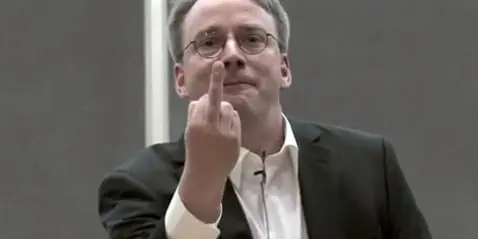
This is why I really don’t want to have to use Linux, but Microsuck just can’t stop with the fucking greed and I’m absofucukinglutly not running anything with recall… :(
You’re either running Arch/some other bleeding-edge system without Linux experience (do not recommend) or you haven’t tried Linux in 10 years.
I promise you I’ve been using Linux likely for longer than you’ve been alive, and have used every permutation of Linux, from old school CLI-only shit, to fringe PowerPC YellowDog, to modern Ubuntu/Debian.
Sure thing, friend. I only started on Knoppix and Mandrake. Commodore 64 didn’t have it… I saw in the modern age C64 can run a Unix that takes weeks to boot. 😂 I haven’t managed to put a Debian in dependency hell in about 10 years. 😅
PowerPC YellowDog
Reminds me of swap-trick to install burned Linux for PlayStation 2. I see someone is still compiling kernels for PS2, up to 5.x 😆
Steam runs pretty smooth on Linux. Am currently using OpenSuse. Steam runs smooth. Games run smooth with one or two exceptions. For those exceptions I have a dual boot Windows 10 that doesn’t need Windows Update for anything I ask it to do.
Steam does, but that doesn’t necessarily mean your games will. I spent like an entire day getting comfortable and customizing some distro to finally fit my liking, only to later on realize that proton just doesn’t fucking work for shit on it.
Did you install Steam for Windows in Linux or Steam as a flatpak or something? My experience on many PCs is install Linux, install Steam from the distro’s repo, flip the compatibility switch in Steam settings, and only customize bits here and there because I’m busy gaming or doing work.
This has nothing to do with steam (as much as you can separate the two). Even through Lutris it Proton work. Even plain wine was janky but technically worked.
Huh. Yeah, proton is from Valve… it’s not difficult to get proton-ge from Glorious Eggroll in the mix for some finicky games. I don’t try to put non-Steam games in Steam because Lutris is good at getting everything the game might need. It’s not Valve’s or a Linux OS’s fault if Windows games can’t package everything the game actually needs to run with the damn game. Yeah, yeah, people just want the software to work… For Windows software, that means automatically downloading shit from all over the place and Wine/proton needs to have all that software set up in a workable fashion. It’s like having a bubble of chaos properly contained within the order of Linux but letting in what the bubble needs.
I saw antialiased text in Wine for the first time the other day, that was exciting. 😂
Do you have a separate computer that you can use to do a “test run” of using Linux? If not, I would at least play around with Linux in a virtual machine before committing to the bit (and I say this as someone who has been using Linux laptop / Windows desktop for 6-7 ish years now)
Yeah, this was my strategy. Used Mint on a secondary computer until I got more comfortable with it, then made the plunge on my main computer. Made the transition so much easier, as I was able to learn the differences at a relaxed pace.
I might make the plunge soon as my desktop is just slightly too old—but, at the same time, I need Windows for a few things for work so it’s a little frustrating 🫠
Gaming wise I’m completely able to use Linux, but I also don’t really play competitive games with anti-cheat so it is not exactly surprising.
When you make an installer USB stick, it also doubles as a live preview (for most? all? distros).
So you just boot into it and you can play with it before running the installation.
If you have a spare drive on your PC I’d recommend trialling Linux on that. With that setup, you will have it dual booted with your existing Windows installation. It should help with the transition since you can just boot into Windows if you still need it for anything. That will give you time to get accustomed to Linux while still having that Windows safety net for a while.
Also if you later find that Linux isn’t for you then it’s easy to undo that, since all you will need to do is boot into your Windows drive instead.
I went with that strategy when I made the jump 4 years ago, and later dropped Windows entirely when I built my new PC a few months later since I realised I didn’t need it at all.
If I modify my existing PC to dual boot from the same drive into Linux, can I easily and safely delete Windows once I have migrated my files into Linux?
Yep, you can delete your Windows partition once you no longer need it or any data within it. Then once you update your bootloader (usually GRUB, some distros do this automatically when updating the system), Windows will disappear from the boot options.
Then you can either create a new partition in its place to store data on, or extend an existing partition to fill the empty space.
I’d recommend also backing your data as a precaution in case something goes awry.
Just one piece of warning for dual booting, if the EFI portion for Linux and Windows is on the same drive Windows could decide to nuke the Linux bootloader with any update…
It’s not too difficult to create a redirect to the windows bootloader in Grub or similar, which is the solution I went with in the end.
Just get another disk or partition and get it running on that. If it goes fucky, boot into Win and game, try again later.
I was dreading trying Linux as well and it was nowhere near as bad as I anticipated. Did full transition (I got new SSD for dual booting to try the waters) to it much faster than I ever anticipated.
I mostly just use the PC for gaming though so mileage may vary.
Bazzite was a 15 minute experience for me, from first boot to playing X4 foundations and sea of thieves.
Take the leap.
If you’re switching over with gaming in mind, then using Bazzite or Nobara will make it so you have no head banging. Bazzite has everything you need for gaming all ready to go, and since it’s an immutable distro, it’ll be difficult for a newbie to fuck up on accident.
can it run some emulator? like nintendo or ps or ps2?
Sure, if you want to. I run Bazzite on my Steam Deck, and frequently emulate GBA and Switch games. I’ve never done any Playstation (yet), but I know there’s emulators for them. And for many other consoles as well.
Emulators aren’t installed by default on Bazzite though, since it’s geared more towards PC gaming. They’re pretty easy to install though.
I have to say, in general this doesn’t happen too often. But if you are afraid of this scenario specifically, my advise is either use a separate partition for the home folder (this is where all user installed things go, as well downloads, documents and pictures by default) and make a backup in some other drive with something like timeshift, or use something a bit more advanced namely immutable distro. I will give a bit of advise here: immutable distros can be extremely unintuitive, so if you want to try and understand it, go for a VM and take a weekend playing around. For gaming, bazzite comes to mind for this specific case.
Honestly, just install Kubuntu 24.04. Install it and forget it. It’s super stable and has great support. Whatever people argue about the Snap packaging system, that will be almost invisible to you as the end user.
Snaps would be fine if they worked but I don’t know how that shit passed QA AND Ubuntus will install Snaps even when you apt install expecting the proper deb. I’ll keep repeating: Mint Debian for noobs. Mint is what Ubuntu was before this snap crap and Debian base gets away from Canonical entirely.
Make a dual boot system. You can continue to use win10 while getting comfortable with linux. If something breaks just reboot.
Yeah well Windows 11 fucking sucks. What do they expect? Maybe if you have to do all kinds of shady shit to get people to accept the newest version of your shitty product you should take a good look at yourself and evaluate why that is.
Windows 11 is great with some tweaks and has by-far the best HDR implementation of any OS, bar none. I’m getting so sick and tired of people who don’t even use it hating on it constantly. Y’all have done this with every new Windows release except 7 and 98SE. Win11 is a great companion to Arch. Get over yourselves already.
HDR implementation
I don’t even know what that is. I use Windows 11 at work every day and it fucking sucks. It has been non stop annoyances since I got upgraded from 10. I don’t have any problems on my windows 10 pc at home.
High Dynamic Range, tl;dr it’s better graphics, but ultimately inconsequential to most users
Thanks. And yeah don’t really give a shit about graphics when I’m dealing with constant usability problems. I guess if all you care about is playing video games that would be more of a concern but my eyes are too shitty to appreciate high end graphics anyway.
You seriously don’t know what HDR is? Really? Then we have nothing further to discuss.
K
If you think graphics are the only element of an OS of import, then you need to sit tf down
deleted by creator
As if HDR makes all the anti consumer shit okay?
Ah yes, the only thing that matters for gaming is checks clipboard, oh that’s right, HDR. Very well said.
I’ve tried both 10 and 11, though not much for gaming since I mostly only game on Linux these days. On my Windows machine, 11 has issues with my scanner, it has some stupid service that conflicts with my scanner, it’s called something like “Windows image acquisition service”, I need to stop that service every time I want to scan a document. It’s so dumb.
Windows 10 was better than 11.
I’m getting so sick and tired of people who don’t even use it hating on it constantly
Linux users: First time?
Mate, i could not give a shit about hdr. It’s a frigging computer
You don’t play games or watch movies on your PC? Not even YouTube?
Yeah, and i view it as gaming and watching on a computer.
The number of games that people would notice hdr enough to want it are actually quite small. The entire market is not obsessive gamers
Truly, it really isn’t that bad after about 10 minutes of tweaking. For all complaining I see in the PCMR spaces, you’d think it needed much more. Should it have to be done? Probably not. Am I glad it can be and there’s plenty of tools (really only 2 needed) to make it look feel and behave like Win10? Yes. Is the Win10 EoL the same as darling XP’s? Also yes, which makes much of this even funnier to me.
Maybe because Windows 11 sucks

M$ ended win7 support in January 14, 2020. Steam did not end win7 support until January 1 2024. M$ ending support for their OS does not mean Steam will do so anytime soon. Considering how small number of their users has updated, there’s a good chance Steam will keep supporting win10 for many more years. By that time I know I will no longer be using Windows.
You are not wrong here. However, this is a double edged sword. By running windows 10 after a good while (let’s say, after 1 year of eol) you are risking for malware that is going to be non patched on windows 10. Of course, if you use the PC mostly for gaming and get stuff mostly from the usual places, I really doubt you get anything. If you work with documents however with macros and stuff, or you might have questionable internet hygiene or foreign external devices like usb on a frequent basis, do not get close to an out of date system
There’s a decent chance M$ continues supporting Win10 after “End of Life,” just like [ checks notes ] every single “mandatory” update they’ve ever attempted.
And even then, the only reason Steam ended support for Windows 7 was because it’s an Electron (Chromium) application. They decided to upgrade their version of Electron, probably to take advantage of newer security fixes in Chromium, which forced them to drop Win7 support because Chromium already had ended support for it.
Yep, that was the only reason I finally pulled the trigger. What makes me laugh is it wasn’t even about windows, it was because of fucking CHROME.
Buddy, some of them still use windows 7😅
really? how can i use win 7 right now?, are there any issues using win 7 rn?
I’m certain there would be a pile of unpatched vulnerabilities with windows 7.
I would not recommend it.
oh okay, make sense… linux then… thank you sir
pardon my english
Well as long as you don’t connect to the internet
I still use it on my living room PC to this day. No issues so far (steam still works fine as well).
Just like anything make sure you have backups and watch your accounts.
8.1 was slightly better
Gross
They’re right though. 8.1 had the best of both 7 and 10, with none of the bloat. Only reason why I stopped using it was because I was forced to because literally no one supported it. Which is a damn shame cause it was considerably better than 7. Just got a bad rep because of 8.0.
Naw.
Mostly I just hate the start screen :P
Color tiles were so sophisticated and colorful
MS can pry Windows 10 out of my cold, dead hands. I’ll switch to Linux before Win11 and I don’t particularly want to do that either.
Make the switch, even if it’s on an old laptop first just to try it out. About 90% of my Steam library runs without any extra effort needed, a few games needed tweaks that I found in the steam message boards, and 5 or 10 just refused to work at all.
At this point I am not even sure Microsoft thinks it is better to run important windows software natively on windows rather than in a much more stable, reliable virtual environment inside of Linux or WINE.
Both are going to crash occasionally (we are talking about windows software after all) but when the part running Windows software in Linux crashes it isn’t anywhere as likely to sink the whole boat and crash the rest of the operating system and potentially lose a bunch of stuff.
I think clearly what Microsoft is gunning for longterm is to eat their operating system with a bunch of cloud crap that doesn’t even really run locally for the most part.
Which is why we need to burn this to the ground so there are consequences for Microsoft for betraying users this thoroughly and completely.
Do you part, give friendly helpful linux advice to newbies, share resources and have some fun with it!
For anything that HAS to work and only runs on Windows (eat a dick Siemens) I put it in a VM with no network connection. A physical machine that gets regular updates is too unstable to rely on.
When ever I’m teaching a new guy I try to get them on board with using VMs at at minimum for reliability and a VM under Linux if they are interested.
I’m having a problem finding VM software I can use for free that isn’t a trial, or requires an account/login.
Virtual Box. It’s dead easy.
Here goes (installing now)
Proxmox
You are correct Microsoft is selling a branded Thin Client Mini PC, around $400. It doesn’t store anything local it is all cloud app, onedrive access stuff. Their Azure is Linux so its just a “Windows” Box for gaining access to Linux in the cloud. Lol
Pathetic, and the plan will backfire on even their contracts with corporations as any moment now all the data they are storing will be stolen in a truly massive data breach and Microsoft won’t even be able to do damage control effectively because they purposefully removed, broke and obsifucated local and secure workflows and focused everything on a subscription based model where everything including practically your social security number is entrusted to their shitty servers.
I think there is a good chance the EU could regulate on this.
What Microsoft thinks they can do in a situation like this is the same thing they have always done, hamfistedly and halfassedly walk back anti-consumer/anti-user practices until people calm down, rinse repeat.
Hilariously though this manuever relies on Microsoft not having any rivals in a seriously threatening position to flank when Microsoft begins to enter an enshittified vulnerability, which as much as they seem to be clueless about it (please keep being clueless M$), Linux is.
Unfortunately all the games I play require anti cheat and they all have dont support linux because of that
That sucks. About 5 years ago I put ideology one peg above entertainment and just avoid games that use Windows only anti-cheat, I don’t get to play the biggest releases but there are literally thousands of other games that work perfectly and are just as fun.
If I were you I would keep my Windows gaming machine as a single function device. Play games, get all the MS updates and 3rd party spyware, don’t let it touch anything you want to keep private or safe.
Yea once w10 reaches eol I’m gone. If my games decide to fix linux by then, then all is well. If not, oh well.
Most anticheats work on linux these days unless its a kernel level anticheat… and personally i wouldnt want that garbage on any OS.
To be honest when october comes and w10 is at eol I’ll probably just move to linux and stop playing those games altogether
I have a laptop that I dual boot on, I’ll have to try a few games on it. The biggest thing for me is if MusicBee will work, because I’ve been using it for almost ten years and want to keep using it.
I’m not familiar with it but you might get lucky and it will work with Wine. It took me years before I was comfortable dropping Windows but I am a lot less anxious now about having an update randomly brick my PC or wipe out my settings/tweaks.
Good luck!
It should work according to my research, though I do recommend trying Linux native alternatives as well. I personally went with Strawberry for now and it is similar enough for me.
I also dual boot on a laptop and a lot of games work well, especially via steam. I do have more problems with my GoG library and I had massive troubles to get Anno installed via Uplay. I’ve also noticed there are a lot of native native Linux ports coming out for some older games as well.
Every single edition of Windows introduces new forms of bloat and new ways for MS to overreach and attempt to play corporate nanny over a user’s system; why the fuck would anyone willingly upgrade Windows when they have the chance not to?
IF steam OS is ready for wide release by then, you’ll see massive adoption.
I use Linux and windows. Windows is so much simpler for 99% of ppl that grew up with it.
I love your optimism. But if even a single digit percentage of them migrates to Linux, that would be mind boggling.
Good point, I imagine Valve are keenly aware of that.
Some people use their computers for actual work.
Microsoft is so powerful they’ll be able to force many games to only work on Windows
Microsoft is so incompetent that they’re buying IPs and doing fuckall with them.
Still plenty of other games to play. I’d be happy to not give them any money.
Then why haven’t they?
Do you think 24 months is a long enough time to be confident about how a company will behave over the next decade?
Especially wheb Moore’s Law is dead and they need to take ever more extreme measures to make those numbers go up.
Why would Moore’s law matter here for an operating system? Also both are far older than 24 months.
Microsoft is a tech company, so if tech has hit a way they’re going to have to find new ways of monetization to keep the numbers going up
Their money doesn’t really come from selling hardware though. I mean they sell a bit but it’s a pretty small portion of their business
They havent even done that to their own games
I know some people who use linux exclusively for the better performance it has when playing modded minecraft
The Trillion dollar company spent hundreds of billions aquiring the biggest name in the industry, but let me assure you they’re never going to exploit their position.
My proof? Why, they haven’t yet! And they’ve owned Activision Blizzard for, like, a really long time, like 18 whole months.
I was so surprised when I was preparing for the battle of installing it on my kids’ computer and found out the answer was … dl the linux version from the minecraft website.
You could also install one of the third party launchers( as flatpacks or from their website) to easily download mods
Thanks, I’ll check that out.
Prism launcher and ATlauncher are 2 good options
For prism launcher, it may be required to manually choose which version of java to use
I mean, they haven’t been able to do that so far. Not even close.
Linux is already the superior OS for gaming and has been for a while. Windows represents a consistently degraded experience.
We’re entering the robber barron era, get ready for them to play hardball if their monopoly is threatened
How could they do it though? For already released games there is nothing they can do. Even future games they don’t have direct control over most as they don’t own the games. Banning steam from Windows and require using the Windows store perhaps? I think that is basically Windows in S mode.
Diablo V: Exclusively with Gamepass Ultimate - only on Windows
Then I won’t play it
Guess I won’t play Diablo 5 either. POE is better anyways.
i’ll upgrade to some baby Linux distro once the end of life hits, i am lazy
(i’d also need to set up a dual boot as i’m cursed to need Adobe apps and those are famously allergic to Linux)
Don’t do dual boot. Windows will purposefully fuck up your MBR so Linux disappears every update and it’s a bitch to fix.
Run that shit in a VM. It’s 2025 you will get good performance.
nope, adobe apps are allergic to VMs too, less so but still. believe me i’m not hyped about having a whole dedicated OS just so i can run 4 programs, but dual boot is my only option
since i’ll set all that up past end of life for win10 i won’t be getting any security updates so i can safely just disable that option altogether, which will hopefully make the two OS coexist peacefully
I think the dual boot problems are generally associated to using the same drive. If you have one drive for each you can use BIOS to control boot order instead.
That’s been my experience as well. Dual boot, separate drives. Never had Windows touch it.
Yes 100% this is the problem. You can even add a redirect to Grub / systemd-boot to load the Windows bootloader from the other drive example for systemd-boot.
Does not work with bitlocker though without diving into very advanced settings to control which events are considered insecure so the tpm releases the keys.
neat! i do hope i’ll have saved up for a proper PC by then so having two drives won’t be much of a hassle (currently i have a laptop)
Many laptops support a second drive
i feel oddly unsafe when my entire digital life is running from an external drive. backups sure, but the main thing? makes me nervous
Many laptops support a second internal drive.*
so whats the solution about adobe product,
are there any alternatives to use on linux?
of course there are alternatives, but they are all compromises, here’s a couple of reasons why:
-
Adobe aggressively patents every new feature they come up with, so every other software has to reinvent the wheel each time
-
adobe has a huge head start with the software they already have & they make bank on the subscription model so the development (though subpar for how much money they make) is constant and steady
-
to replace say photoshop you need more than one program. photoshop is a beast, it’s RAM hungry but for a good reason, you can edit photography, draw traditionally, paint with oils, watercolours, do calligraphy, do pixel art, create collages, do photo manipulation, create designs, fill out digital forms, make your file into an editable pdf, sketch, hell you can even animate if you’re feeling masochistic! you can bascially change any image into any other image you can possibly imagine, it’s incredibly versatile and powerful. other software focuses on niches (because they can’t afford to try to compete with adobe), doing one thing but doing it really well, no single program can challange photoshop, even if the main feature it offers is better than what photoshop can do. same goes for After Effects, Illustrator, and i’m sure others but those are the main ones i use (Premiere Pro recently-ish got outmatched by Davinci Resolve which is a huge win)
-
if you plan on making money with your art you’re basically required to at least be competent working with Adobe apps, it’s the industry standard, and it’s not looking like that’s going to change any time soon. look up any digital drawing course, 80% are going to use photoshop, 15% procreate, 5% krita, corel, and other software (disclaimer, those numbers are vibes based and do not reflect the actual %s)
so yes, there are alternatives, but there is no photoshop-but-different-brand or after-effects-but-we-rearranged-the-ui. To replace one Adobe app you often need several programs which slows down the workflow significantly
-
I’ve been dual booting with Grub for a year now and the only issue I ever had was accidentally installing Grub to the wrong drive at first
Maybe it’s because I run the LTSC IOT version but so far I just pick which OS at boot and go, defaults to Linux after 10s of inactivity
Yeah grub with 2 drives, one windows, one linux. No problems at all.
Switch to GPT, makes Things easier. You can do that from inside Windows without Reinstall or anything. Also Install Linux in another Drive, then you got No issues.
I switched to endeavour-os last September.
I’m not going to Windows 11 or Linux. I found a copy of Windows 10 LTSC with support til 2027+.
Any advice for those of us wanting the same?
massgrave.dev has .isos and instructions
You need the enterprise edition? What about pro? I would rather switch to Steam OS if it was out.
The Enterprise LTSC versions will be supported for a few more years, regular support for Pro is ending in October same as Home. Some of the worst stuff like Co-Pilot hasn’t made it in to LTSC (yet).
IIRC, you can download the .iso from Microsoft themselves, then use a keygen program to create an auto-renewing key. WindowsKMS, I think it was?