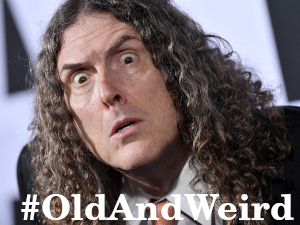Everytime this is reposted in a new template I remind everyone that no one is using incognito mode to hide from their ISP they are using it to hide from their spouse or partner.
I also use private mode for searching things that I myself would be appalled to find in my own search history.
That’s pretty advanced usage - hiding stuff from yourself.
Never underestimate the depths of my shame.
Or occasionally just when I’m looking up something stupid and don’t want to see advertisements for the next two weeks for it.
I mainly use it for random things that I don’t want to influence my recommendations, like clickbait YouTube videos.
also good for temporarily logging in to an account on a service without logging out of your regular one on main
Literally my usecase for it. Quickly test the browser if it’s an issue related zo my account or not.
deleted by creator
me too, it doesn’t disturb the owner’s account and you don’t have to worry about whether you logged out afterwards.
Beyond that it’s legitimately useful for logging into a second account on a site or for various testing purposes as a web developer. Though if you’re consistently using it for the former, containers are a better solution.
Also useful for testing links that might only work if signed in.
For instance, if I share a link to a OneDrive file, will it force the receiver to sign up with Microsoft before they can view the file.
Absolutely! I do that all the time.
…and so that typing in a url doesn’t automatically auto fill with a site you’d rather not let anyone else see.
That’s an option you can disable, no need for incognito
Yes, but I want auto fill turned on for some websites because they go straight to the section that I want instead of navigating through the site every time.
Eh, or they just don’t want a forever history stored on their own computer any more than they want it stored on someone else’s computer.
i use private windows mainly so i don’t clutter up browser histories with useless stuff i won’t go back to (if i do run across something to save, it gets bookmarked or printed to pdf).
Yeah thats why I use Firefox Focus on mobile. It has no feature to save history. I use normal Firefox in case I want to save history or login permanently
I use DDG browser for the same reason; if I want to go back to something I use Firefox on mobile instead.
It’s for wanking. That’s it. It only ever goes to pornhub
no there is also a second use. to search answers for questins you’re too embarassed about
There is nothing embarrassing about learning something new.
I’m in my thirties, single for years and occasionally make sexual jokes. People know I fap. Everyone faps (huh, could be the title for an educational children’s book…), I don’t hide my browser history. Other question is who from? I live alone.
What about when when the police go through your computer after you slip and die on a banana peel? That could be embarrassing you know
I’m not even hiding it in the sense that I’m being sneaky. My spouse just rather not see it in the suggestions!
I mainly use it so my wife doesn’t see the stupid crap I look up
No doubt. Whoever’s making these memes obviously wasn’t around when Incognito/Private browsing was introduced. It was never advertised as hiding anything from your ISP.
I use it for Xmas shopping and for when I don’t want a site to auto login with any of my sessions.
Firefox containers
Put all your accounts in different containers and just open the page outside of them (also great for multilogging and not being cookie tracked)
I do this as well for work stuff. Multiple tenants and customers. It’s great.
That’s great for sites you visit routinely but way more hassle than it’s worth for one-off visits.
You can have a container for one offs though I don’t think you are worried about them auto logging in
Not even to hide anything from anyone, but to not have porn pop up in suggestions when casually browsing internet.
I do this on both phone and computer, that my wife doesn’t even know password to (or care about)
I use private mode for a whole bunch of stuff, visiting shopping sites i dont want coming up in targeted ads, watching youtube videos that are out of my usual jam and not wanting to get endless suggestions for crap im not into because i wanted to see a plumbing repair how-to or listen to a song wildly out of my usual genres because i was in the mood.
Because different accounts are not possible on every OS, right?
Browser profiles serve very different needs from OS level accounts.
Yes, they do. I use 4 different browser profiles for various things. But everyone who uses my computer while I cannot control what they do, gets their own user account or can use a guest account.
My brother in Christ, you are literally giving an example of how browser profiles and OS accounts solve different problems.
I still don’t get what you’re trying to say.
Do not let people use your OS account if you don’t want them to have access to all of your data, including all of your browser profiles.
Browser profiles are not a security feature.
Sometimes to browse deals on hotels, planes, ISP, mobile cell providers, but mostly porn
I’ve always been used to browser clearing everything on exit. On my phone I set Firefox focus as the default browser so whenever I search anything I just dump it after
Well, some people obviously thought that, hence the lawsuit:
I always thought private browsing was just so all the porn content doesn’t stay in search history’s and the address bar doesn’t auto fill fatasshonkeybabes.com if my grandmother sits down to look at her Facebooks.
That is exactly what it is.
And it was always clearly stated as such. It’s absurd that anyone was upset by this. I have yet to find a single user on here who did not properly understand what it was for, or at least none willing admit to being that dumb.
deleted by creator
Very non tech savvy person here, that is just a normie reddit refugee. I know what Linux is, but have never really worked with it. Don’t have an opinion about it. I recently installed a pi hole in my home network by following step by step instructions. That’s the most techy stuff I ever did in my life and I would have never dared to try it, if I hadn’t read a comment on lemmy that linked an easy introduction into working with raspberry pis.
Have you tried because of lemmy? Or was it something you flirted with before. Because your post do scream im secretly a technical person
I did know of pi hole before, but had no idea how to even start to set it up. Without the instructions I wouldn’t have tried it.
deleted by creator
Can a fellow non tech savvy person get that link please?
I did not save the site and it was in my native language, so probably not even useful to you. Sorry
Try searching yourself or ask around on lemmy. I assure you, it is worth it.
I’ve never used Linux and don’t even understand it so that last part’s not quite true anymore.
I saw a lot of normal people who just didnt want reddit anymore. So here are a lot of non tech savy people too without even knowinng Linux.
I saw a lot of normal people who just didnt want reddit anymore. So here are a lot of non tech savy people too without even knowinng Linux.
deleted by creator
Everybody knows the deal. We just like to keep joking about it, as we see above in the OP meme.
Private browsing in Google Chrome will not store your browsing data locally into your computer; but Google will still keep that data in their own records.
Why are you hogging all the hot singles in your area to yourself? Sharing is caring!
The ISP can see every domain, but not every page. That’s what HTTPS everywhere was all about.
And hopefully in the future they won’t even he able to see the domain. I wonder why they never considered giving out certificates for IPs to solve this problem. Seemed like the easiest solution to me.
They need the IP address to know where to forward the packet to. Hard to avoid that without VPN or TOR.
There was a demo for a technology put out recently that circumvents this. I don’t remember the exact mechanisms, but it obscured DNS such that your ISP couldn’t see the DNS record you requested, and then used a proxy to route traffic before it hit the final endpoint eliminating exposing the IP to your ISP. It worked very similar to a VPN, but without the encrypted connection, and had some speed focused optimizations including the proxy being proximate to your ISP. It was pretty interesting.
It doesn’t really help. The ISP needs to route you somewhere to get the data, so they’ll need to know who you want to talk to. Even if they don’t see the DNS name (like if you used a third party DNS server) they can still associate the IP address with someone.
There’s things like TOR and VPNs that can route your information through other third parties first, but that impacts performance pretty significantly.
Yeah, but often enough multiple sites share a single IP. It would already be better if the ISP (and everyone in between) didn’t know whether I wanted pink-fluffy-unicorns.com or hardcore-midget-bdsm.com.
Depending on where you’re going even IP addresses are getting to the point that they aren’t helpful. IP addresses are likely to belong to a cloud provider, and unless they are hosting email or a service that requires a reverse record, all you’d get is the cloud provider’s information.
How does that help? You can tell any computer it’s Google.com or IP 8.8.8.8. you can tell your device that the other computer is correct, and middle man yourself
Except, we have one key to rule them all, one key to bind them. There’s literally a group of people who split the root key among themselves, and scattered it across the world (when they went home). They get together ever year or two, and on a blessed air-gapped computer, unite the key to sign the top level domains again. Those domains sign intermediate domains, and down the chain they sell and sign domains.
If any of these root domains fall to evil, these brave guardians can speed walk to the nearest airport and establish a new order
(I think we actually just started installing all the root and some trusted intermediate domains on every device directly, so I’m not sure if they still bother, but it’s a better story)
The solution you’re looking for is DNSS, where we encrypt the DNS request too so they can’t see any of the url. Granted, they can still look at you destination and usually put the pieces together, but it’s still a good idea
Ultimately, packets have to get routed, all we can do is do our best to make sure no one can see enough of the picture to matter. There’s more exotic solutions that crank that up to 11, but the trade offs are pretty extreme
SNI says no.
ECH/ESNI says yes
Yeah, that’s what I meant originally. But I still don’t know how to enable that in my Apache. My Google-Fu isn’t good enough. All I see is ads for CDNs and conflicting information about whether it’s supported in Apache or not.
They can see the entire URL, not just the domain. They just can’t see the contents themselves. But they can still see “dudesfuckingfurniture.com/gettingfreakywithadresser.mpeg”
Edit: I might be wrong
Are you sure? The file path after the domain would not be necessary for an ISP to see, only the domain. I’m not sure how all that works, but it’s definitely not a technical requirement thay they can see the complete URL.
After more research, you might be right. I could have sworn I saw full URLs in my router logs on encrypted sites though. I’ll have to check again.
It’s actually more secure than that.
https://blog.mozilla.org/en/products/firefox/https-protect/
They’d see the URL, but not the specific page.
They’d also theoretically see the size of the URL, and the size of the page, along with the transport type. So they can infer a lot of information from the exchange, but they couldn’t say for sure what you were viewing on a specific website.
When it comes to HTTPS, this is just plain wrong on a technical level.
Yeah, I corrected myself.
I’m not sure if that’s a real website. I’m not checking.
Narrator : Vej definitely did in fact check.
Fuck no I ain’t
As always on the Internet, rule 34 applies.
Lol plz no
The fact anyone ever thought this was for any reason other than making it easier to hide your porn browsing history from your mom is just silly.
That’s pretty much all I use it for. To keep my porn browsing off of my history.
Not to hide it from anyone, I don’t live with my mother anymore and I don’t think my SO would care. More so that when I google something, I don’t get porn auto complete entries in my everyday browsing.
I’m fully aware that my traffic is able to be monitored by my ISP (at least to the extent that there’s a connection that exists. HTTPS is still not capable of being easily decrypted), and my DNS is resolving the address for the porn sites, and that Google (or whatever search engine) is logging that the search happened… Or that the sites see my connection, from my IP, and know what I watched.
My only objective is that they can’t link that to my normal browsing or accounts.
You know all those “share on”… Twitter/Facebook/whatever links? When they load, from Facebook, it asks the referer URL, and checks the browser for any cookies that might associate that browsing to a person for ad customization. Incognito isolates that information, so while Facebook/X(Twitter)/whoever may know that someone went to that URL, they have no cookie data to link it to a person uniquely, so they have information that the site was visited, but no idea who visited the site since any session cookies I have for those services are in my non-incognito browser.
You know all those “share on”… Twitter/Facebook/whatever links? When they load, from Facebook, it asks the referer URL, and checks the browser for any cookies that might associate that browsing to a person for ad customization. Incognito isolates that information, so while Facebook/X(Twitter)/whoever may know that someone went to that URL, they have no cookie data to link it to a person uniquely, so they have information that the site was visited, but no idea who visited the site since any session cookies I have for those services are in my non-incognito browser.
I mean, this is a little outdated by today’s practices. Any ad tracker worth their salt will be using browser fingerprinting as well.
Imagine this scenario: You have a user with a specific browser, with specific extensions installed, (which you can derive from the fact that your ads are getting blocked by a specific ad blocker, they have the “Do Not Track” flag enabled, you have a nice monitor with a large aspect ratio and you’re browsing in full screen so the site can see that aspect ratio, etc…) from a specific IP address. In normal browsing, this user has a tracking cookie so your “share on Facebook” buttons can see what sites they’re visiting.
But now you’re seeing an identical browser, with identical extensions, on an identical IP address. But this time it doesn’t have your tracking cookie. Sure, there’s the chance that two people are using identical settings. But as your extension list grows and your browser becomes more unique, your fingerprint becomes more easily identifiable. So now, even without that tracking cookie, they’re able to use that fingerprint to infer that you’re the same person and link your incognito browsing back to your regular browsing.
Except by default, extensions are not enabled in Incognito mode unless you specifically tell your browser to allow it.
On top of that, if a browsers incognito has the same browser ID of the non-incognito version, that’s probably not good. I would expect a browser to randomize any unique information like that when launching a private window.
So all you’ve got, as a savvy tracker, is the same aspect ratio, which, big deal, not like there’s a huge selection of monitor sizes, and the same IP address, which, again, big deal, since any one client IP can have an almost unlimited number of users behind it.
You can presume it’s the same person, but bluntly, that’s a wild guess. It could be a visitor, or a different user logged into the same computer or another computer at the same location with the same (or at least a similar in resolution) screen. It’s honestly a crapshoot. Assuming that’s the person you know accesses your site from that IP is a bit of a stretch.
Any tracking cookies created in an Incognito or private window are going to get shredded when the window is closed, as long as the browser is doing what it’s supposed to do.
That and" stalking" people on LinkedIn
I use it to browse products and content that I dont want in my ad profiles. Like, sometimes I’d like to take a look at what my resident right wing nut case posted, but without having the ad brokers think that I need an AR15 and a Trump bible.
This and avoiding that pages, which you don’t use daily, fill your HD and browser with all kind of crap you don’t need and want.
Also it’s for loading web pages that don’t behave well otherwise
“Is it loading weird due to cache/cookies? Lemme load it in Private Browsing real quick.”
At a minimum this meme maker has no idea how TLS, browsers, cookies, or DNS work.
Um, if you use their DNS they do. Some ISPs force that in fact.
No, a lot will default to that, but they can’t force you to use any particular dns server. I mean they can, buts a fcc violation at that point I believe
It became legal when the Trump administration got rid of net neutrality legislation.
This is why it is so important to get it back, but the current administration is dragging their feet.
…no, it didn’t. ISPs can’t just block access to specific dns servers Willy nilly. They can slow down specific dns servers of their choice but there’s literally no incentive to do so. Your individual dns traffic isn’t that important I promise.
They do worse than block it, the redirect it to their own servers.
And the data is worth it at volume. They have hundreds of thousands of users, along with the region they are in, as well as data on what websites they visit.
Advertisers have and continue to pay for that data.
They don’t have any reason to redirect it. They can see your dns queries either way,
How can the ISP force their dns? They can’t know where you got the destination ip from.
They could technically just drop and traffic over port 53 that is not destined to their own DNS servers. But that’s china level shit. I’ve never seen an ISP control this in North America.
They can also redirect that traffic to their own DNS servers, so you think you are using 3rd party DNS, when you are actually still using theirs. This became legal when the Trump administration got rid of net neutrality legislation.
OpenDNS has an article on how to test if your ISP is doing it. https://support.opendns.com/hc/en-us/articles/227988727-How-can-I-tell-if-my-ISP-Allows-Third-Party-DNS-Providers
That is where DNS over TLS and DNS over HTTPS come in. 🙂
Yes of course.
Never had an ISP firewall my DNS. Not sure what country you live in, but it sounds like China at that rate.
It’s usually ISP specific.
Some ISPs in the USA and Germany have been doing it. This is why DNS over HTTPs exists to bypass those blocks.
I always thought they exist because privacy. Regular old DNS requests are not encrypted so even if you send a request to 9.9.9.9 your ISP can still see it.
TLS doesn’t encrypt the host name of the urls you are visiting and DNS traffic is insanely easy to sniff even if you aren’t using your ISPs service.
Yeah, my point exactly.
Assuming you’re using https, your ISP cannot see what pages you visit. It can only see what website you access (IP address).
The typical default configuration has the ISP providing DNS services (and even if you use an external DNS provider, the default configuration there is that the DNS traffic itself isn’t encrypted from the ISP’s ability to analyze).
So even if you visit a site that is hosted on some big service, where the IP address might not reveal what you’re looking at (like visiting a site hosted or cached by Cloudflare or AWS), the DNS lookup might at least reveal the domain you’re visiting.
Still, the domain itself doesn’t reveal the URL that follows the domain.
So if you do a Google search for “weird sexual fetishes,” that might cause you to visit the URL:
https://www.google.com/search?q=weird+sexual+fetishesYour ISP can see that you visited the
www.google.comdomain, but can’t see what search you actually performed.There are different tricks and tips for keeping certain things private from certain observers, so splitting up the actual ISP from the DNS resolver from the website itself might be helpful and scattering pieces of information, but some of those pieces of information will inevitably have to be shared with someone.
If you use DNS of TLS. Otherwise, they can see you resolve those addresses.
Even that isn’t enough, because of the SNI, right? One would need to also use encrypted SNI.
As someone who hosts my own dns server I can confirm that I can see everything that is accessed but the not the whole url, I can see the base url like if you access YouTube, I’ll see that you pinged YouTube.com, what you received exactly I don’t know but I can tell that you went on YouTube.
Try hosting a firewall.
You mean something like opnsense ?
Only in Chrome? In every browser using private mode, private mode only delete the local storage (wbSQL, Serviceworkers, cookies, cache, etc), no other things, it hide nothing, for webpages which log you (or the search engine you use, AI and some other extensions which you use in "private"mode) it’s irrelevant if you use private or normal mode. It’s a very frecuent missconcept to believe that the private mode is the same as anonym browsing, simple extensions, like Cookie Autodelete or SiteBleacher do exactly the same as browsing in private mode, but with the feature that you can partial or full whitelist the pages where private mode isn’t needed.
More or less Private only if you use VPN, SPN, MPR, Snowflake or at least a proxie.
I only mentioned chrome due to the recent shenanigans with their “incognito mode”.
Well, all browser have incognito or private mode, it’s nothing special. Vivaldi in this moment has released in the last snapshot an inbuild MPR in test, this will be a real private incognito mode.
The one word more people need to know about: threatmodel
deleted by creator
So your threat model assumes an actor with a quantum computer capable of breaking RSA, but not a regular computer capable of filtering by IP address?
deleted by creator
A VPN encrypts traffic between your device and the VPN server, and any packet on that path includes your IP address. So anyone attempting to decrypt your VPN traffic can trivially distinguish your packets from other users of the VPN server.
A VPN is only a single end point just like your ISP meaning you are only shifting the problem to your VPN provider who admittedly is more trustworthy than your ISP but you are still putting an immense amount of trust into a single point of failure.
If you truly want to hide from your ISP or really anyone, your only options are to use TOR or I2P where your traffic is encrypted and tumbled through multiple servers.
So you think people should assume they have absolute privacy because of the word “incognito”?
Encrypted DNS anyone? (NextDNS for example)
That solves a completely different problem. The ISP can still see who you requested data from.
That’s more about security around retrieving the correct IP address from a DNS query, and doesn’t do that much for privacy.
DoT also encrypts the request, so the ISP cannot spy on the Domain Name you have requested.
And thanks to Https the ISP only sees the IP address which cannot in every case be resolved to a unique Domain, especially large sites that are hosted on service providers like Cloudflare, amazon etc etc
But what’s not encrypted by either is the Server Name Indicator or SNI, ie: the initial request to a webserver stating which host you’re trying to reach at that IP, before establishing the TLS connection, contains the domain you’d requested via DoH/DoT, in plaintext.
encrypted SNI is a thing now.
True. Known as Encrypted Client Hello now, as part of TLS1.3.
It seems many more browsers support it than last I’d looked. I’m curious to see how much of the general web has adopted support for it onnthe server side. I’ll have to look into that more, and see what it’ll take to setup for self-hosting.
https://www.cloudflare.com/learning/dns/dns-over-tls/
If I understand it correctly DoH (which I use with NextDNS) should prevent ISP from snooping.
It will prevent the ISP from snooping on, or tampering with, the DNS request. However when you go to use the IP you’ve retrieved via DoH/DoT; your first request establishing a TLS connection to that IP will contain an unencrypted SNI which states the domain you are trying to use. This can be snooped on by your ISP.
That is correct. HSTS helps to some degree but the very first request is still unprotected.
Its true for every browser except Tor.
…secure DNS and https everywhere…says otherwise…
Also VPNs see everything you do, but please, again, enlighten me how paying some OTHER corporation somehow better protects me from corporations?
A VPN isn’t magically solving all privacy and security issues. Personally, I would trust Mullvad, Proton and IVPN with my data over my ISP. They’ve been audited, and they’ve been put to test multiple times, and not been able to give away data. But it all really boils down to personal needs, and each to their own on that. If you don’t want a VPN, then don’t buy into one.
Set https everywhere. Use secure DNS servers. Install TOR along with all that. Tell me how your VPN provider can “see everything you do” with many layers of encryption, decentralization, and propagation of your data?
different vpns will have different use cases.
some people just want to bypass geolocked content, this only requires having a vpn in whatever region you want content in.
those who only care about piracy and avoiding dmca claims, they need a VPN who do not keep logs. or is hosted in a country that does not respond to DMCA requests
those who need a VPN for privacy reasons, theres tiers of it. basically some people will refuse to use VPNs hosted in Five Eyes/Nine Eyes countries as the government would likely know your actions. some people dont care of government knows, others do.
Replace ISP with VPN, if you use them.