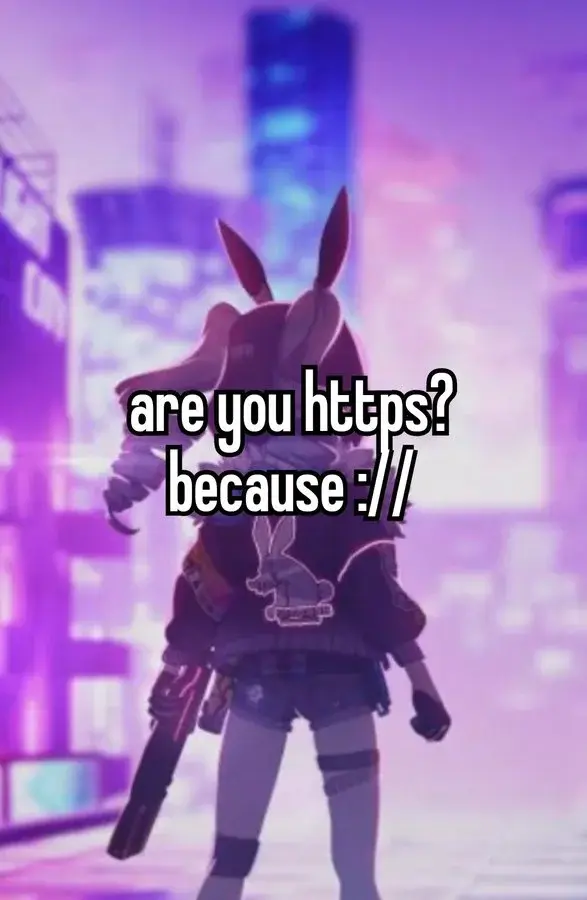Ctrl + R is bash history search
That sounds an aweful lot like typing to me
Keep hitting CTRL+R until you find it and you can hit CTRL+S to scroll forward if you went past it 👌
I’ve used ctrl R for 20 years.
Now I learn of ctrl S. This is a blessed day!
You know you’re allowed to read the docs, right?
read the docs
NNNNEEEERRRRDDDDD
One day of figuring it out avoids 30mim of reading a doc!
Surprised they hadn’t hit the other hot key by accident myself. That’s usually how I find out about other/new features.
Yeah. Read the docs. That’s how it starts. Then before you know it your captain is slapping you in the face because you had the nerve to ask to be allowed to sleep instead of driving the giant robot all day.
Reading sounds a lot like typing, only in reverse.
Or CTRL+SHIFT+r, CTRL+s just pauses my terminal output, you can unpause it with CTRL+q
I was gonna say I always used Ctrl+shift+r… didn’t even know about control+s being s thing…
I feel dirty for still using
history | grep lslolI usually alias that to “bastard”, I agree with a very dirty feeling.
What if
historyonly shows the last 10-15 entries? You might have to actually type the location of the history file or find out ifhistoryhas any command line switches. (Does it have any switches? Dunno.)Edit: I think CIS Benchmarks recommended limiting bash history. Regardless, I have seen some installations that only show an abbreviated bash history by default.
Ctrl + R ls
Use fzf for an improved experience!
So basically this? It’s absolutely amazing. Just be warned that it replaces ctrl+R AND up arrow shortcuts by default. You can easily disable the up arrow though.
I’ve not heard about atuin before but seems to do the same thing. I don’t know the specific differences.
I prefer to just speak to my computer instead of using a keyboard. The computer doesn’t respond but maybe one day
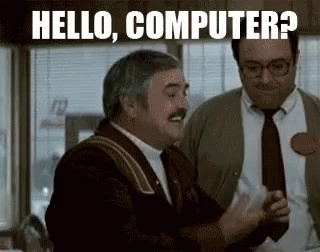
A speech operated terminal would be possible, speech to text is pretty well developed by now, shouldn’t be too hard to hook that up to a terminal.
But, y’know, effort.
Precisely, I gotta type in order to go find a program that does that or write one myself. I will simply continuing speaking to an unyielding electric box until it gains sentience and responds.
Here is an alternative Piped link(s):
Piped is a privacy-respecting open-source alternative frontend to YouTube.
I’m open-source; check me out at GitHub.
You can Ctrl+R, type “ls”, then keep hitting Ctrl+R until you find one without arguments if you need them. Efficiency at its finest.
I usually bind it to my up arrow. Means I can still keep tapping up ;)
Thank you for this
If people are going to make comics about me, they could at least let me know.
We tried telling you.
Maybe if you stopped screaming every time we tried, but nooo, SOMEONE has to have issues with the voices in their walls.
They’re never going to find the body anyway. Stop worrying.
What if you are the wall
It’s time to ask yourself what you really are, because for all your big talk, all in all, you’re just another brick in the wall.
Oh, that’s a relief, thank you. You can go back making barely audible whispers and occasionally humming Baby Shark now.
Jfc, how did they film me?
You’re in the Matrix
Me last Thursday:
user@work5:~$ [CTRL-R] ls
user@work5:~$ ls
me: “That will do…”
id type out
more ~/.bash_history | grep lsand copy, paste before id type outlstbhWhy do all that typing? Hit ctrl-r first then type ls. Bonus points if you hook fzf into it.
fzf hooked into ctrl-r, a bash history of about 100k and HISTCONTROL=ignoreboth is magic.
Note: backup your history file periodically, system crashes at the wrong time can zero it leaving you incompetent until it’s restored.
Pretty sure you just got wooshed…
This whole post is ridiculous, idk if its possible to get whooshed in here.
Yeah it’s ridiculous. That’s the woosh. The statement was “I’d type
more blah piped to ls then copy and pastebefore typingls”It’s absurd. It’s obviously absurd. If you didn’t pick up on that, you got wooshed
Probably, but I’ll spread the good word anyway.
Useless use of
moreYou can pipe it to wl-copy, and then when you need it all you need to type is wl-paste
at least you avoided a “useless cat” by using “more” instead. Respect Bro!
Last week I switched to a new distro and decided to nuke everything except my personal data in my backup. I immediately regretted not saving my shell history file.
Go with McFly and save the history database, you won’t regret.
Fzf does a great job as a Ctrl-r browser too
alias l=lsso you can finally breathedeleted by creator
That’s just showing off, take an upvote
Then you try this on Windows and are disappointed that it doesn’t remember anything from your last session.
My Powershell history broke yesterday after a very intense git session ;-;
Looks more like trying to get into the bios
One finger is not enough for that, could be ESC, F2, F12, DEL or whatever else the bios manufacturer landed on when they threw a dart at the keyboard.
Roll your face across the keyboard repeatedly
It’s more reliable than guessing the key.
Works 10/10 times, tested
If you’re on an EFI based system and have systemd, you can use
systemctl reboot --firmware-setupto get into BIOS!Wow, this really is the 21st century
DEL has always worked in my experience, even when they don’t specify it.
Ctrl-r
That said… I didn’t discover it so early as I should…
L and s are on the other side of the keyboard and I only have one hand free. Too much work.
Finally somebody that gets the joke lol all these people in here “well akchually” not getting it
This guy keeps his porn in /var?
Ouff… way too accurate.
zsh if you can survive configuring it
Yup