It’s that phenomenon where people who endured trauma to attain something expect others to also endure the trauma.
I’ve tried learning GIMP, and it sucks. I’m not saying GIMP sucks, but you have to be crazy to not see that it’s hard to learn.
Not vonly hard to learn, it lacks some really basic stuff like undestructive ediring (adjusment layers) and such.
I am using 2.99.18 (non release, unstable build). Non destructive editing has landed. You can make adjustments through the usual menus and then enable/disable the adjustment under layer effects.

Wow, that’s greate!
OHH it even works with text layers!!! you can finally add drop shadow to a text without discarding the text information! ;A:
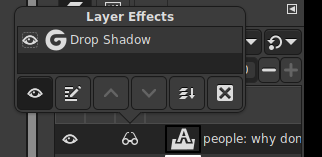
I thought GEGL was supposed to fix that. Does it not, or are we still waiting on it, or what?
The sudden South Indian accent surprised me (vonly)
I’ve tried learning GIMP, and it sucks. I’m not saying GIMP sucks, but you have to be crazy to not see that it’s hard to learn.
I use GIMP for memes and here’s my two favorite tips
-
Hit the forward slash key
/to open a command palette and jump to any action -
To remove backgrounds, use a layer mask. select around the object and paint a white/black section on the layer mask. Here comes the trick: use a Gaussian filter on the layer mask to create a transition from black to white and the crop job looks a lot less choppy.
My anti-tip
- Adding text and shapes sucks and I never found a way to make it better. Export your image and finish the job in Krita, Pinta, Photopea, …
fuck, i neverthought of the gaussian blur thing, i always just traced over the edge with a soft edged brush…
I used the Blur Border (or whatever it’s called) option that’s right there in every selection tool’s settings.
Feather?
Smart people use terms like gaussian blur to refer to a blur distribution rather than a non technical term such as feather. Feathers are what helps birds fly for example. Let’s try:
“You can feather the pedals on your car to make it drift.”
“You can feather the pedals on your Ford to make it do the Tokyo style turns.”
Which sentence was better 😂?
select around the object
Any tricks on getting the fuzzy select tool to work? Even after adjusting the threshold, it is just garbage in my experience. Nothing close to Affinity/Photoshop. Unless I am selecting something that is in front of a very solid background, I just use a paint brush on a layer mask in order to “cut out” an object.
I have no tips and agree with you 100% - never managed to get the fuzzy select or smart scissors going.
-
No, GIMP does suck.
It has the same problem as most FOSS packages that are too wide in breadth and have multiple contributors with their own hobby horses pulling in all different directions, and to this day does not actually provide a feature-complete whole, nor an interface that actually makes sense. And it’s not a matter of the workflow just being different – it categorically fails to replicate functionality that is core to its commercial competitors. Numerous other “big” productivity packages have the same problem including FreeCAD (boy does it ever), LibreOffice, etc. I say this as a staunch supporter of FreeCAD, by the way. It’s the only CAD software I use even though it’s a pain in my ass.
The shining exception to this I see is Inkscape, but it is still significantly less powerful than even early versions of CorelDraw.
For 2D graphics work these days, I hold my nose and just use Corel. I use it for work. Like, actual commercial work. That I get paid for. It is at least a lesser evil than doing business with Adobe.
And if you want to stick it to the man, it is easily pirated.
In FOSS most people can program, but only a hand full of people can design a decent UI.
I always wondered if I could contribute/volunteer to a FOSS somehow with some UIX stuff, but I don’t even know where to start. Would you just draw a concept ui for the team to work out or something?
Not that I’m great at it, but man, we gotta start somewhere, right?
This is probably common. The people that work on UI often aren’t the people who do pull requests. But I think if you want to contribute it would be best to get in touch with a maintainer on the chat of the project. Projects often have a matrix/irc/discord on the git page.
I think you can start a figma or other collaborative UI/UX as an idea first. If a developer is interested in implementing it, then you move on to the next feature
This never ceases to amaze me.
My old best friend and I used to be a programming tag team that worked pretty well; he’d slap together w semi-functional version of the idea we had and then id go in and make the UI make sense and fix all the logic bugs and typos.
I’m not saying I’m some perfect UI guru or anything but the way he (and other people I’ve met) seem to have no internal base knowledge of shit like “similar settings probably shouldn’t go on completely opposite sides of the screen under different menus” or “5-deep nested drop-down menus hurt people’s souls”
Honestly I still struggle a lot with this. I can click around a UI and feel what might confuse a user, but building a UI from scratch feels like such a shot in the dark.
There’s also two main plus one lesser issue that are less commonly discussed:
- Lack of manpower. FOSS devs often doing it as a side project on top of some other and/or a full-time job, so that even lowers one’s ability of concentrate on stuff like the UI, when you’re already working hard on fixing bugs, looking up things (which is getting harder and harder thanks to AI slop - I once managed to destroy a Linux on my Raspberry Pi while trying to adjust the path variables).
- Getting comfortable with the uncomfortable parts of your application. There are many times I haven’t noticed a a very uncomfortable part of my GUI after months of use, then I had to refactor things, which obviously took time away from other things. This also affects the users already in the userbase.
Elitism is also a factor. A lot of people like the feeling of being part of a special group, and for them, the steep learning curve is a feature, not a bug. I’ve seen Blender users being angry at the devs for “spoonfeeding” the normies, and letting in all kinds of people. Also just look at OP’s image.
So, why do UI people not use and contribute to FOSS then? Are they all on Mac? Then go complain to them or contribute your desired UI improvements. FOSS isn’t an all you can eat buffet.
Personally, I think UI people are less idealistic and I do look down on them for that.
It’s super hard to get involved as a UI person. If you’re a developer, you can just rock up to a project and fix bugs, and if you follow the coding style they’ll probably get accepted.
If you want to successfully contribute as a UI person you have to convince a bunch of developers that you know what they should be doing better than they do. It basically never happens.
deleted by creator
deleted by creator
Blender is also great, probably because it has organized teams, meetings, ongoing large projects, deadlines, etc
I’ve worked professionally both using and developing (proprietary) CAD software, but even I have trouble getting FreeCAD to do what I want.
Same. I have used SolidWorks, SolidEdge, CATIA and Unigraphics/NX…freecad just frustrated me
Oh god FreeCAD is a nightmare to learn. But it does get work done. I wish Blender could move more into that space.
Inkscape is lovely but imo it could use some interface cleanup. (And really it has been getting better each major update.)
KiCAD has also improved greatly over the last few years. It still has an opinion on how the work flow should be, but that work flow moves pretty well. It’s gotten easier to find pre-made footprints, too.
If only library management didn’t suck.
The Autodesk forums are 40% this, 20% “just learn to program, spend a few years getting good at it, then write yourself a custom script to do what you are struggling with”, 20% “you are wrong for wanting that in the first place” or “you are wrong for having this issue”, 15% “this has been brought up once at some point in the past two decades, try searching”, 4% “OMG yes I have this issue too!”…
…and 1% split between actual helpful answers, and confirmation that it’s a known issue.
Yeah, I recently found a post there where a person wanted to modify a downloaded mesh. The first comment was telling them they would need years of experience to do it well. The OP responded that they had figured out a solution that they were happy with, to which someone told him that his results were shitty and then explained a way to do it better. When the OP got upset at this back to back dismissal, everyone unanimously decided they were an asshole.
So much this
It’s infuriating trying to find solutions to issues with Autodesk.
But you did forget a classic one: “Hello I’m X from Autodesk support, you should open a support ticket so we can discuss this issue in a more one on one manner.” And then the thread is closed without a solution.
Oh yeah that’s a good one too.
The old “you embarrassed the company, report to the principal’s office”.
“And if I do give you a solution, we’ll be sure not to share it with anyone else.”
I’ve been happier worth with Bricscad, but I mostly just need it for designing stuff to 3d print, so your mileage may vary.
It’s also not FOSS, of course, but I haven’t yet found FOSS cad software that works for me.
I’m only drafting for career not hobby at this point, so it’s all industry standard software.
One of these days, when I have a house, I might get into 3D printing, but not for the foreseeable future.
For 3D stuff, I’m good with Inventor, but it certainly has it’s quirks.
I’m saying GIMP sucks (it sucks)
I stuggled with GIMP at first, it was super frustrating because it does UI things differently than other image tools. i.e. in other tools your active layer masks your drag selection, and in GIMP I would constantly be grabbing lmages from another layer, till I realized the pixel under pointer determines what image is moved. That function can make you highly productive since you don’t need to preset layer, but god was it enraging at first
I’ve been using Gimp for years. It’s the only way I know. If I tried to use photoshop I would have a hard time getting anything done too. I’m really good with gimp though.
I’ve used Gimp all through my teenage years. And I used it a LOT. It was quite a difficult transition to Photoshop (which my workplace uses). But once I got the hang of photoshop, I realized how convoluted Gimp really is.
Half the time spent in Gimp is making backups before making an edit. A third of your layers will be backup layers in case you change your mind about a design decision. The whole design process is super inflexible and therefor kills creativity.
Want to use an effect like gaussian blur or drop shadow? Make sure you backup your layer! Want to edit text after you stretched it all out? I hope you made a backup of that layer! Want to work with large files with many layers? You better hit ctrl S after every edit, because the program just might crash on you if you make a difficult selection!
To be fair, I haven’t used much Gimp since 2.8, so if stuff is different now: awesome! And I admire all volunteers that work to make stuff better. But for now, I’ll stay away from it if I need to do heavy editing.
Photoshop is also hard to learn. What’s your point? Just because it’s different to what you used to does not means it’s more or less difficult to learn.
I’m not used to photoshop so I can’t say anything about that.
I was a big fan of paint.NET but now that I stopped using Windows, it’s the only software that I really miss.
It had fewer features than GIMP, but it was so intuitive yet surprisingly powerful.
Have not found a similarly amazing alrernative, I wish Wine could make it work…
Not having Paint.NET sucked when I switched to Linux. I got very used to it and that was the one I missed most… it took a few years bouncing between programs but I’m happy with Krita now. GIMP just never clicked for me unfortunately.
I sometimes think about making a Paint.NET clone for linux but i have too many other projects and hobbies i wanna do instead yk
You could contribute to Pinta, which I’m pretty sure has the same vision
Ooo cool, thanks for sharing!
Does it run with WINE? iirc it was used a lot as an example for wine on android because it supported windows-on-arm
I’ve tried learning GIMP, and it sucks. I’m not saying GIMP sucks, but you have to be crazy to not see that it’s hard to learn.
“Im not saying it sucks but it does” How do you want us to take you seriously when you don’t even agree with yourself ?
They didn’t say GIMP itself sucks, they said leaning to use it sucks. Those are two different things.
I feel like it would be helpful to include the text of their post rather than just the title:
TL;DR Sorry if this is wrong group. GIMP = Epic POS. Do not use. Please recommend a decent alternative. Don’t waste your time with GIMP help because I am done.
I hope the mods or the bots don’t kill this post right away. It’s a serious and legitimate question from a UX designer with several decades of experience, who doesn’t want anyone else to suffer what I have. I didn’t know where else to post it, so I’m trying here as a first-timer. I apologize if this is not in the spirit of the group.
I quit Adobe, can’t afford the price any more (long story). I thought GIMP could replace Photoshop. But the user interface is horrible, and the app is full o’ bugs.
Here’s the straw that broke the camel’s back.
I tried to make a meme. The font selection overlay was a tiny, pathetic, hard to read joke. Not even a font selection dropdown, let alone one that provided previews with every line item like PS does. Deep breath, continue. I type “Impact”. Red text. I backspaced and typed “Im”. All I got was Impact Condensed. (Yes, I have Impact, and have used it in PS). So I picked it anyway. Then I tried to find the outline font feature. In Photoshop, it’s a simple “choose stroke” feature. GIMP? Hello?
I want to the Web to find a tutorial where it pointed out the feature. No luck. Searched again to find a workaround / hack. Mostly crap. Found one that was current and seemed decent. Followed it carefully. GIMP crashed.
While I appreciate the thoughts of anyone who may be compelled to point out a simple workaround or feature that I missed, don’t bother. This is the last of many dozens of problems I have wasted my time working around while suffering many crashes, and I already uninstalled it.
So. Recommendations?
I think it’s also worth giving the correction that there is a font selection dropdown with previews in GIMP. It’s to the left of the font input box.
I use gimp but OP isn’t wrong. Doing a stroke on text is mindless in Photoshop and very convoluted in gimp.
GIMP needs the Blender treatment honestly. Inkscape too. That would cover the vast majority of what I do art-wise.
Inkscape has been a lifesaver many times, but it’s packed like a shit in a bag.
I can’t believe they still use the old file selection on windows without a path input box. I literally can not open a file from my network drive. It doesn’t even remember the last path!
The easiest workflow I found is to just copy projects to downloads for editing.Besides other things.
What’s wrong with Inkscape? It’s meant to be a vector graphics editor
Lmao tried to make a meme, cant because addicted to adobe.
Gimp 3 might clear some of that up we will see
I hear good things about Krita.
From my amateur experience Krita is really nice for drawing, painting and sketching, especially if you have a graphic tablet, as it bundles commonly used features and makes them easily accessible.
But it is by far not a sophisticated image manipulation program such as GIMP, which comes with a plethora of more features you’ll probably not use if you’re just doing some “typical Krita stuff”.I think the better use is create with Krita, retouch with GIMP.
I found I could get Krita to work well with my Wacom tablet easily while Gimp was a mess for it and I never did figure that out… So I used Krita when I needed to draw, but for most everything else I found Gimp easier to get things done
“several decades of experience”
skill issue central, lets’s go.
anyone who has ever used image editing software professionally knows gimp’s ui sucks very much.
we could have had an opensource photoshop killer if the developers werent adamant to keep the 90s workflow holding it back for so damn long.
“you are using it wrong!!” my ass.
deleted by creator
I mean, there’s something to be said about adhering to an industry standard. Of course no project has to do so if they don’t want to, but people trying to get on with their work don’t want to spend a bunch of time relearning everything. I think Blender really thrived when they loosened up a little on their ideas of what a workflow should be and gave people industry standard options out of the gate.
Whether we like it or not, GIMP isn’t going to be most people’s first experience with image manipulation. Whether they had a free PS license through school/work, had a subscription at some point, or once got it through ahem alternative means, people will be coming into GIMP with certain expectation of what the workflow should look like and will get frustrated pretty quickly.
deleted by creator
this doesn’t even bring in the question of IP and rights to software itself. If GIMP implements an option perfect workflow of photoshop, does that mean adobe can just sue GIMP now? Because they’re basically the same software.
we saw a similar thing with blender, everyone kept shitting their pants over blender, until studios started actually using it, and then nobody cared.
Most of the complaints are just people mad that they have to learn something. As is true for most things in life.
Blender has also undergone multiple UI changes over the years to make it more usable for new people.
this is also true
There was a very distinct switch between ~2.7 to ~3.0 where they actually started listening to the users. If you look up the release posts on social media, you can see the community talking about it at that time. Many of them touch on the exact issue of GIMP failing where Blender succeeded.
https://www.reddit.com/r/gamedev/comments/r849q1/blender_30_is_out/
Blender’s UI has seen incredible changes in the past several years. To the point it has become exceptional today. For a program that accomplishes so much (3d modeling, rendering, compositing, video editing) it manages to keep everything very intuitive and easy to use. Gimp --a fucking image editor-- is like trying to solve quantum entanglement theory.
Just run photoshop on linux.
I don’t understand why nobody ever mentions that it just works.
Linux just needs more competition in the image manipulation space.
There isn’t even a real photoshop competitor in the broader market, but you want to further split the hobbyist devs effort on linux as well?
I think instead it would be better to focus all the effort on a single solution that strives to cover all of photoshops features, with at least equal or better usability. Like has been done with Blender and godot for example. (And GIMP is sadly faaar from it still)
Affinity Photo
Can run on Linux via Bottles! I do not have much experience with it, but I got it running with this guide from 2022:
deleted by creator
First google search result
if you agree with the opinion that’s fine, but why would you admit to posting SEO spam? XD
This person still uses Google too haha.
deleted by creator
Is anything I quoted untrue?
You basically quoted thin air: “more features […] for a wide range of advanced editing tasks”. You probably know more than what’s written there, but from my perspective I haven’t learned one concrete feature that PS offers over Affinity. It’s typical SEO spam, which rewards swaths of text with little to zero information density.
I use affinity photo and it’s an acceptable replacement.
Is there an equivalent for lightroom?
Darktable
Sorry not looking for a replacement, just how to run it :)
I am pretty sure it would run in the same wine setup, but nobody bothered to set it up as an install script yet, so you’d need to do some manual dirtywork.
Tried a few times to run it but with no avail, however il try to give this a go.
many such cases. good to call it out, and needs to happen more often and consistently as toxicity is the #1 barrier to the “year of the Linux desktop” in my experience
edit: also https://krita.org/
Krita is really good for digital drawing and painting, but photoshop does cover a lot of other things, which krita can not do. In that sense Krita is more of a Corel PaintShop Pro alternative. While GIMP is the best, but still very bad, alternative to photoshop.
To be fair
- GIMP is really good
- GIMP is hella complex to use
For example there was a (now enshittified) tool on Android called “image attacher” or something, for making a long image from 2.
This is probably also pretty easy with some CLI tool.
I actually took the time to learn “how do I attach 2 images together” in GIMP.
Or “how do I create a textmarker”.
And the stuff works, but its just very complex.
attach 2 images
- Open 1 image
- “open” “open as another layer” the second image
- your canvas is as big as the first image. Guess how big it has to be when fitting them next to each other
- know that there is a difference between “layer surface” and “canvas” for whatever reason
- in the menubar, find the canvas options
- find where to resize the canvas and make it bigger
- click on the surface layer of the other image and move it so it fits where you want it
- use “merge downwards” to make the 2 layer one. BE CAREFUL TO NOT USE ANY IMAGE PARTS
- use the crop tool
- crop the new combined images to the wanted size
This is sooo manual and seems very hacky. The difference between canvas and layer make no sense to me. The enlargement is “eyeballing”. The cropping too. There is no snapping when placing next to each other. There is no “dynamically increase canvas size” option afafaik.
text marker / highlighter
Something with brush, make it bigger, yellow, reduce the opaqueness, change the paint mode to “only make darker”
GIMP is like using
catawkandtailto write an office document lol. It works but it is damn technical.But if you know how to do it, you know how to do it.
it’s also damn slow and destructive if you’re trying to fit it into a true professional workflow with deadlines. i work with programs like it professionally and I only use gimp when i find myself on a random computer that doesn’t have anything else. it’ll get the job done, pretty much any job, but it might be very slow and painful. as someone who DEFINITELY knows how to use gimp, i understand the op they’re clowning more than i understand the 1 peer i know that’s actually managing to make money with a fully foss workflow. I also happen to know he largely doesn’t sleep to accomplish it.
gimp and darktable and similar projects are great, but workflow efficiency is what they do after they finish adding features. that just never happens. it’s not the exciting work.
This is probably also pretty easy with some CLI tool.
This is one of the few image tasks I do on the CLI xD
Stack two images horizontally (left and right)
convert a.jpg b.jpg +append horizontal.jpgStack two images vertically (top and bottom)
convert a.jpg b.jpg -append vertical.jpgImages are not the same dimensions? Use gravity to align them at the center and make the unused space transparent
convert a.jpg b.jpg -background transparent -gravity center +append horizontal.pngI will make a dolphin context menu from that!
See, this is exactly my point in my other comment above. I could do this in about five seconds with Corel PhotoPaint.
- Make a new document that’s arbitrarily large.
- Import both (or all 3, or all 10, or however many) images. (Images can be batch imported.)
- Snap the first one to the top left corner.
- Snap the others below it. Their corners and edges will click together if you have alignment guides enabled. 4a. Optionally resize any of the images by just typing in the value you need in pixels, in the toolbar when it’s selected. If you need to know the size of any other image, just click it and it’ll tell you. It’s not even in a menu.
- Crop tool (D) to knock the oversized canvas down to whatever size you need. Again, you can just type this in, in pixels, and it’s not even buried in a menu.
- Export, post, accumulate lulz.
Export to a flat format (.jpeg, .png, .gif, whatever) and your output will be flattened. You don’t need to think about layers or merging or layers being bigger than the canvas or not. There is no, “Be careful not to XYZ.” What you see in the preview is what the output will look like. Period. You can even apply your monitor’s color calibration to it or the color profile of any other output device (printer, a different monitor, etc.) on the fly if you are a big enough nerd.
You can do this in an even simpler dumber way in CorelDRAW!
- Import the images. Images can still be batch imported.
- Arrange them however you want, snap them together, whatever.
- Lasso them all and export.
That’s… literally it. You don’t have to crop, you don’t have to trim, or layer, or anything. You can specify the dimensions of the output file in the export window before you hit save if you want it to be different than the original. Your arrangement doesn’t even have to be rectangular and it will still work.
I could do this in about five seconds with Corel PhotoPaint.
that is because you are familiar with corel photopaint. i could do that faster than you in gimp, because i am familiar with gimp.
and yes, using tool capable of doing lot of complex tasks takes more time to learn than some single-purpose tool that is optimized to do one task (and even then you have to learn how to use it). that is like wondering that learning to pilot aircraft takes longer than learning to ride on a bicycle.
Yea, bit gimp is particularly difficult to learn. A few years ago, when I first needed something more complex than paint.net, I of course first downloaded gimp because it’s free. It was difficult to use, to say the least. But sure, I didn’t have any experience with more complex image editors. However, just to see what the difference is, I also downloaded Photoshop and didn’t have any trouble at all. Everything I needed to do was easily understandable and the UI was very easy to use. I haven’t used any once of them before and I haven’t used Gimp since. (Also tried krita btw, only found it mildly easier to use than gimp, still miles behind Adobe).
That isn’t to say, that professional OpenSource software can’t be intuitive and well designed. Today I used kdenlive for the first time because premiere didn’t support the codec+container combo I need and it was a very pleasant experience. A very familiar interface, if you’ve used any video editor before. I didn’t go in-depth but it didn’t immediately alienate me like gimp did.
I absolutely want to learn GIMP. And as it is extensible, you could literally just implement feature-by-feature stuff like Photoshop, a finally working autoselect of objects etc.
Actually, I will open a feature reques to change the UI to the one of Photoshop. I looked at PhotoGIMP and this looks tooo much easier and more usable.
I also likely did too many steps. You dont need to merge layers on GIMP. It will also just get flat but I dont know if the cut feature would work.
It VERY likely does.
But having guides everywhere, snapping, is really important.
Attach two images? That’s concatenation! Use cat!
This is a joke, is it? Can you literally just cat the image files next to each other?
It’s a joke (afaik), cat only works for stuff like tar archives. Can’t figure out what to use for text files though.
You use cat. It literally just appends the bytes of the two files to each other. It just so happens that the tar format can work with that
You can also use cat to append some video file formats together, but honestly use ffmpeg.
To be fair, you can’t exactly ask for a GIMP replacement on r/GIMP and not expect that reaction
Sure you can.
I mean, you can expect it, but you’ll be disappointed for obvious reasons
Walking into a fan group and shitting on the thing they’re fans of while asking for recommendations for alternatives is pretty much never going to result in a positive outcome
Depends on how you ask.
“This is a horrible program and I hate everything about it. Any of you actually using this program are masochists and need to get some help. Anyway, can you idiots recommend some alternatives?”
vs
“I tried out this program and didn’t really like it, it was too complicated to use (or) doesn’t have a feature I need, do you guys know of any good alternatives I can try out?”
Apparently the OP in this image was closer to the first one, so I don’t really blame them for being toxic. But if I asked like in the second example and these are the responses I get, they’re the problem, not my question.
And that’s the point, they came in shitting on the thing the group was there for
I’d still not ask that there, because people there are going to be more focused on the thing you don’t want to use. A more generalist group would be a better place to ask that, as even the second way asked in a Gimp group is going to mainly attract people who want to defend their favored project or help you fix the issue with it, when that’s not what you’re after.
Just as a reminder, the only thing the original comment that I replied to said was:
To be fair, you can’t exactly ask for a GIMP replacement on r/GIMP and not expect that reaction
There was no context in the original image or the original comment that the OP was being an ass about it. All I was arguing is that you shouldn’t immediately expect toxicity if you’re not being toxic yourself. I do agree it’s not the proper place to ask, and that your answers aren’t going to be super helpful.
Fair enough
I’ve tried using GIMP and it absolutely sucks and I wish there was a good paint.net replacement.
Something I found about a lot of open source projects is that the UI is always terrible
Krita is pretty good.
https://www.pinta-project.com/ based on older version of paint.net source code.
I do get, why people dislike GIMP. It has a bit of a steep learning curve. And approaches things uniquely.
But for a FOSS paint equivalent: have you tried Pinta? It’s much less complicated, and the UI isn’t too bad.
Based on the screenshots I see, it looks a lot better. I’ll give it a try, thanks!
I use https://www.photopea.com/. It is an online editor and never disappointed me.
I’ve been using GIMP for so long and I don’t know how to use Photoshop so all the “weird” things about GIMP is normal for me.
Also feel like if I learn Photoshop, I’ll never touch GIMP again. D:
I learned Photoshop, then I learned GIMP. There’s nothing wrong with GIMP, it’s a perfectly good software. People just only put in effort to learn something if they pay a corporation. If something’s free, they think it’s supposed to be no effort to learn. But they have no problem putting in the same effort to a premium software.
You chose the gimp life!
I recently started having the bug again where Gimp crashes when changing text color. Apparently related to Wayland, but I can’t change back to xorg just for gimp. Extremely frustrating as I’ve had that bug half a year ago, then it went away and now its here again.
Anyway, Krita and Photopea are pretty good replacements. Handling Text in Krita is horrible and working in a WebApp with Photopea is weird, but overall still better than crashing…
Jesus have my expectations for Linux software fallen over the years.
stuff like this is why i’m waiting a few years to move over to wayland properly.
I just don’t have the time and energy for this kind of stuff, sure X is a dinosaur, and fucking ginormous, but it also just fucking works™ and i don’t have to deal with updates, because it’s literally feature complete.
Except when X doesn’t fucking work ™ and hasn’t properly worked in literal decades. I don’t think I’ve ever managed to get rid of horizontal tearing with X. Calling X feature complete is pretty funny, but it isn’t. So many things were never fully implemented, because it’s just an impossible amount of work or would require some major rearchitecting. You don’t have to deal with updates because literally no one wants to develop it any further or even maintain it. The devs have moved on to Wayland or other things.
It’s fine if it works for you, but I’m getting tired of Linux conservatives projecting their own experiences on everyone else and declaring Wayland as “not ready yet” and handwaving all of X’s obvious problems away because they’re used to dealing with them. I’ve used Wayland as a default for all my machines for years. After a rough beginning where major features were still in development, now it works. XWayland works. Native Wayland apps work. I don’t have tearing anymore. I’m not going to pretend that that’s the universal experience, but a lot of people are using it just fine right now.
i switched to i3wm and picom, recently, initially had issues with tearing, but honestly, i just haven’t seen tearing recently, and i’m not sure why.
It’s fine if it works for you, but I’m getting tired of Linux conservatives projecting their own experiences on everyone else and declaring Wayland as “not ready yet” and handwaving all of X’s obvious problems away because they’re used to dealing with them.
valid opinion i guess, but i just stated the reason why i’m waiting a few years until moving to wayland, if i were a linux conservative i would refuse to move off of X lmao.
It’d be nice to use wayland, but from what i’ve heard and what i’ve seen it sounds like it’s going to be equally as annoying as X is, especially more so because i’m currently using nvidia, and wayland doesn’t seem to support nvidia as well as X does, just due to development focus. Currently i just don’t think the CBA is going to be significantly net positive enough to rip up my entire current install, transition from i3wm, to another one, and then start using/learning wayland, just yet.
Like yes major releases and distros are moving to wayland now, that just means they find it stable enough to start doing development on it. I’ll wait a bit and then later move over once things settle down. I have years of experience using X, and significant familiarity with it. I have none with wayland, i’d simply prefer to wait a bit.
wayland doesn’t seem to support nvidia as well as X does, just due to development focus
Ymmv with Nvidia, but that has nothing to do with development focus and everything to do with Nvidia’s refusal to use the same interfaces Intel and AMD use. Most of the way Nvidia works or doesn’t work with X or Wayland is down to Nvidia’s driver stack. Personally I’ve not had much positive experiences with Nvidia on X.
Like yes major releases and distros are moving to wayland now, that just means they find it stable enough to start doing development on it.
That happened literal years ago. The reason you’re only noticing now, might be because KDE has gotten their Wayland implementation to a reasonably stable point. Gnome has supported Wayland for some time now and other DEs probably don’t have the resources to move on from X. I don’t see the distros that are only switching over now as major contributors to any development specific to Wayland.
I don’t take issue with your preferences. Maybe you’re better off with X for now, that’s fine, but you make it sound like Wayland is just full of issues and has barely even entered some kind of pre-release state for software masochists.
Ymmv with Nvidia, but that has nothing to do with development focus and everything to do with Nvidia’s refusal to use the same interfaces Intel and AMD use. Most of the way Nvidia works or doesn’t work with X or Wayland is down to Nvidia’s driver stack. Personally I’ve not had much positive experiences with Nvidia on X.
that’s what i mean, i don’t blame wayland for it lol. I wouldn’t want to develop for nvidia on wayland either. If nvidia was open and accessible, someone somewhere, would be working on it right now, it’s just how things are.
That happened literal years ago.
it’s possible that i missed a few i’ve only been involved for about 4-5 years so far. I don’t know anything about gnome personally because i don’t use it, but it doesn’t surprise me either tbh. I know about KDE because i used it, i know about fedora because i know people who have used it. I feel like i’ve seen more talk about wayland as of recent, but that’s probably irrelevant lol.
I don’t see the distros that are only switching over now as major contributors to any development specific to Wayland.
it’s not the distros and their devs, it’s the users and their unique hardware configs. More data makes a more reliable and usable system.
I don’t take issue with your preferences. Maybe you’re better off with X for now, that’s fine, but you make it sound like Wayland is just full of issues and has barely even entered some kind of pre-release state for software masochists.
that’s not what i intended, i just said it’s the small issues that appear, and disappear with every few updates, that i don’t want to be dealing with, that’s why i no longer use KDE. I prefer my system to be a relatively consistent level of “broken” most of the time.
A lot of people don’t have significant issues with that, i believe the previous poster was rather annoyed by them, i imagine they’ll get better soon, but there will likely be hundreds, if not thousands of bugs like this, dependent on specific hardware configurations, that will crop up shortly. And then just randomly disappear, or morph into other bugs, this is the QOL hell part of development.
X is rather stable on virtue of not being updated anymore, so those aren’t really significant concerns.
That has been my experience with wayland. A bug pops up then goes away in the next release of the software only to reappear later on. You can report the bug you have but it seems no one is finding the actual cause since the bug report never moves.
Linux users try not to be Apple fanboys but replace popular Apple product with popular Linux product challenge (impossible)
GIMP would be infinitely better if they just changed the name so we could talk about it around normal people without getting dirty looks
Just don’t live in an English speaking country, easy!
I use Pinta. It’s kinda like the Linux paint.net. Not too many features it’s overwhelming, but just enough to do basic stuff.
Krita is great.
I feel like Krita is more focused on digital painting, rather than image editing
I mean, what exactly does gimp or photoshop do (besides the RAW editing tools–but if you’re using those you’re already a professional) that Krita doesn’t?
I tried using Krita instead of gimp but found it hard to do color management: adjust levels, exposure, color curves and such. At the time I simply couldn’t find any dialogs to do many of those tasks.
Yeah you’re right, it’s not meant for that
Right now I’m in a bit of a bind because part of my workflow relies on exporting particular layers and layer groups as separate images. GIMP has a plugin for it, but it uses Python 2, no longer developed, and likely won’t work in GIMP 3. If Krita can do this, I’m switching immediately.
Looks like it can: https://superuser.com/a/1347993
Oh I wish GIMP had a “export visible” functionality. My workaround is usually to “copy visible” and then paste to a new image.
Isn’t that what the basic “Export” does?
You’re right. What I actually wish for is a “export selection” functionality so that you can quickly drag a rectangular selection and export that.
Came here to say Krita as well. Its fantastic and pretty easy to learn.
I kind of agree. I’m not a pro but I’ve been using gimp to do little bits of editing (mostly to make slack emojis and memes) for a few years, and I constantly encounter little things that seem like they should be simple and intuitive, but are not.
I haven’t used Photoshop in over a decade, but I feel like I rarely felt the same frustration regarding basic tasks.





























