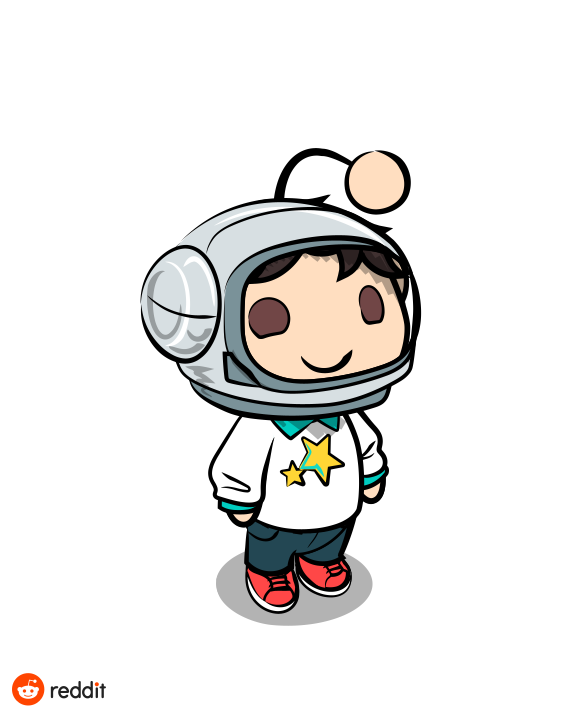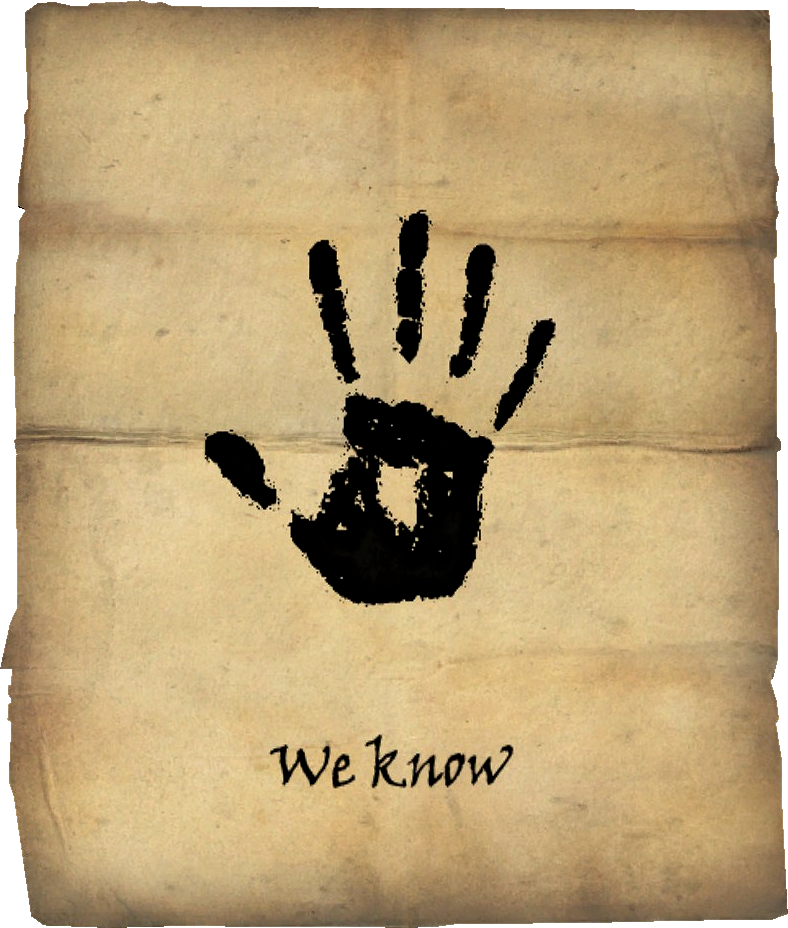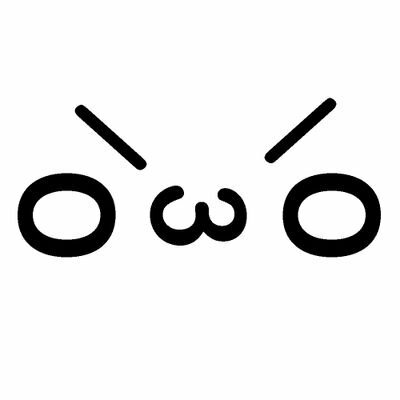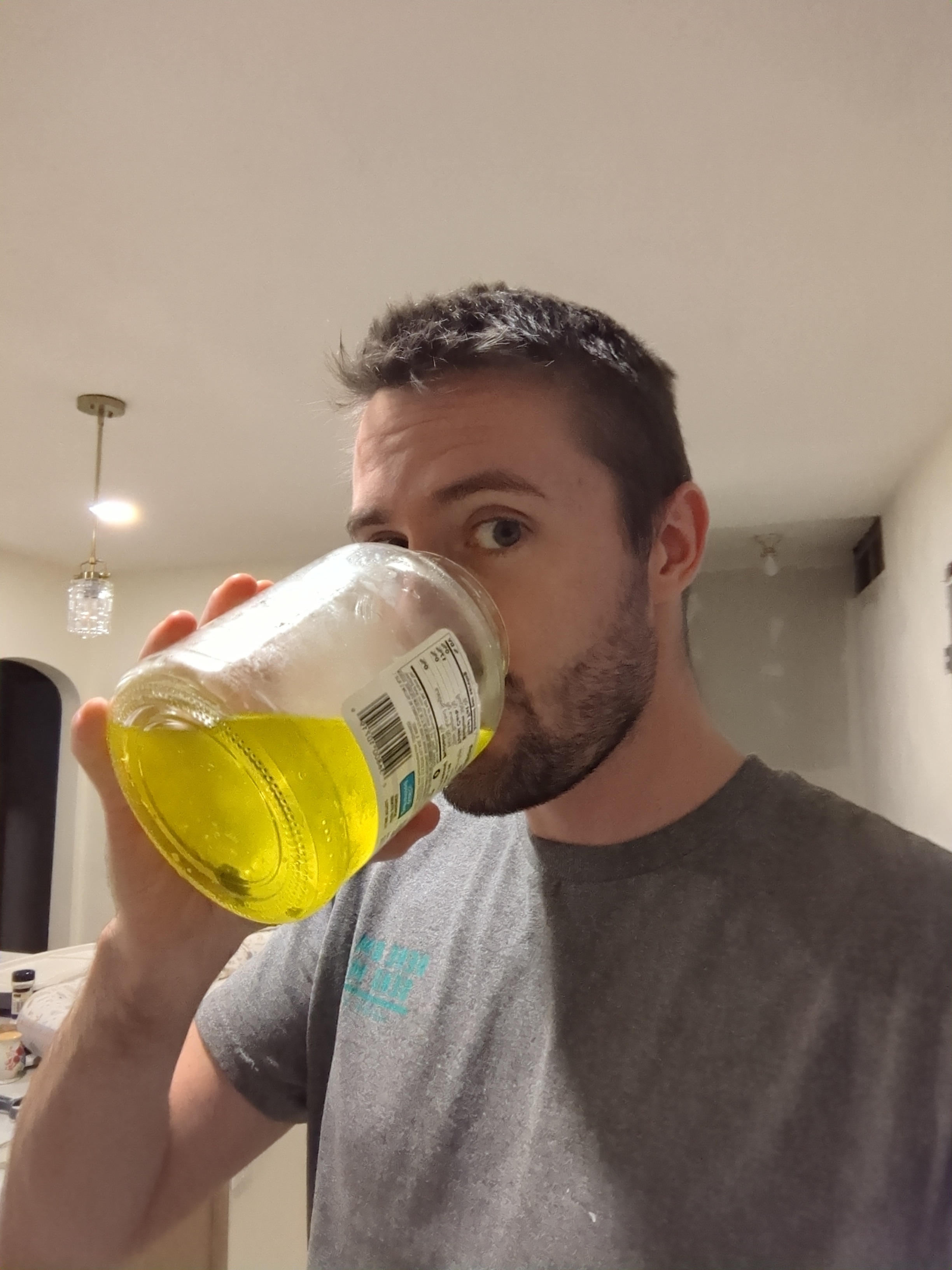the documents folder on the computer that Microsoft has in your house
How much longer till Microsoft uses Windows computers across the world as a botnet. For working on it’s AI. Or some other bullshit.
lmao its a matter of time before MS decides they need to DDoS someone so hard their data center explodes and they’ll be ready to do it
Not sure if it’s still a thing but I remember they also used windows to distribute updates to other windows PCs in a bittorrent-like fashion.
Blizzard used to do that as well with world of Warcraft updates IIRC ( during vanilla )
They did, and we’re really up front about it being an opt-in thing, if I remember correctly. Might have started that easy with Microsoft, too. But they can’t resist enshitifying.
When I joined in MoP it was still peer-to-peer by default
So does War Thunder. Makes sense from a CDN perspective.
It still does it. The only thing is that the awareness of this feature was spread in a way to make it sound like it was just stealing your internet for nothing (which looking at it one way, it was) so most people just turned it off.
Honestly that can be a good thing, especially if you have more than one windows PC in your household, it’s only downloading them once then sharing the updates about over the LAN
Ya in the business world that’s what WSUS is/was for
And you’ll have to pay them a subscription fee to do it. If you don’t pay, your computer is bricked.
And how long before the come into your house, steal your stuff, and kick your dog?
Do I look like I know what a OneDrive is?
All hail the Blessed Virgin!
I just need a picture of a god danged hot dog
the most enraging thing i’ve ever experienced on windows was when they started automatically “off-loading” files on my drive because i was running out of space. what the fuck, fuck you, i needed that, die in a fire and never touch my drive again. if i need more space i will fucking make more space
Ah, but those aren’t really your files. You clicked “Agree” on the 10,000 page EULA so now Microsoft owns you body and soul and all of your offspring out to the 17th generation. They’re just moving around their contracted work product and if you don’t like it you can go pound sand, assuming you pay Microsoft $30/mo for the “Pound SandTM” account license.
“Your house, ahahah, nice one! By the way, rent is going up. How much was ‘your’ raise this year?”
Less than the rate of inflation 😮💨 guess I make less this year than last year.
UMMM ACKTUALLY I’ve got several charts that say you’re richer. You must be lying or lazy. /s
FaMiLy InCoMe Go Up MeAnS YoU aRe Ok!
…ok, but I’m a “family” of one and your stupid fucking metric is counting multiple incomes as one…
The insurance that costs you $200/month, COULD have cost you $700/month (if you chose this exact plan from this exact provider on your own without HR negotiating a bulk discount)
So, you’re not losing $200, you’re EARNING $500!!!
My stupid ass phone keeps demanding me to be connected to the internet in order to view photos that I TOOK ON MY PHONE.
maybe change your gallery app to something else?
Do you have any recommendations? I’m tired of Google begging me to turn on cloud storage for my photos every time I open the photos app.
I use glimpse, which ships by default with lineage os. nit sure if it’s available anywhere. but this one semed pretty neat on a quick try:
https://github.com/IacobIonut01/Gallery
it’s free on fdroid, 2€ on google play which the developer asks to think as a donation
I’ve been using Aves for a while now, it’s pretty alright.
Aves Libre on F Droid
I can’t add much but I have to agree with the above replies, Aves is a wonderful gallery app, it looks good. Nice animations, Albums and Tags, Vaults for when u want to hide specific folders
Do you by any chance take a lot of photos on a phone that doesn’t have the capacity to store them all locally?
There aren’t enough “got dangs” in this meme
Do I look like I know what a got dang is I just want a hotdog of a gribble. You tell me what about accessories and accessory because Alamo propane is like a got dang ladybird I tell you what
The moment a lawyer saves their medical records in a way that unintentionally and without their consent uploads them to OneDrive, they have a pretty solid case to charge Microsoft for a HIPAA violation.
HIPAA doesn’t even require encryption. It’s considered “addressable”. They just require access be “closed”. You can be HIPAA compliant with just Windows login, event viewer, and notepad.
(Also HIPAA applies to healthcare providers. Adobe doesn’t need to follow HIPAA data protection, though they probably do because it’s so lax, just because you uploaded a PDF of a medical bill to their cloud.)
HIPAA applies to whichever entity consciously chooses to move/store data.
Generally, after a patient downloads a healthcare-related item, they are that entity - and as the patient, they have full control/decisions about where it goes, so they can’t violate their own HIPAA agreement even if they print it and scatter it to the wind.
BUT, if your operating system “decides” to upload that document without the user’s involvement, then Microsoft is that entity - and having not received conscious permission from the patient, would be in violation. It’s an entirely different circumstance if the user is always going through clear prompts, but their more recent OneDrive Backup goal has been extremely forceful and easy to accidentally turn on - even to the point of being hard to disable. As you said, encryption has nothing to do with it.
No. Microsoft is not liable, at least when it applies to HIPAA.
The HIPAA Rules apply to covered entities and business associates.
Individuals, organizations, and agencies that meet the definition of a covered entity under HIPAA must comply with the Rules’ requirements to protect the privacy and security of health information and must provide individuals with certain rights with respect to their health information. If a covered entity engages a business associate to help it carry out its health care activities and functions, the covered entity must have a written business associate contract or other arrangement with the business associate that establishes specifically what the business associate has been engaged to do and requires the business associate to comply with the Rules’ requirements to protect the privacy and security of protected health information. In addition to these contractual obligations, business associates are directly liable for compliance with certain provisions of the HIPAA Rules.
If an entity does not meet the definition of a covered entity or business associate, it does not have to comply with the HIPAA Rules. See definitions of “business associate” and “covered entity” at 45 CFR 160.103.
https://www.hhs.gov/hipaa/for-professionals/covered-entities/index.html
LOL. You really think Microsoft doesn’t have an army of lawyers ensuring they comply with laws like HIPAA?
When they’re specifically writing business plans designed for hospitals, sure, they can likely account for it. But not when designing end user services that are laissez-faire about user data privacy - on the random things people put in “My Documents”. As with many organizations, it’s very possible the two parts of the corporation don’t talk to each other.
That’s not how it works. Microsoft knows Windows will be used in medical settings. They know “but it’s a product for home users” won’t be an effective defense if they cause a HIPAA violation.
They also should “know” that being forceful about backup prompts, AI features, and major version upgrades will irritate users into switching off their OS, and yet they’re doing it anyway. Logic is not driving their actions; greed for data is.
Microsoft makes is money by selling products and services. Your data is not nearly as valuable as you think it is.
https://www.hipaajournal.com/onedrive-hipaa-compliant/#
Totally feasible to use onedrive.
However I’ve got no sympathy for even a small business to use IT without someone configuring their system in a way that controls this. A lawyer of all people know that knowledge is worth something.
It is feasible to CHOOSE to use OneDrive and take all the proper precautions. We’re talking about home users getting OneDrive data uploaded without their consent through their “push assumed default”, and “giant popup, tiny cancel” setups.
The article you link only says it’s okay when using a OneDrive business plan together with a signed agreement.
You should be, if you’re in a work computer with privileged documents, controlling it with an appropriate level of care. No matter Linux or Windows. If you’re using home and defaults, you’ve failed no matter what.
We’re not talking about work computers. We’re talking about patients - end users who have downloaded documents from their doctor.
These people should not be blamed for using defaults, or for insecure actions happening from their inaction.
I said home computers multiple times and you again replied about work environments. You need to start paying attention.
Ah you’re thinking I’m reading your other comments to other people.
BTW HIPAA is for providers for their patients information handling. Once it’s in the person’s hands, it’s no longer under HIPPA and it no longer applies. If you decide to put your private medical information on a commercial advertisement board on a highway, and it’s not breaking laws to do with acceptable adcertisement (eg gore or smut) you’ll be able to do that to.
Basically theres no expectation for a individual person to adhere to HIPPA for their own personal information storage and it doesn’t apply.
My assumption with your lawyer comment, is this was a insurance or otherwise medical malpractice lawyer who might collect this information for their client cases, since without having client/patient requirements, HIPPA is irrelevant.
The moment a lawyer saves their medical records in a way that unintentionally and without their consent uploads them to OneDrive, they have a pretty solid case to charge Microsoft for a HIPAA violation
Are we talking about the same comment?
Lawyers, once they take off the suit and go home to their kids, are end users, not businesses. It would simply be easier for someone to initiate the lawsuit if they have a background in law.
deleted by creator
if you think FOSS makes anything better for the average user, especially UX, I have a bridge to sell you.
Whenever I get to use windows and I face their byzantine directory structure, I wonder how people put up with that shit.
The average windows user is tech illiterate. They don’t know what a directory is. I work with a person who opens .docx files by opening Word and using its internal search function. She does not comprehend how or where files are stored.
deleted by creator
I work with a person who opens .docx files by opening Word and using its internal search function
Unironically one of MS Word (and Google Docs)'s better features. Its easy to lose track of where you save a file when you’ve got a bunch of them open at once, and the ability to recall recently opened files and search by file name is a lifesaver.
People don’t know what files and folders are anymore.
Ask a non-tech person where they JUST downloaded something to… they can’t tell you.
Ask a non-tech person where they JUST downloaded something to… they can’t tell you.
Nobody really bothers to change the default though, so it only really matters if they later try to find the file without using their web browser. And if they do try to do that, “Downloads” is a pretty obvious place to look.
deleted by creator
On
my Android phonethe Android phone I have, I find it hard to tell where the stuff I downloaded is.
Until I connect it to the computer and see the directory structure easily.The Files app seems to be trying to do some kind of Abstraction over here.
Luckily you can just use a different one tho
Do you mean the byzantine directory structure for system files? The default of installing to “Program Files” doesn’t seem too unusual, although adding “x86” bit seems unnecessarily complicated for a typical end user. Same with the rest of the standard directories that people use most often.
The directory structure for system files is bad, but that’s true for Unix-derivatives too. Unix has /bin and /lib, /sbin, /usr/bin, /usr/lib, /var/opt, etc. Different versions of Unix have different ideas of what belongs where. Even different flavours of Linux have their own ideas.
deleted by creator
At least with Linux the distro-specific packages install software where it should go.
I keep explaining this to my grandmother but she just stares at me and says “When I was your age, we wrote things down in our Trapper Keepers”
Mostly for user files.
For system files it’s not too bad. At least there’s some logic to it.
Well going to .local/share/… Isn’t very Intuitive either. Try asking someone who’s new to find their Steam Directory.
deleted by creator
unwillingness to learn
If you try to get a professional Photoshop or After Effects or Resolve or Solidworks or Quickbooks etc etc. user to use a FOSS equivalent you will be laughed out of the building.
It’s not that they won’t learn, it’s that the alternatives literally can’t do so much of what people need it to do. And at the same time they most often look worse, are harder to use, and are sometimes less stable.
A prime example myself, I have tried to use kdenlive for YEARS to do simple subtitling. Every few years I try the latest version. Without fail it ALWAYS crashes within 20 minutes.
Same for Audacity. 5 minutes into clipping some audio… crash. 3 times in a row. And it looks dog ugly enough to turn me off to even wanting to try it in the first place.
Or GIMP, it can’t do non-destructive editing, this makes it completely unusable for many professionals.
It’s not just one or two things here or there in these apps, it’s huge sweeping problems across the entire FOSS landscape, almost none of the options are comparable for professional users.
So I’ll counter an anecdote with an anecdote, my dad is a draftsman by trade and was an engineering technologist for decades, he’s looked at Freecad back and forth and is now seriously looking at it over solidworks for his personal projects now that he’s retired, I also flipped from solidworks which I used professionally for about 5 years before changing roles. Does it have quirks, yeah it does, but so do other cad packages, and lets not pretend that solidworks is a beacon of stability, there’s a reason it was drilled into us in uni to save frequently and why it has autosaving. The UI is relatively simple, there’s plugins to customise it and it has substantially improved over the last decade when I first gave it a try, way better than my memories of using solid edge (and I personally disliked fusion, just didn’t click with me, at least freecad has a near identical workflow to SW). Am I more accepting of jankiness with Foss solutions, straightup yes, it’s provided for free without restrictions on its usage vs solidworks where if you have a maker license for example, only other maker licenses can open the sldprt file.
Another example, I’d wager it’s why you see a lot more r and python usage in statistical spaces where SPSS and SAS were used because those tools are extremely expensive for licenses (I recall a colleague talking about it costing 10s of thousanda at leaat, maybe more, company was always looking into ways they can get off of it) cost alone makes the Foss solutions more accessible.
I’ll be also fair that both of my anecdotal examples we’re using for personal projects but the point is that professional users aren’t a monolith.
This is one reason I’m still paying my monthly Microsoft dues. I’m an advanced [I guess] Excel user and none of the other spreadsheet programs out there can do everything Excel can do. At least not easily.
Pssssst, Microsoft Activation Scripts (MAS(
I fundamental thing that makes FOSS better is not the product that exists, but that, when you see a problem, you have the option to think, “let’s see how to fix it”.
Now I have used MS Excel for most of my life, up until University end, and only recently started using LibreOffice Calc instead.
And despite me telling all my colleagues how much better the new versions of LibreOffice fresh are, I know very well that there are still some glaring problems in these programs even in general use.
However, I had experienced some problems in MS Office too and back then all I could do was feel powerless for a few seconds and then either find some workarounds or ignore the problem, depending upon what it was.
In case of LibreOffice, I can make a note of the problem and plan to report a bug and maybe even help fix it, which leaves me on a +ive note at the end of the day.
Digression: Problems with LibreOffice:
- Calc: Using click+drag on the vertical scrollbar in case of even as low as 800 records, causes lags during the scrolling.
- Writer: Images cause slowdown. This has been a major issue for a long time and you can probably find some discussions related to this, floating around.
A lot of people are also just dumb. FOSS won’t fix dumb.
I had to run an alias every time I wanted to change the brightness on my laptop, and it defaulted to max brightness every time it was restarted.
I get that if I was a better person I could just pull myself by my bootstraps and teach myself to sync the brightness buttons on the keyboard to work again but I’m not. On windows it just worked.
This. Straight up this. Just fucking use Linux, it’s ready for casual everyday use.
Yawn. Yelling at people to just use Linux is ineffective and it comes across as really condescending. It also does nothing to address the issue if how disruptive it is to switch operating systems, especially for less technical users.
No, it isn’t.
Linux on a laptop can’t even reliably wake the system when you close then open a laptop lid. There are some basic things that need to work 100% of the time before Linux can be considered ready for casual everyday use.
Can you provide an example of this? Only time I’ve encountered that behaviour was with a laptop that had a defective lid-switch.
Honestly, just google it. Tons of people have that problem and if you search for it you get pages and pages of results.
LOL it absolutely is not. Not even close.
In what way is it not? It has a desktop, a browser, free app for a word processor. For the CASUAL user it’s fine. Just don’t go into the terminal, like you wouldn’t for the command prompt.
Hell, even if you do go into the command prompt it’s pretty easy if you’re on something Debian based, apt is really easy to get a hang of.
Hardware compatibility. I have one machine that won’t boot any Linux installer at all. Another with constant gpu driver problems. Another where Bluetooth doesn’t work at all. Another where wifi firmware crashes all the time. It never ends.
“Why does my .docx document look all mess up on my computer?”
I can open .docx just fine with LibreOffice.
Bro I actively challenge you to install Mint and have problems with it. It’s nearly impossible. Worst case you’ll need to wineskin some niche Windows-only game or program, but honestly even that isn’t necessary all that often in my experience. You’re going to have a no-stress install finished in a quarter the time that a windows install would be, and a robust OS that apes the windows environment to such a degree that average non-technical users won’t have any idea they’re even using Linux.
Barring some sort of hardware incompatibility that I haven’t experienced personally, I’ve installed Mint on around a half dozen machines in the past several years and have yet to recieve a complaint from the end users. It just works.
Seriously. I’m pretty sure my housemate hasn’t noticed the difference between Mint and Windows. At least they haven’t asked me to help them with anything in over a month, and they would have, if they needed help.
I’ve been daily driving Mint at work for a few months and I love it. It was painless to install, and I like all the GUI/DE stuff better than windows. It also has better multi-monitor support than when I boot into windows.
But it’s still Linux so all the techy development shit works great too. I’m always in the terminal, etc.
Had some windows users loving the Cinnamon DE on Mint. They managed to get right into it straight away. Plus, on most Linux distros they come with easy to use package managers. And you can still get deb or rpm packages that can be used to install applications just like a windows installer exe.
the problem is always hardware incompatibility.
Mint installer does not boot on any machine I have.
I acquired an ewaste laptop with a 5+ year old Celeron, 4GM of RAM and a spinning rust drive. I tossed mint on there after fighting with Windows update to try to apply 3 years worth of updates and while the installer took 2 hours to complete, it actually is a bit more usable and once it’s booted it’s amusingly chirpy with random slowdowns whenever it has to hit the disc for data.
I might set it up as my daughter’s first computer. She’s getting to that age already so it’s about time to do it
My mother and aunt picked up on it just fine, they’re actually enjoying it more because there aren’t full screen ads that confuse them and it made their computers faster.
Tell me you haven’t used Linux recently without telling me you haven’t used Linux recently.
I use it every day across many machines. Still continue to have serious hardware compatibility problems with a wide range of devices. It’s extremely frustrating.
I realize not everyone’s experience is the same, but it can still be a really bad time for some people. Maybe the same can be said about Windows too but I still think it’s not as bad.
Remember, hardware incompatibilities is very often the issue because we don’t have many users so many don’t care about Linux
The more people use Linux the more drivers will come. The better hardware will work
deleted by creator
I want to save to the share drive that looks like a regular folder path.
Is that not how it works? I could have sworn I had it working that way the last time I used it in 2017. Had it rigged up as the location for Da Vinci Resolve database saves and also as a backup location for an Avid project that automatically copied to that folder every day. Wasn’t a fan of OneDrive as I had dropbox personally and didn’t want another cloud service where I stored all my data as one was probably bad enough, however the production I was working on had no IT infrastructure and no money and the computer we rented for the production for some reason seemed to offer oneDrive for free with the machine. (Maybe it was something to do with the 365 subscription it had?). On that basis since it was already there I used it and it actually ended up saving our asses later on after some other backup procedures didn’t end up being followed as they should have and the piece of shit rental machine totally and catastrophically broke. Still haven’t used it since, but I was pretty happy with it at the time and was only able to do all that because it was indeed a regular folder location on the machine that happened to sync with the cloud.
OneDrive decided to kick on after an overnight update and uploaded some projects and vst plugins to the cloud. Apparently, the files weren’t accessible except via the cloud, so I lost a few hours re-downloading my folders before I could do anything. I don’t know if I’ve ever been more furious over technology that I theoretically owned.
I got a PC in order to eventually go back to Linux, where at least I know that when something goes wrong, it’s generally my own fault and somewhat easy to troubleshoot. Unfortunately, the plugins I’ve been using only have Windows and Mac versions. If I had done a bit more research, I probably would have just gone with an apple device.
Always hated how MS forces you to use their shit … I mean I get it, most wouldn’t chose to use them as they are indeed shit
I have OneDrive limited to a single swap meat folder aptly called “dumpster” and it still fucks it up weekly
You can disable it in the registry. H key local machine, software, policy, microsoft, windows, OneDrive, disable sync value change from 0 to 1 and it will turn it off. I may be a little off this was just from memory.
deleted by creator
That’s just an NTLite build, if you want to uninstall those things do it yourself (either with NTLite and an ISO or through command prompt like any other software)

This is why i went to Linux. This stuff needs to stop.
deleted by creator
Oh man, the memories… it wasn’t so long after “Best of Both Worlds” aired for the first time, that the Bill Gates of Borg meme was going viral on BBSs and Usenet. Oh how we laughed… and cried, for it was funny but true.
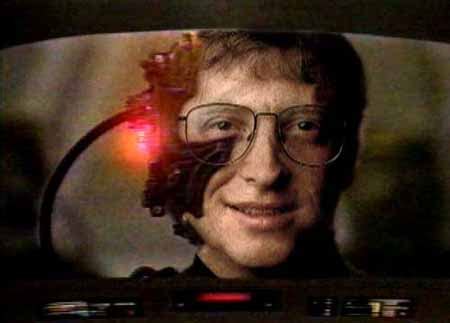
Bill Gates doesn’t really do anything at Microsoft anymore
deleted by creator
deleted by creator
For the uninitiated (like me before searching for this):
That’s incredible. Gonna try this out when people mention being sick of windows bloat
Gotta combine this with the massgrave activation script to give Microsoft the ultimate finger
What form of esoteric incantation is this?! Witchcraft!
I think they mean Linux
deleted by creator
I’d like to… Spend some time… with some witches. Know which woods?
deleted by creator
I’ll take my chances.